|



|
| Place the page you wish to scan onto the glass of the scanner. Press the Scan |
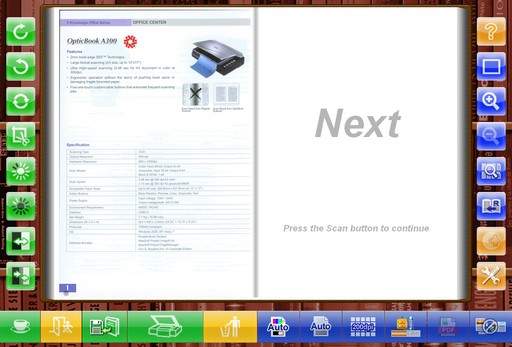
|
|
|
| You can now use the buttons on the Image Adjustment Toolbar to enhance and transform the image. To continue scanning your book, place another page onto the scanner glass and press the Scan |
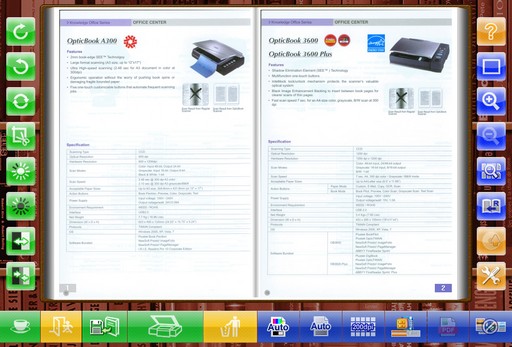
|