|


|
| This program is a specialized book conversion program that allows you to conveniently digitize your books, magazines and other paper documents and save them under various formats. The easy-to-use program allows you to perform common page editing and adjustment tasks like rotation, cropping, brightness, contrast, page order, all from the same graphical user interface in real-time.
|
|
|
| The following conditions are required for eBookScan to work properly:
|
| · | Plustek OpticBook series scanner & the scanner driver should be installed on your computer.
|
| · | The bundled OCR software included on the scanner installation disc has to be installed on your computer for the searchable PDF file format to work. The availability of the OCR software may vary depending on the scanner model you purchase.
|
|
|
| Program User Interface:
|
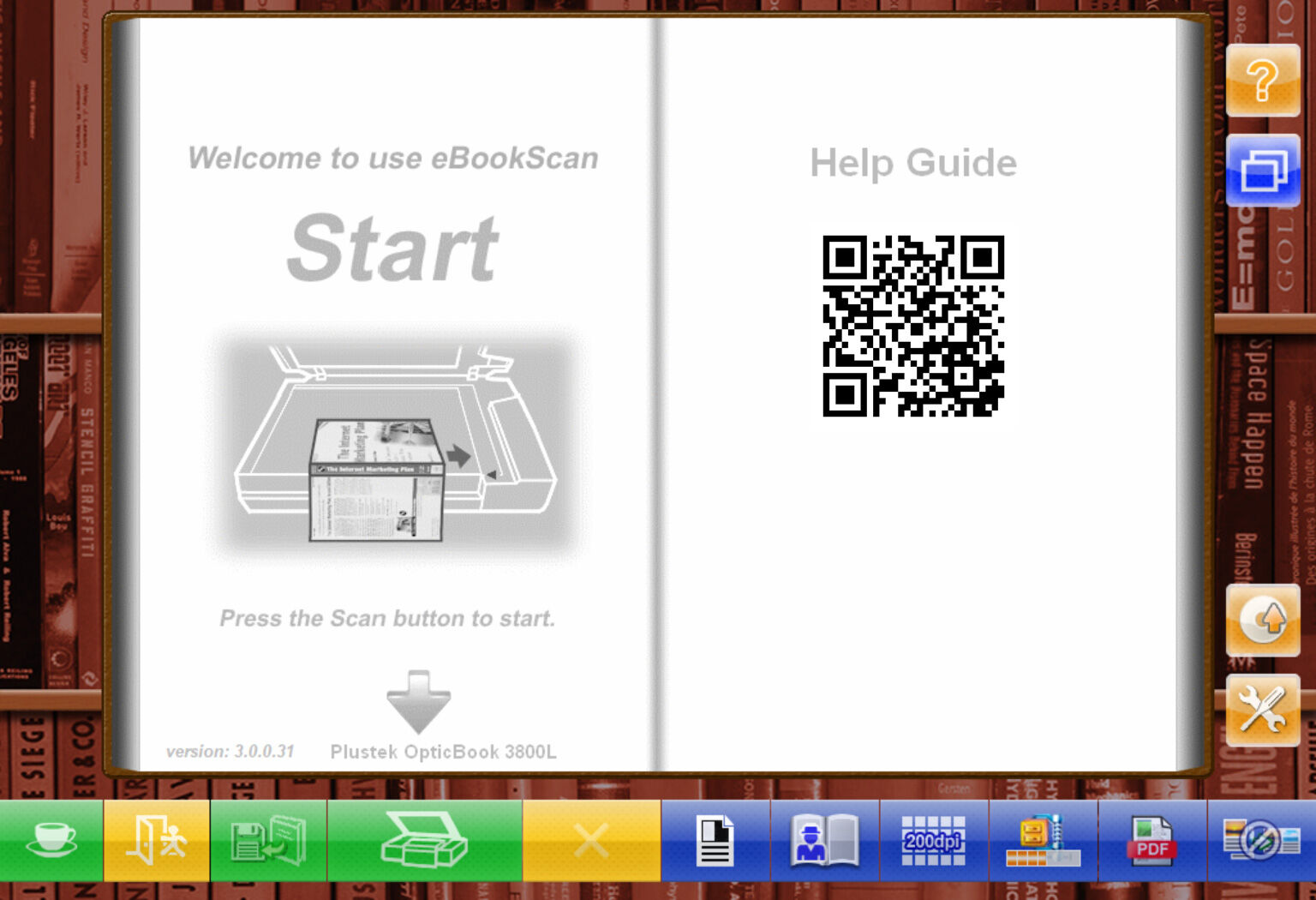
|
|
|