Advanced Image Enhancement
Auto deskew, crop, and blank page removal for clean, ready-to-use files.
BETTER VISIBILITY TO MEET MISSION REQUIREMENTS

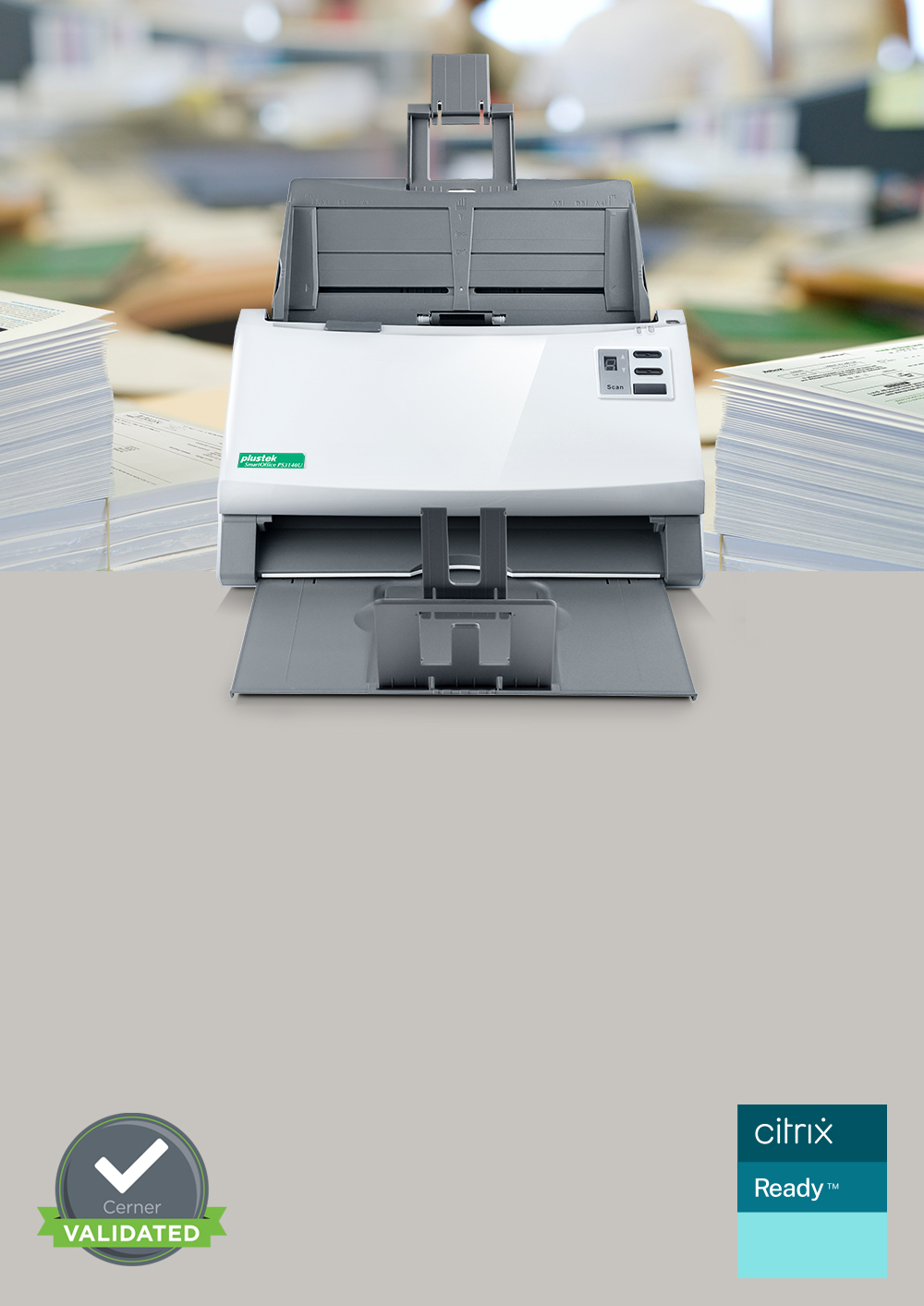



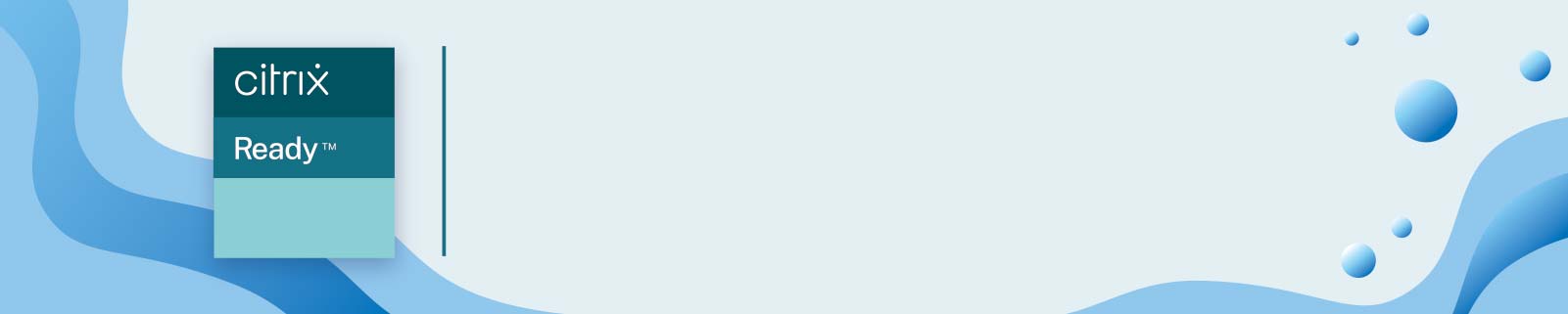

Compatible with Citrix technology,
valued for product integration,
development and deliver solution in Citrix environment.
Can scan batch documents of the same applicant without sorting them to help you work more efficient and effective.
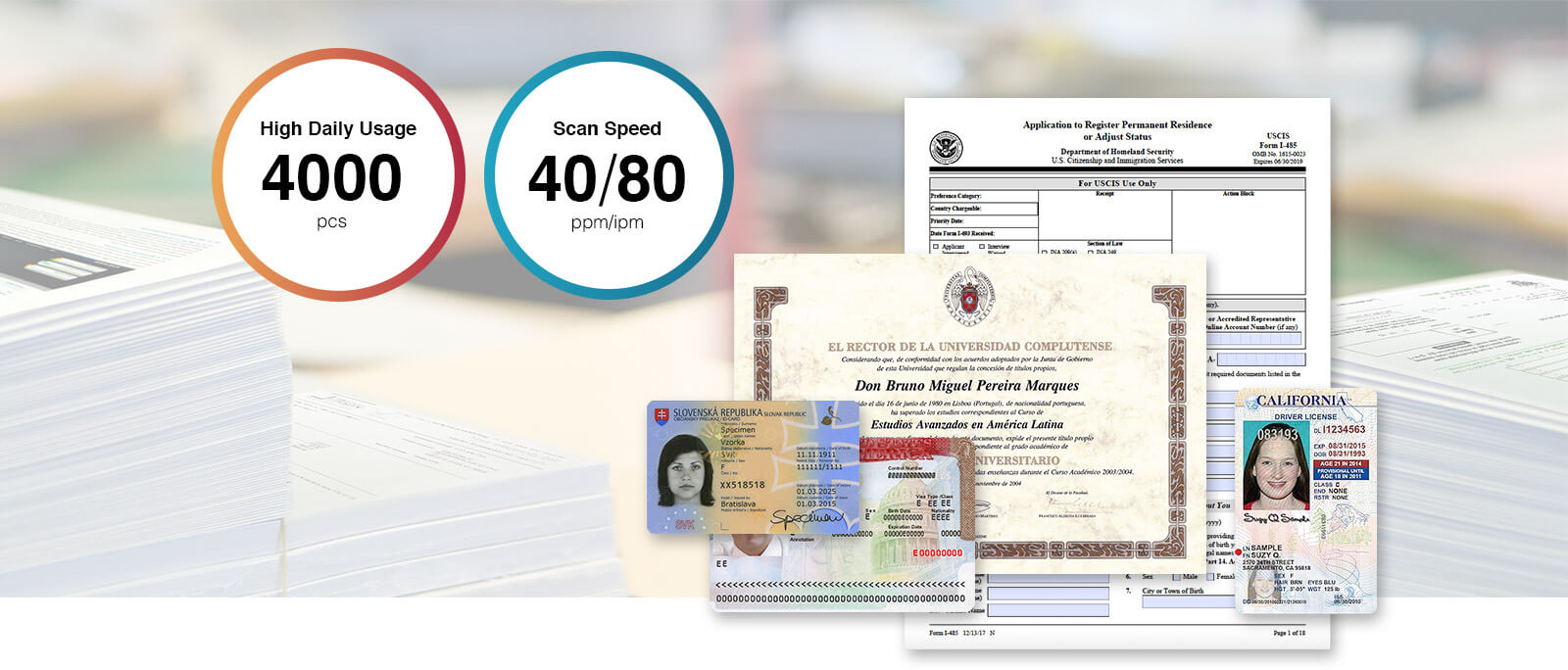
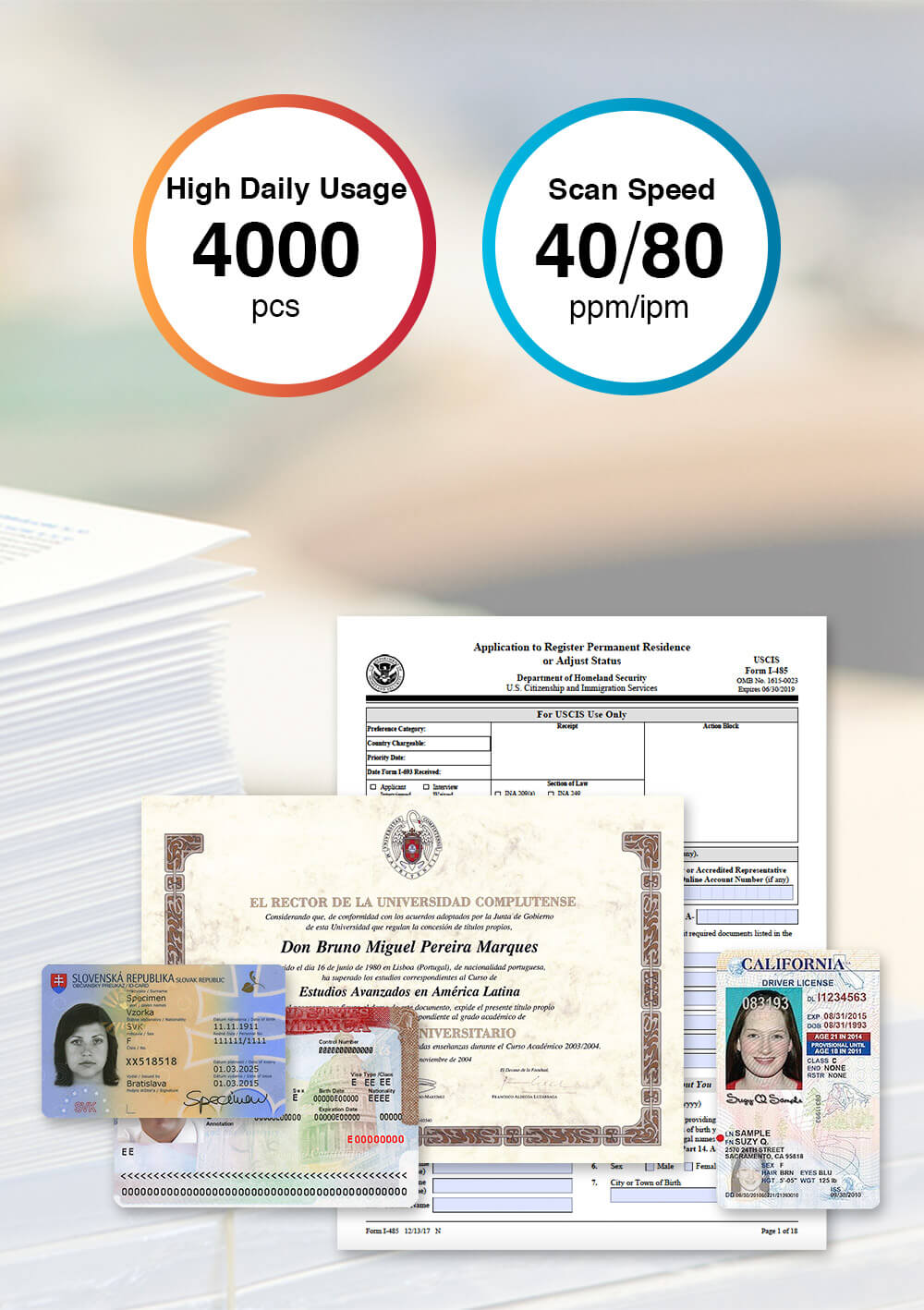
Automatically optimize the image by concentrating the dark color, enhancing the bright background and allocating the color distribution. You don’t need to spend time adjusting IP or learning.
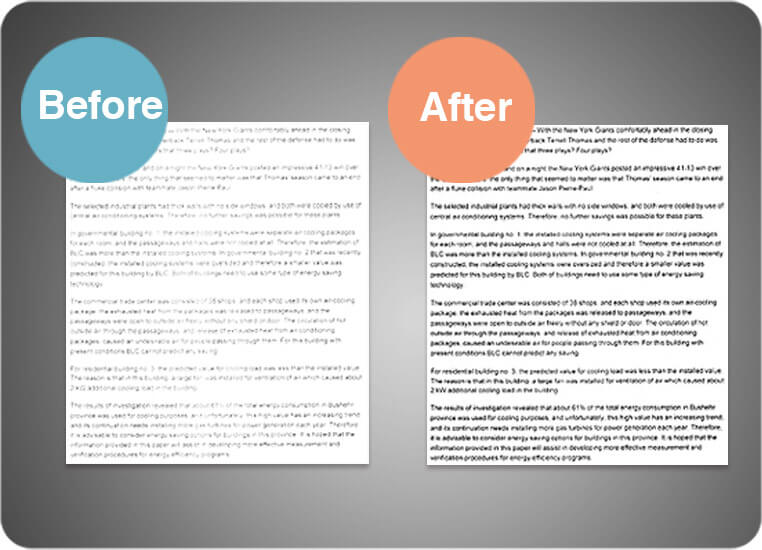
With optimized Friction Roller system with advanced composite material, this technology helps the paper feeding process become more smooth and reliable. This not only minimizes the feeding errors, but also help you efficiently finish the process of digitizing documents.
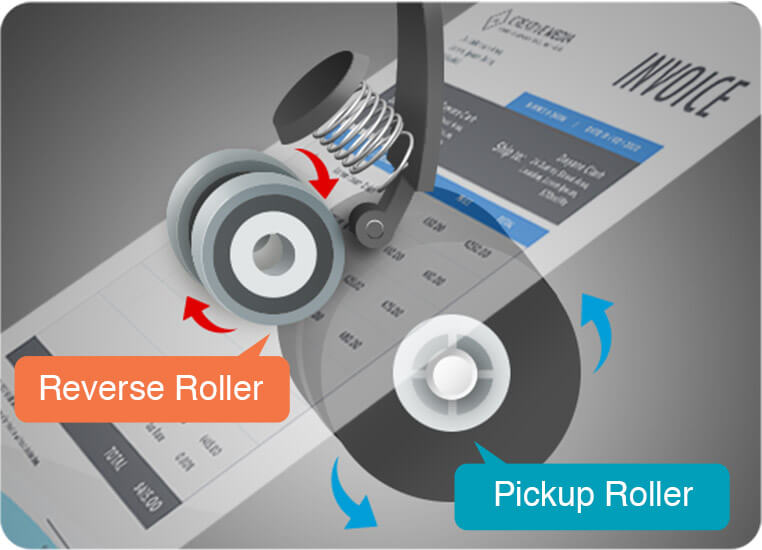
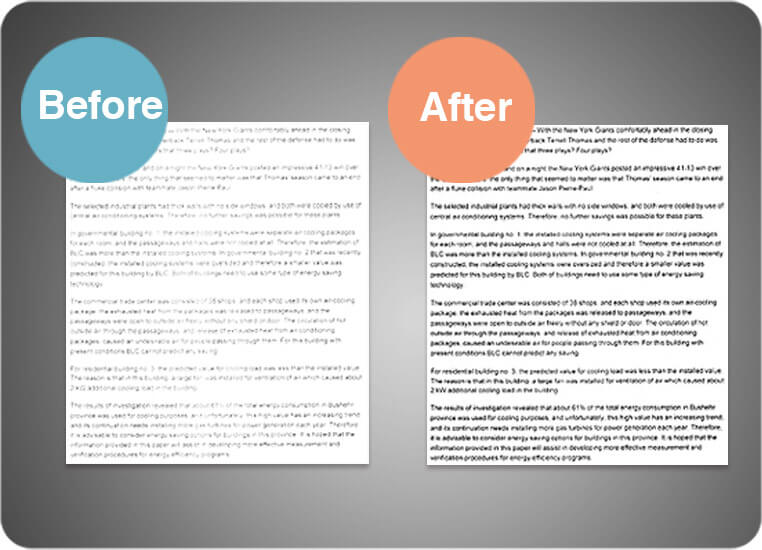
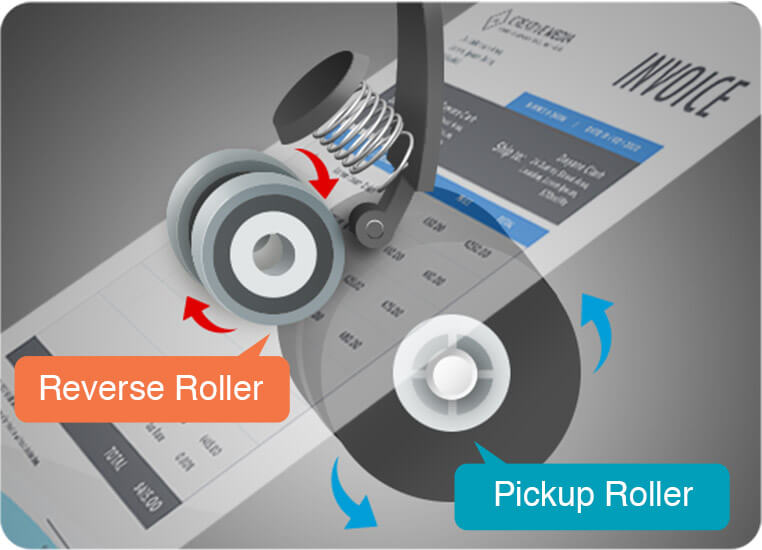
Multi-feed paper detection provides you with the most reliable user experience, this technology can prevent you from having to re-scan.
Multi-feed paper detection provides you with the most reliable user experience, this technology can prevent you from having to re-scan.
With Plustek’s in-house button management software, you can scan, process, and save in one click—no need to switch between different programs.
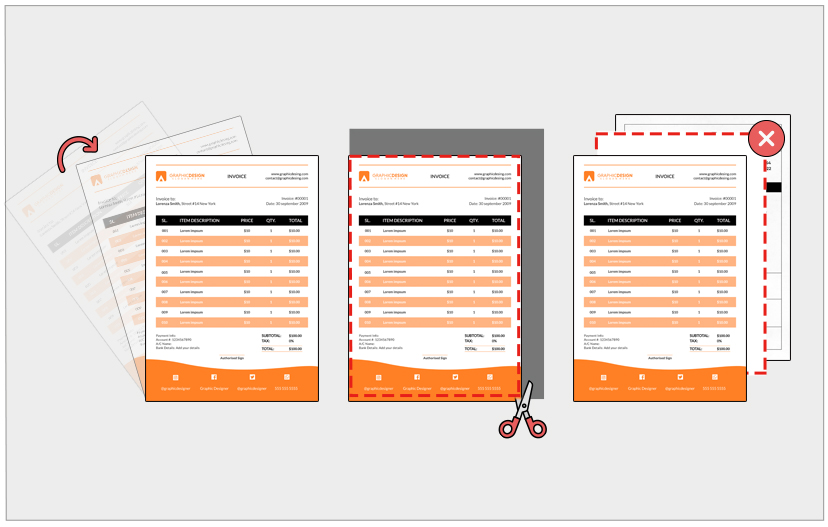
Auto deskew, crop, and blank page removal for clean, ready-to-use files.
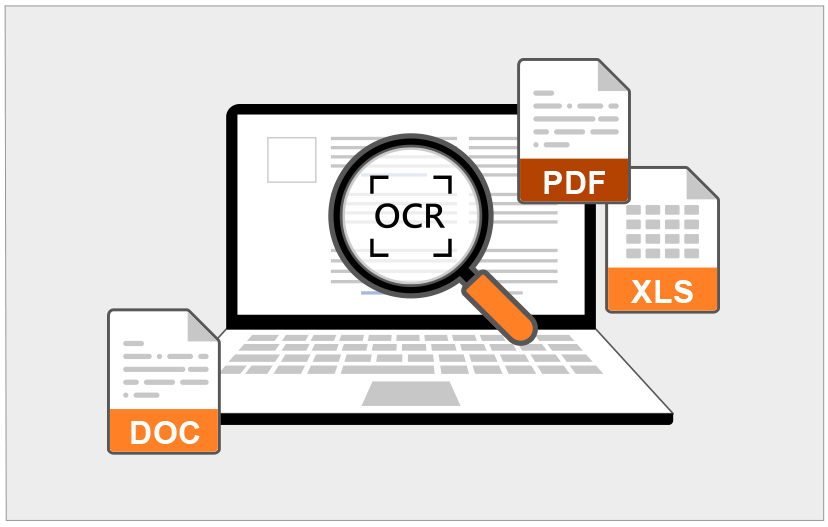
Comes with OCR capability to convert scans into searchable PDFs or editable Word and Excel documents.
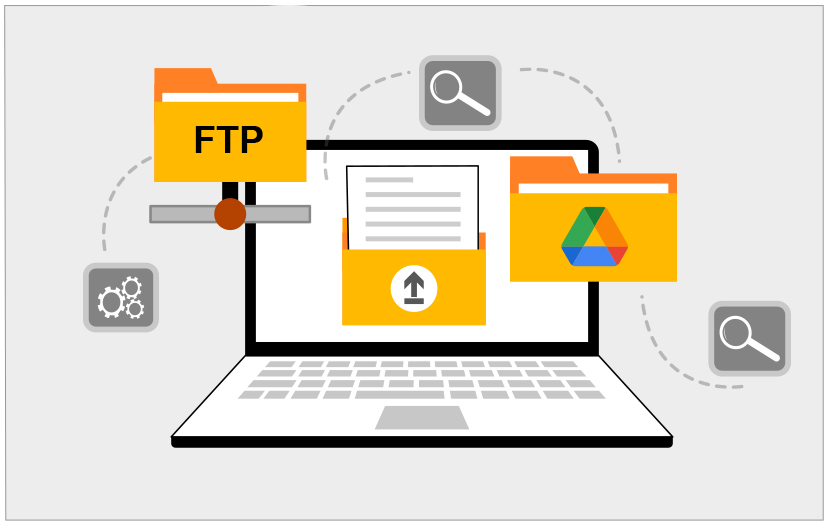
Save your scanned documents to local folders, network drives, FTP servers, or send them directly via email as attachments. You can also save to folders that sync with cloud services, helping you keep files organized and accessible — all without extra steps.
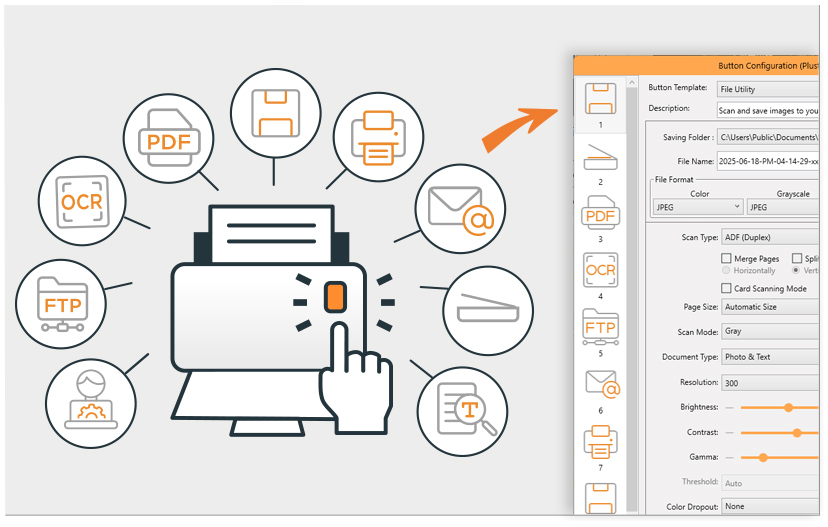
Configure each scan button to match your daily routine and workflow needs.
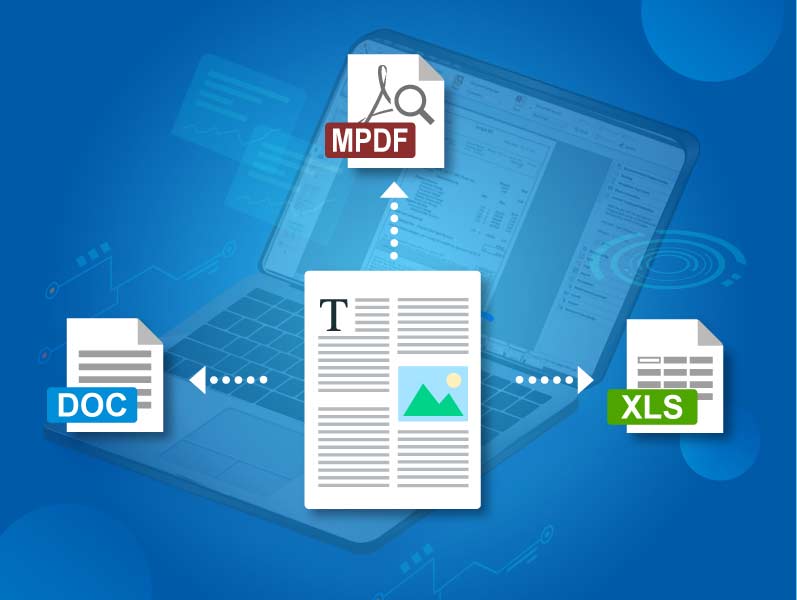
Convert by performing optical character recognition on scan images and transform them into searchable or editable formats including Microsoft® Word, Excel®, or searchable PDFs directly.
(Plustek OCR for Windows, Plustek DocOCR for Mac)
Compatible with most software applications with the compatibility to scan and integrate to existing platform via industry standard TWAIN & WIA.







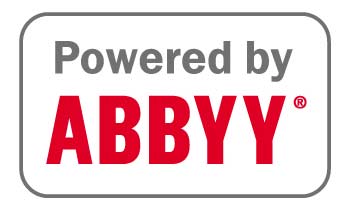
[1] Plustek is registered trademarks of Plustek.
ABBYY™ FineReader™ © ABBYY. OCR by ABBYY. ABBYY and FineReader are trademarks of ABBYY Software, Ltd. which may be registered in some jurisdictions. Any other products or company names appearing in this document are the trademarks orregistered trademarks of the respective companies.
