Streamlining Digitization of Historical Materials in Library Settings
Learn how Mifflin County Historical Society uses the OpticBook A300 Plus to capture book images and enhance research efficiency.


OpticBook A300 Plus can scan an A3 sized page in about 2.48 seconds or a 200 page 8.5 x 11" book in about 20 minutes. The special book-edge design scans book pages without the spine shadow and distorted text associated with book scanning on flatbed scanners or copiers. The included Book Pavilion book scanning software automatically crops and rotates pages and then saves to your choice of file formats including PDF, Searchable PDF, EPUB, BMP, JPG and TIF.
Special book-edge design can scan any book without the book spine shadow and distorted text associated with book scanning on flatbed scanners or copiers.



Plustek's patent pending SEE™ (Shadow Elimination Element) Technology integrates mechanical, optical, and software technologies to provide clear images within 2mm of the book spine. Shadows and text distortion found on books scanned by traditional scanners and copiers are eliminated. There is no need to remove book pages from their binding.
Auto Continuous Scan and Rotate streamlines the book digitization process.
Plustek bundled
software Book Pavillion allows pages to be automatically scanned and rotated at user preset time
intervals.
No user interaction with the PC screen is required during the scanning process.

Built-in Optical Character Recognition [1] creates searchable scanned books. Searchable PDF file format provides higher security, reliability and easiness to transfer and exchange documents while preserving the original documents, including fonts, graphics, images and layouts.

 Reduce file size
Reduce file size
 Decrease the transfer time & fee
Decrease the transfer time & fee
 Save the data storage equipment & cost
Save the data storage equipment & cost
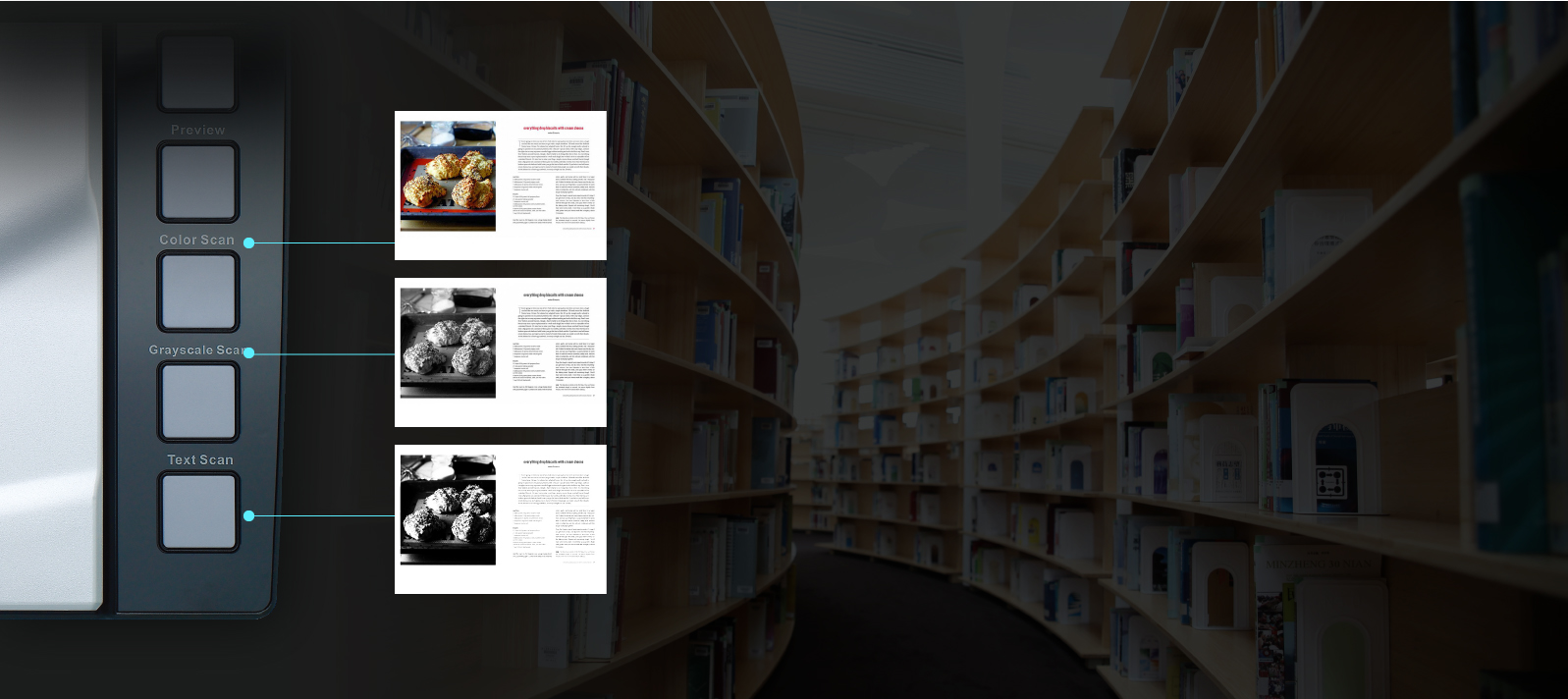
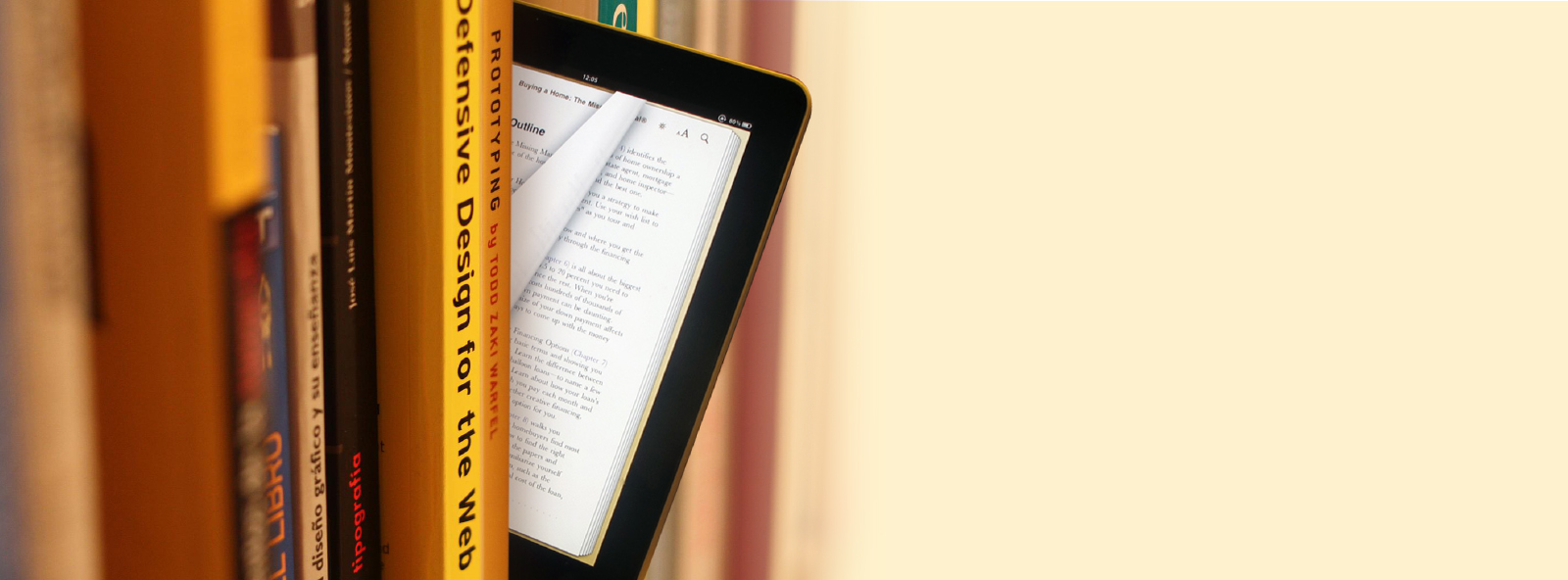

Discover the benefits of Plustek book scanners through real-world examples
Industry standard TWAIN drivers ensure compatibility with thousands of image enabled applications including document management, document capture, enterprise content management, forms processing, photographic imaging and image management applications.

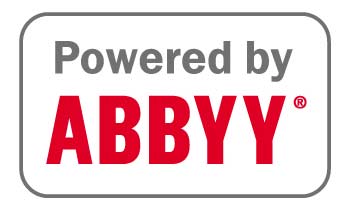
[1] Plustek is registered trademarks of Plustek.
ABBYY™ FineReader™ © ABBYY. OCR by ABBYY. ABBYY and FineReader are trademarks of ABBYY Software, Ltd. which may be registered in some jurisdictions. Any other products or company names appearing in this document are the trademarks orregistered trademarks of the respective companies.
Plustek's patent pending SEE™ (Shadow Elimination Element) Technology integrates mechanical, optical, and software technologies to provide clear images within 2mm of the book spine.

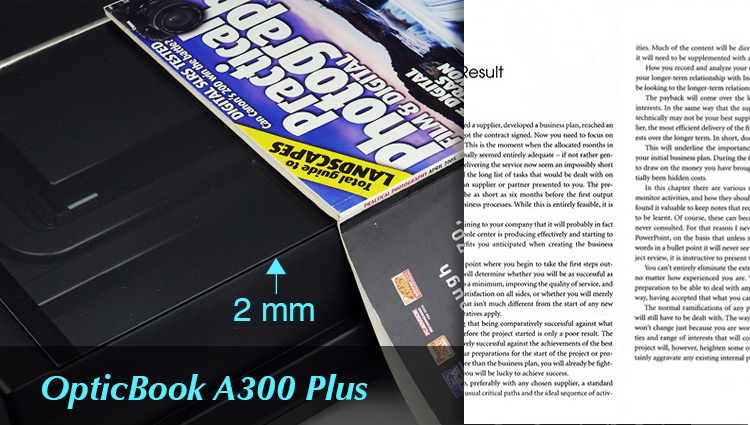
Auto Continuous Scan and Rotate streamlines the book digitization process.
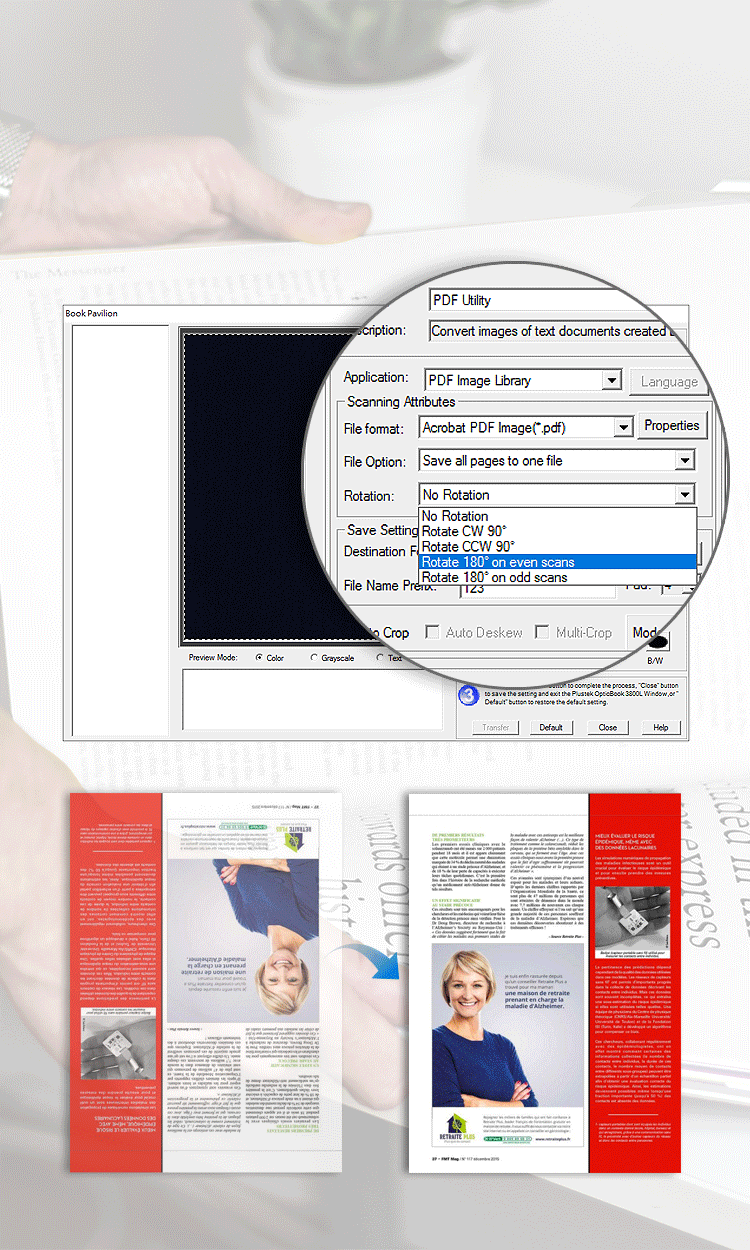
Built-in Optical Character Recognition [1] creates searchable scanned books. Searchable PDF file format provides higher security, reliability and easiness to transfer and exchange documents while preserving the original documents, including fonts, graphics, images and layouts.
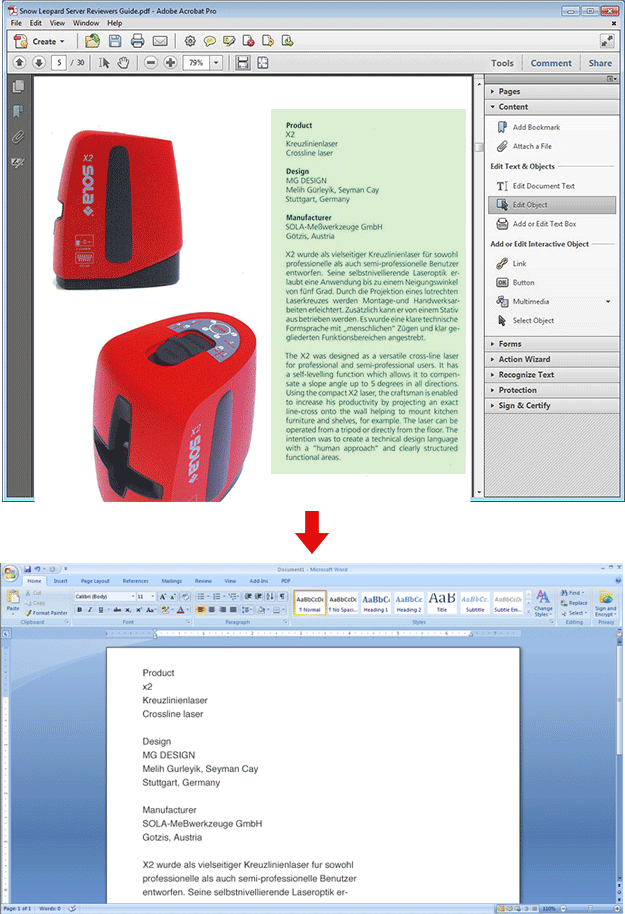



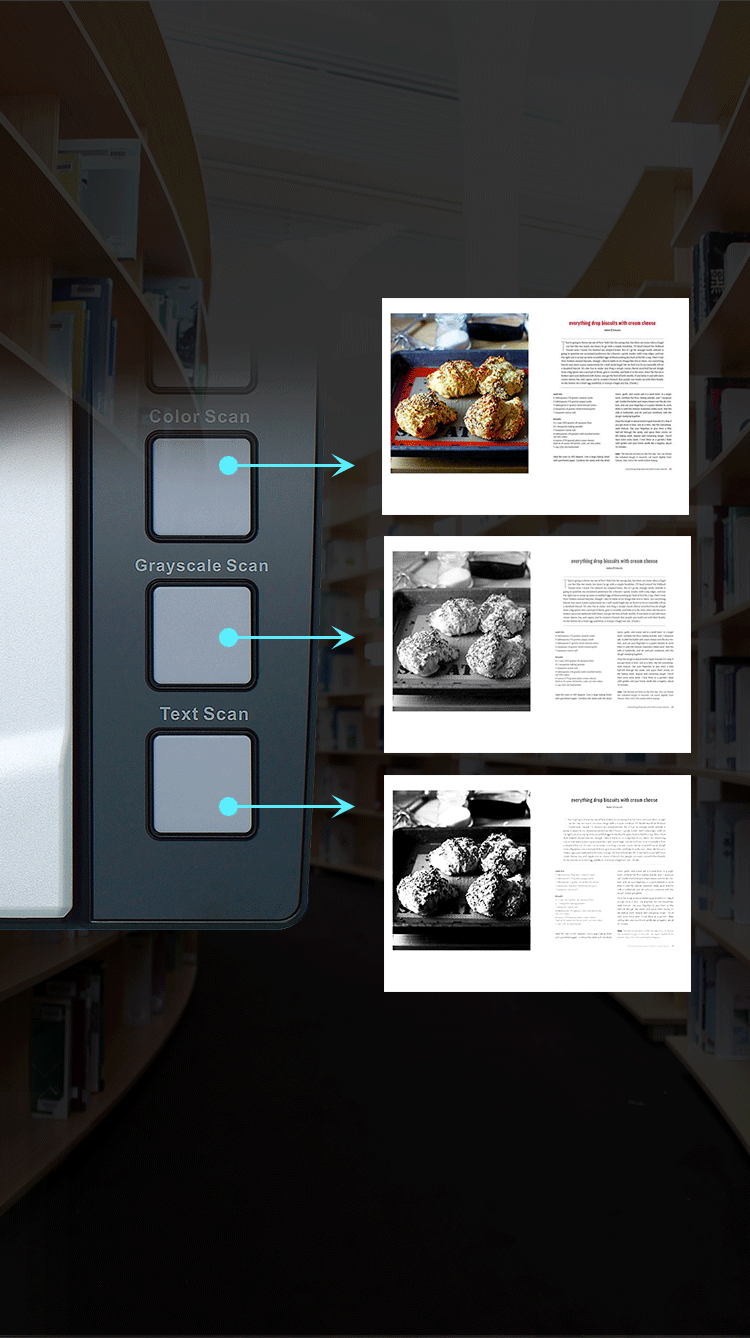

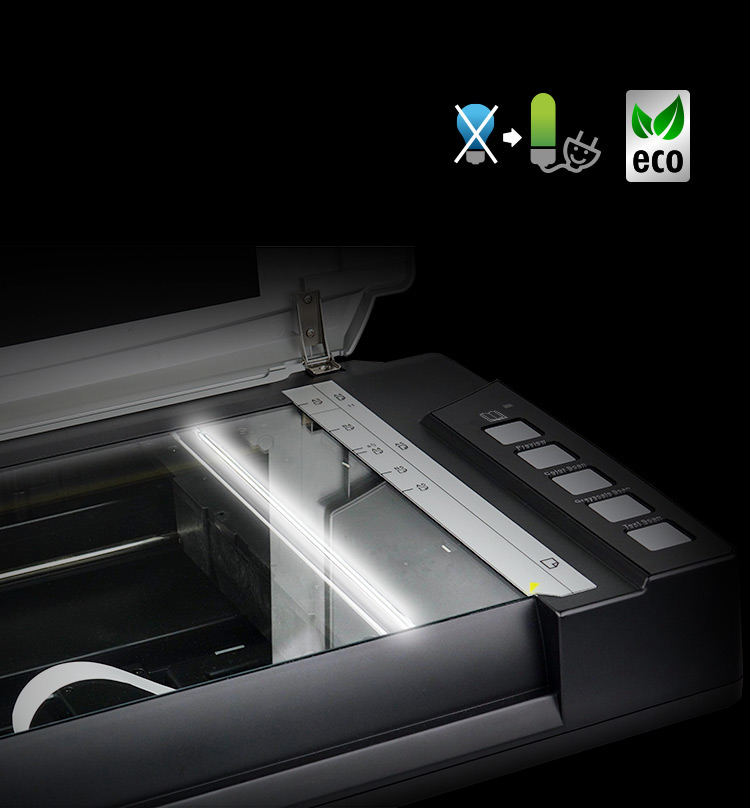

Industry standard TWAIN drivers ensure compatibility with thousands of image enabled applications including document management, document capture, enterprise content management, forms processing, photographic imaging and image management applications.
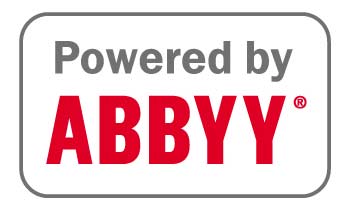
[1] Plustek is registered trademarks of Plustek.
ABBYY™ FineReader™ © ABBYY. OCR by ABBYY. ABBYY and FineReader are trademarks of ABBYY Software, Ltd. which may be registered in some jurisdictions. Any other products or company names appearing in this document are the trademarks orregistered trademarks of the respective companies.