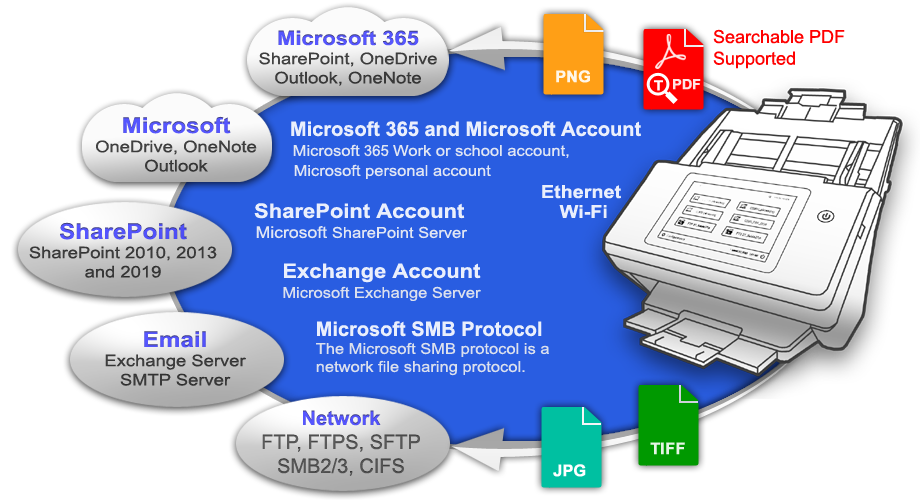What is SharePoint? |
Microsoft SharePoint is a popular enterprise business collaboration platform. |
Usually, it is the individual platform that integrates, search and collaborate all data information. SharePoint provides all the tool that can manage the organisation, including who can read it and update it. |
Also, they sort the document in order to make search and check more convenience. |
For more SharePoint information, please visit http://sharepoint.microsoft.com |
What is SharePoint Network Document Scanner? |
SharePoint Network Document Scanner is a standalone scanner, scan and uploads directly to cloud Office 365, SharePoint 2013/2016 server or Network drive. |
The SharePoint Network Scanner accesses Office 365, using the Office 365 Sign-In credentials to connect scanner with the Office 365. There is no need to install any driver or software to your PC, provide the easiest one-touch scan and send directly to your destination. |
|
ONE TOUCH: |
|
|
|
|
|
|
|
|
|
|
|
SharePoint Document Network Scanner provide administrator to control the function below: |
1. |
Account Management- Manage the user account |
2. |
Job Management- Manage the upload destination and scan mode of job buttons |
3. |
User protection (created by administrator) |
Account password protection |
Scan job password protection |
|
|
|
|