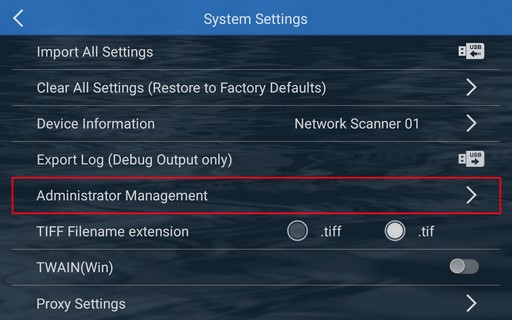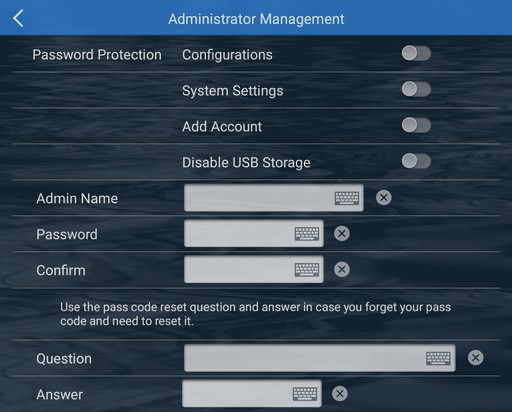Administrator can have more control on the scanner by activating password protection on the settings menu (Configurations/ System Settings/ Add Account/ Disable USB Storage) |
|
To enable administrator management tap on 'System Settings' |
|
|
|
Configure the Password Protection settings if necessary. The Configurations is the highest level of management, you may setup password protection to protect your configurations being misadjusted by others. Enable and configure password protection settings accordingly. When enable, user must enter password before proceed to the respective menu. |
|
|
|
|
|||||||||||||||||||||
|
|