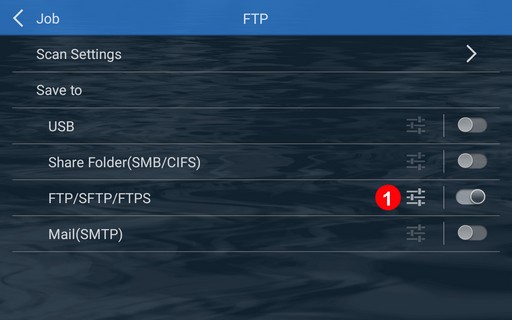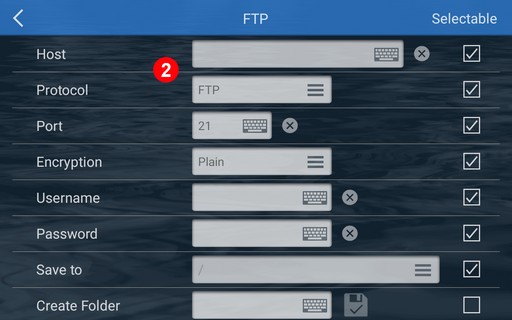|
|
Tap |
|
|
|
|
|
Host |
The address of your FTP |
Example: ftp.yourdomain.com or yourdomain.com |
|
Protocol |
Choose FTP or SFTP |
|
Port |
Enter your FTP Port. Example: 21, 22, 2121, 2222 |
|
Encryption |
Only show when you choose FTP. |
Choose Plain, TLS explicit or TLS implicit |
|
Username |
Your FTP username |
|
Password |
The password of your FTP account |
|
Save to |
You can choose the folder or manually type your path. |
*If your folder sets as a hide folder, you need to manually type your path. |
|
Create Folder |
If needed, you can create a new folder. |
|