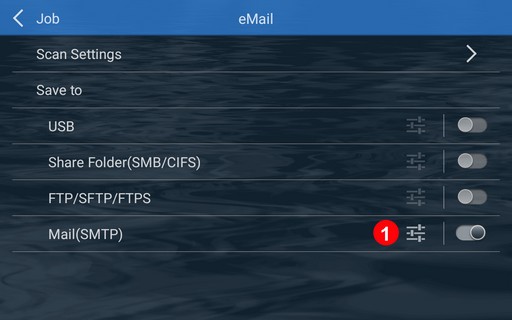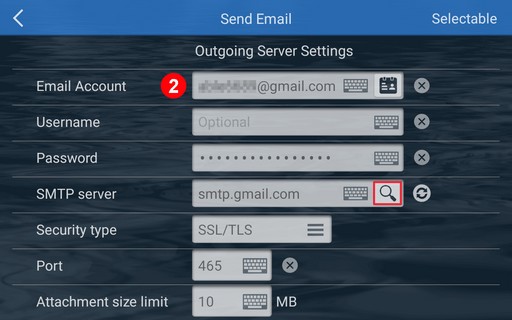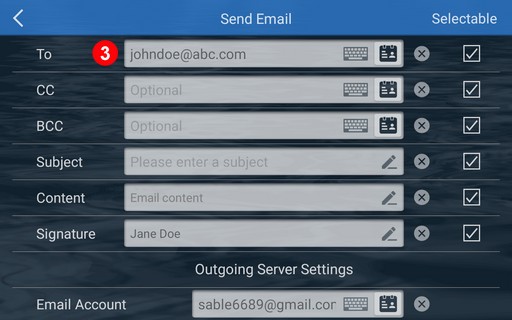|
|
|
|
|
|
Email Account |
Enter an email address. |
|
Password |
Enter your password. |
|
SMTP server |
After fill the account and password part, you can click |
|
Port |
Enter the Port. Common SMTP ports are: port 25, 465, and 587. |
|
Security Type |
Select the security type: None, SSL/TLS or StartTLS. |
*If you don't know how to set the Outgoing Server, Authentication and Port, please contact your email provider. |
|
• |
Tap |
• |
Click on |
|
|
|
|
|
|