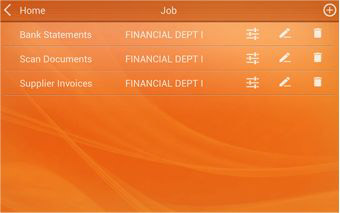
按鍵管理
每個掃描按鍵都能從網路端的掃描裝置進行設定及調整。透過按鍵管理,您可以輕鬆地編輯修改工作名稱、群組名稱、敘述,甚至更換圖示。每個掃描按鍵皆能設定密碼機制,嚴格控管使用者存取的權限。
ENTERPRISE系列可以與許多著名文件管理系統相互搭配應用,提升數位化流程。
單機操作就能方便讓使用者輕鬆存取,也提供管理者控管權限。預設的掃描設定及
工作按鈕簡化您的文件分享,讓您輕鬆管控所有文件。


 只需輕輕一按,掃描分享馬上到!
只需輕輕一按,掃描分享馬上到!
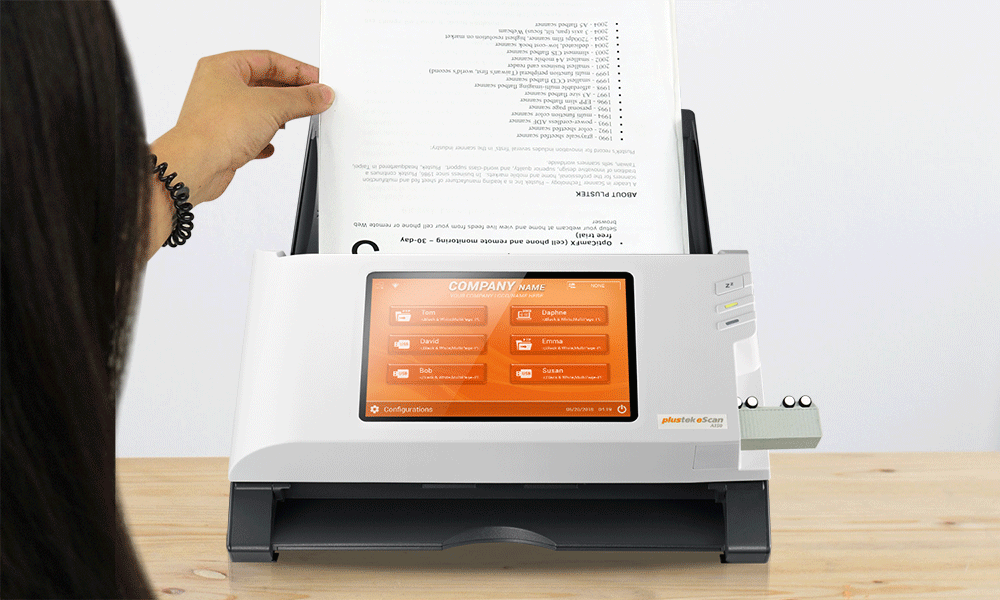


是誰上傳文件的? 誰來存取文件? 任何人都可以在我的資料夾存放檔案? 誰來修改這些設定呢?

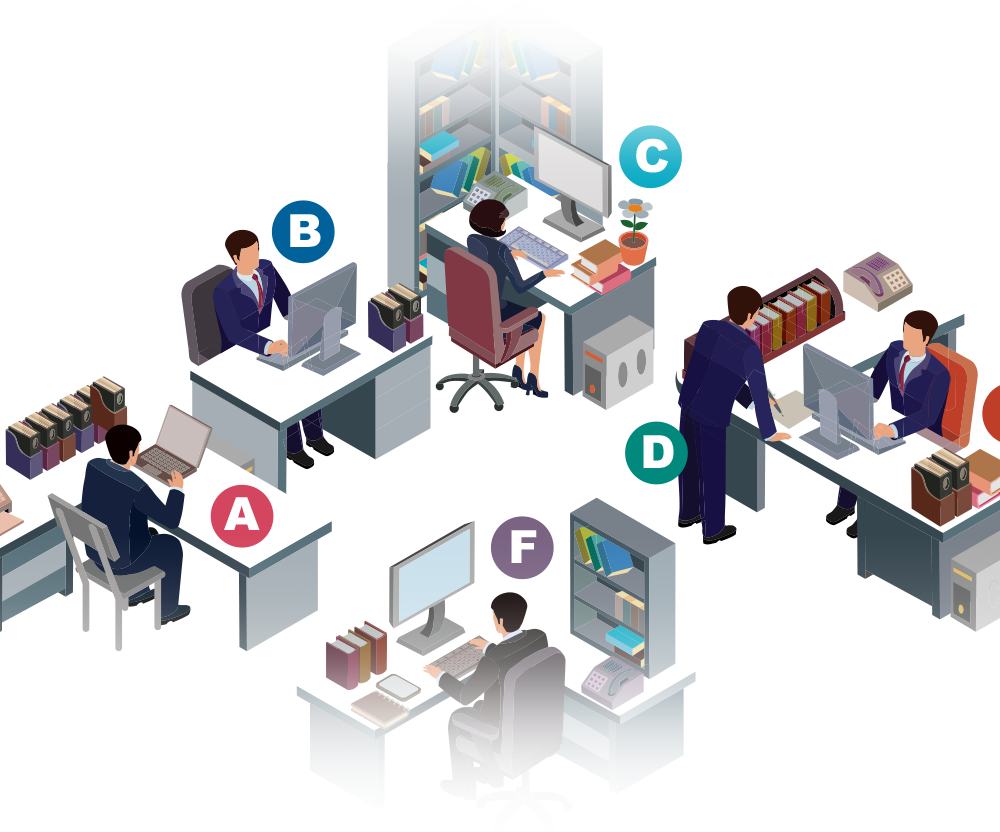
只有管理員能控管使用者權限。

更改工作鍵的名稱、群組名稱及密碼。
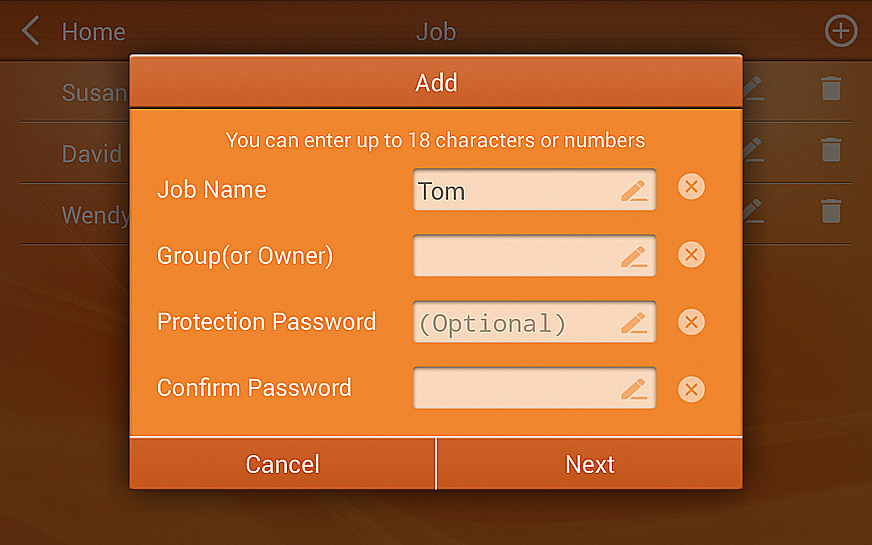
工作鍵由每個帳號所新增,因此使用者需要具有帳號權限才能修改工作按鈕。
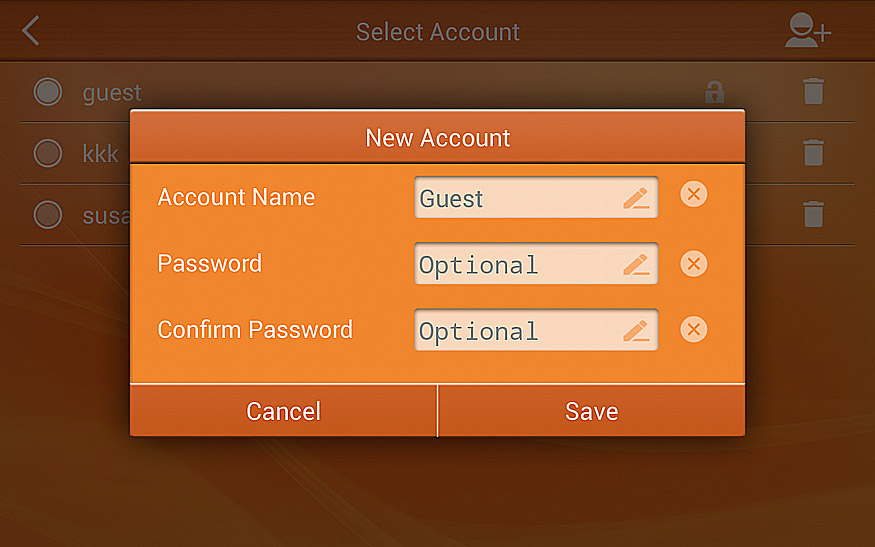

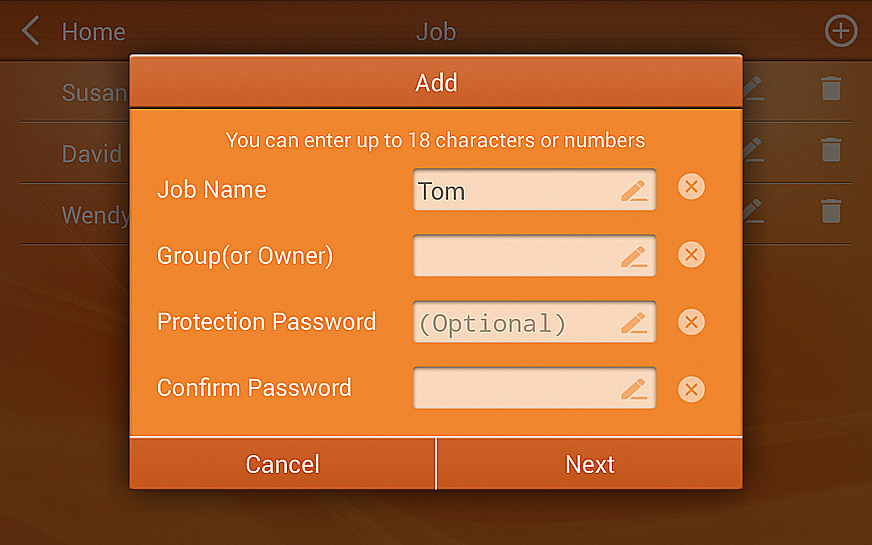
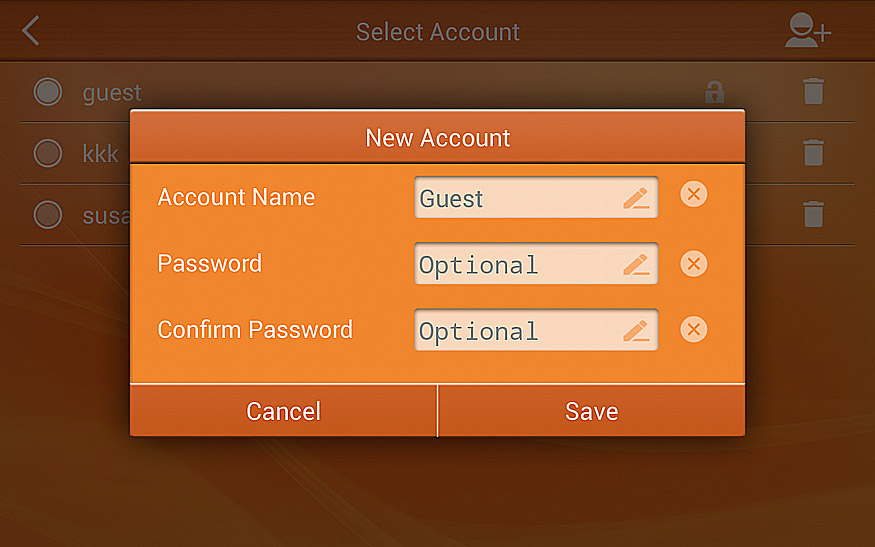

法律部門需要運用大量的文書工作,文件數位化現在不是唯一的問題,資訊安全才是最重要的議題。 使用eScan Enterprise,員工可以在敏感文件上添加浮水印,並透過管理員管理提高安全性。
市面上為中小企業量身定制的文件管理系統有很多,eScan Enterprise則是提供了文書工作的簡單工具,並在掃描時直接進行圖像處理。此外,各種儲存目的地幫助使用者每次都可以將文件放到正確的位置。
eScan Enterprise 的遠端工具可以協助IT部門監控掃描器並進行遠端維護。
法律部門需要運用大量的文書工作,文件數位化現在不是唯一的問題,資訊安全才是最重要的議題。 使用eScan Enterprise,員工可以在敏感文件上添加浮水印,並透過管理員管理提高安全性。

管理員能夠決定哪些功能可以變更




增加文件的描述和標註,例如作者、關鍵字、新增備註和標題....等。
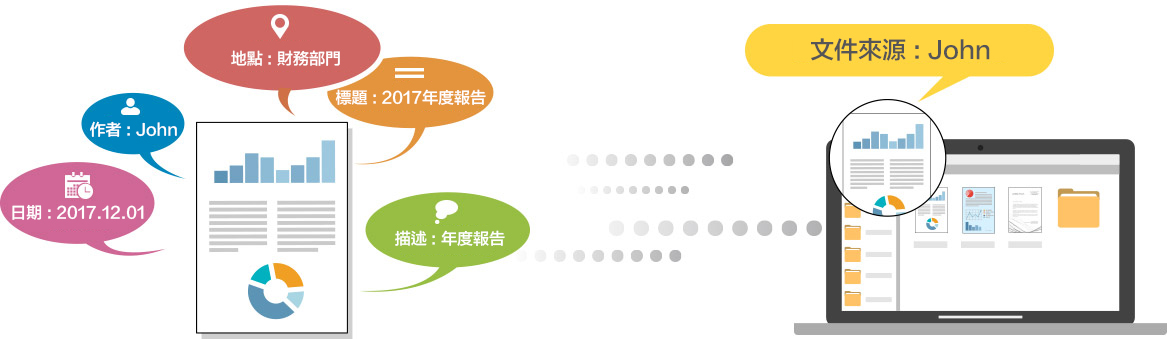
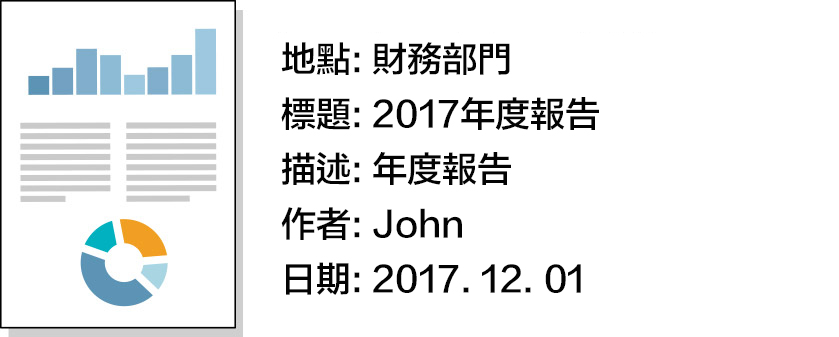

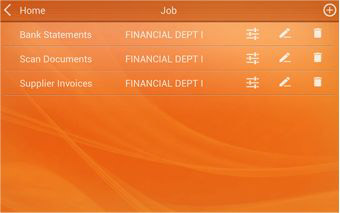
每個掃描按鍵都能從網路端的掃描裝置進行設定及調整。透過按鍵管理,您可以輕鬆地編輯修改工作名稱、群組名稱、敘述,甚至更換圖示。每個掃描按鍵皆能設定密碼機制,嚴格控管使用者存取的權限。
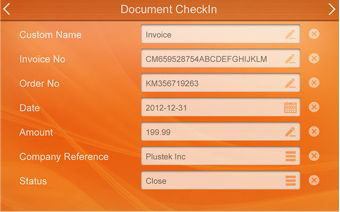
原資料的資訊有助於快速了解掃描文件的內容和特性。eScan多功能網路事務機可在掃描過程中直接為掃描文件添加特定資訊,不僅將紙張數位化,還可以使用索引功能將文件儲存到正確的目的地,更能共享文件。
備註1:(DMS = 文件管理軟體。文件管理軟體(DMS)讓企業透過圖片擷取、追蹤和儲存來輕鬆管理和搜尋文件。
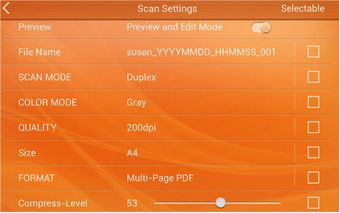
eScan網路事務機讓使用者在數位化時彈性調整設定。管理員可啟用多種掃描設定功能,讓使用者在掃描過程中根據不同需求靈活調整。一個可供選擇的掃描按鍵能滿足使用者的掃描需求;無論是掃描成彩色、灰階還是黑白都行!
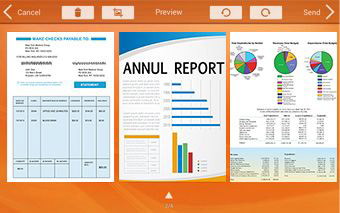
為提供完善的掃描品質,讓使用者在eScan上直接啟動預覽和編輯功能,使用者就能在eScan上直接預覽且進行旋轉、裁切及刪除圖像的編修。除了配備智慧編修圖像功能外,更能以高效率和精準度數位化您的文件。掃描文件能以手動輸入命名,或以預設的前置檔名加上日期、時間及序號方式命名。此外,ENTERPRISE系列還提供以辯識文件條碼來命名文件,甚至還能以運用空白頁來進行分頁,提高文件掃描量和生產力。
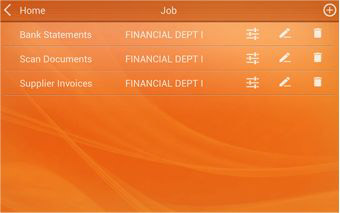
每個掃描按鍵都能從網路端的掃描裝置進行設定及調整。透過按鍵管理,您可以輕鬆地編輯修改工作名稱、群組名稱、敘述,甚至更換圖示。每個掃描按鍵皆能設定密碼機制,嚴格控管使用者存取的權限。
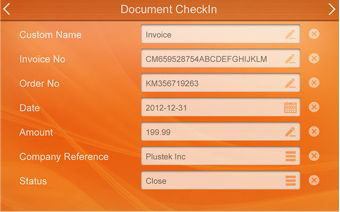
原資料的資訊有助於快速了解掃描文件的內容和特性。eScan多功能網路事務機可在掃描過程中直接為掃描文件添加特定資訊,不僅將紙張數位化,還可以使用索引功能將文件儲存到正確的目的地,更能共享文件。
備註1:(DMS* = 文件管理軟體。文件管理軟體(DMS)讓企業透過圖片擷取、追蹤和儲存來輕鬆管理和搜尋文件。
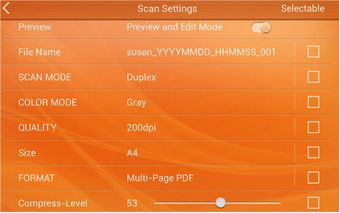
eScan網路事務機讓使用者在數位化時彈性調整設定。管理員可啟用多種掃描設定功能,讓使用者在掃描過程中根據不同需求靈活調整。一個可供選擇的掃描按鍵能滿足使用者的掃描需求;無論是掃描成彩色、灰階還是黑白都行!
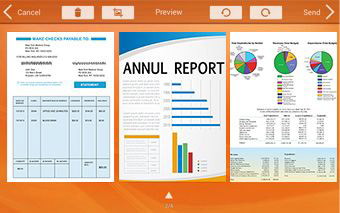
為提供完善的掃描品質,讓使用者在eScan上直接啟動預覽和編輯功能,使用者就能在eScan上直接預覽且進行旋轉、裁切及刪除圖像的編修。除了配備智慧編修圖像功能外,更能以高效率和精準度數位化您的文件。掃描文件能以手動輸入命名,或以預設的前置檔名加上日期、時間及序號方式命名。此外,ENTERPRISE系列還提供以辯識文件條碼來命名文件,甚至還能以運用空白頁來進行分頁,提高文件掃描量和生產力。


