eScan Vertical Applications

Because eScan is so easy to setup and use, many industries have standardized on eScan for their digital transformation and FAX replacement initiatives. Here are just a few examples:
Financial
The eScan optimizes paper based financial and accounting workflows. It simplifies the scanning and filing of paper documents. It’s an ideal shared scanner for workgroups and departments. And it’s cost effective too! There is no need for additional software or hardware. eScan works with many document management and accounting software solutions as well as most cloud storage providers, SFTP/FTP, network folder, email and more.
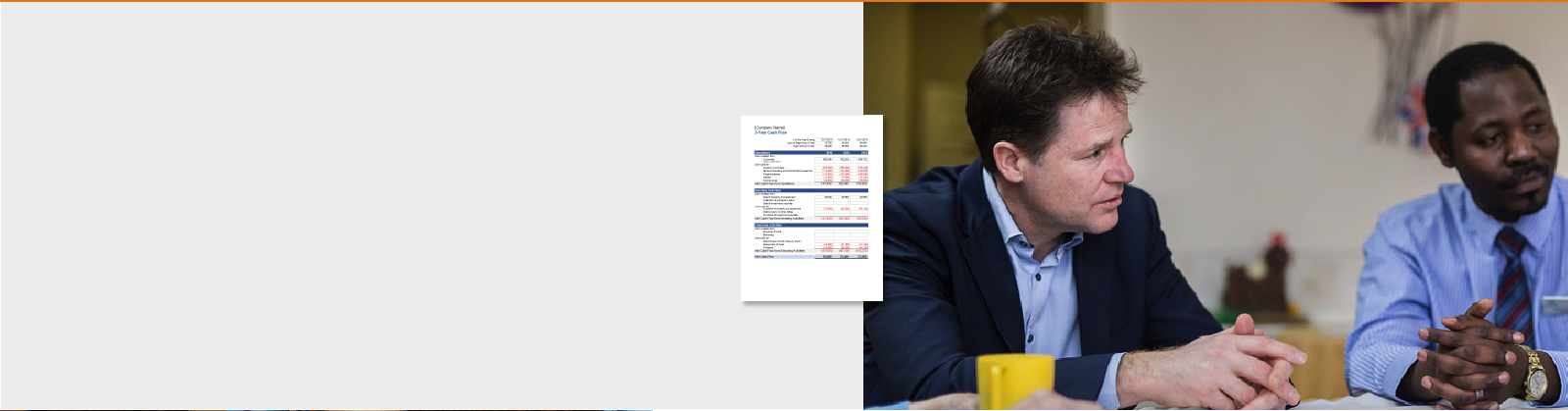
Education
Whether it’s student records, transcripts, reports or graded assignments, the eScan’s fast duplex scanning, custom naming conventions and ability to create customized scan jobs will reduce the time spent on scanning tasks.
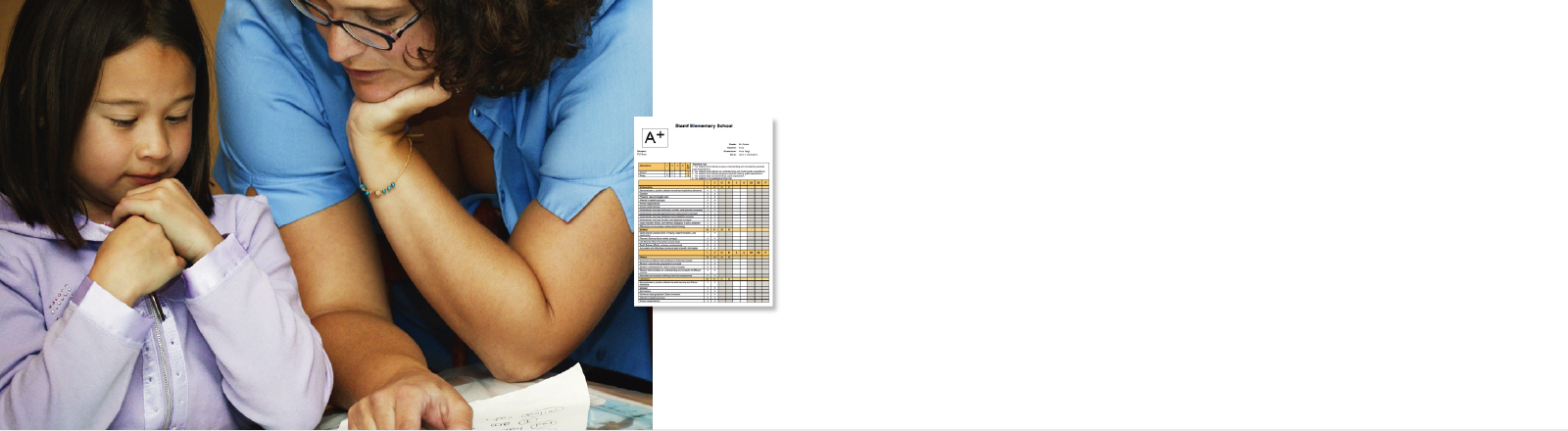
Healthcare
Time is of the essence in hospital and medical settings. Staff must focus on their essential duties and not scanning tasks. The ability to create customized scan jobs means that staff can scan documents and send them to their destination by loading the pages and tapping a button.
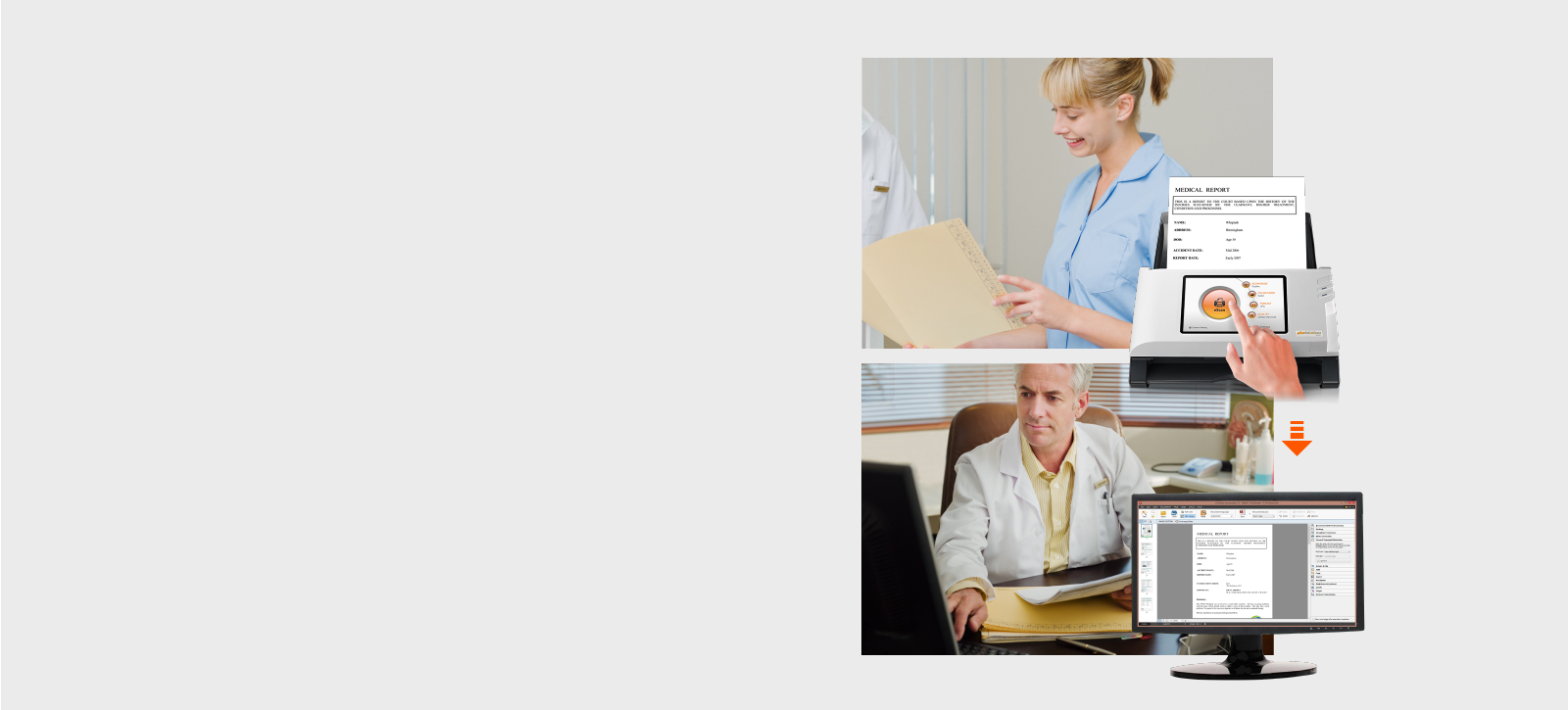
Legal
Nowhere is proper documentation and document management more important than law firms, where each client’s pleadings, discovery documents, forms, letters and edited drafts, must be scanned and stored quickly and accurately. The Plustek eScan was designed to simplify the scanning and filing of legal documents, allowing users to quickly scan, preview, watermark and send documents directly into document or case management systems.
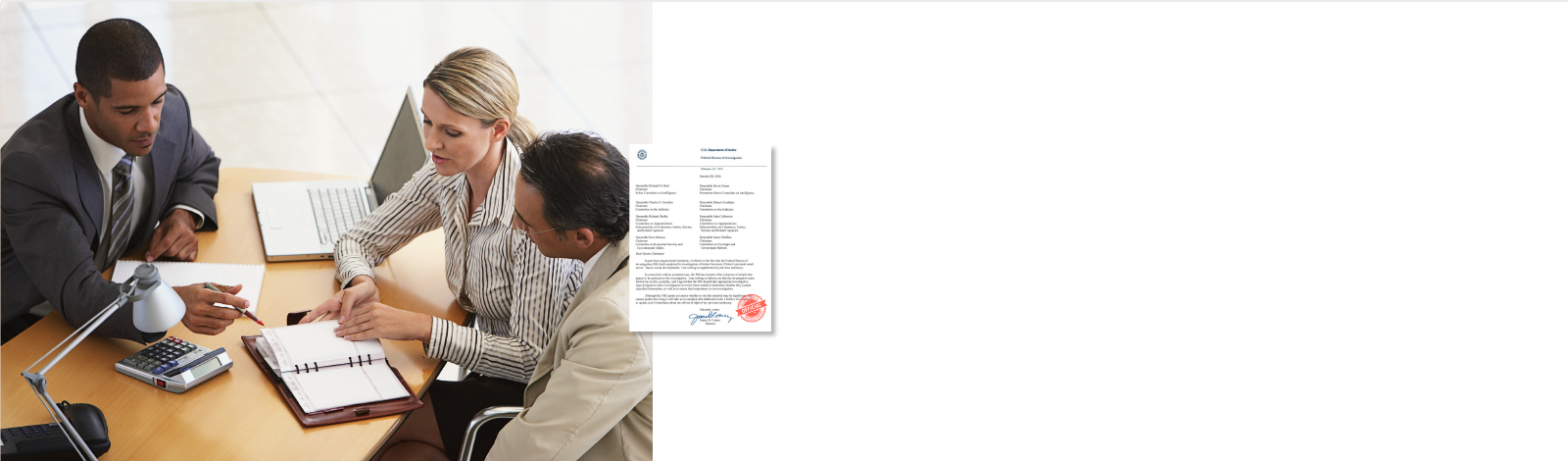
Auto Dealerships
Auto dealerships are drowning in paper. Deal jackets, loan documents, repair orders, invoices, DMV documents, warranty paperwork and much more. eScan simplifies the complexity of scanning these documents. Simply set up jobs for each document type, load the document and tap the button. No extensive training is required for your staff.
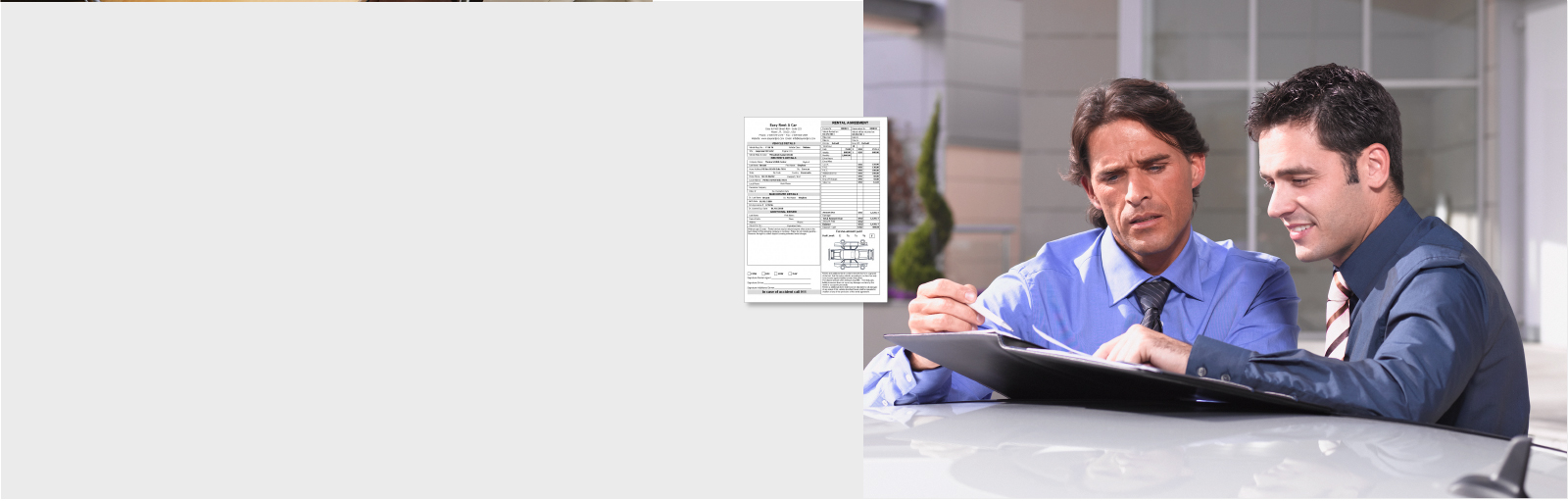
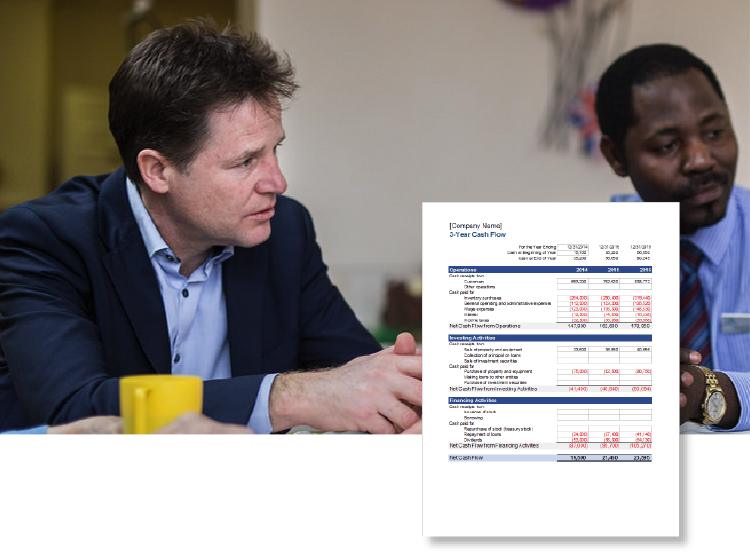
Financial
The eScan optimizes paper based financial and accounting workflows. It simplifies the scanning and filing of paper documents. It’s an ideal shared scanner for workgroups and departments. And it’s cost effective too! There is no need for additional software or hardware. eScan works with many document management and accounting software solutions as well as most cloud storage providers, SFTP/FTP, network folder, email and more.
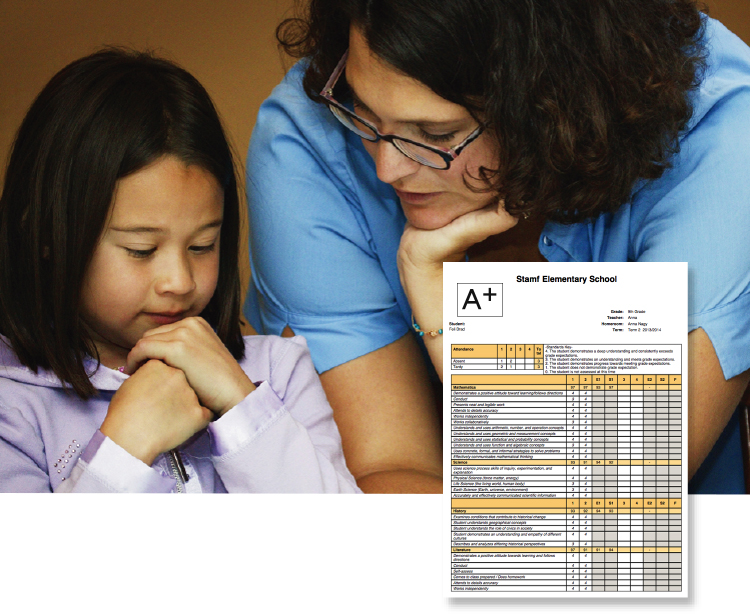
Education
Whether it’s student records, transcripts, reports or graded assignments, the eScan’s fast duplex scanning, custom naming conventions and ability to create customized scan jobs will reduce the time spent on scanning tasks.
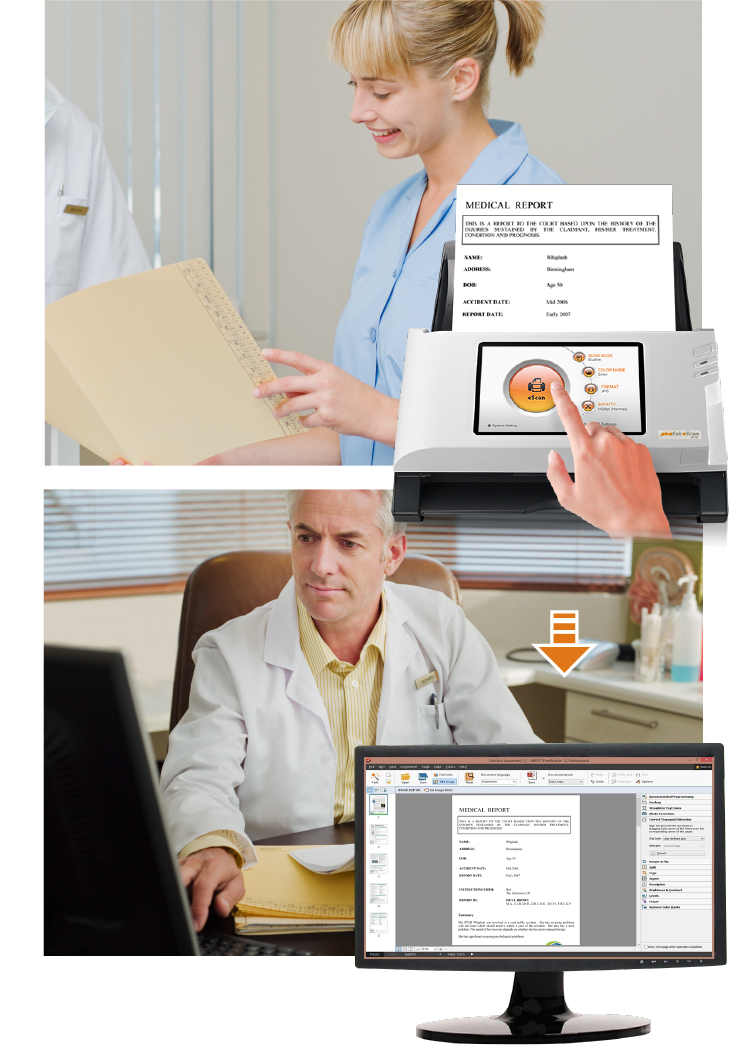
Healthcare
Time is of the essence in hospital and medical settings. Staff must focus on their essential duties and not scanning tasks. The ability to create customized scan jobs means that staff can scan documents and send them to their destination by loading the pages and tapping a button.
eScan scanners are used for the following applications: registration documents, ID cards, Fax replacement, scanning charts and documents to EHR systems, sending prescriptions to the pharmacy, at nurse’s stations, registration desks, exam rooms and in the administrative offices.
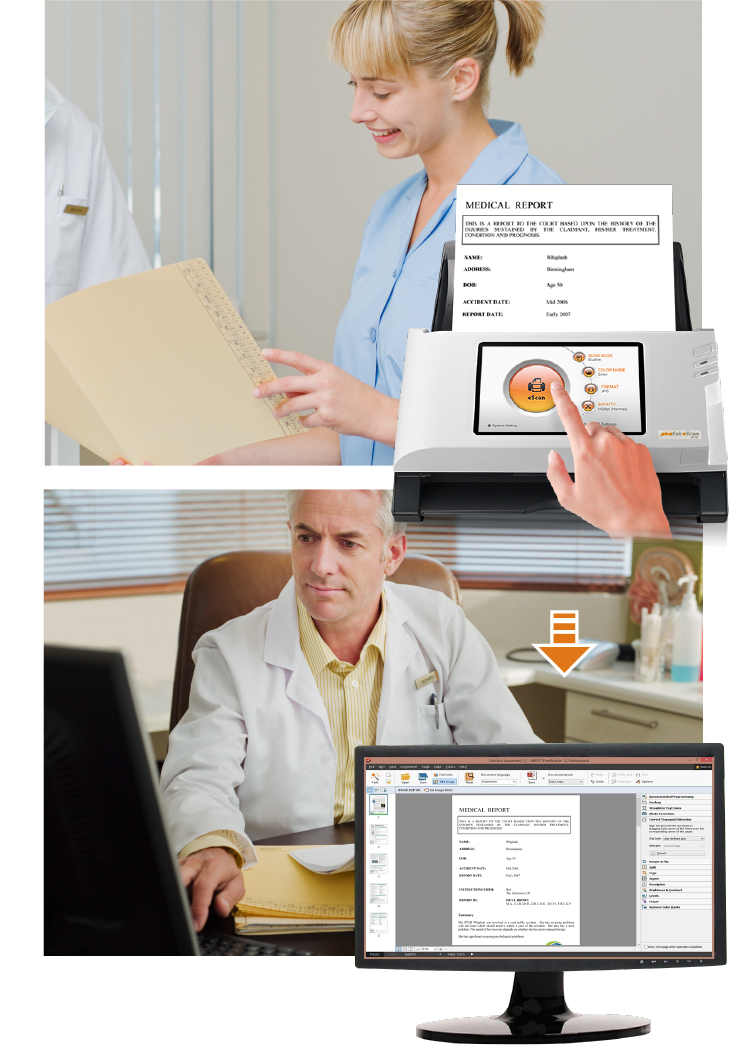
Legal
Nowhere is proper documentation and document management more important than law firms, where each client’s pleadings, discovery documents, forms, letters and edited drafts, must be scanned and stored quickly and accurately. The Plustek eScan was designed to simplify the scanning and filing of legal documents, allowing users to quickly scan, preview, watermark and send documents directly into document or case management systems.

Auto Dealerships
Auto dealerships are drowning in paper. Deal jackets, loan documents, repair orders, invoices, DMV documents, warranty paperwork and much more. eScan simplifies the complexity of scanning these documents. Simply set up jobs for each document type, load the document and tap the button. No extensive training is required for your staff.

 Brazil
Brazil Latin America
Latin America USA & Canada
USA & Canada Australia
Australia China
China India
India Indonesia
Indonesia Japan
Japan Korea
Korea Taiwan
Taiwan Vietnam
Vietnam Austria
Austria France
France Germany
Germany Italy
Italy Netherlands
Netherlands Other Europe
Other Europe Poland
Poland Russia & CIS
Russia & CIS Spain
Spain Switzerland
Switzerland United
Kingdom
United
Kingdom Saudi Arabia
Saudi Arabia
 Turkey
Turkey Israel
Israel