Boost Efficiency with Every Scan
Streamline to SharePoint On-Premises and other major clouds,
with barcode renaming capabilities in a scope.

Connect Freely & Effortlessly
SharePoint 2010/2013/2016/2019
SharePoint
for Office 365
One Drive
for Business
One Note
Outlook
Exchange
Azure File Storage
FTP/SFTP/FTPS
Google Drive
Local Folder
Dropbox
Evernote
Connect Freely & Effortlessly
SharePoint 2010/2013/
2016/2019
SharePoint for Office 365
One Drive for Business
One Note
Outlook
Exchange
Azure File Storage
FTP/SFTP/FTPS
Google Drive
Local Folder
Dropbox
Evernote
Advanced File Separation
Create Multiple Files In A Single Batch Scan
Perform document separation automatically by count, inserting blank sheets of paper, by detecting barcodes, or perform separation manually as you scan.
Blank Page Split File

Barcode Split File

Split Files Manually

Flexibility and Efficiency
Built-In Preview
& Editing Tool
Rotate, crop, remove pages that you don't need, insert more pages to the batch, or split the scans further into multiple files, easily from one location.

Built-In Preview & Editing Tool
Save as the most common file formats
Plustek eConnector allows you to output the scanned files as the format below: PDF, PNG, JPG, TXT, Word and TIFF.

Save as the most common
file formats
Supports SharePoint Document Check-In
Supports all SharePoint library metadata fields. Users are automatically prompted to enter metadata before documents are streamline to its destination.

Supports SharePoint
Document Check-In
Built-in Barcode Recognition
Supports up to 12 barcode types, including both 1D and 2D barcodes (QR Codes). With a few configuration user can rename document and split documents with ease.
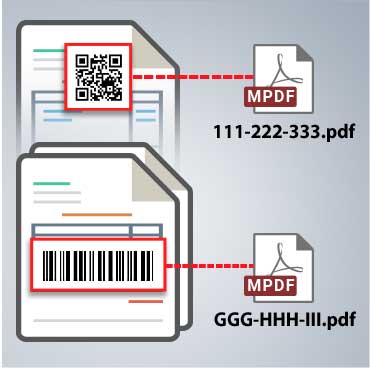
Built-in Barcode Recognition
Encrypt PDF Documents
Protect your confidential documents with password protect encryption to grant accessibility to open, modify docs, print, or cop the scan docs.

Encrypt PDF Documents
Bundle OCR Software
Convert by performing optical character recognition on scan images and transform them into searchable or editable formats including Microsoft® Word, Excel®, or searchable PDFs directly.Plustek OCR*

Bundle OCR Software

Get started
with Plustek eConnector
-
View how-to videos on using software features and functions
-
Quick Start of eConnector software
-
Connect with us
Touchscreen
Operation at Ease
Optimized navigations offering an exceptional interactive scanning experience


Advanced Image Processing
Simplifies digitizing process, allows each and every document scan is crisp and clear, just the way you like it, without spending additional time to reorganize.
Remove Blank Page

Merge Pages

Image Compression

Split Images
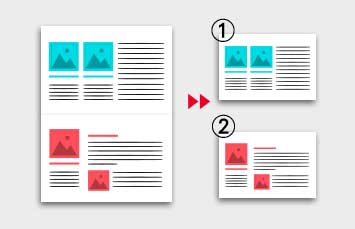
Remove Punch Hole
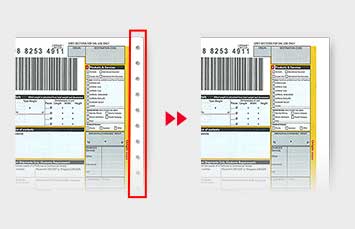
Image Edge Fill
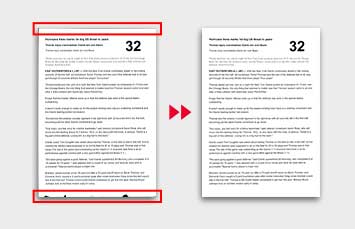
Auto Rotate
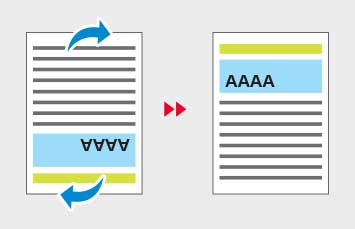
Adjust Image Setting
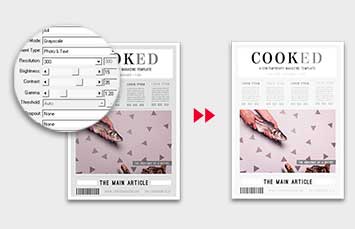
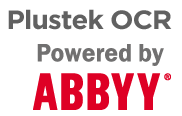
Plustek is registered trademarks of Plustek.
ABBYY™ FineReader™ © ABBYY. OCR by ABBYY. ABBYY and FineReader are trademarks of ABBYY Software, Ltd. which may be registered in some jurisdictions. Any other products or company names appearing in this document are the trademarks orregistered trademarks of the respective companies.
 Brazil
Brazil Latin America
Latin America USA & Canada
USA & Canada Australia
Australia China
China India
India Indonesia
Indonesia Japan
Japan Korea
Korea Taiwan
Taiwan Vietnam
Vietnam Austria
Austria France
France Germany
Germany Italy
Italy Netherlands
Netherlands Other Europe
Other Europe Poland
Poland Russia & CIS
Russia & CIS Spain
Spain Switzerland
Switzerland United
Kingdom
United
Kingdom Saudi Arabia
Saudi Arabia
 Turkey
Turkey Israel
Israel