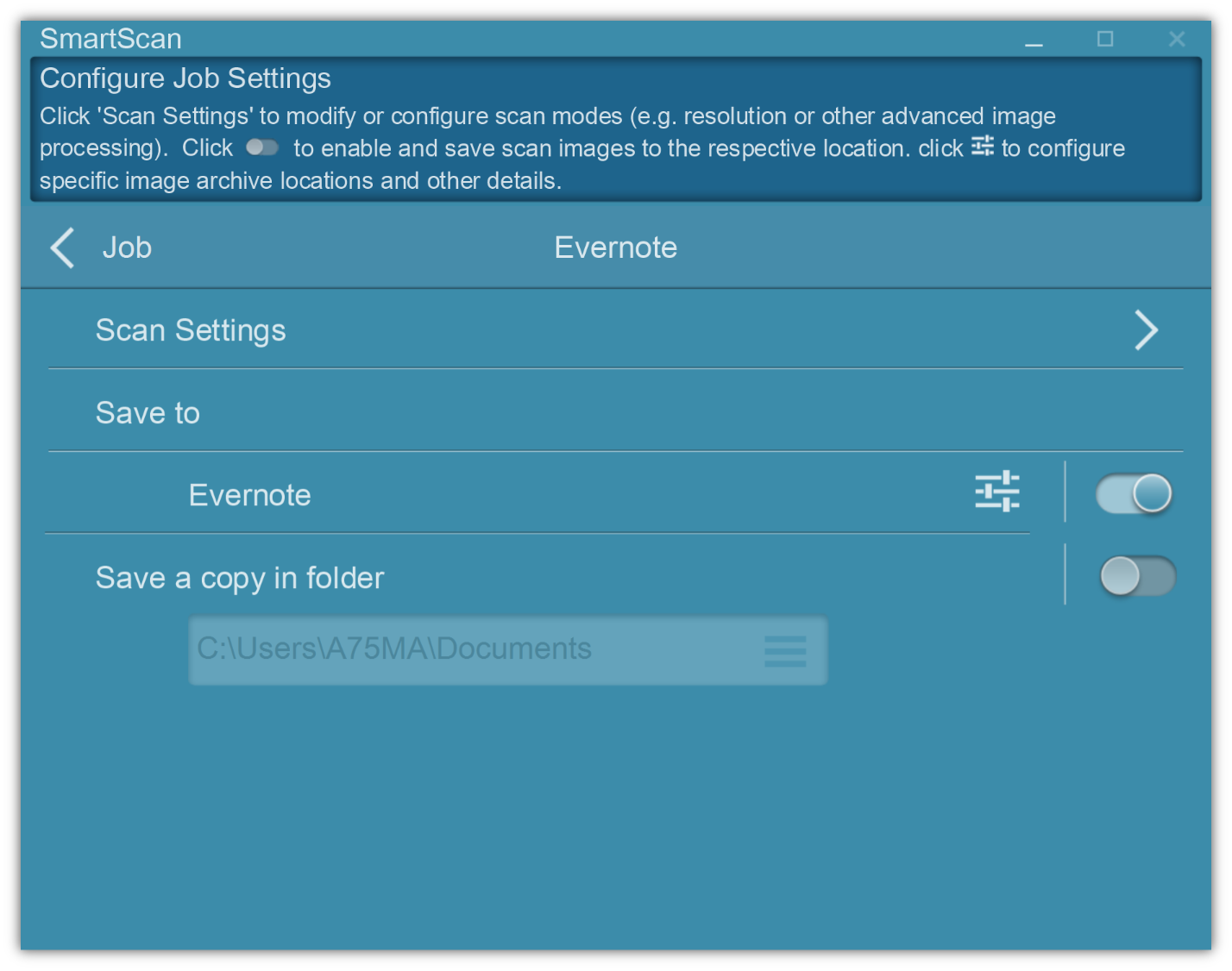Edit a preconfigure job button/profile, by simply right click on the individual button on the main menu. It will take you immediately to the respective job settings. Each job profile 'Save to' varies depending on the account type. Refer to 'Create Account' Accessibility list for detail.
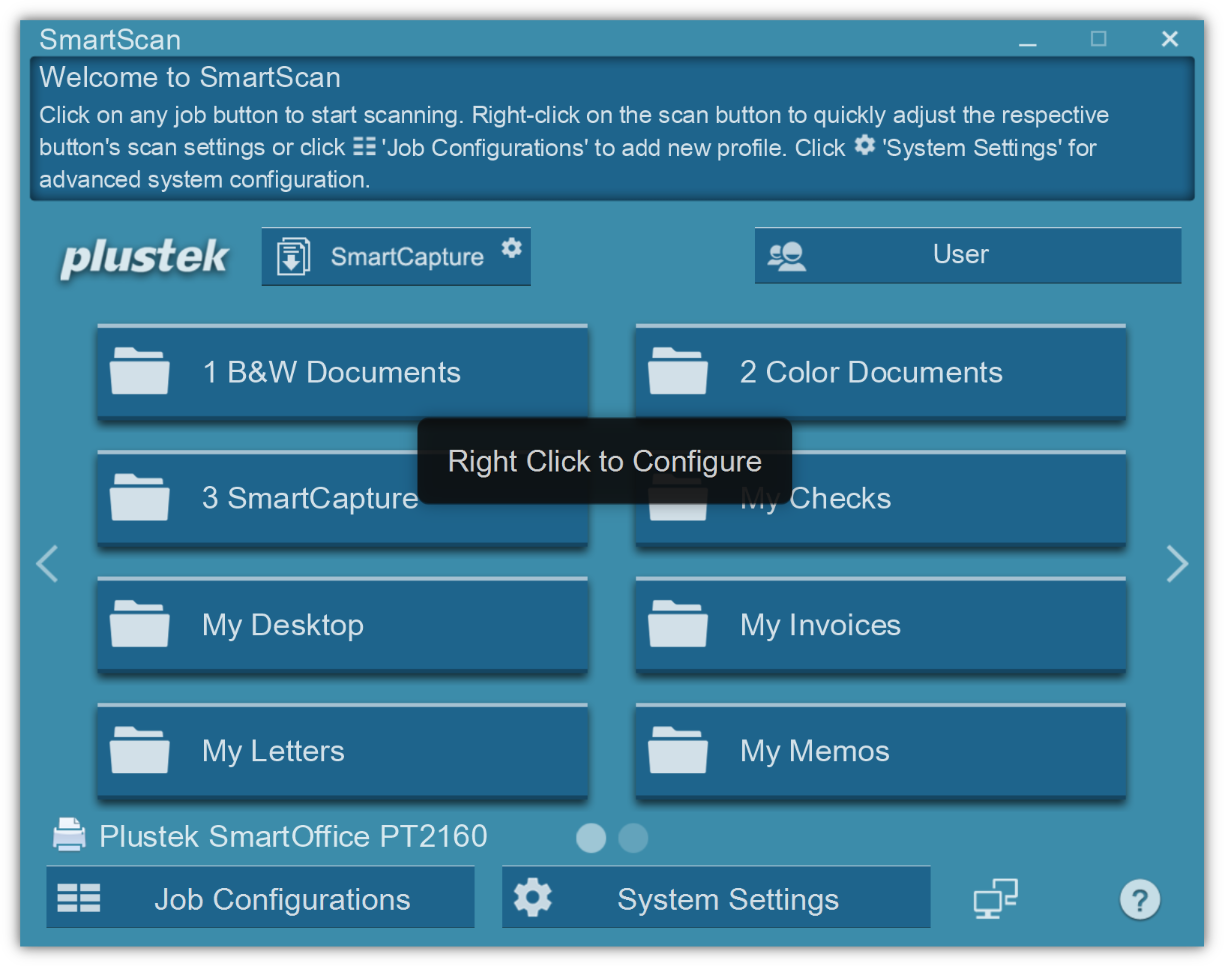
Manage Job Profile:
Manage job button to edit settings at any time.
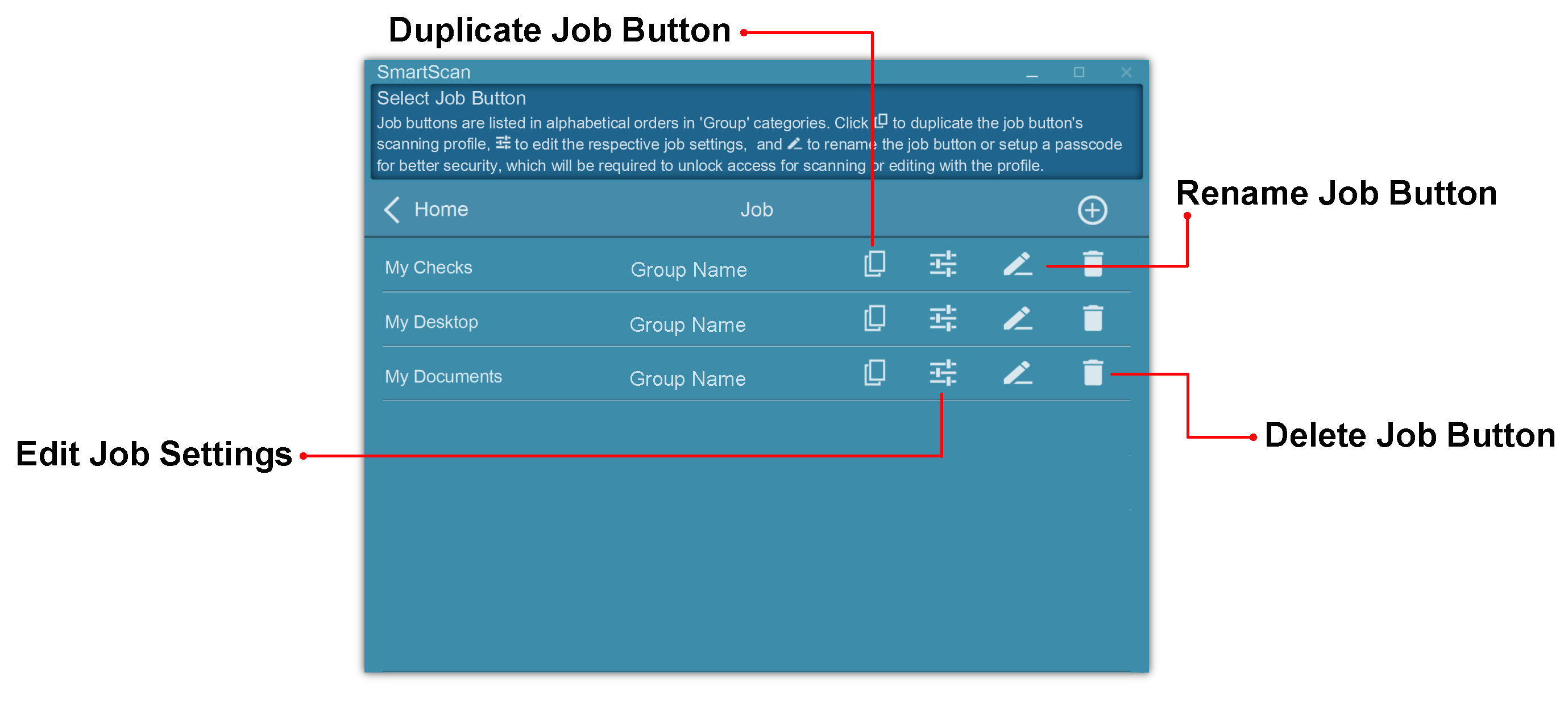
Configure Individual Job Profile:
A job profile consist of two major setting groups:
1. Scan Settings
Click 'Scan Settings' to modify or configure scan modes (e.g. resolution or other advanced image processing).
2. Save Location Settings
Click ![]() to enable and save scan image to the respective destination. To setup specific details, click
to enable and save scan image to the respective destination. To setup specific details, click ![]() to configure.
to configure.
![]() Local User Account:
Local User Account:
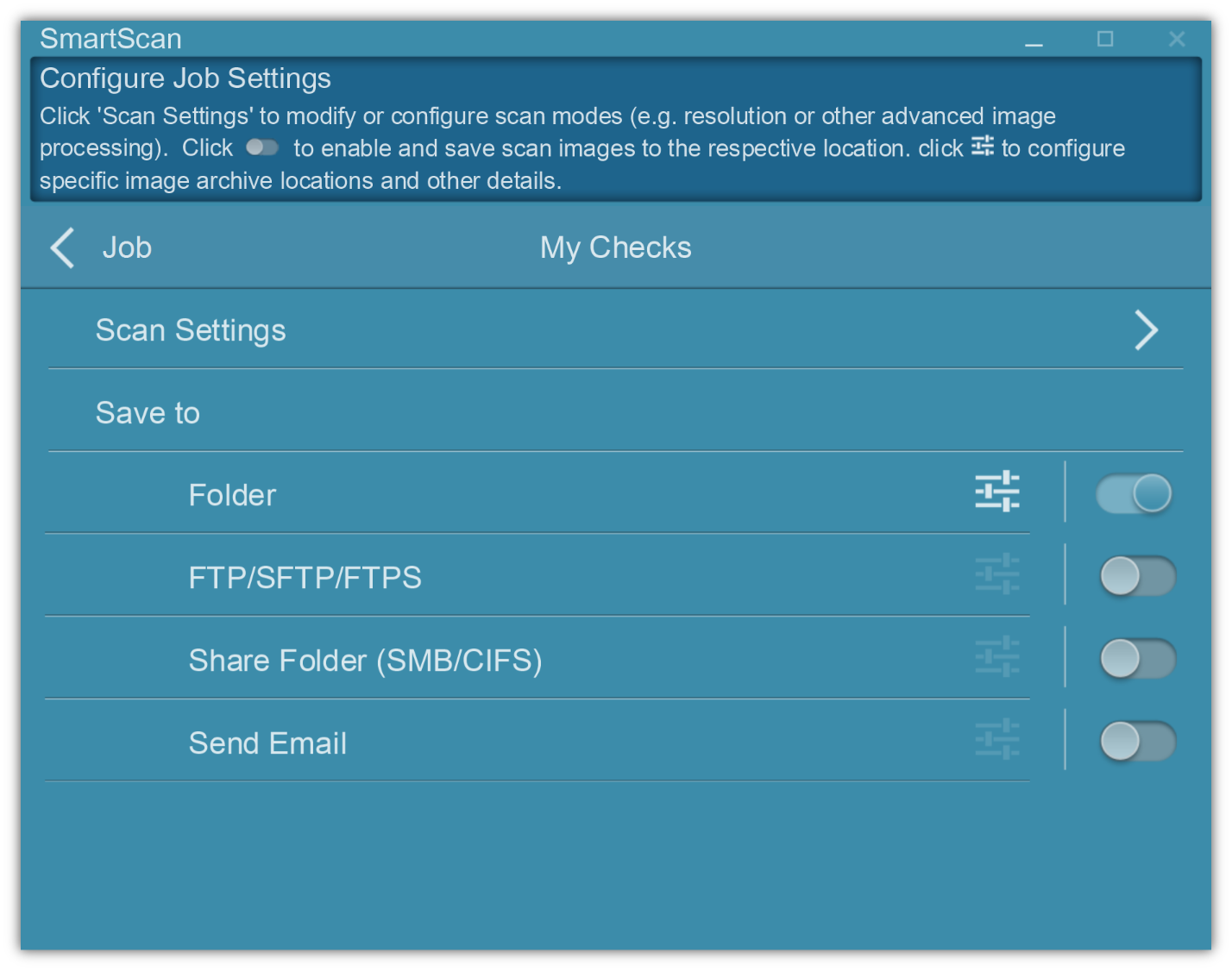
![]() Microsoft Account:
Microsoft Account:
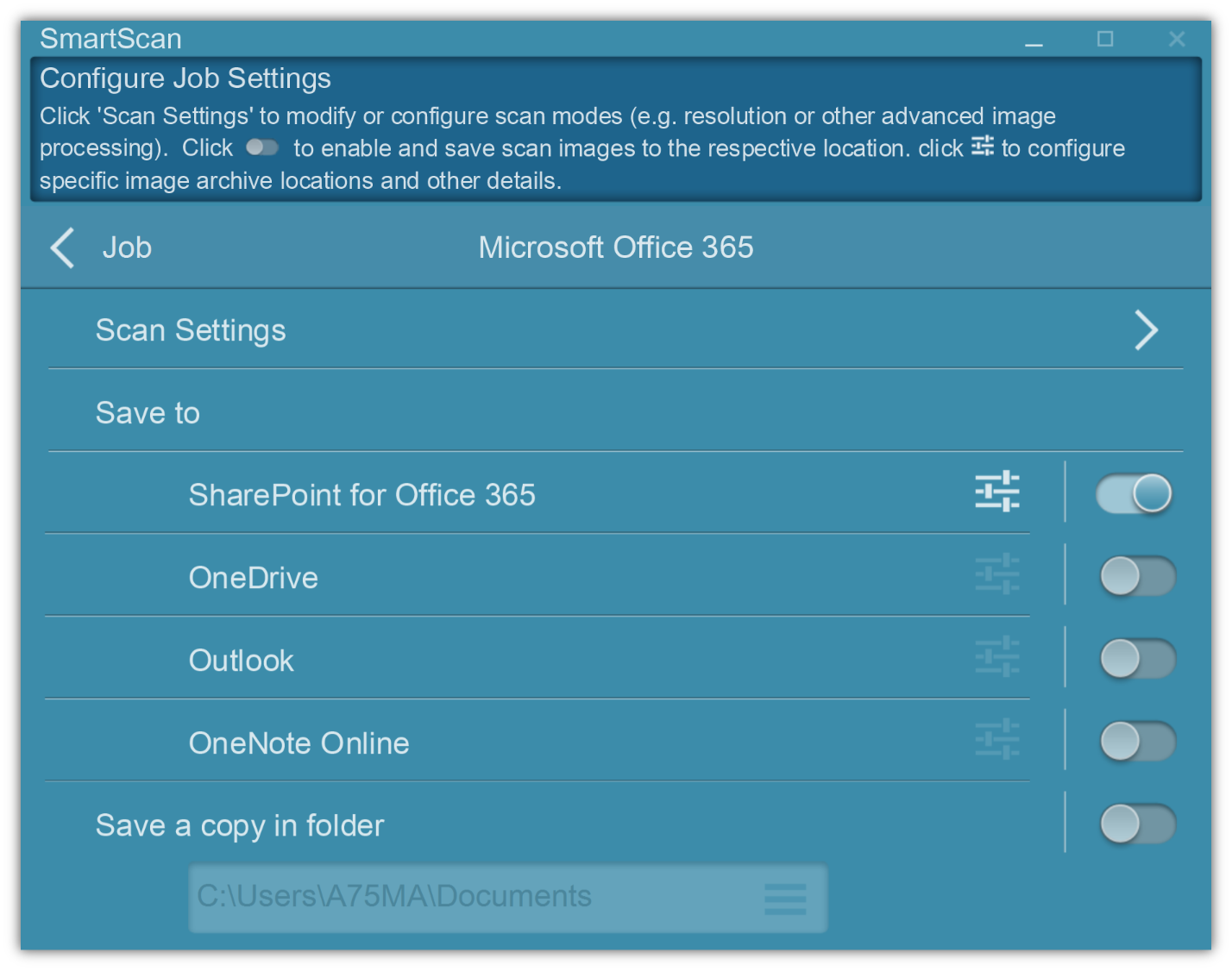
![]() SharePoint Account:
SharePoint Account:
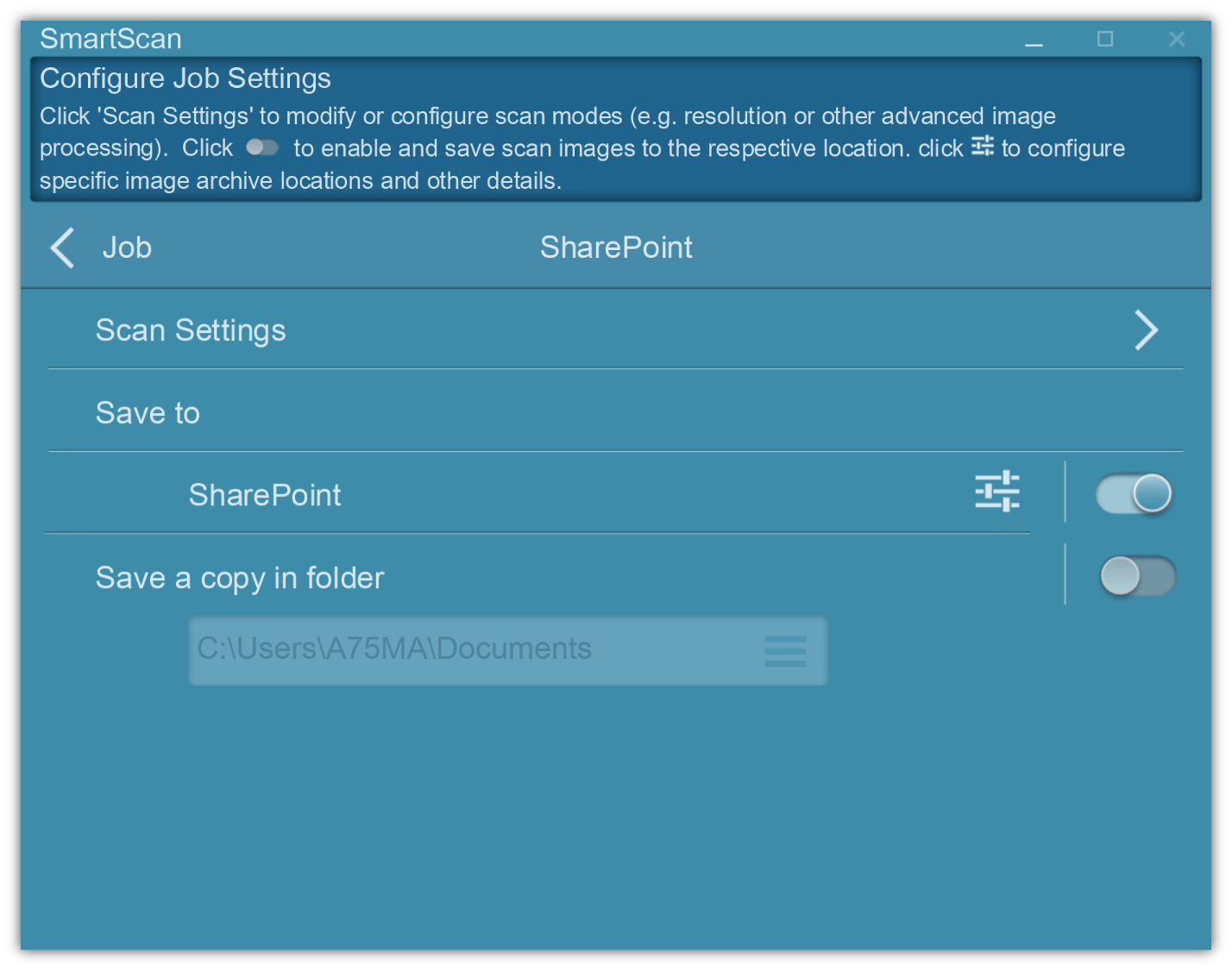
![]() Exchanage Account:
Exchanage Account:
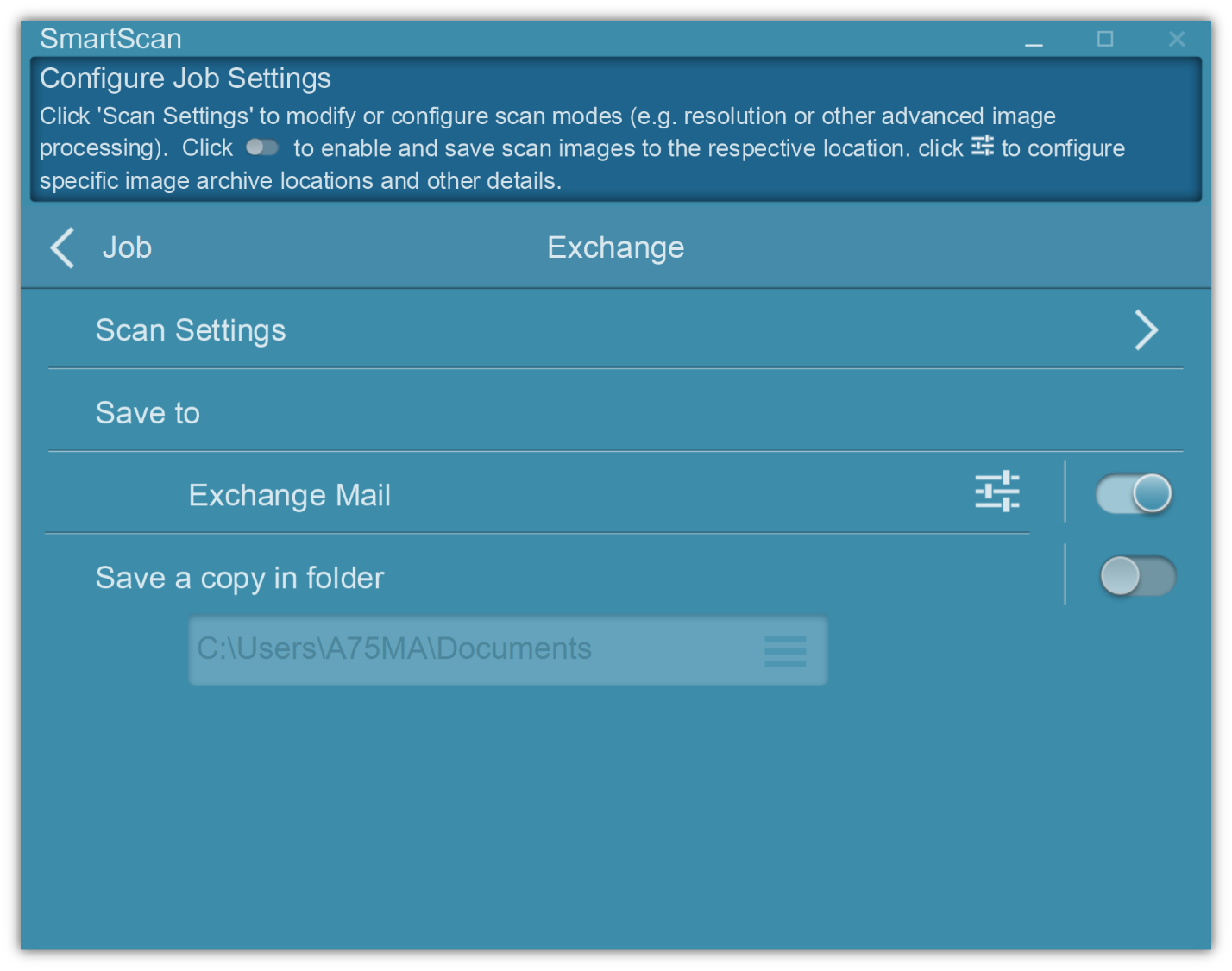
![]() Google Account:
Google Account:
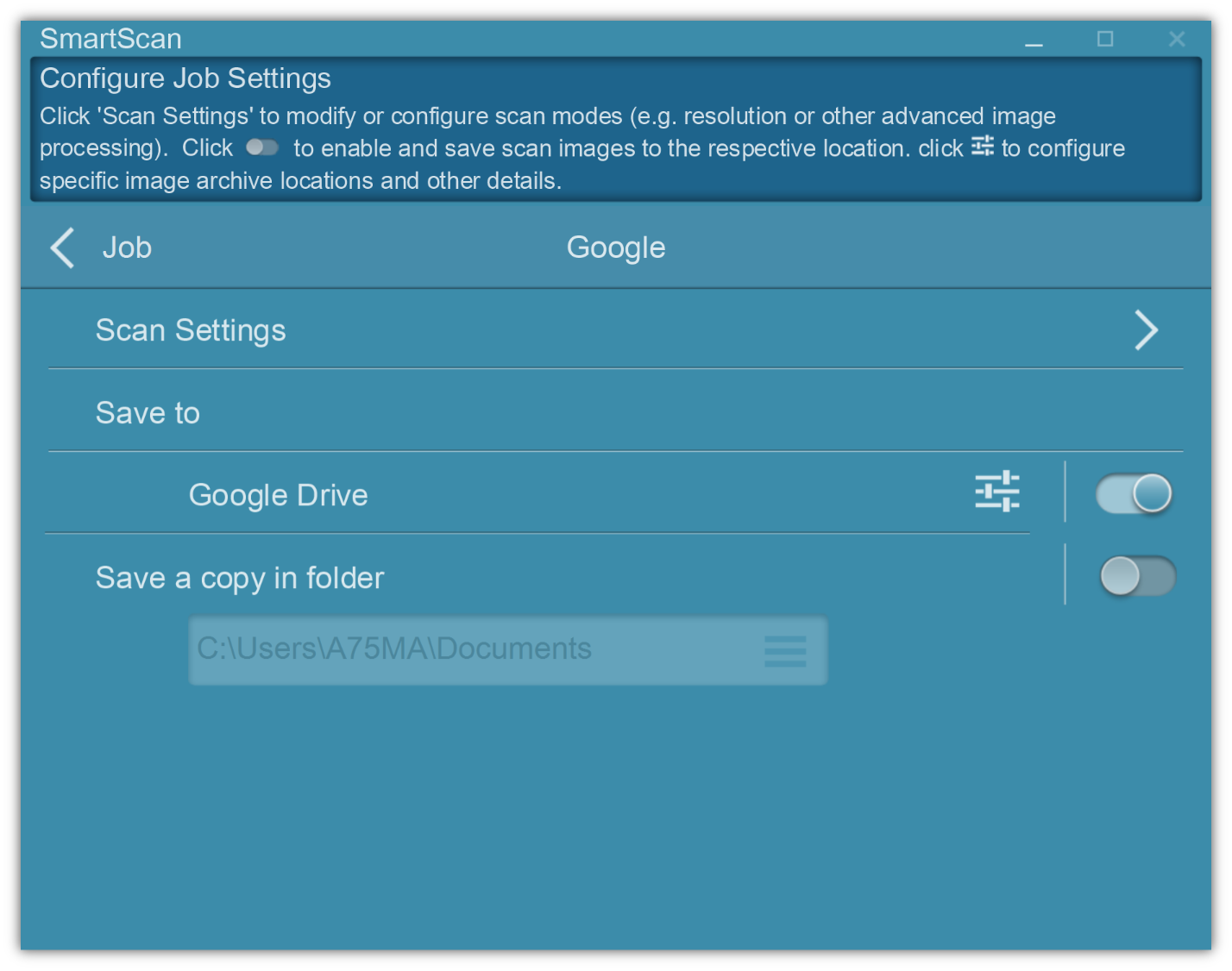
![]() Dropbox Account:
Dropbox Account:
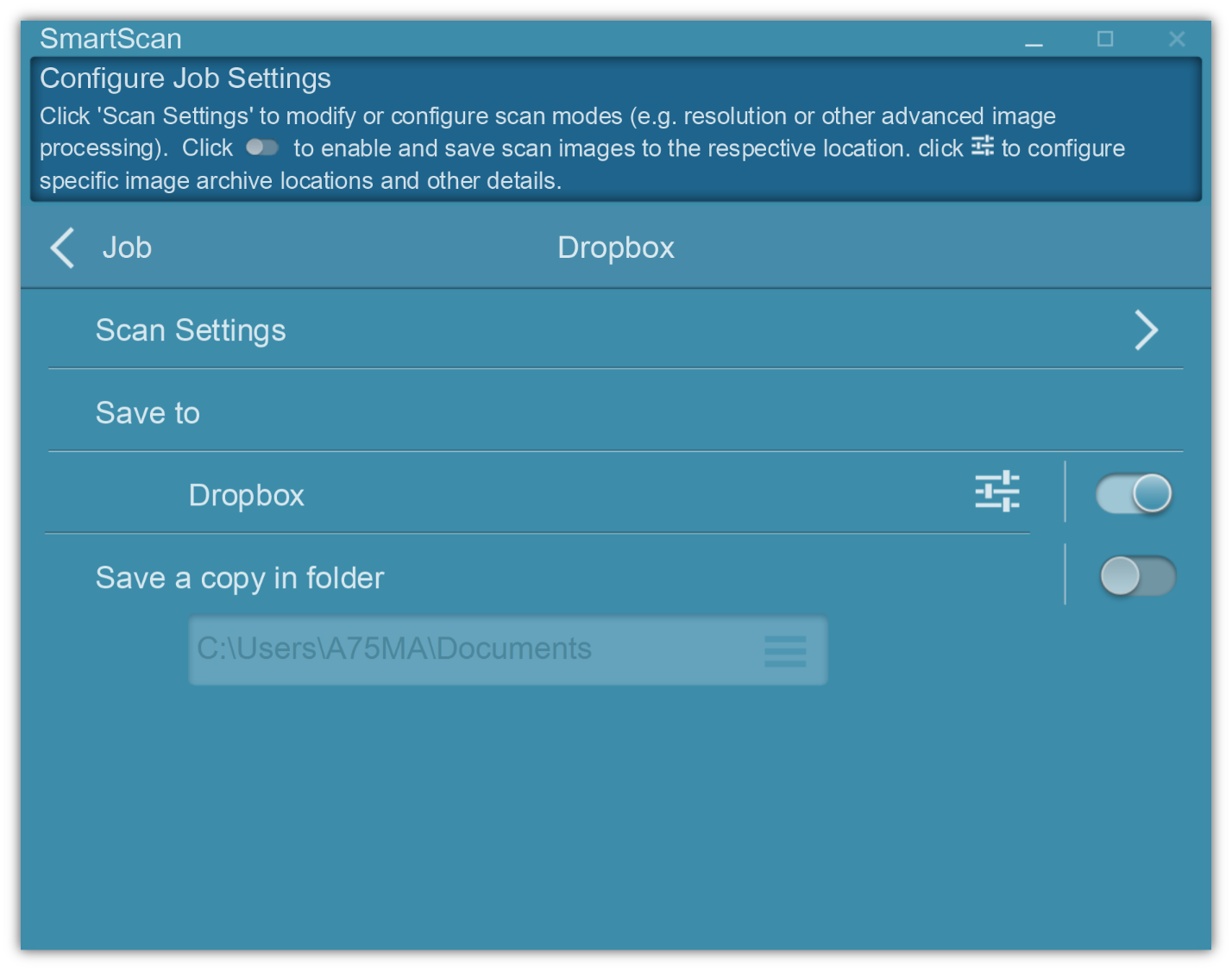
![]() Box Account:
Box Account:
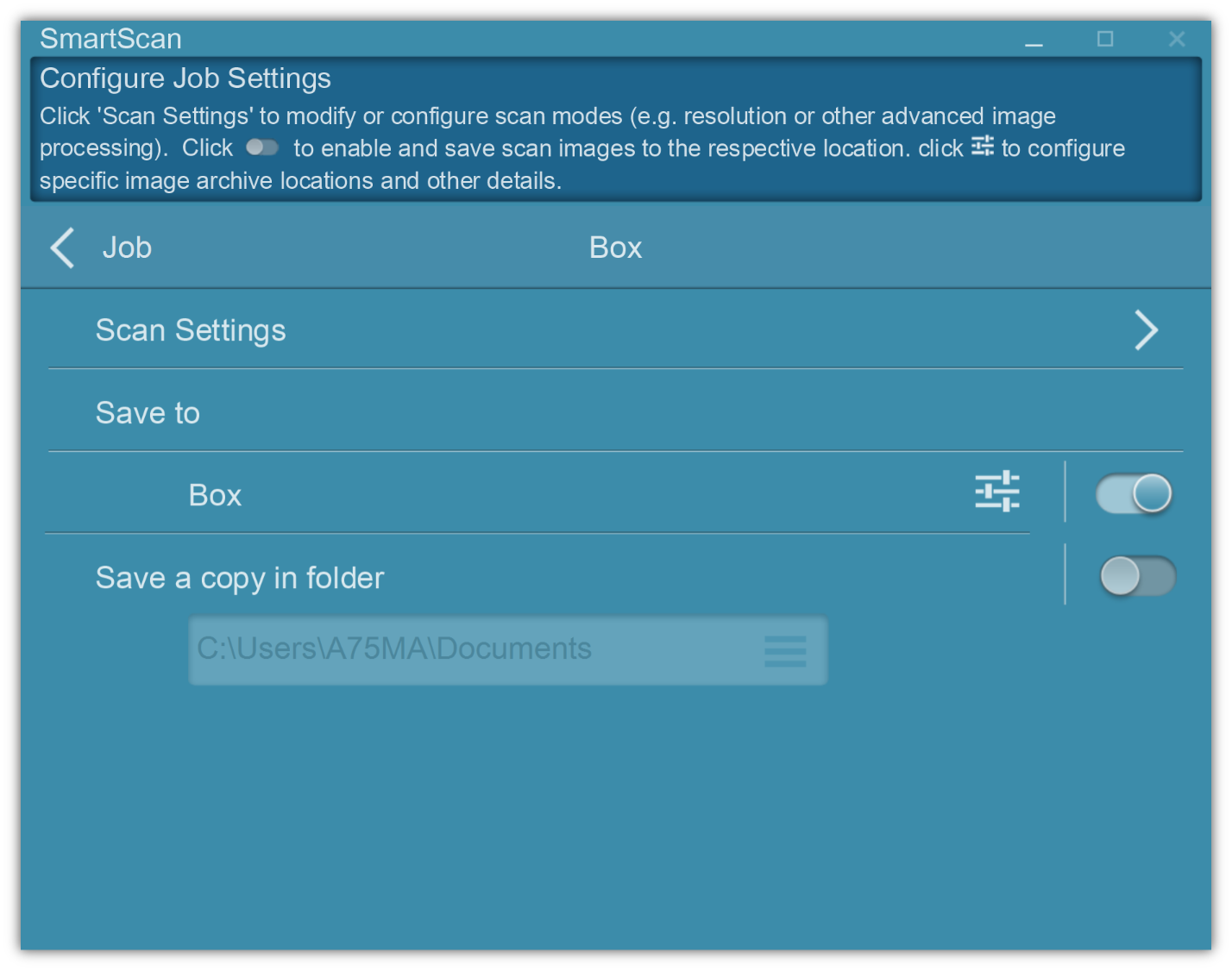
![]() Evernote Account:
Evernote Account: