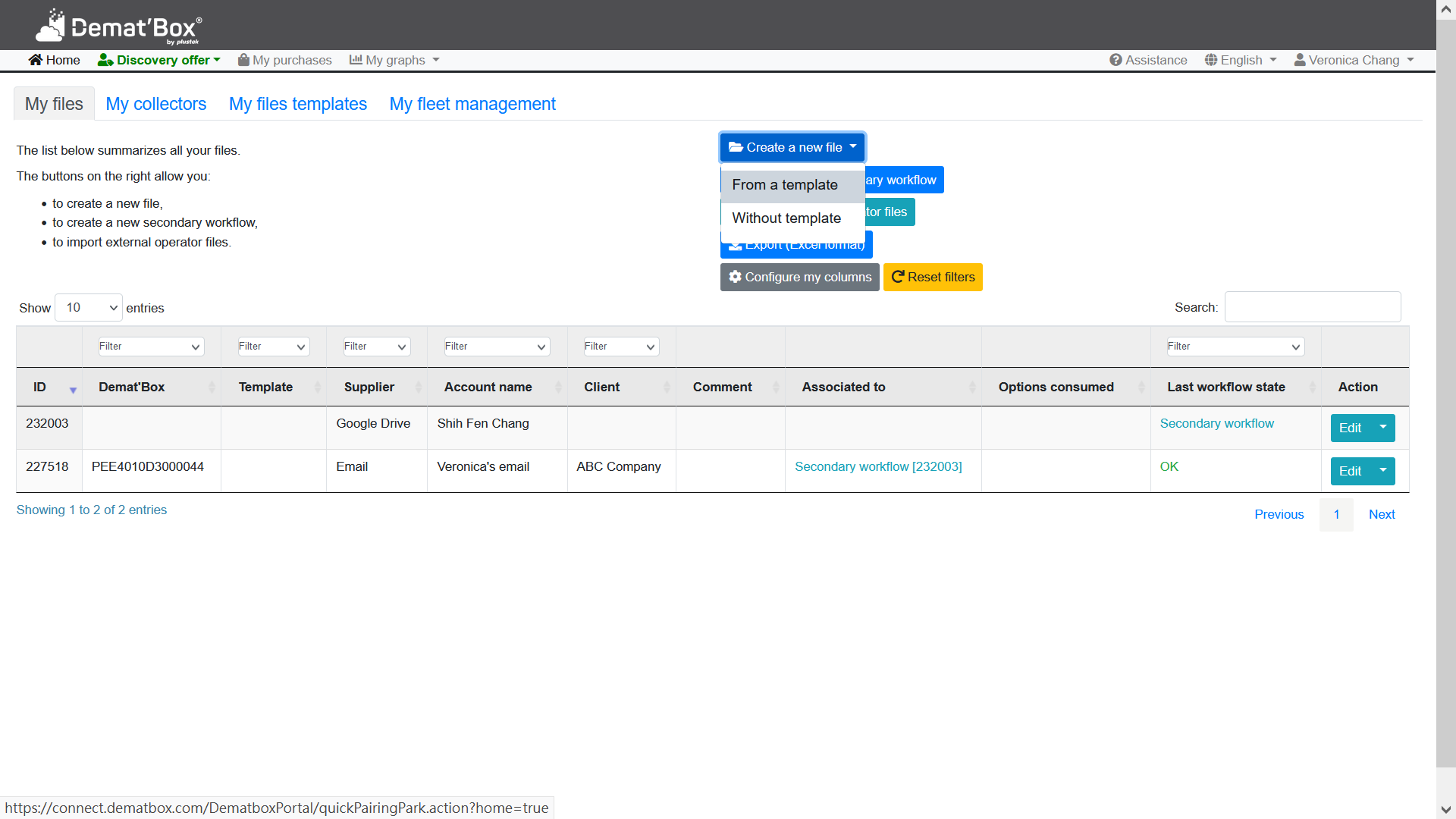You may create a template so that you don’t have to configure all settings next time when you want to create a new workflow.
1.Click ![]() button and select Create a template to create a template.
button and select Create a template to create a template.
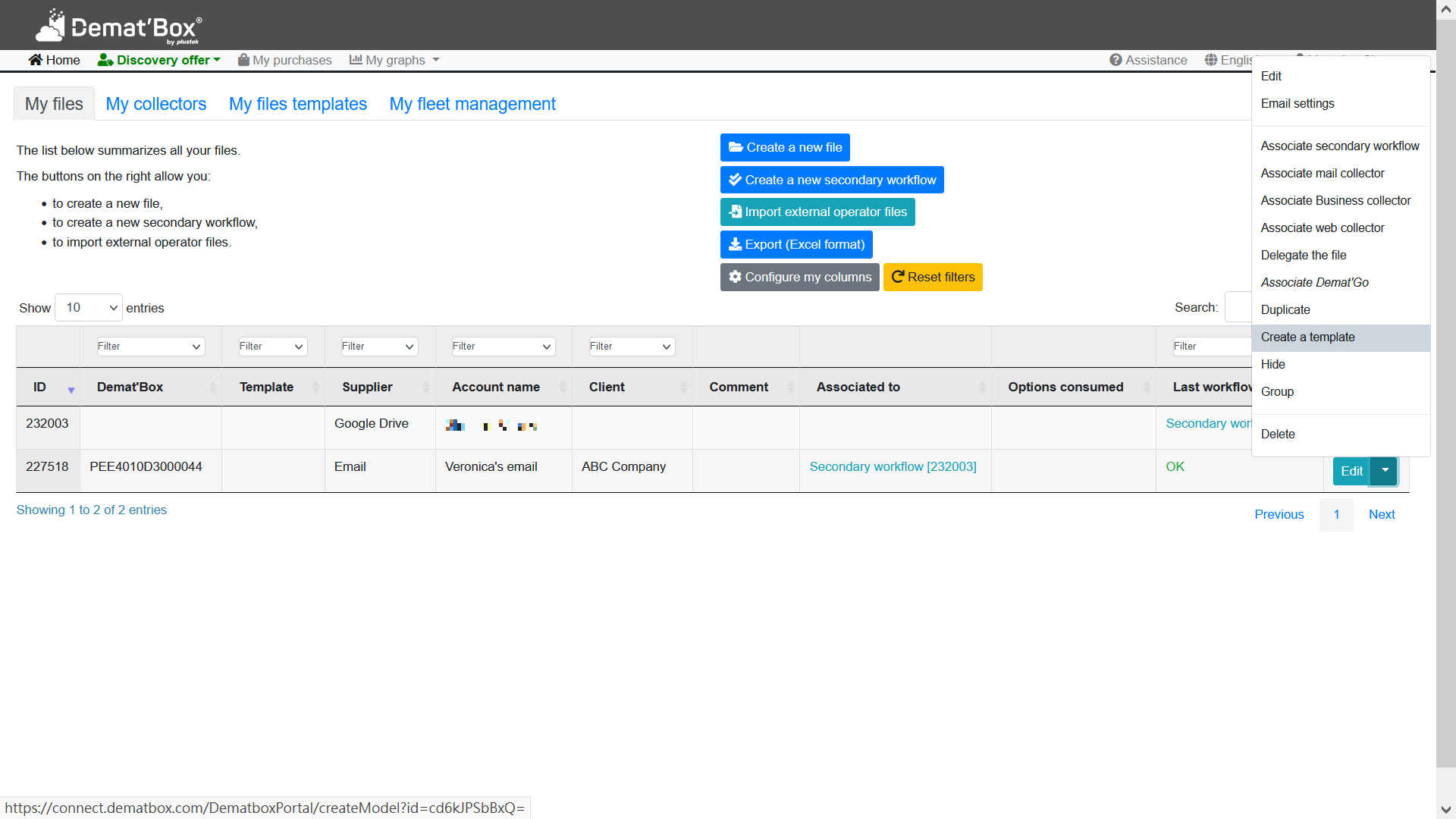
2.Enter the template name and click Create the template button.
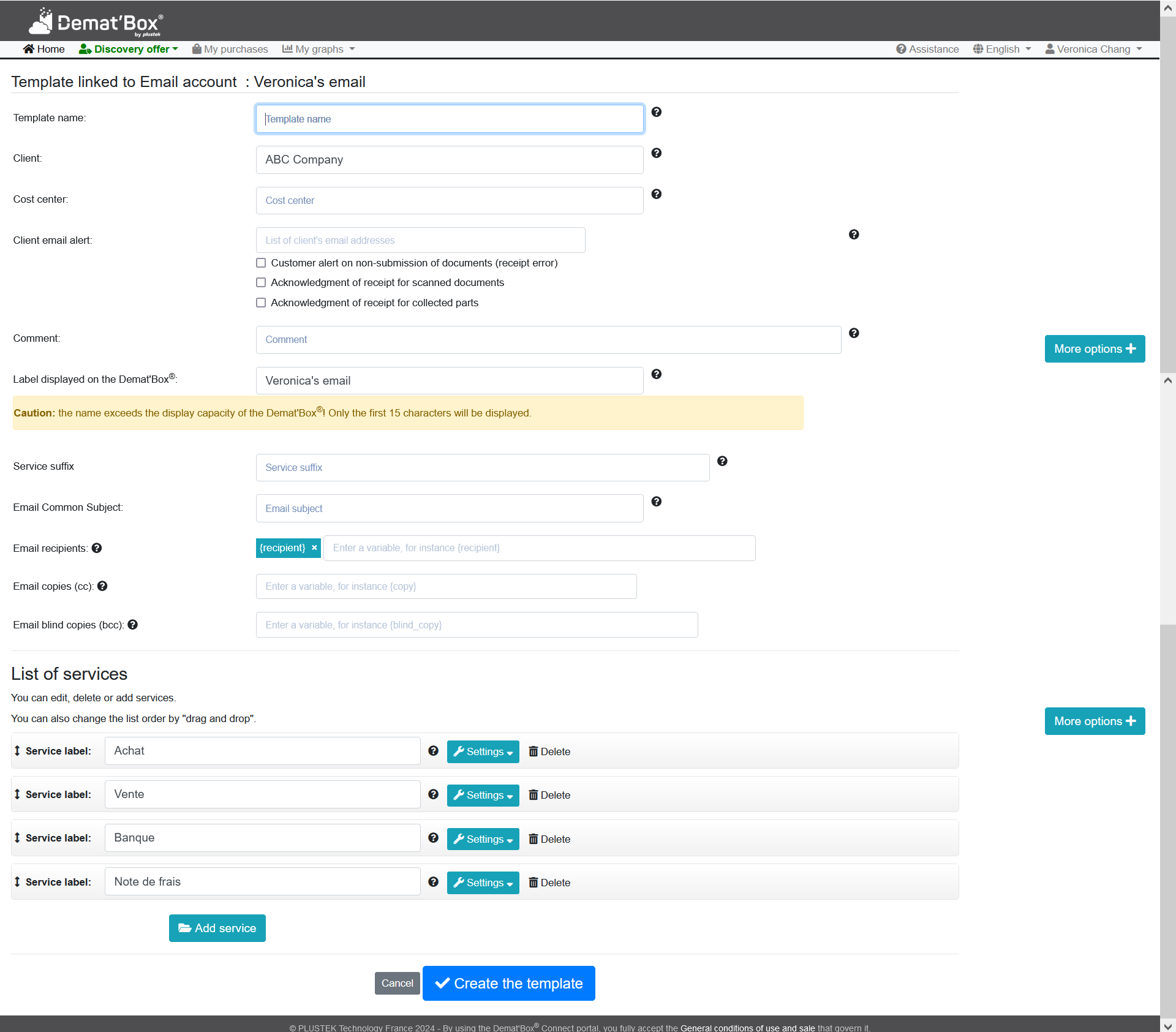
3.The template is created successfully, you may generate files or import files now. Or you may click Later to exit.
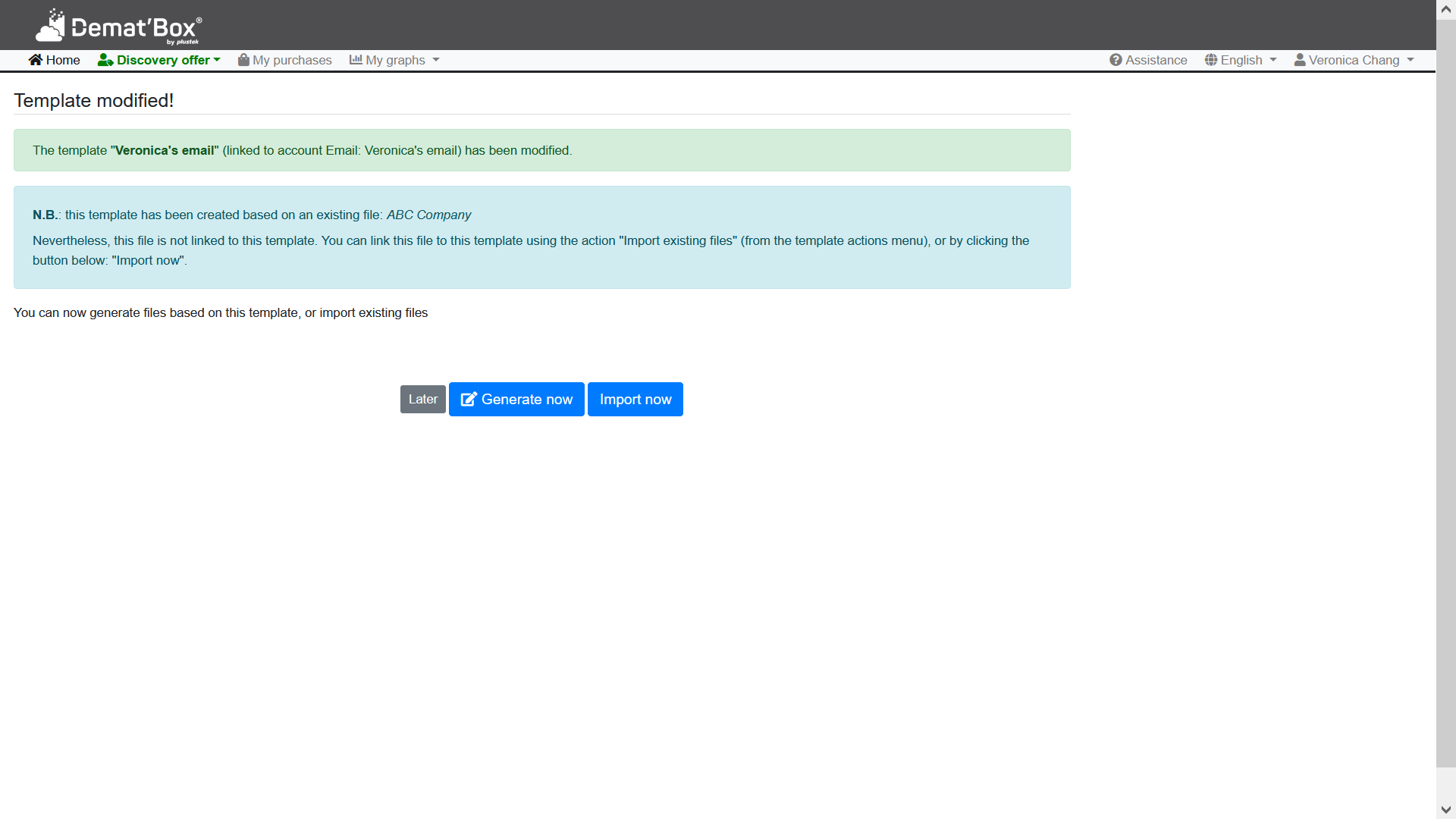
4.The newly created template will display in My files templates list.
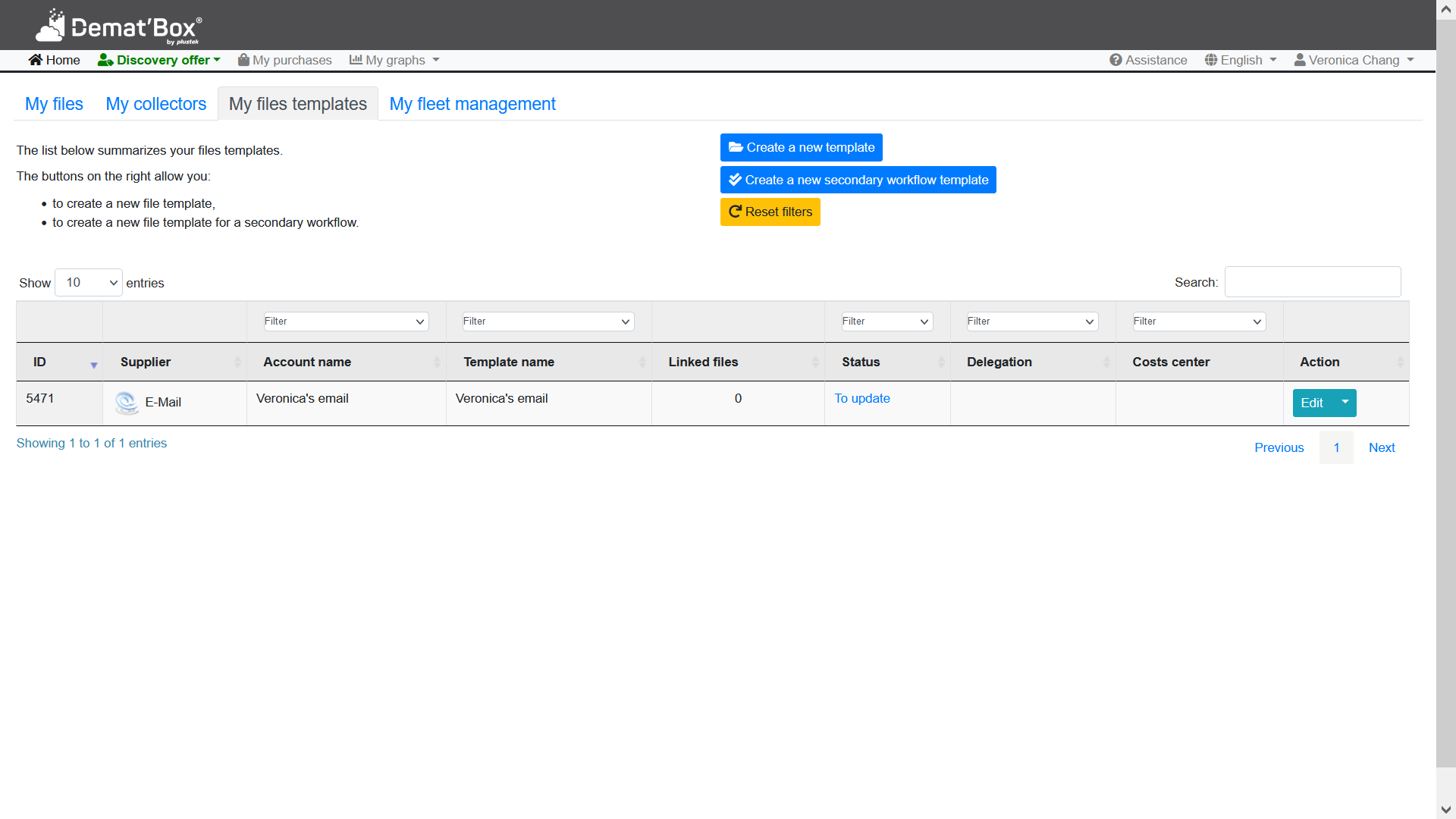
5.You may click Create a new file button and select From a template to create a file from template.