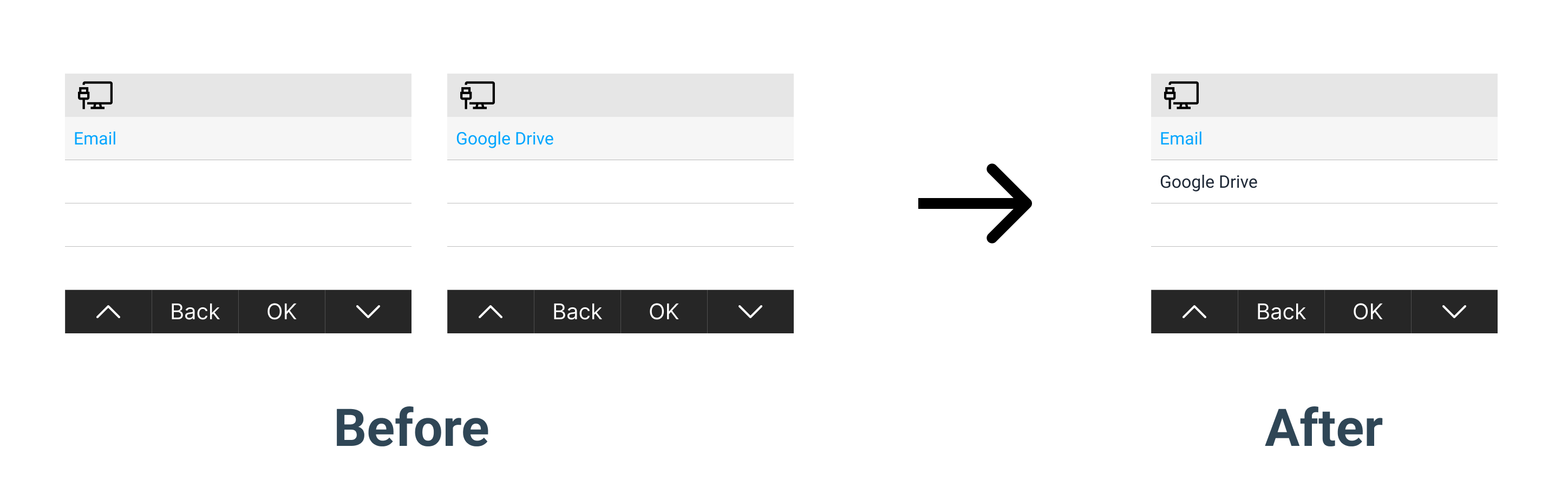If you want to combine the service list, you may use the Group function, so that you don’t have to switch from different workflow.
1.Click ![]() button and select Group to group your workflow.
button and select Group to group your workflow.
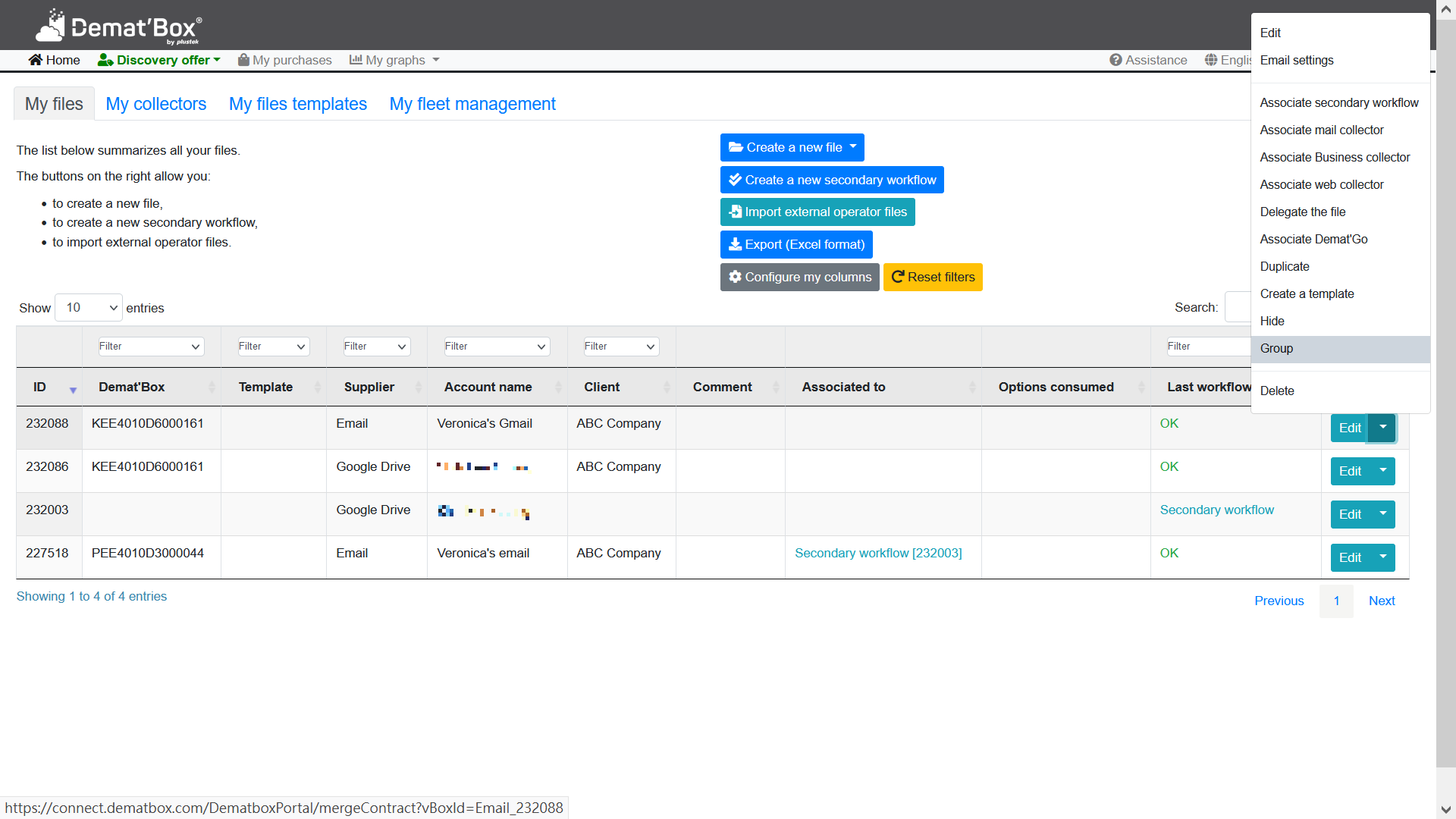
2.Select the desired workflow then click Submit button.
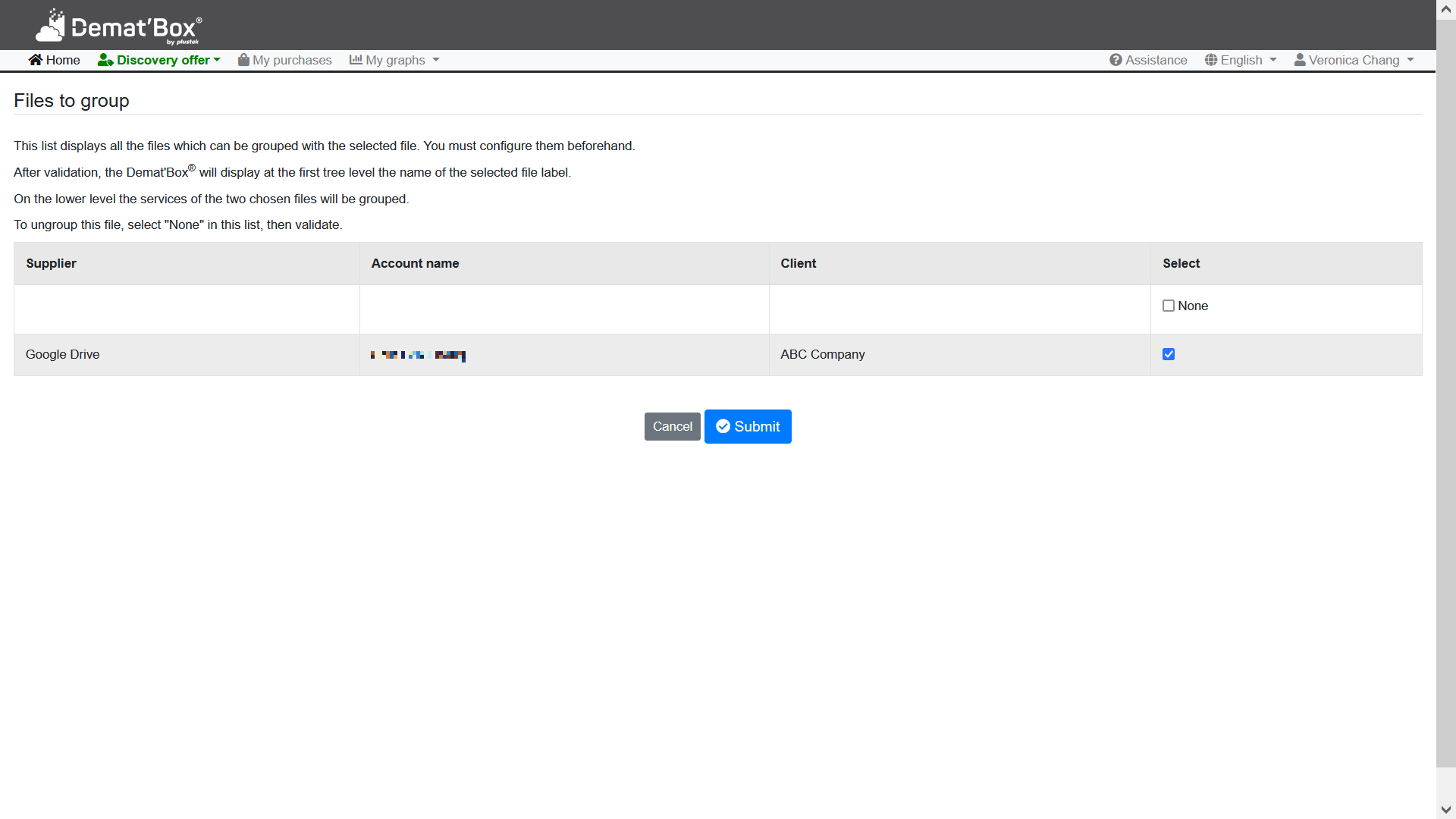
3.The group workflow information will be listed in the file list.
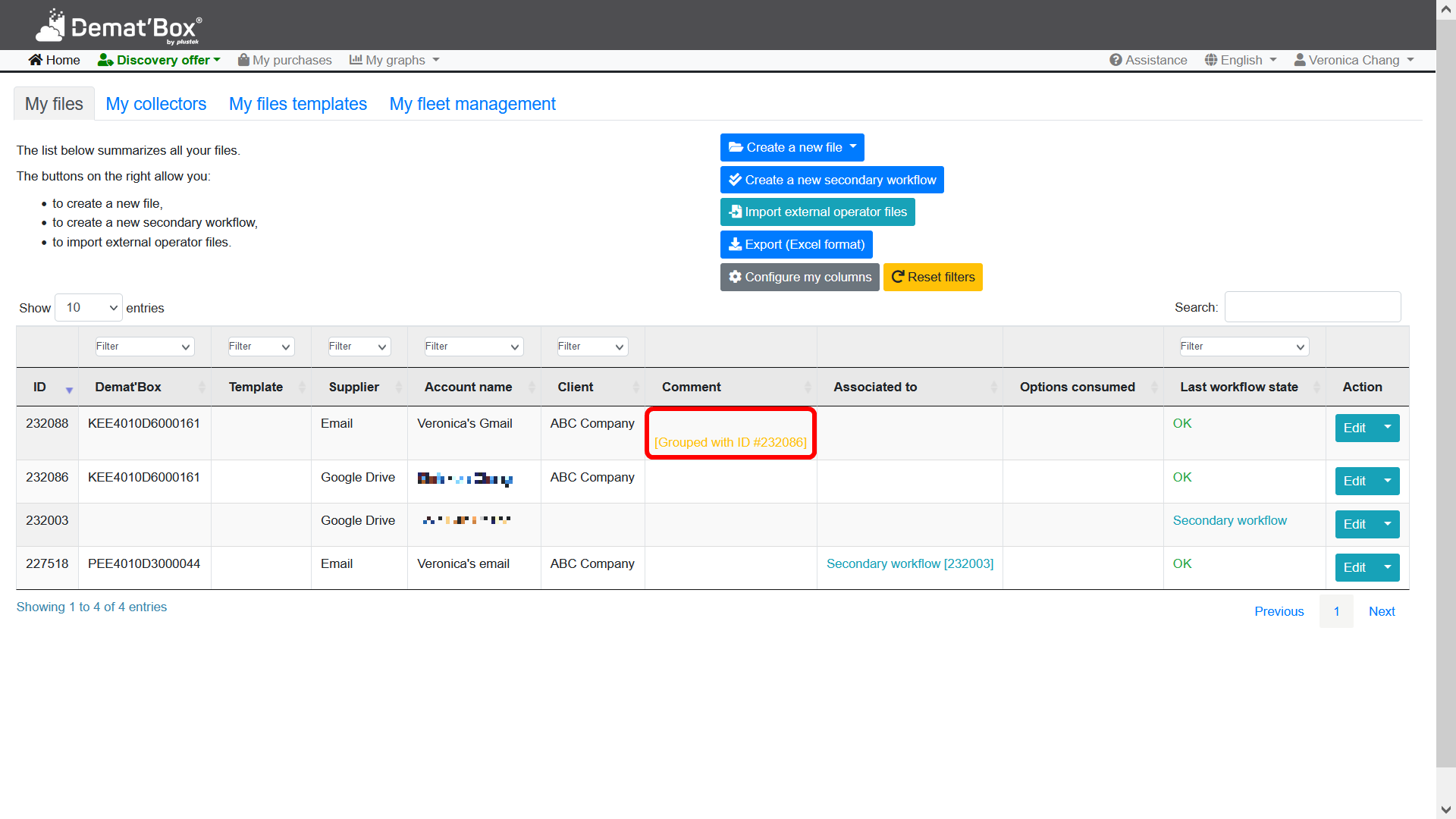
Before Grouping: Each workflow contains one service list.
After Grouping: All the service lists are combined in one workflow.