You may connect the Demat’Box with Ethernet (RJ45) cable as the following:
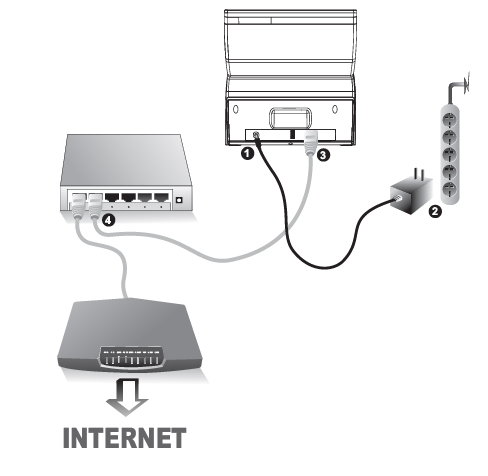
1.Plug the AC adapter into the scanner’s power receptor.
2.Plug the AC adapter to the wall outlet securely.
3.Attach the Ethernet cable (RJ45 cable) to the scanner’s Ethernet port.
4.Attach the Ethernet cable (RJ45 cable) to the hub/router properly.