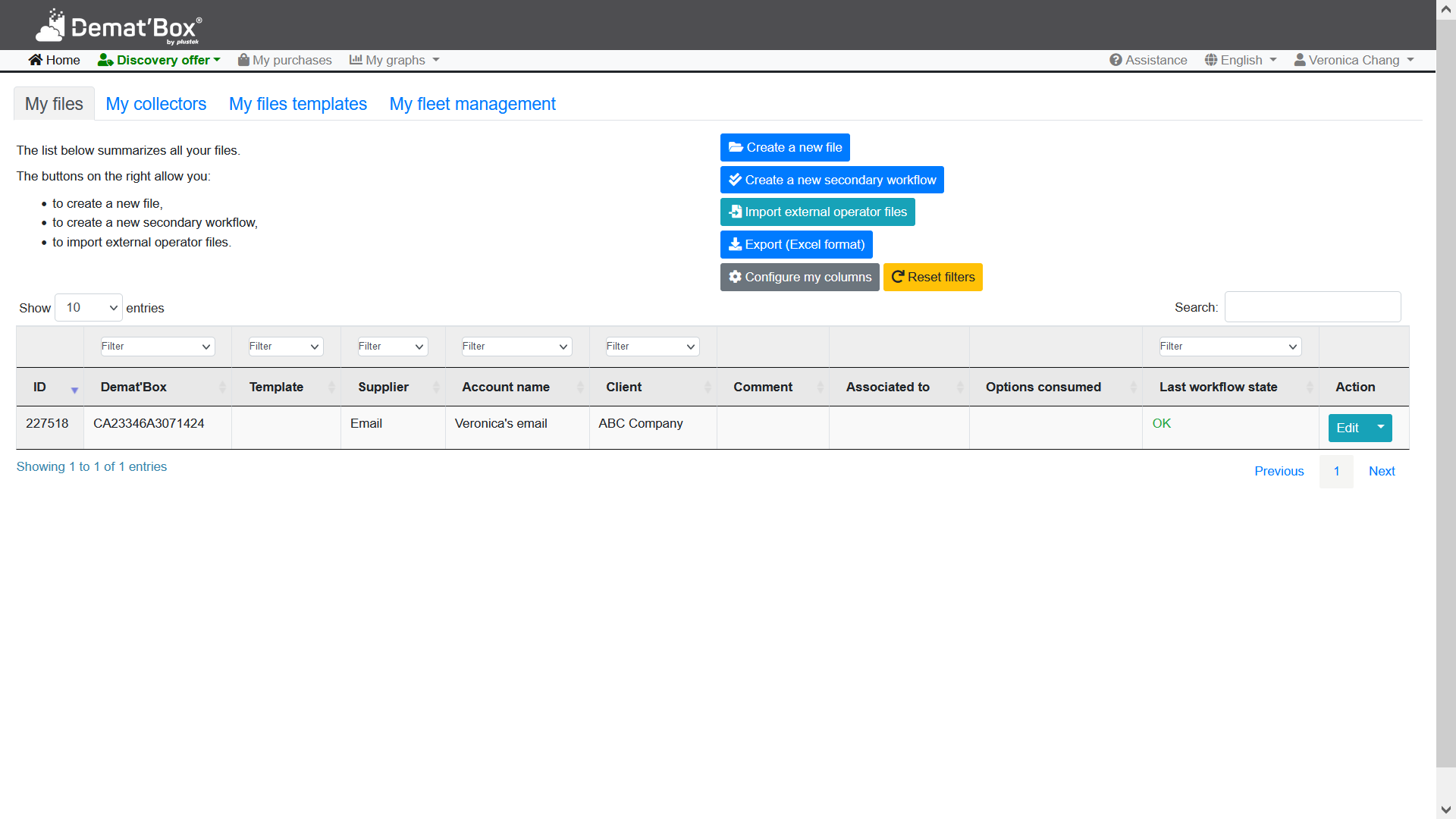Create a file(workflow) on Demat’Box Connect https://connect.dematbox.com/
1.Click Create a new file button.
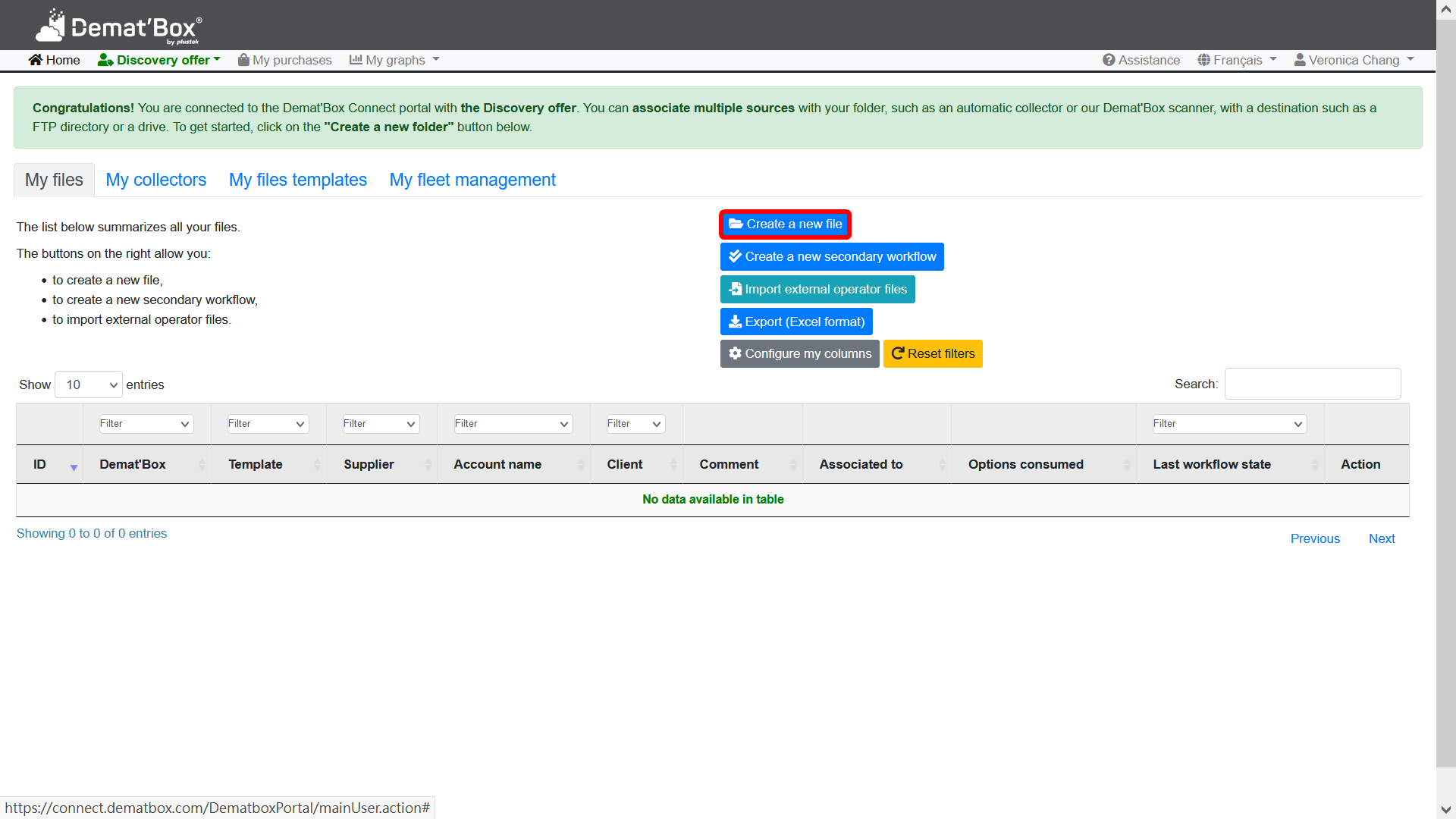
2.Select a destination to link your Demat'Box to FTP, Email services or to the Demat'Link connector. You may also link your Demat'Box to various Cloud services. Let’s take email setting as an example.
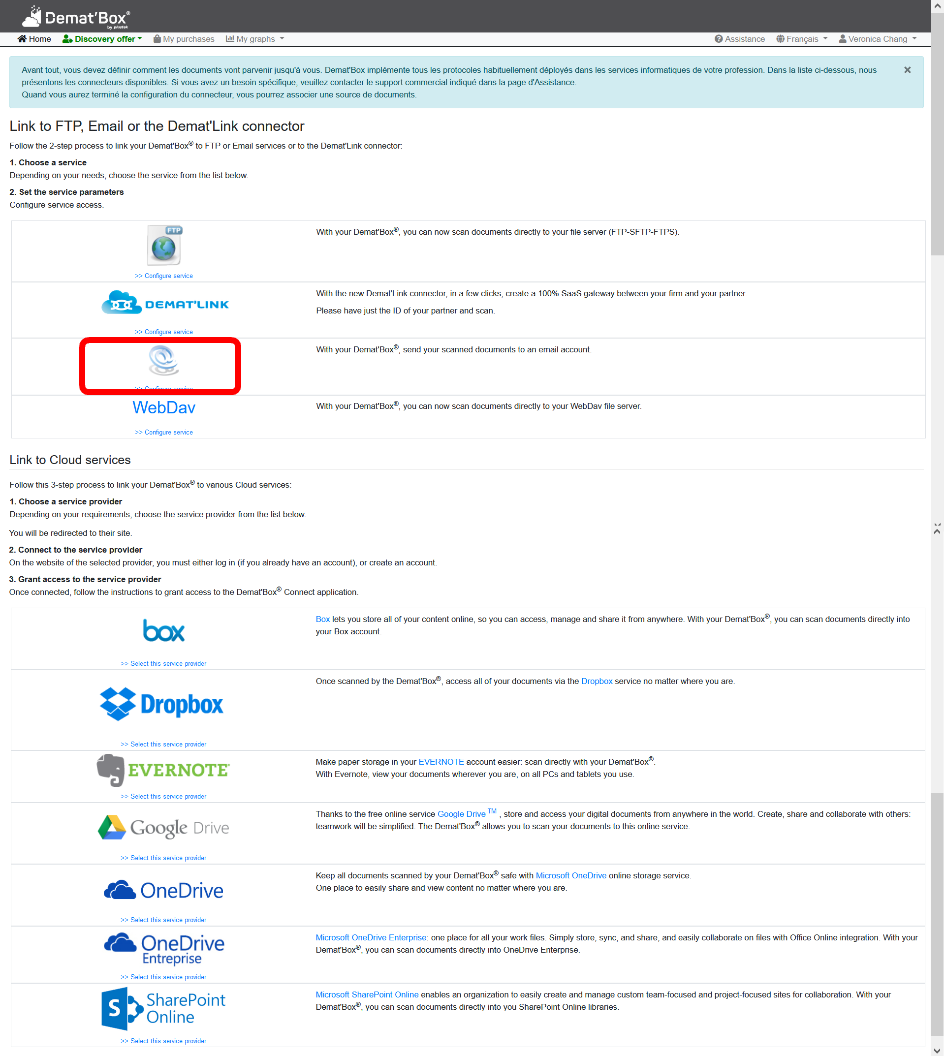
3.Enter your Account Name, this name will appear in your list of files. Enter Your email address to allow our email server to inform you about any errors occurred. Enter the email recipients, then click Submit button.
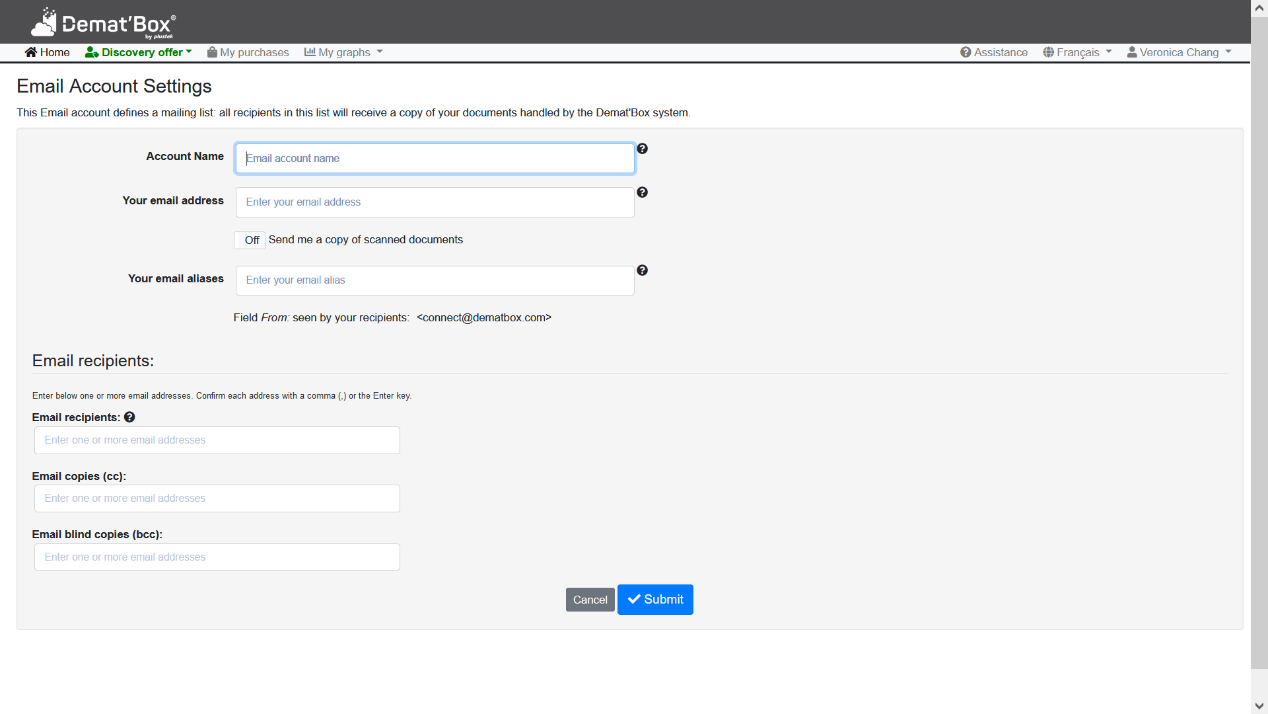
4.Enter the Client name, ex.: ABC Company. And the most important thing is to enter Label displayed on the Demat'Box, since this information will display on your Demat'Box. Click Submit button to complete the file(workflow) settings.
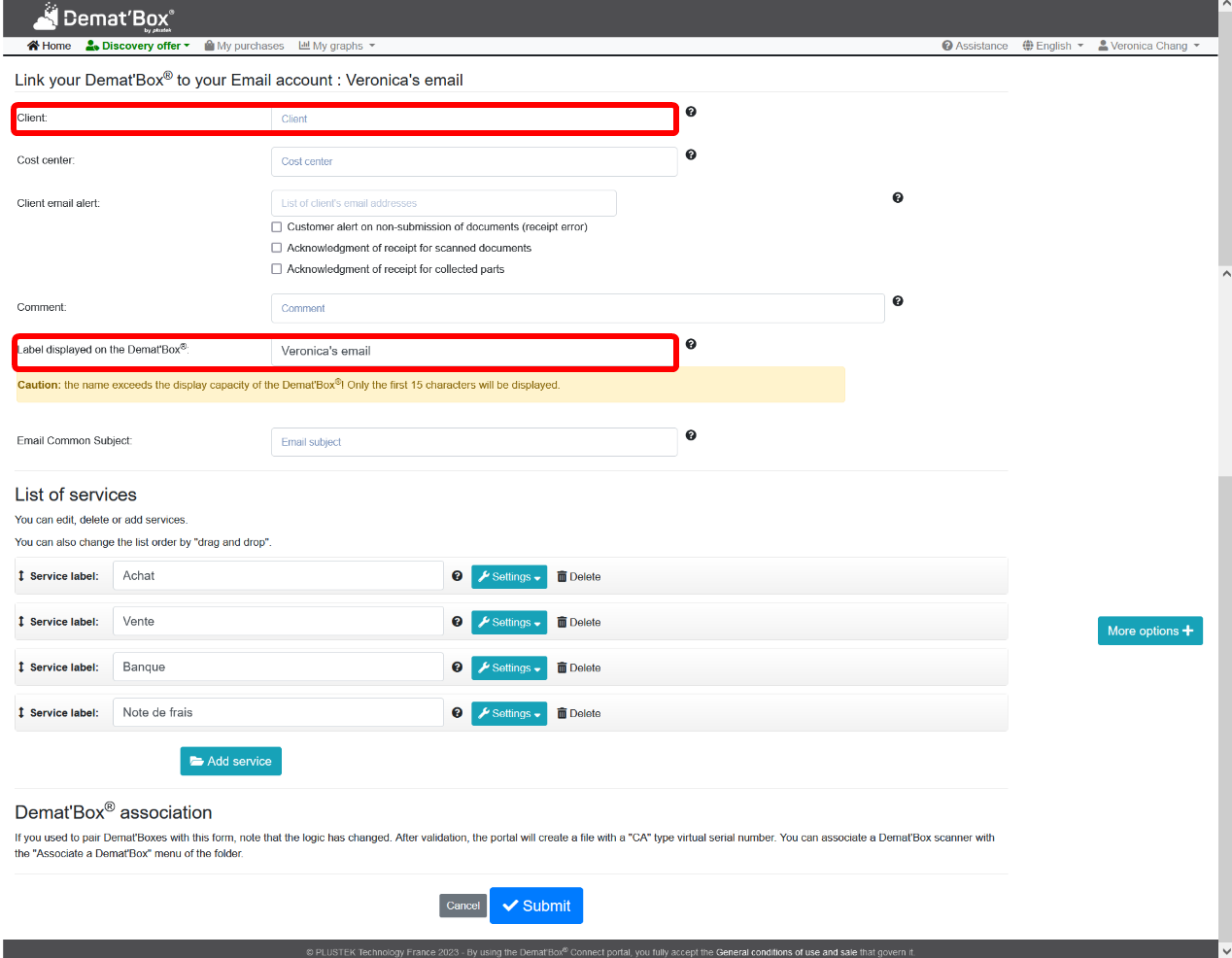
5.The newly created file(workflow) will display in the file list.