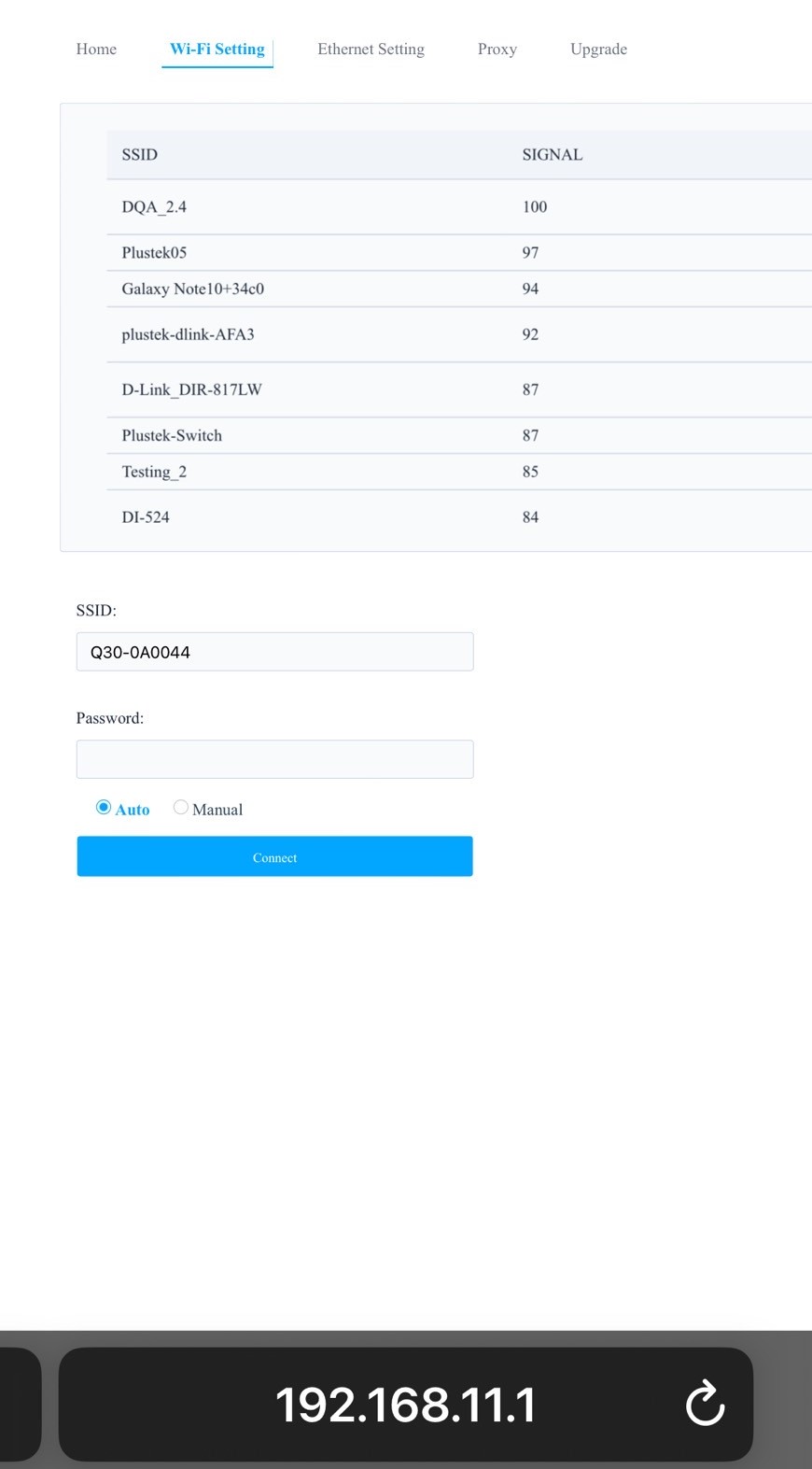The Demat’Box can only connect with WiFi router through your Notebook or smartphone.
1.Press < or > button to select Settings, then press OK button.
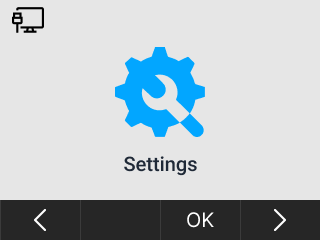
2.Press < or > button to select Network Settings, then press OK button.
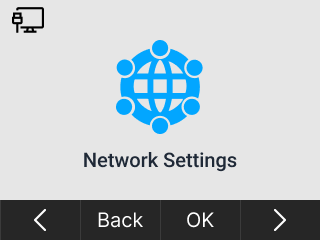
3.The SSID displays here, connect this Wi-Fi access point with your smartphone. Press OK button.
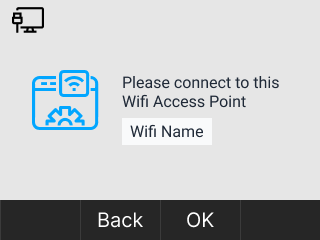
4.Scan the QR Code with your smartphone.
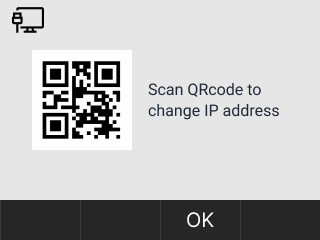
5.Select the external Wi-Fi to connect so that the Demat’Box is connected to Wi-Fi through your smartphone.