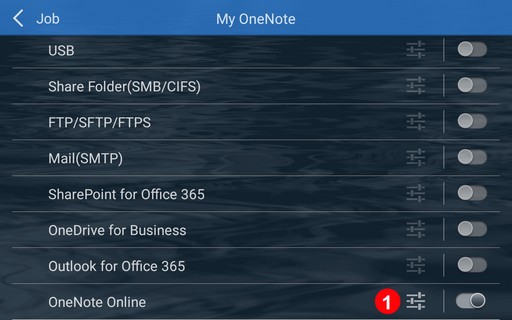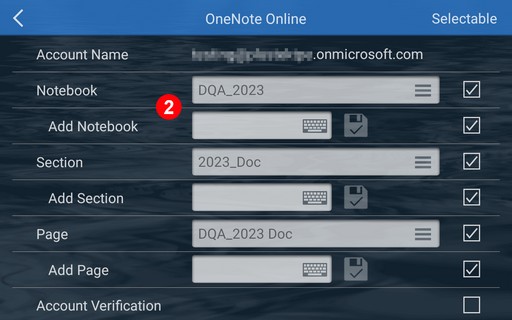You won't see this option if you are not a Office 365 account. |
|
|
Tap |
|
|
|
|
|
Notebook |
Select the Notebook you want to save the scanned document. |
|
Add Notebook |
Optional, or enter new notebook name. |
|
Section |
Select the section in the notebook you want to save the scanned documents. |
|
Add Section |
Optional, or you can add new section in the notebook. |
|
Page |
Select the page of the section in your notebook you want to save the scanned document. |
|
Add Page |
Optional, or you can add new page in the section. |
|
Account Verification |
A message box prompting for credentials will be required each time when enabled. |
|