Blank Page Split
When you have a larger batch of documents and would like to split them in several PDFs, the Blank Page Split function will do exactly that.
- Enable this function from the System Settings & Advanced Settings menu.
- Insert a blank page of paper in between the documents to separate the batch of documents into several files. You can insert as many files.

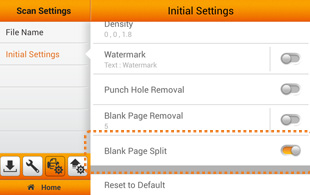
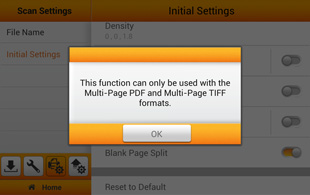
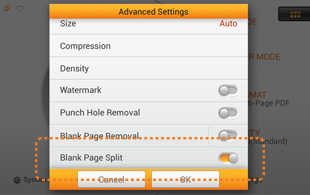

 Brazil
Brazil Latin America
Latin America USA & Canada
USA & Canada Australia
Australia China
China India
India Indonesia
Indonesia Japan
Japan Korea
Korea Taiwan
Taiwan Vietnam
Vietnam Austria
Austria France
France Germany
Germany Italy
Italy Netherlands
Netherlands Other Europe
Other Europe Poland
Poland Russia & CIS
Russia & CIS Spain
Spain Switzerland
Switzerland United
Kingdom
United
Kingdom Saudi Arabia
Saudi Arabia
 Turkey
Turkey Israel
Israel