
eConnector Utility Application
A new way to drive productivity and efficiency! Streamline to Multiple Destinations to 14+ destination with personalize job profiles through a push of a button. Simply drop in the documents and start SCAN-VIEW-SAVE.
Tutorial Videos
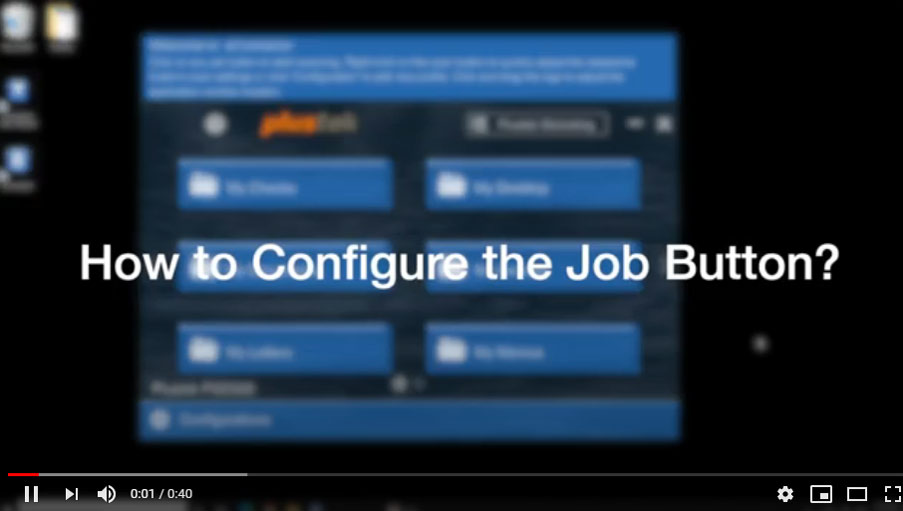
How to configure the job buttons?
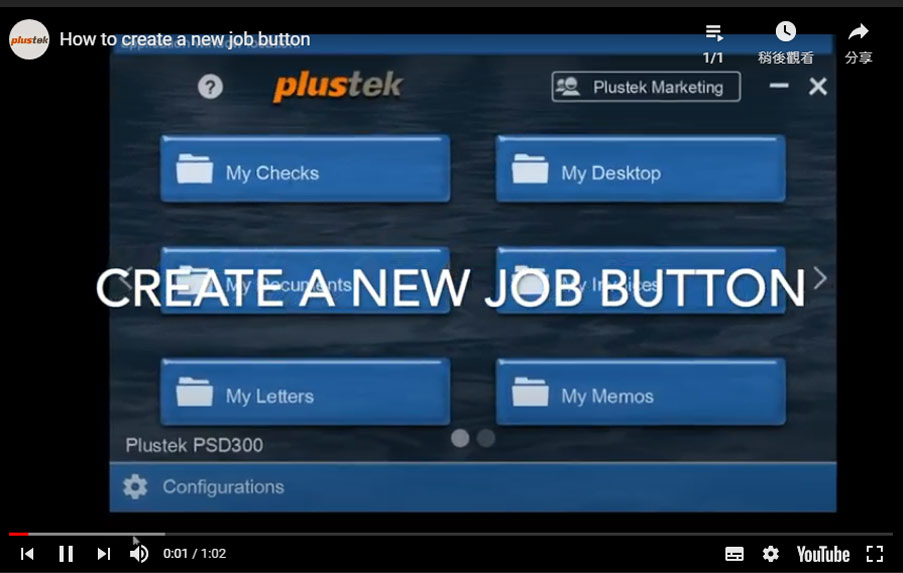
How to create a new job button?
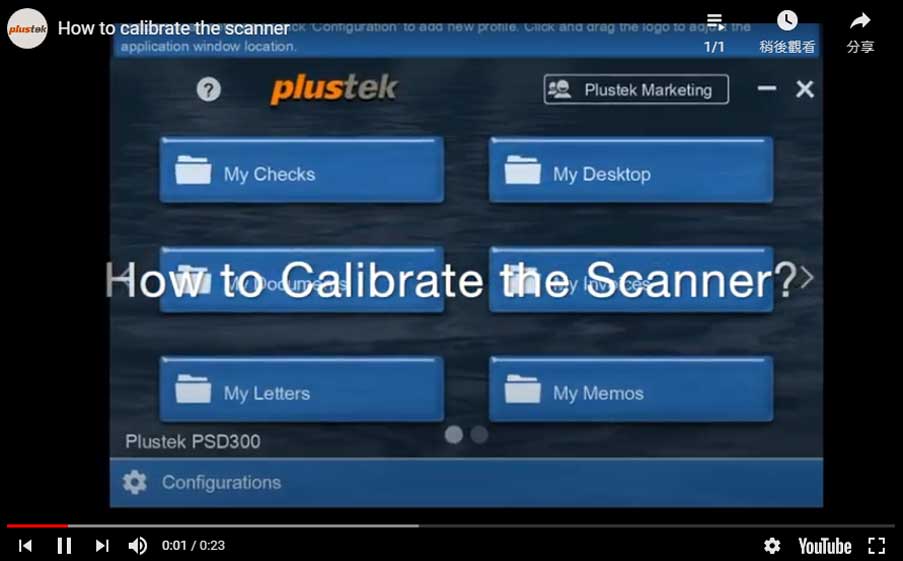
How to calibrate the scanner?
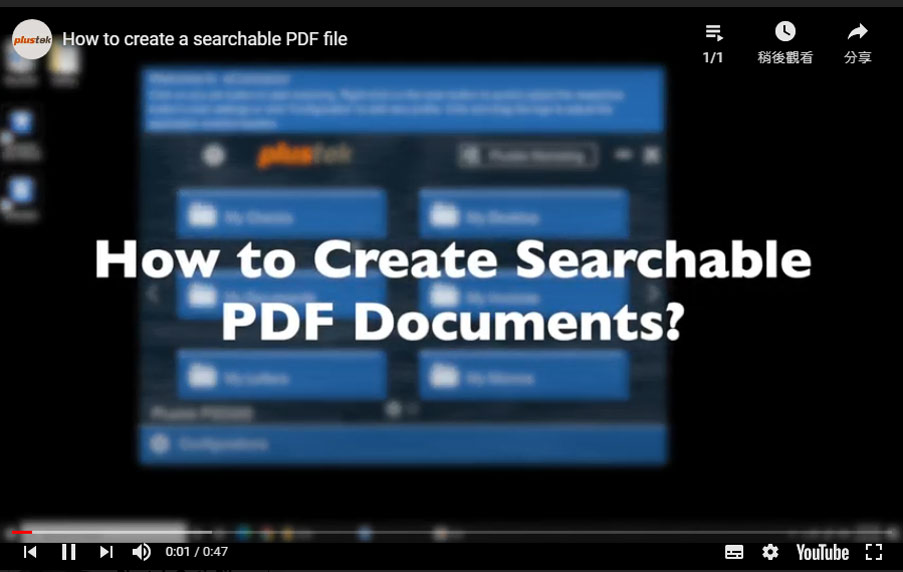
How to create a searchable PDF file?
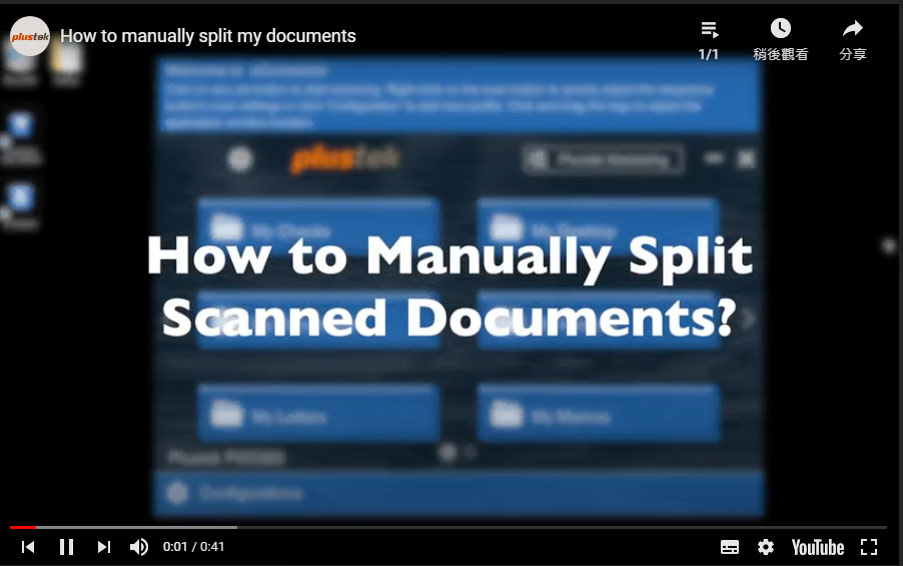
How to manually split my documents?
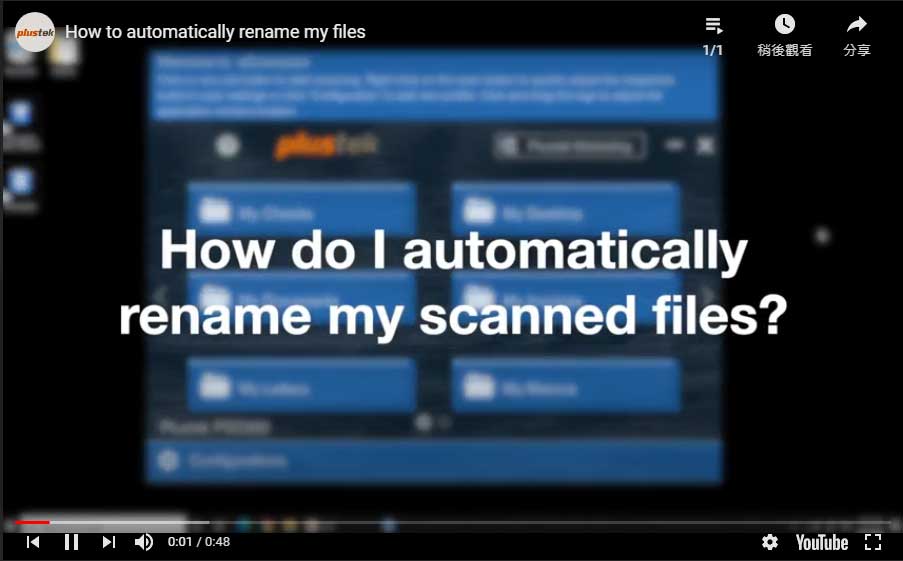
How to automatically rename my files?
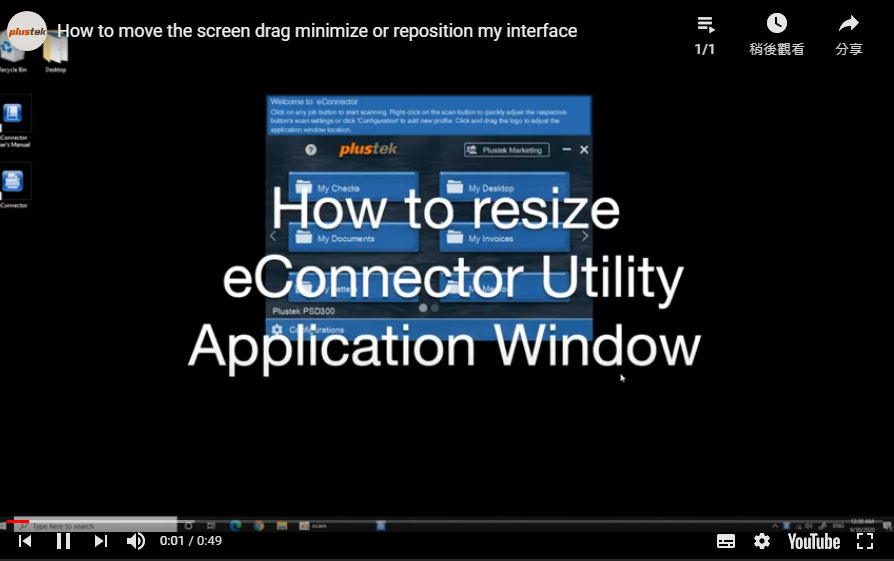
How do I disable running the eConnector during Startup?
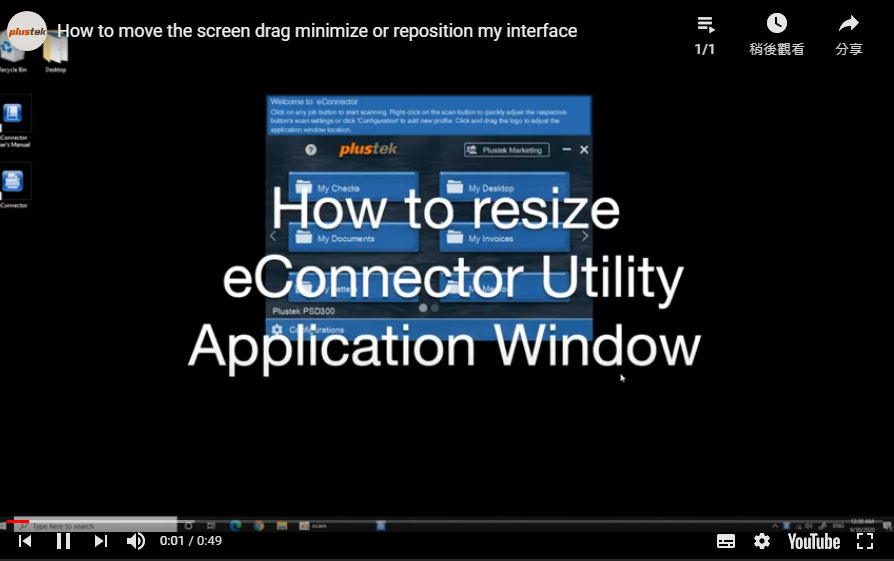
How to move the screen (drag)/ minimize or reposition my interface?
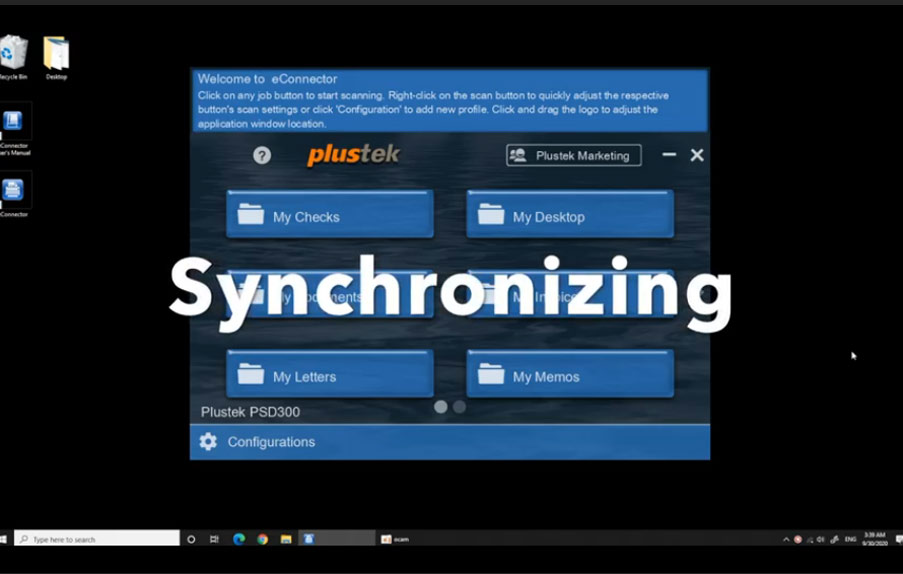
How to synchronize Scanner Device's Function Scan Buttons to eConnector Job Buttons?


 Brazil
Brazil Latin America
Latin America USA & Canada
USA & Canada Australia
Australia China
China India
India Indonesia
Indonesia Japan
Japan Korea
Korea Taiwan
Taiwan Vietnam
Vietnam Austria
Austria France
France Germany
Germany Italy
Italy Netherlands
Netherlands Other Europe
Other Europe Poland
Poland Russia & CIS
Russia & CIS Spain
Spain Switzerland
Switzerland United
Kingdom
United
Kingdom Saudi Arabia
Saudi Arabia
 Turkey
Turkey Israel
Israel