Punch Hole Removal
Plustek eScan's advanced setting allows you to configure to automatically remove the punch holes from the scanned document images. Documents that are on file usually have punch holes for easier binding purpose. When scanning these type of files, the scanner will detect the hole leaving black dot over places where the punch hole is in place on the digitalize document.
Traditionally removing the black marks, punch holes, on digital documents was done manually, one page at a time. One would need to open the image and erase each black spot manually. A dreaded tedious process definitely not suitable in today's fast pace world.
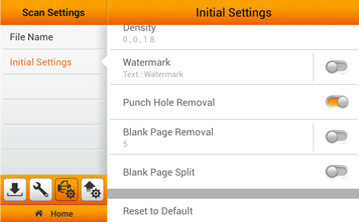
Original Scanned Image
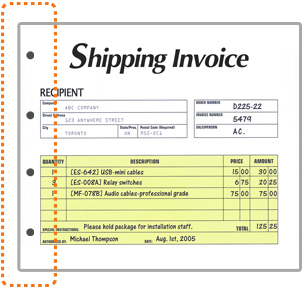

Activate ‘Punch Hold Removal' Setting
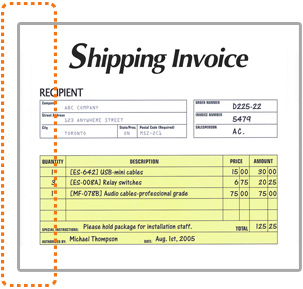

 Brazil
Brazil Latin America
Latin America USA & Canada
USA & Canada Australia
Australia China
China India
India Indonesia
Indonesia Japan
Japan Korea
Korea Taiwan
Taiwan Vietnam
Vietnam Austria
Austria France
France Germany
Germany Italy
Italy Netherlands
Netherlands Other Europe
Other Europe Poland
Poland Russia & CIS
Russia & CIS Spain
Spain Switzerland
Switzerland United
Kingdom
United
Kingdom Saudi Arabia
Saudi Arabia
 Turkey
Turkey Israel
Israel