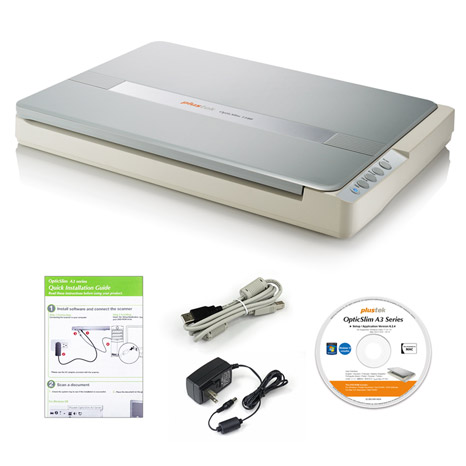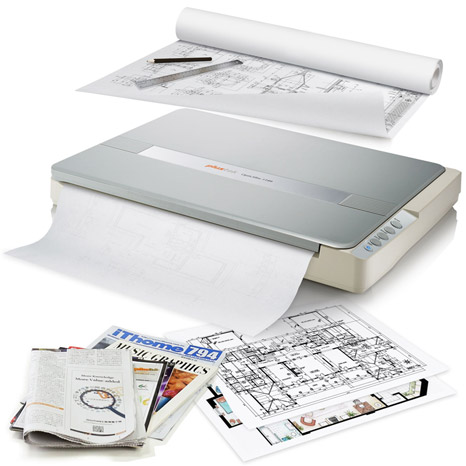
11.7”x17” Large Format, Scan Size for Blueprints and Document
- 【High Speed】- Scan an A3 document (11.7 x 17") in just 8 sec @ 300 dpi Color/ Grayscale/ B&W mode.
- 【One-Touch Operation】- With 4 pre-configured buttons, each option can be set for destination, file type, file name and various other choices. You can just press button to finish all jobs.
- 【Image Processing】- Built-in powerful and accurate image processing, auto-crop, deskew and rotate after scanning, allowing users to quickly access clear and complete images.
- 【TWAIN & ICA Compliant】- Included TWAIN driver (Windows) / ICA (MacOSX) ensures compatibility with thousands of software applications and hardware systems.

A large format scanner support Windows, Mac and TWAIN*
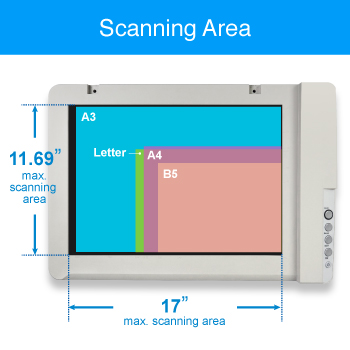
A Perfect Solution for Large Format Document Scanning
Plustek OpticSlim 1180 is an 11.69" x 17" tabloid sized scanner, designed for large format document scanning. 1180 can scan two pages spread book, two letter-sized pages (simultaneously), large-format magazines, legal-sized documents, scrapbooks and newspaper.
With the new LED light source design, the machine can scan immediately without the warming up step. The stable LED light source ensures high image quality for each scan. Scanning an A3-size only takes 8 seconds for Color/ Grayscale/ B&W Mode (300 dpi).
To highlight the ease of use feature,1180 has four one-touch scan buttons (Scan, OCR, PDF and Email) to simplify the whole scanning process and automate the most used functions.
Meet with variety conditions

Library and School
Suitable for the public area scanning such as the library or universities. The maximum scan area up to A3 size allows users to scan newspaper, magazine and other large-format books. The public users and student are able to do the research and digitalize documents in the library.

Architectural firms
The blueprints for constructions or design project are often required to be modified thousands times before the final versions. Over time, paper-based drawings aged and became damaged. You can preserve the original versions of your drawings by digitizing them. When your document is digital, you never have to worry about damages during handling.
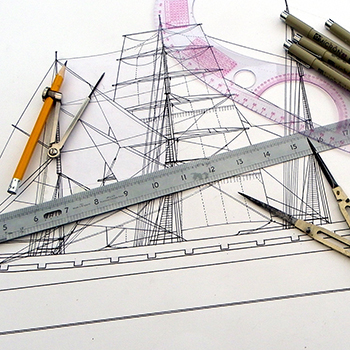
Artists
Picture color is one of the most concerned issues for artists. The OpticSlim 1180 is suitable for sketches and crayon drawings. With superior digitized color algorithm, the color attributes can be truly reserved.
*If you want to scan art painting, such as watercolor, oil paints or photography, the OpticPro A320 series integrated CCD image sensor for better depth-of-field effect and image quality is your perfect choice.

Soho and Small Office
With a sleek and compact design, the OpticSlim 1180 takes less desktop and storage space than other A3-sized tabloid scanners. Therefore, OpticSlim 1180 is suitable for any SOHO workplace.
Intelligent Scan Correction Function

*If you want to scan art painting, such as watercolor, oil paints or photography, the OpticPro A320 series integrated CCD image sensor for better depth-of-field effect and image quality is your perfect choice.
(1) File size and resolution varies upon operating environment
Convert Images to Searchable or Editable [1]
The OpticSlim 1180 includes Plustek OCR function (powered by ABBYY) that help to convert scanned paper document such as receipts/invoice/delivery notes in to search PDF or editable files.


OpticSlim 1180 can help you do
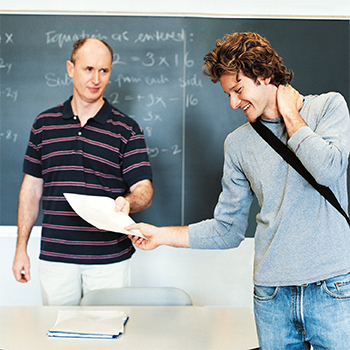
Examination paper
In order to ensure the equity of exams and to preserve examination questions, there is a need to digitize examination papers into electronic files for future management.

Magazine Clippings
When you have a lot of interesting recipes or magazines you want to keep for future use, but also you do not want to bring a stack of paper at home, OpticSlim 1180 can help you digitalize all of your documents and keep it at your tablet or your laptop. Also, with the OCR feature, you can search for your file anytime.

Newspaper
When it comes to newspapers, the best way to preserve them is to digitize them. Newsprint is a very unstable and will deteriorate even with our best efforts to stop it. With OCR function, you can save image by searchable PDF format, then you can use keyword or sentence to search report.

Digitalize Your Book Collection
Having a wide range of book collection sometimes creates inconvenience for readers if they want to carry their collection around. With OpticSlim 1180, creating an eBook library is very simple. You can bring your entire collection with you; take them with you wherever you go—no worries about ruining your original copies, or lugging around heavy trade paperbacks.
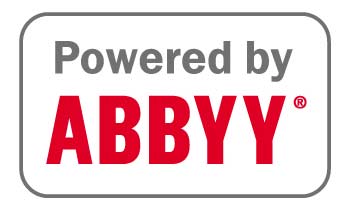
[1]Trademarks
©2026 Plustek
Plustek is a registered trademark of Plustek Inc.
OCR processing by ABBYY® FineReader®, © 2026 ABBYY.
ABBYY and FineReader are trademarks of ABBYY Software, Ltd. which may be registered in some jurisdictions.
Any other products or company names appearing in this document are the trademarks or registered trademarks of the respective companies.
Explore Image Express for free
Effortlessly Scan and Edit Files in One Go
Image Express Everything You Need, All in One Place
Start free trial

 Brazil
Brazil Latin America
Latin America USA & Canada
USA & Canada Australia
Australia China
China India
India Indonesia
Indonesia Japan
Japan Korea
Korea Taiwan
Taiwan Vietnam
Vietnam Austria
Austria France
France Germany
Germany Italy
Italy Netherlands
Netherlands Other Europe
Other Europe Poland
Poland Russia & CIS
Russia & CIS Spain
Spain Switzerland
Switzerland United
Kingdom
United
Kingdom Saudi Arabia
Saudi Arabia
 Turkey
Turkey Israel
Israel