Job Menu: Scanning with Job Buttons…
Maximum control and productivity, the eScan Job Menu does just that. One touch operation Job Buttons can be created for more effective scanning tasks. Each button contains pre-configure lock-down profile scan settings, including scan modes in simplex or duplex, color or gray scale, resolution, format, and more importantly the destination where the scan will upload to making routine scanning tasks easier with a tap of a button!

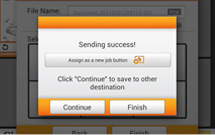
Assign as a new job button

New job button name

Shortcut Job Button from Job Menu
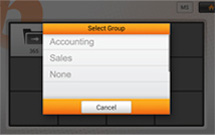
Select Group
The new Job Menu increases user friendliness and simplifies the work routine
Users can choose between the Main Menu and Job Menu. Group scan profiles under the Job Menu as a shortcut. Multiple groups can be created allowing one to maximize the device. Each group can hold up to 12 Job Buttons, naming of each button and group are easily configure during the scanning process. Straightforward. No gimmick.


 Brazil
Brazil Latin America
Latin America USA & Canada
USA & Canada Australia
Australia China
China India
India Indonesia
Indonesia Japan
Japan Korea
Korea Taiwan
Taiwan Vietnam
Vietnam Austria
Austria France
France Germany
Germany Italy
Italy Netherlands
Netherlands Other Europe
Other Europe Poland
Poland Russia & CIS
Russia & CIS Spain
Spain Switzerland
Switzerland United
Kingdom
United
Kingdom Saudi Arabia
Saudi Arabia
 Turkey
Turkey Israel
Israel