The Plustek SmartOffice PL2000 Plus is a 80-page ADF flatbed scanner and ideal choice for workgroups with a demanding work load and limited budget.


LED Light Source
The compact and office-friendly design of the SmartOffice PL2000 Plus includes CCD technology which requires smaller space and LED as light source. The low power LED illumination is environmentally friendly, longer lasting, and provides unique illumination, without warm-up time, to enable accurate color imaging.

User-friendly
Single-Touch button design of the SmartOffice PL2000 Plus allows you to complete scanning task with ease. It includes five default buttons to access OCR, Copy, Searchable PDF and File, and these buttons can also be customized for your specific need. The TWAIN user interface provides various features to enhance image quality.
Multifunctional Scanning
The ADF capacity of SmartOffice PL2000 Plus is up to 80 pages. Acceptable document size range from 1,2 x 1,2 up to 22 x 35,5 cm. The scanners flatbed unit enables users to scan delicate or extra thick documents, such as photos and graphics, manuscripts or even books.
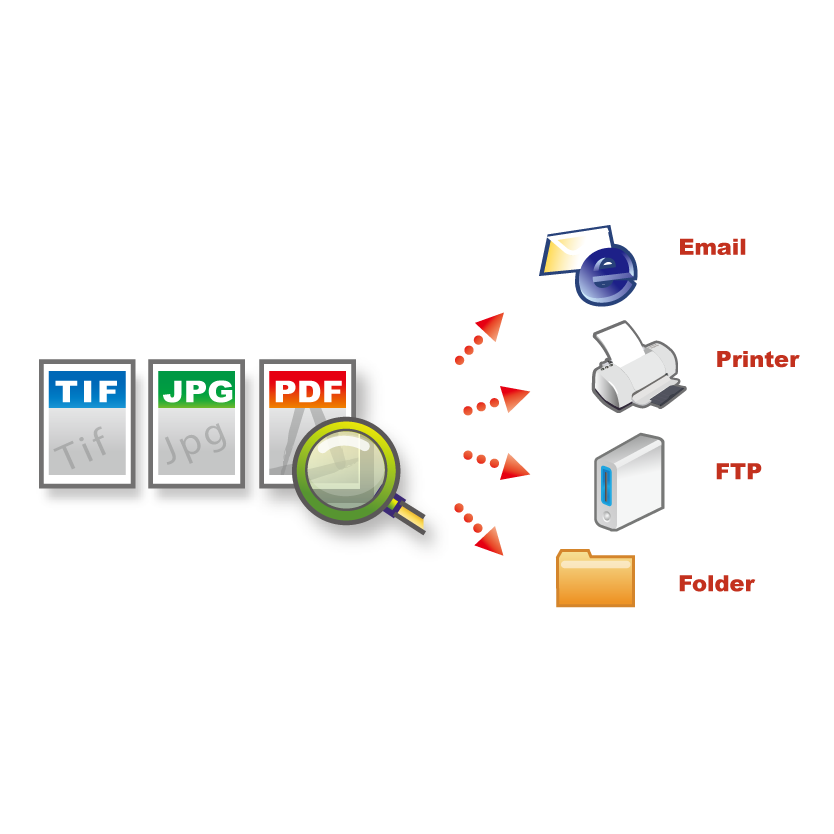
Advanced Sngle-Touch Scanning
With Plustek’s DocAction exclusive software application, users only need to properly place the document on the scanner, then press the ”Scan” button. The scanned image can be directly sent to your desirable destination applications. The features allow you to directly scan to searchable PDF, PDF/A and OCR, and also access programs seamlessly, such as Excel, Word, Email, Copy and Save to File directly.

Environmentally Friendly and Energy-Saving
The SmartOffice PL2000 Plus meets ENERGY STAR standards, and contributes to an environmentally-friendly and responsible work space.
Features The SmartOffice PL2000 Plus has following features:
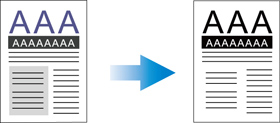
Auto Threshold
Automatically thresholds the current image into a binary black and white image.
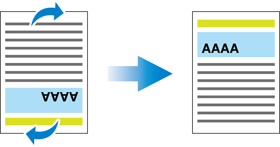
Auto Rotate
Automatically rotates document based on the contents of the document.
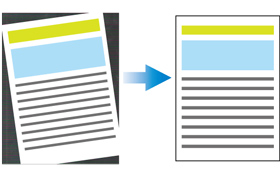
Auto Crop & Deskew
Automatically straightens and crops image to the documents actual size.
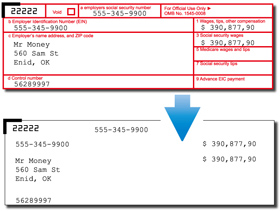
Color Dropout
Removes red, green or blue color when scanning forms.
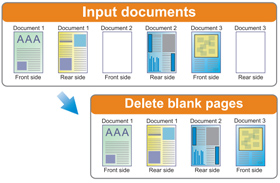
Blank Page Removal
Automatically removes blank pages without manual editing.

 Brazil
Brazil Latin America
Latin America USA & Canada
USA & Canada Australia
Australia China
China India
India Indonesia
Indonesia Japan
Japan Korea
Korea Taiwan
Taiwan Vietnam
Vietnam Austria
Austria France
France Germany
Germany Italy
Italy Netherlands
Netherlands Other Europe
Other Europe Poland
Poland Russia & CIS
Russia & CIS Spain
Spain Switzerland
Switzerland United
Kingdom
United
Kingdom Saudi Arabia
Saudi Arabia
 Turkey
Turkey Israel
Israel

