FTP/SFTP/FTPS
eScan images and files directly to FTP, SFTP, or FTPS from the eScan network scanner. FTP is one of the most common forms of file storing method. User has the option to choose TLS / SSL encryption method, as well as the typical Plain encryption, making it much more flexible for advance users.
Scan directly to a NAS system by activating the FTP protocol on the NAS system. Simply enter in the location of the NAS (IP Address), user name and password and off to a seamless scan to FTP connection for your digital filing management needs.
Furthermore, the 'Quick Connect' menu, allows users to store multiple FTP accounts along with the specific destination folder where they would like the scan file to upload to. Multiple 'Quick Connection' key can be created and delete at any time. The 'Quick Connect' buttons are created automatically with any new account and destination folder. Remove them from the 'Quick Connect' menu by simply tapping on the 'trash icon” next to the account.
eScan images and files directly to FTP, SFTP, or FTPS from the eScan network scanner. FTP is one of the most common forms of file storing method. User has the option to choose TLS / SSL encryption method, as well as the typical Plain encryption, making it much more flexible for advance users.
Scan directly to a NAS system by activating the FTP protocol on the NAS system. Simply enter in the location of the NAS (IP Address), user name and password and off to a seamless scan to FTP connection for your digital filing management needs.
Furthermore, the 'Quick Connect' menu, allows users to store multiple FTP accounts along with the specific destination folder where they would like the scan file to upload to. Multiple 'Quick Connection' key can be created and delete at any time. The 'Quick Connect' buttons are created automatically with any new account and destination folder. Remove them from the 'Quick Connect' menu by simply tapping on the 'trash icon” next to the account.
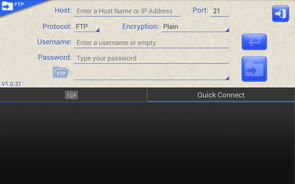
Save2FTP Interface
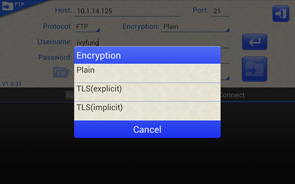
User will have the ability to choose the encryption method
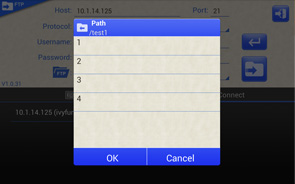

 Brazil
Brazil Latin America
Latin America USA & Canada
USA & Canada Australia
Australia China
China India
India Indonesia
Indonesia Japan
Japan Korea
Korea Taiwan
Taiwan Vietnam
Vietnam Austria
Austria France
France Germany
Germany Italy
Italy Netherlands
Netherlands Other Europe
Other Europe Poland
Poland Russia & CIS
Russia & CIS Spain
Spain Switzerland
Switzerland United
Kingdom
United
Kingdom Saudi Arabia
Saudi Arabia
 Turkey
Turkey Israel
Israel