Blank Page Removal
Blank pages in the document can be detected and removed automatically by the eScan. When scanning mix batches of single-sided and double-sided documents the 'advance setting' can come in handy. Enable this function from the System Settings & Advanced Settings menu.
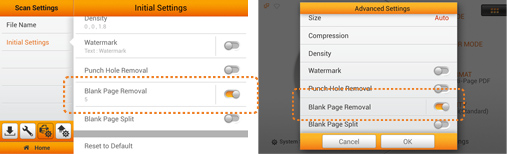
Activate this function will allow the device automatically remove blank pages without one manually edit the scan batch.
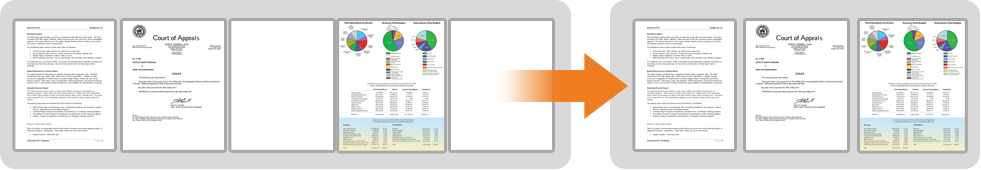
Adjust the Sensitivity level in the following dialog. Tap the OK button to confirm the settings or tap Cancel to exit this dialog.
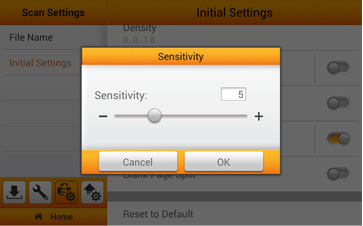

 Brazil
Brazil Latin America
Latin America USA & Canada
USA & Canada Australia
Australia China
China India
India Indonesia
Indonesia Japan
Japan Korea
Korea Taiwan
Taiwan Vietnam
Vietnam Austria
Austria France
France Germany
Germany Italy
Italy Netherlands
Netherlands Other Europe
Other Europe Poland
Poland Russia & CIS
Russia & CIS Spain
Spain Switzerland
Switzerland United
Kingdom
United
Kingdom Saudi Arabia
Saudi Arabia
 Turkey
Turkey Israel
Israel