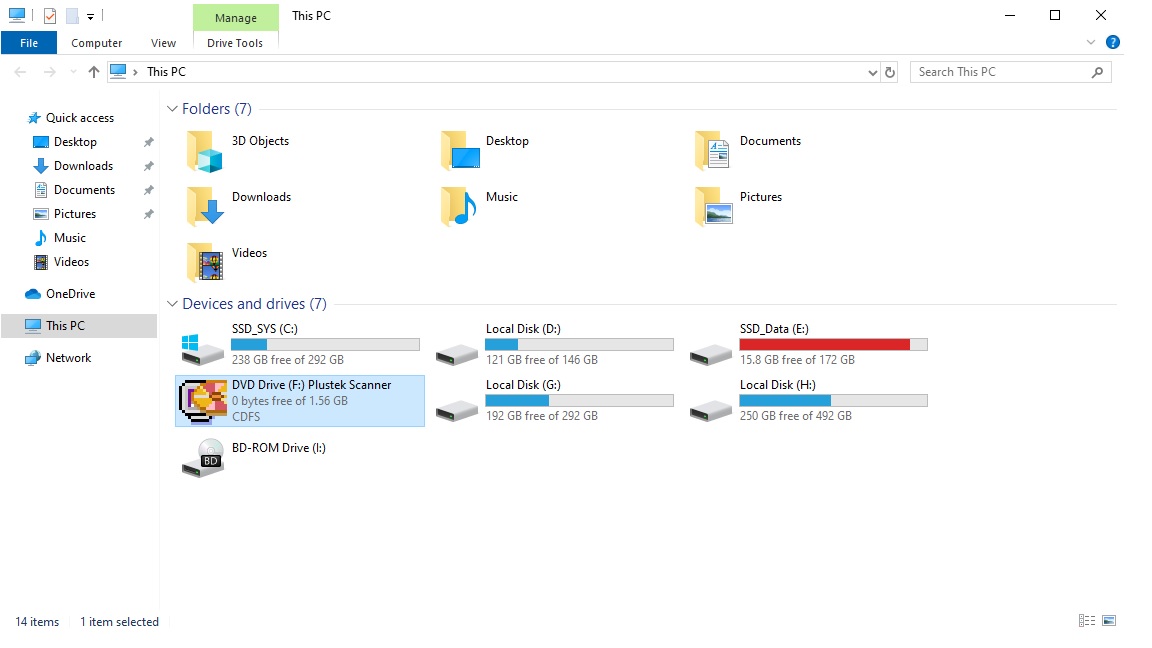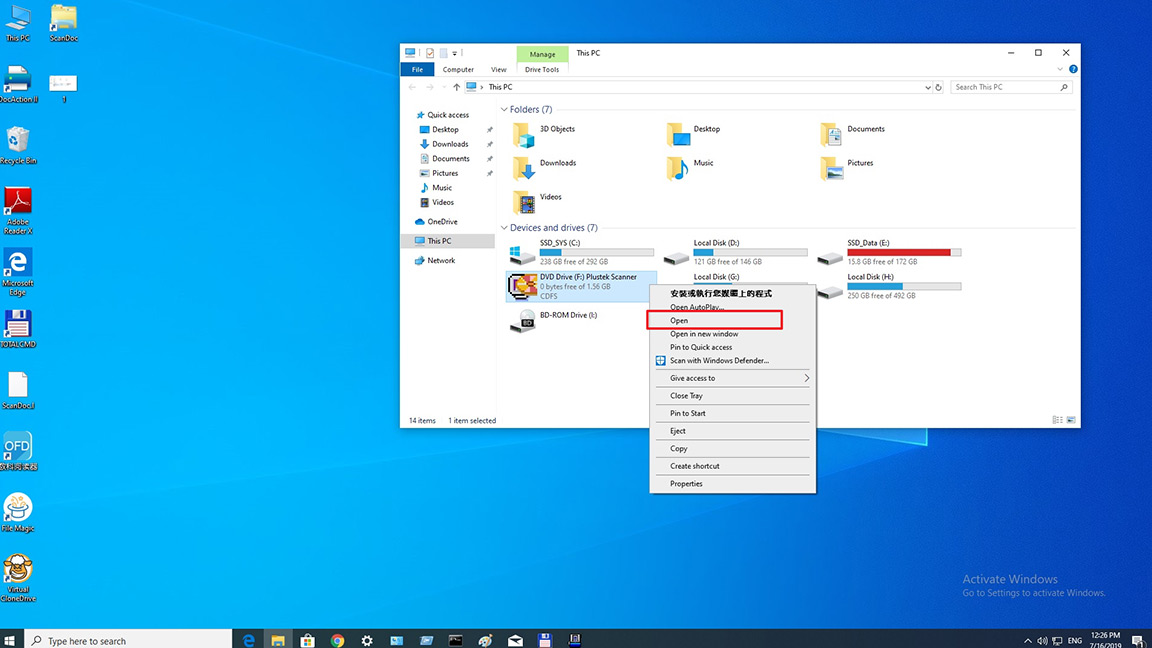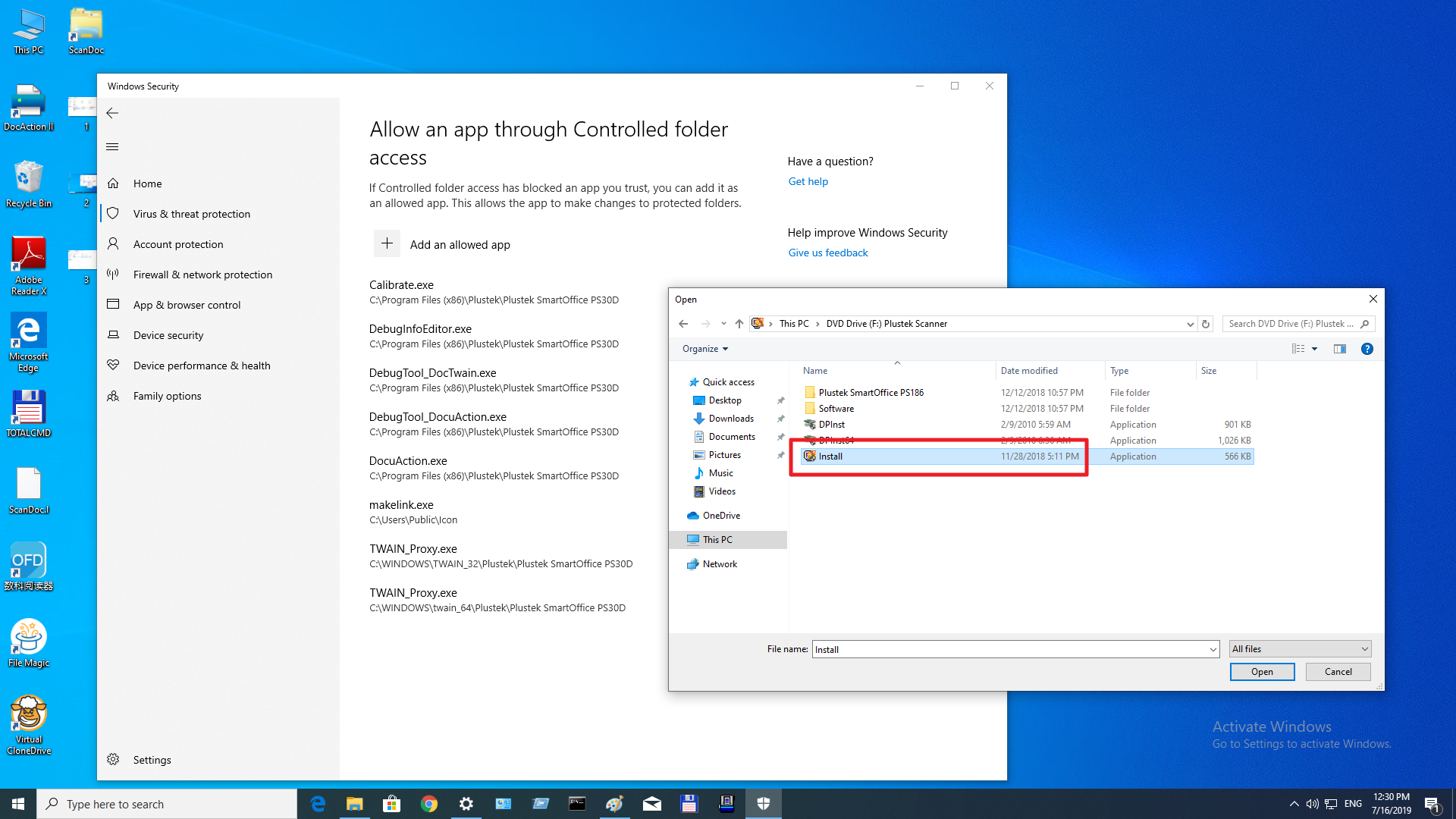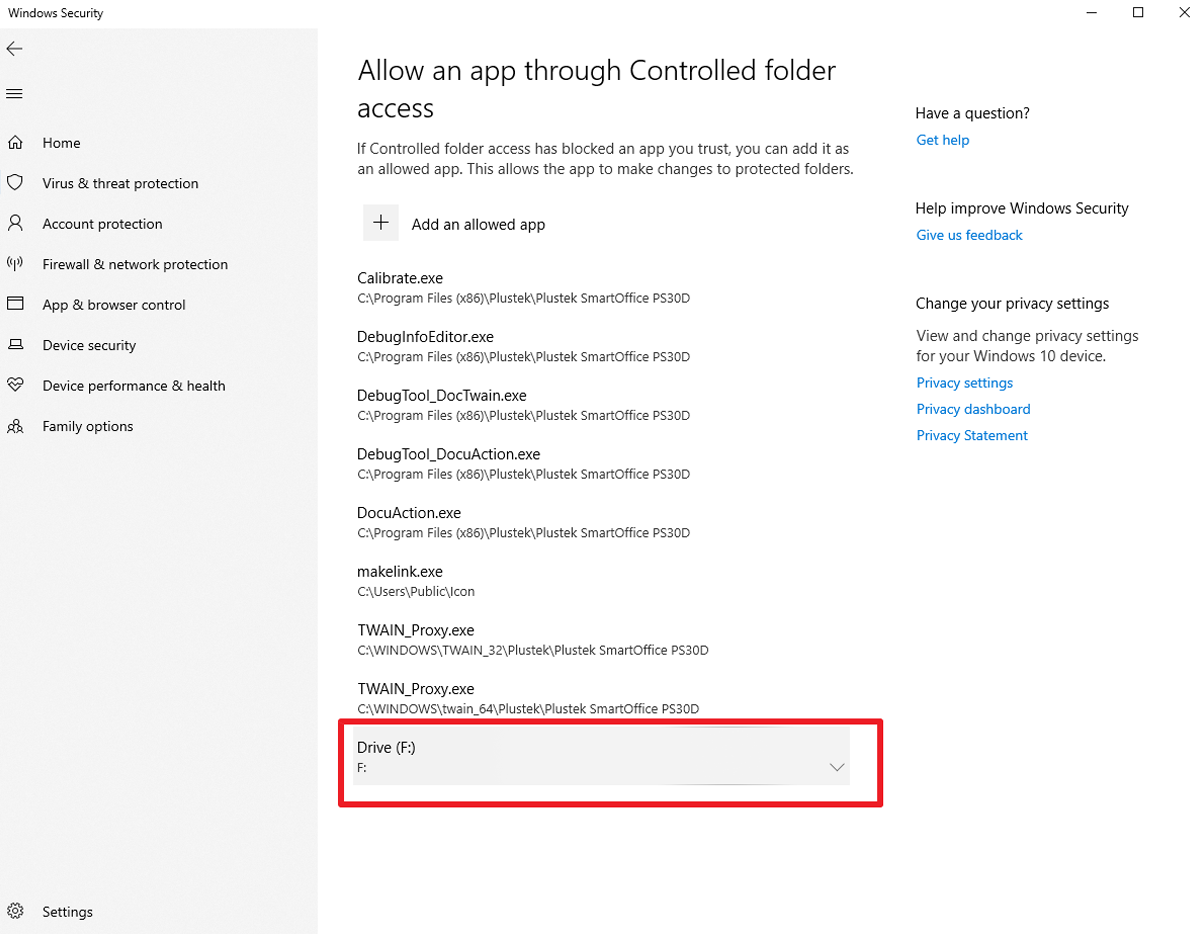How to fix “the System Cannot Find the File Specified” error?
Due to the recent changes on Windows operating system in regards to the security issue; user may need to temporary perform the following steps to resolve the conflict.
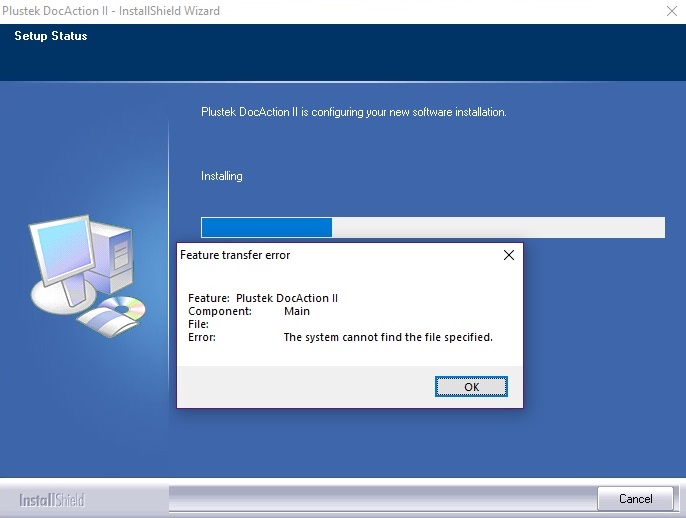
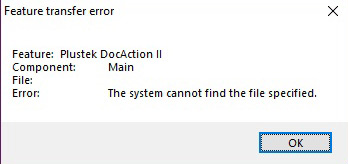
1. Go to Windows Settings and choose Update & Security.
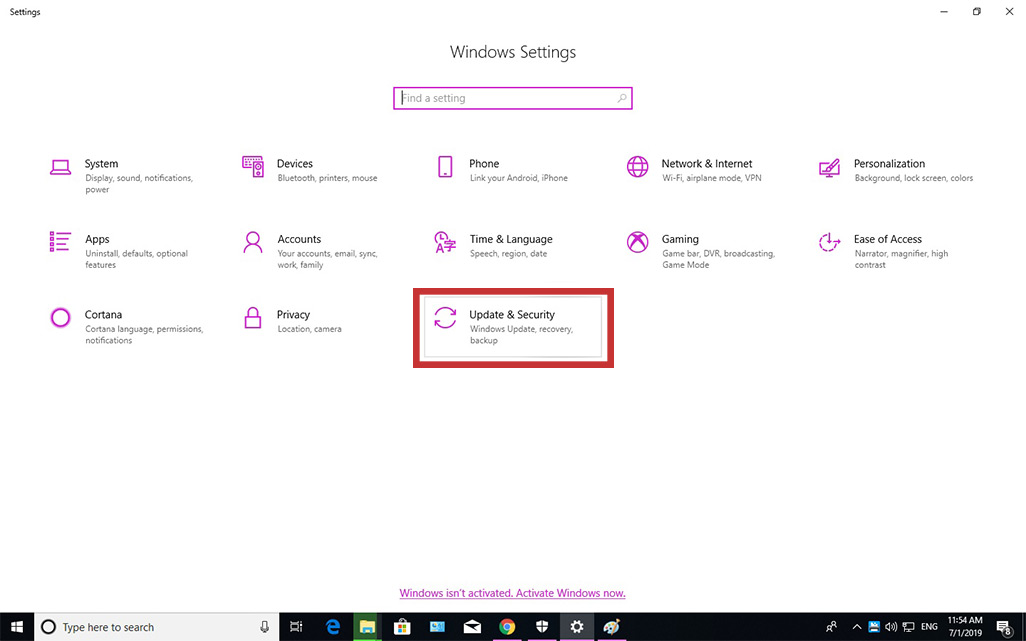
2. Select Windows Security
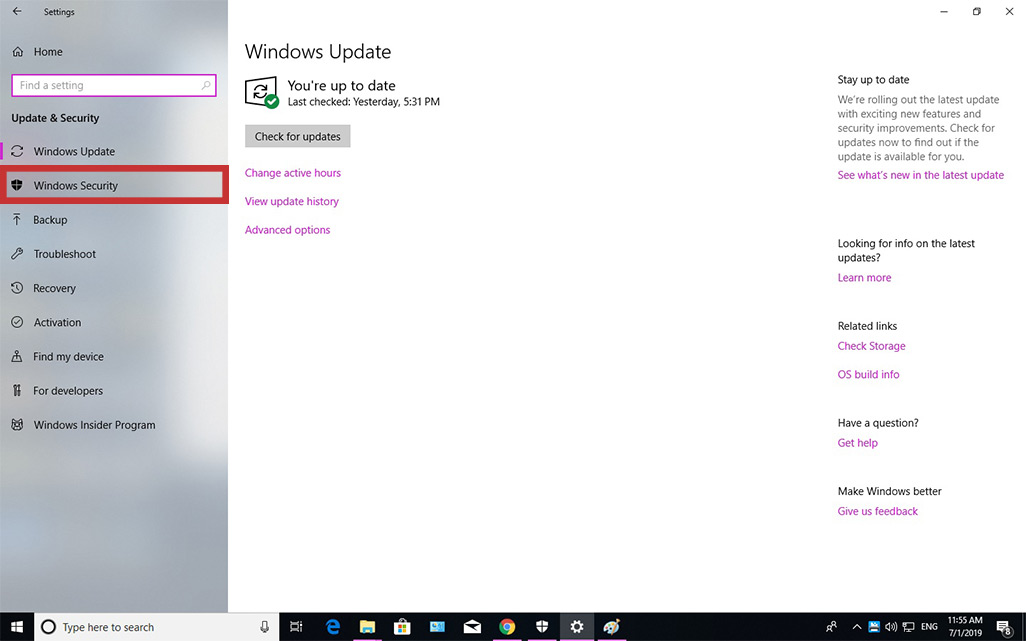
3. In Virus & threat protection, choose Ransomware protection.
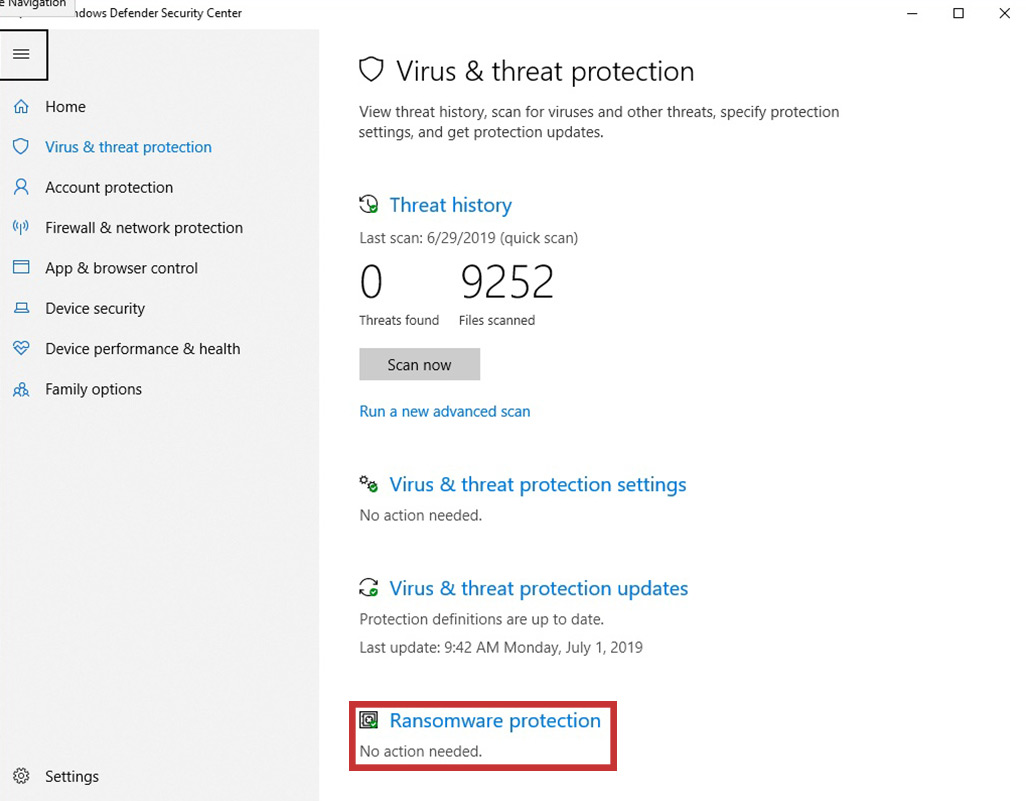
4. In Ransomware protection, select Allow an app through Controlled folder access.
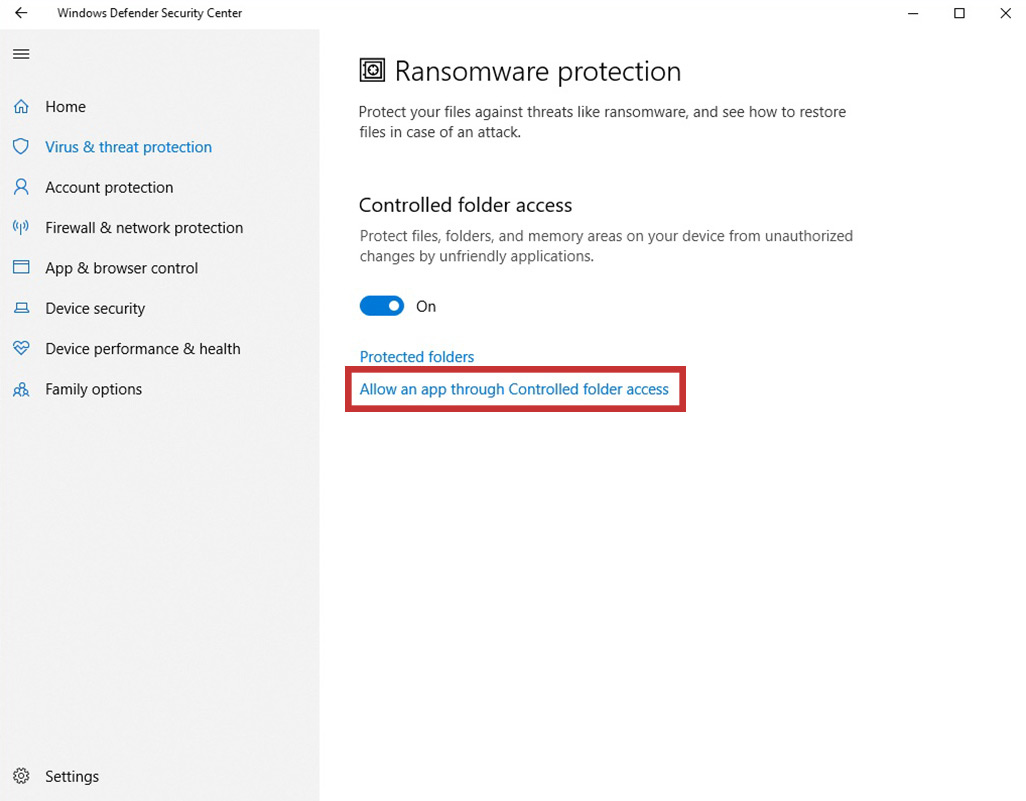
5. You’ll need to add our scanner driver, DocOCR and scan application in this section, click
Add an allowed app and select the setup.exe in the driver saving location.
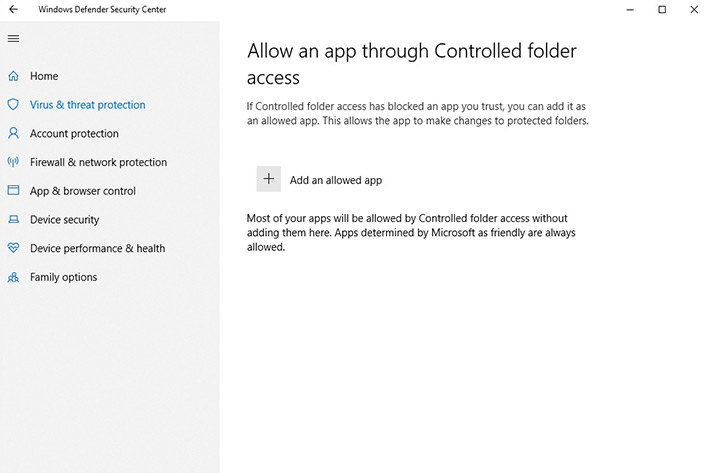
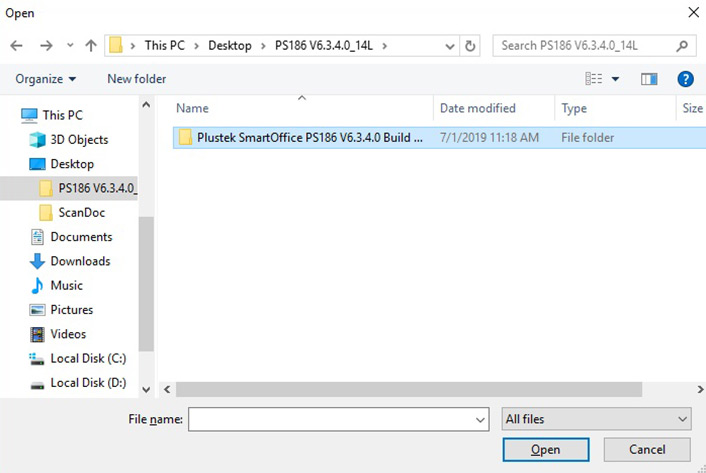
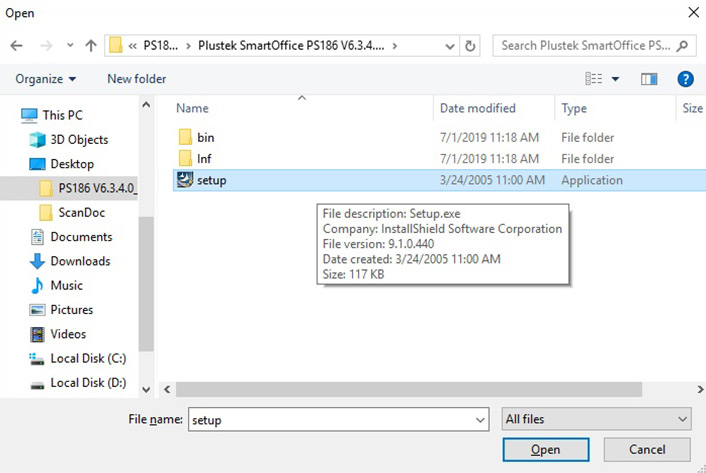
6. You will see the setup.exe in the allowed app list. Next, click Add an allowed app again to add scanner application (DocAction/DocAction II).
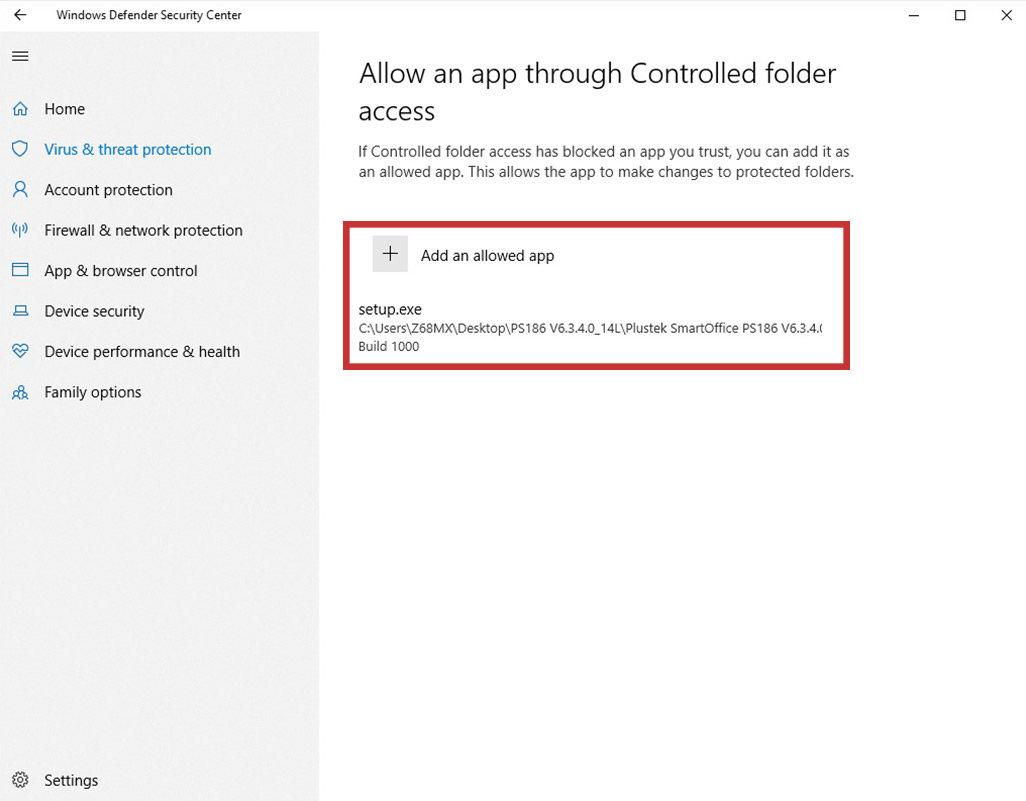
Next, select the scanner application (DocAction/DocAction II) and click Open.
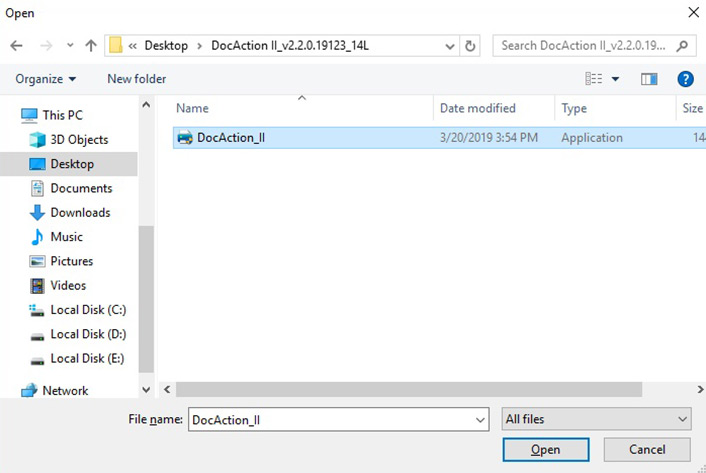
7. You will see the DocAction II.exe in the allowed app list. Next, click Add an allowed app again to add OCR software.
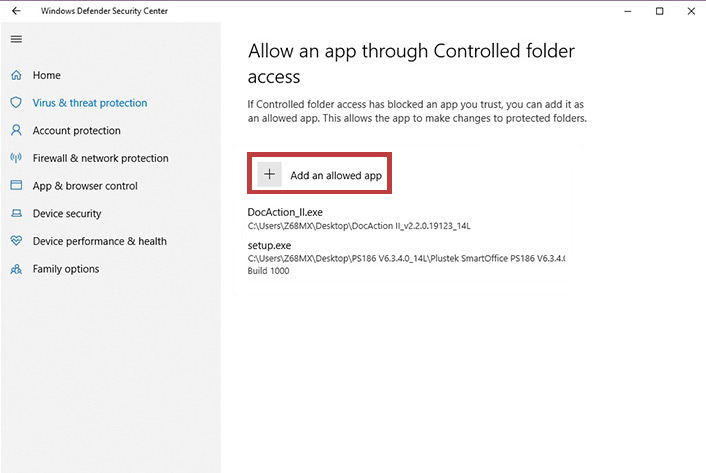
Next, select the setup.exe of OCR software and click Open.
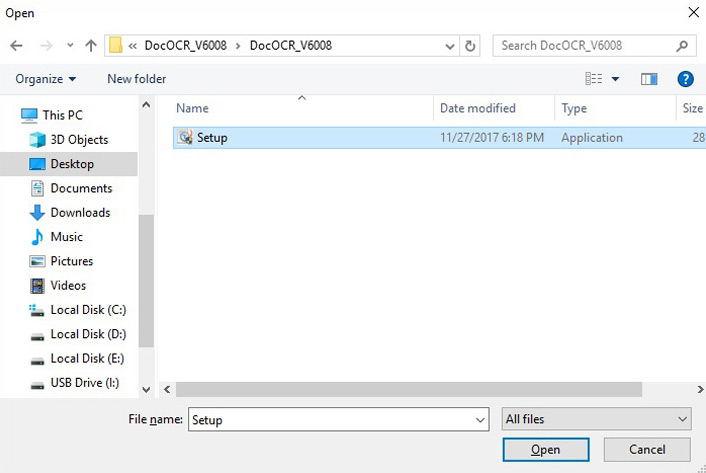
You will see the setup.exe of DocOCR in the allowed app list.
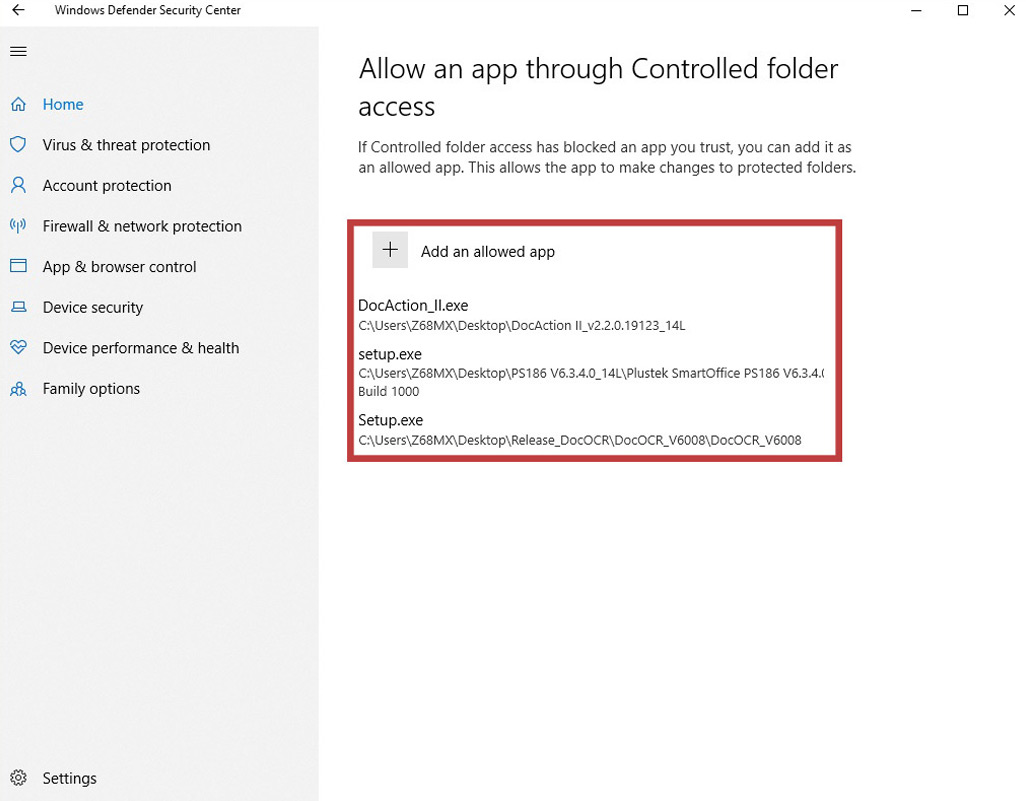
 Brazil
Brazil Latin America
Latin America USA & Canada
USA & Canada Australia
Australia China
China India
India Indonesia
Indonesia Japan
Japan Korea
Korea Taiwan
Taiwan Vietnam
Vietnam Austria
Austria France
France Germany
Germany Italy
Italy Netherlands
Netherlands Other Europe
Other Europe Poland
Poland Russia & CIS
Russia & CIS Spain
Spain Switzerland
Switzerland United
Kingdom
United
Kingdom Saudi Arabia
Saudi Arabia
 Turkey
Turkey Israel
Israel