Plustek eScan improves Plustek's paper workflow and enables employees to Work From Home
Learn how Plustek (yes, we use our own products for daily operation!) uses eScan to eliminate errors, improve efficiencies in our warehouse

The Plustek eScan SharePoint scanner optimizes your SharePoint document management by letting you add metadata directly to the scanned document before saving it into the library. Individual logins with custom presets make document scanning efficient.
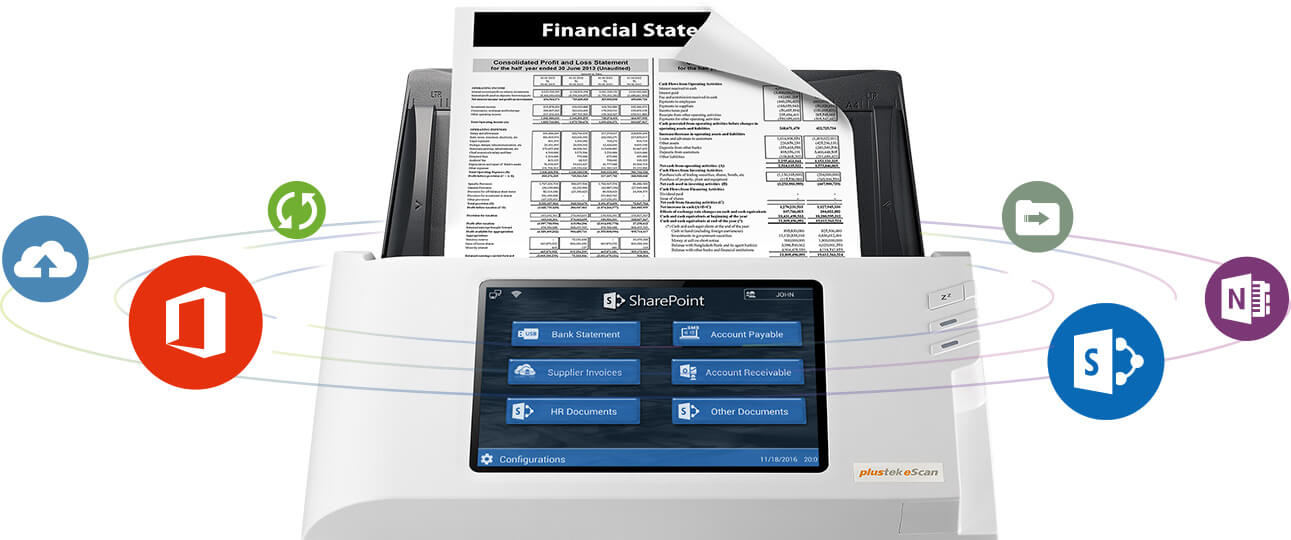
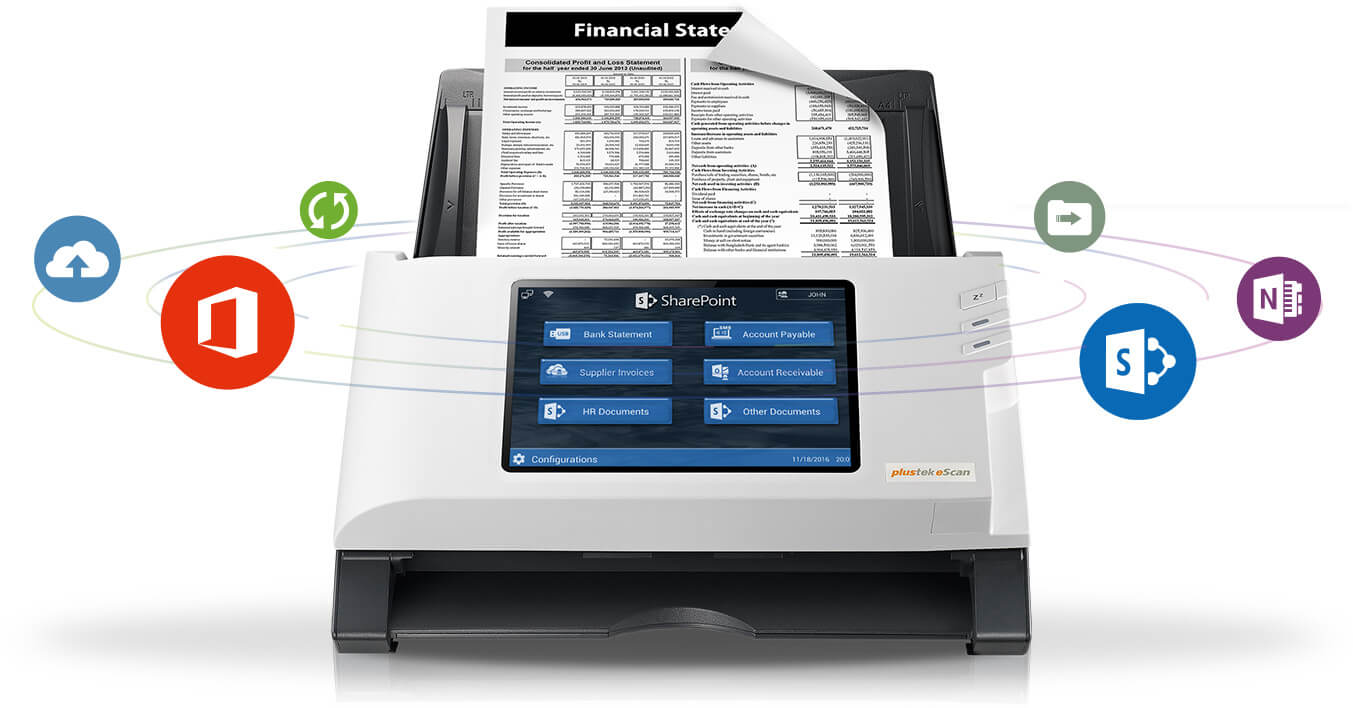
The eScan has a full-color, intuitive, 7” touchscreen interface that makes Microsoft Office365 and SharePoint accessible to everyone without extensive training. No matter what industry you work in, the eScan document-scanning kiosk is easily integrated into your workflow.
Users can log in to their SharePoint account directly through the eScan and with one operation: scan the batch of documents, enter index data, and save the document directly to the SharePoint library of choice. Multiple accounts can be stored on the eScan SharePoint without the need to install on other PC or servers. eScan SharePoint provides full security protection and no operating system or server version compatibility risk.

No PC or server needed!It connects to your network via WiFi or Ethernet.




Supports up to 12 barcode types, including both 1D and 2D barcodes (QR Codes). With a few configuration user can rename document and split documents with ease.
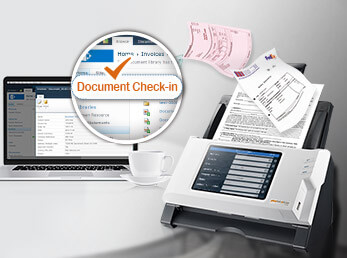
Supports all SharePoint library metadata fields. Users are automatically prompted to enter metadata before documents are uploaded directly to the destination on the eScan interface.

Adding a watermark to your personal or corporate scanned documents helps ensure confidentiality of your documents. Create logo, image, or text watermarks under the configuration menu in a few taps!

Stress-free management. Simple configuration can be made quickly and easily to prevent unauthorized access scanning. Unique profiles can be created for various single-touch scanning task.

No PC or server needed!It connects to your network via WiFi or Ethernet.




Supports up to 12 barcode types, including both 1D and 2D barcodes (QR Codes). With a few configuration user can rename document and split documents with ease.
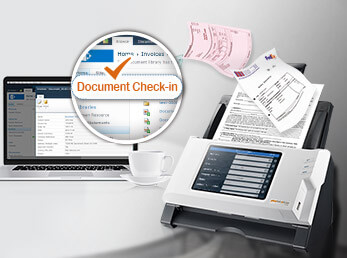
Supports all SharePoint library metadata fields. Users are automatically prompted to enter metadata before documents are uploaded directly to the destination on the eScan interface.

Adding a watermark to your personal or corporate scanned documents helps ensure confidentiality of your documents. Create logo, image, or text watermarks under the configuration menu in a few taps!

Stress-free management. Simple configuration can be made quickly and easily to prevent unauthorized access scanning. Unique profiles can be created for various single-touch scanning task.
Built-in image processing ensures high quality images and small file sizes.


Scans to Invoices
and archives to SharePoint


Scan and emails
signed contracts using Outlook


Scans and files job applications
to Network Shared Folders
Discover the benefits of Plustek eScan through real-world examples
Explore how Plustek eScan has enhanced efficiency with our client
The Plustek eScan SharePoint wins a Buyers Lab Summer 2018 Outstanding Achievement in Innovation award for its...


