Button Management

With DocAction for Win, you will be able to improve work efficiency by a single touch scanning button. Scanned documents are automatically sent directly to Printer, Email, Folder, or FTP and save in all standard imaging formats, including JPEG, TIFF, and PDF.
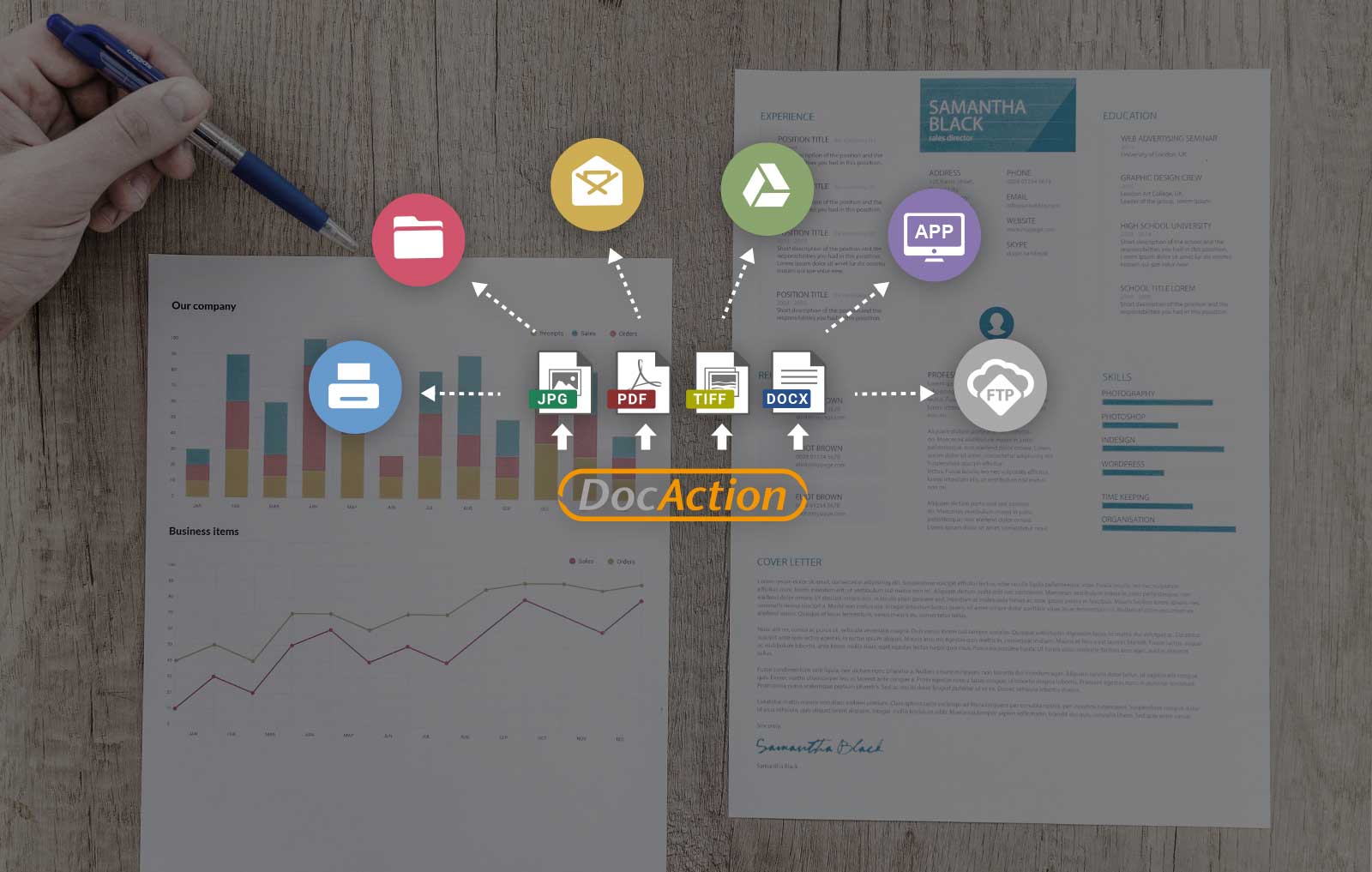
Play Video
Plustek – Button Configuration
With up to 9 different customizable profiles, scanning as saving to your desired format and destination is fast and easy !
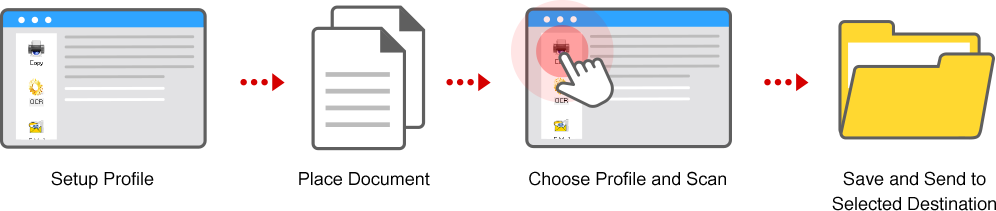
Plustek has also been honored with “Outstanding Achievement” award by Buyers Lab (BLI) for the technological achievements in the scanner arena of its Plustek DocAction for Win software
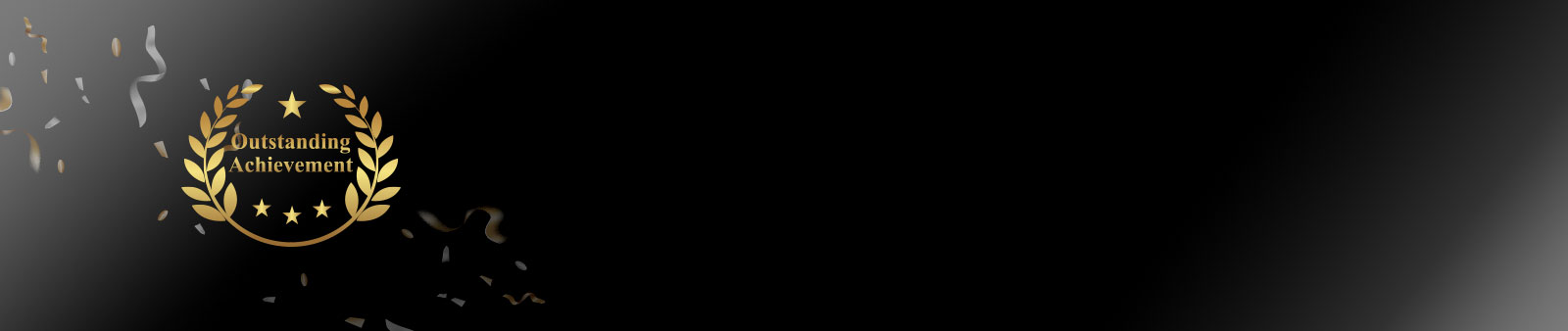
Plustek DocAction for Win is able to transform directly into Microsft word with the built-in OCR technology,eliminating the typing task and edit scanned documents easily.

File Utility
Save scanned data to specified location and in chosen file format
Video
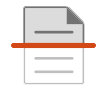
Scan Utility
Scanned data can be saved in multiple application and format. (Photoshop, MS paint, etc.)
Video

PDF Utility
Convert scans or images of documents into searchable and editable PDF files
Video
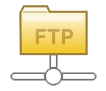
FTP Utility
Scan document(s) and upload to a FTP server.
Video
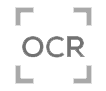
OCR Utility
Convert images of text documents created by the scanner into text files
Video

Email Utility
Scan images and documents directly to your default MAPI-based e-mail program.
Video

Copy Utility
Scan images directly to the printer without requiring saving to device.
Video
Plustek MacAction is the button utility software enables scanning by simply touching a button. The easy-to-use function provides users with a platform to edit the scan settings and modify the saving destination. MacAction also enables you to scan directly and saved documents in all common imaging formats including JPEF, TIFF, Multi-TIFF, BMP and PDF

Automatic Production of Clear and High Quality Image Data
Remove Background
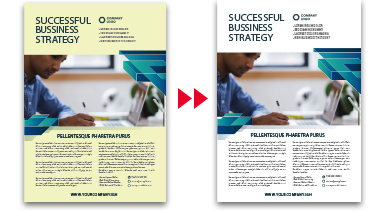
Denoise
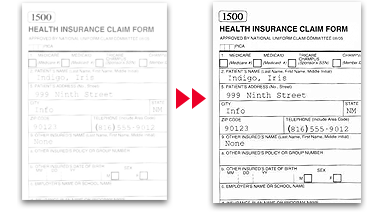
Character Enhancement
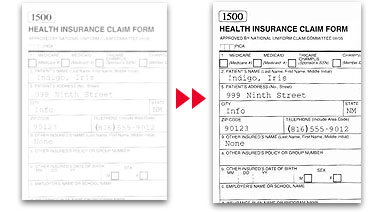
Lighter Files Sizes and Lower Transmission Bandwidth Requirement
Adjust Image Setting

Hardware Compression
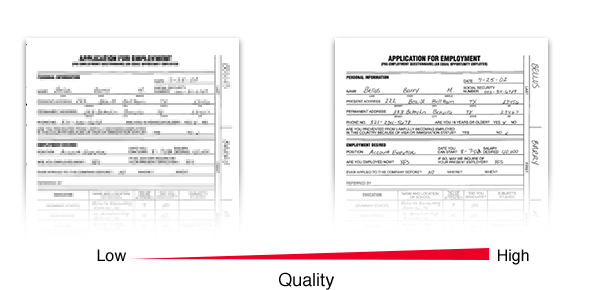
Advanced Function to Support Efficient Scanning
Multi-image Output
Color mode of output files can be changed and scanned in one batch
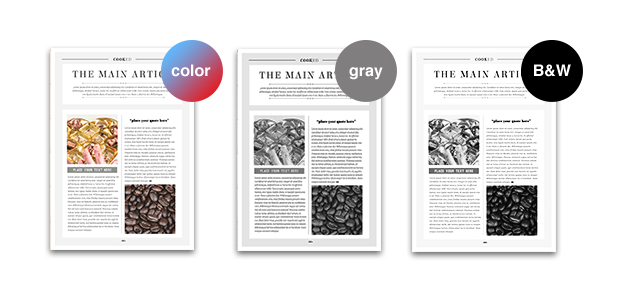
Multi-feed Detection
**Note: Only supported scanner models contain this feature
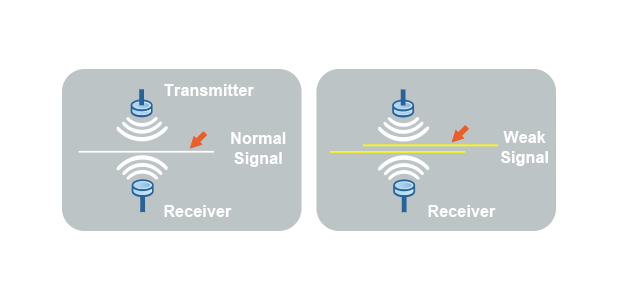
Punch Hole Removal
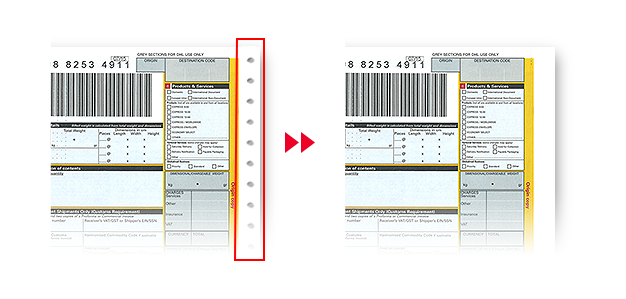
Long Paper Scan

Business Card Scan

Merge Pages

Remove Blank Page
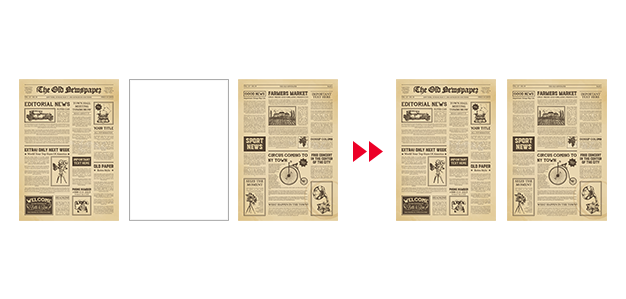
Image Edge Fill
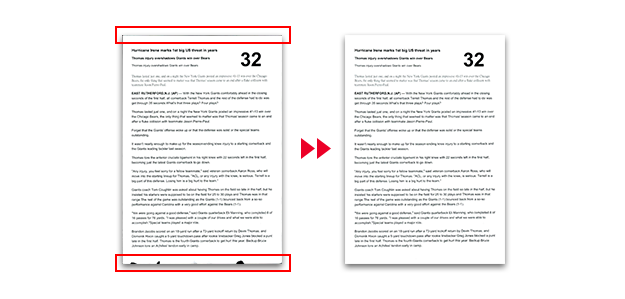

 Brazil
Brazil Latin America
Latin America USA & Canada
USA & Canada Australia
Australia China
China India
India Indonesia
Indonesia Japan
Japan Korea
Korea Taiwan
Taiwan Vietnam
Vietnam Austria
Austria France
France Germany
Germany Italy
Italy Netherlands
Netherlands Other Europe
Other Europe Poland
Poland Russia & CIS
Russia & CIS Spain
Spain Switzerland
Switzerland United
Kingdom
United
Kingdom Saudi Arabia
Saudi Arabia
 Turkey
Turkey Israel
Israel