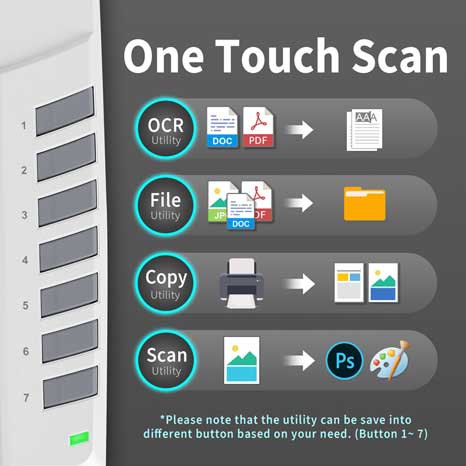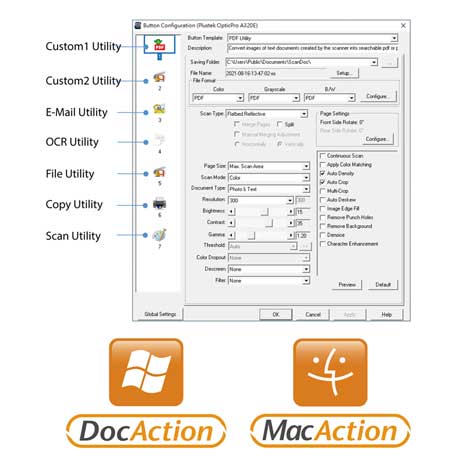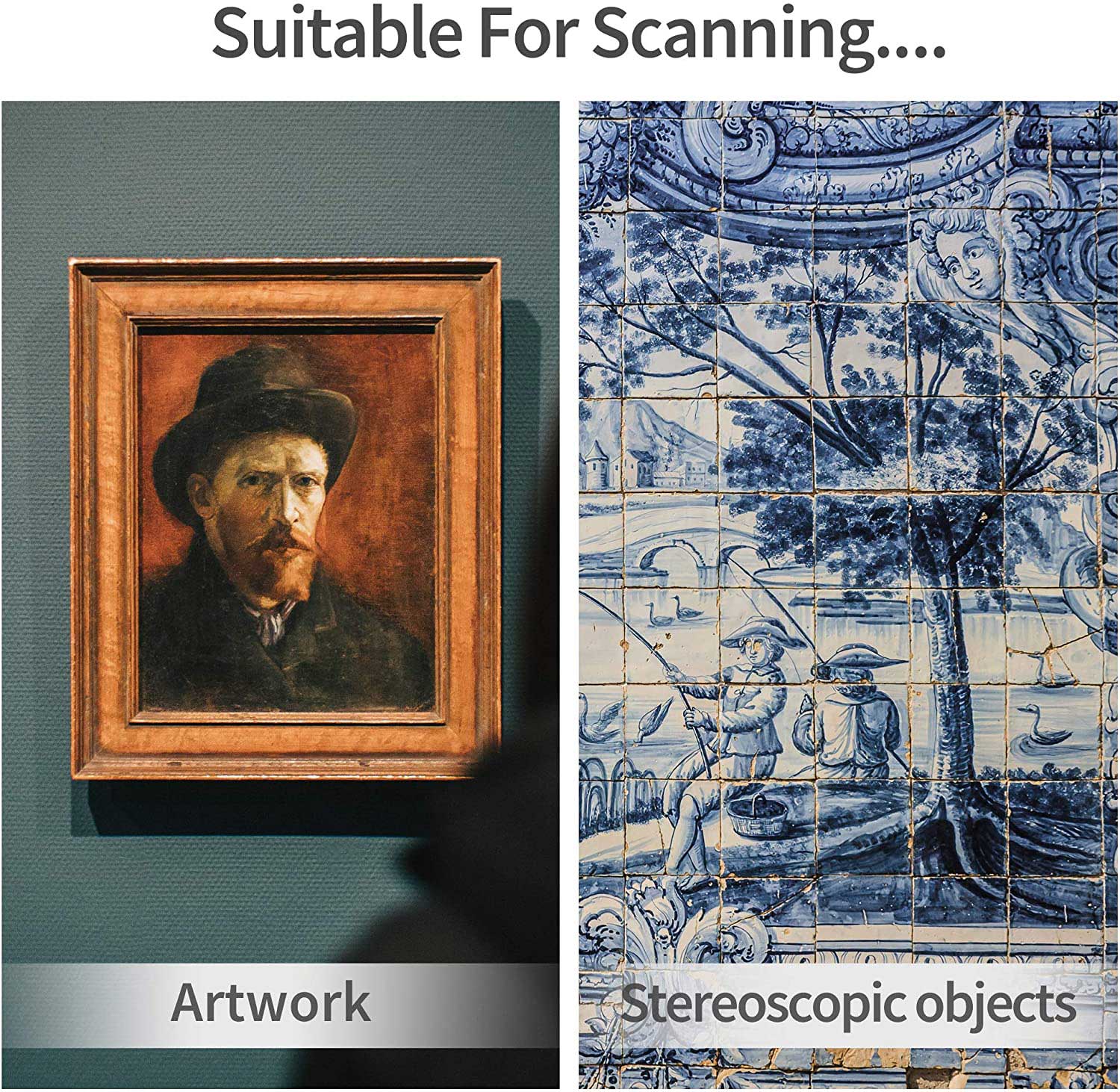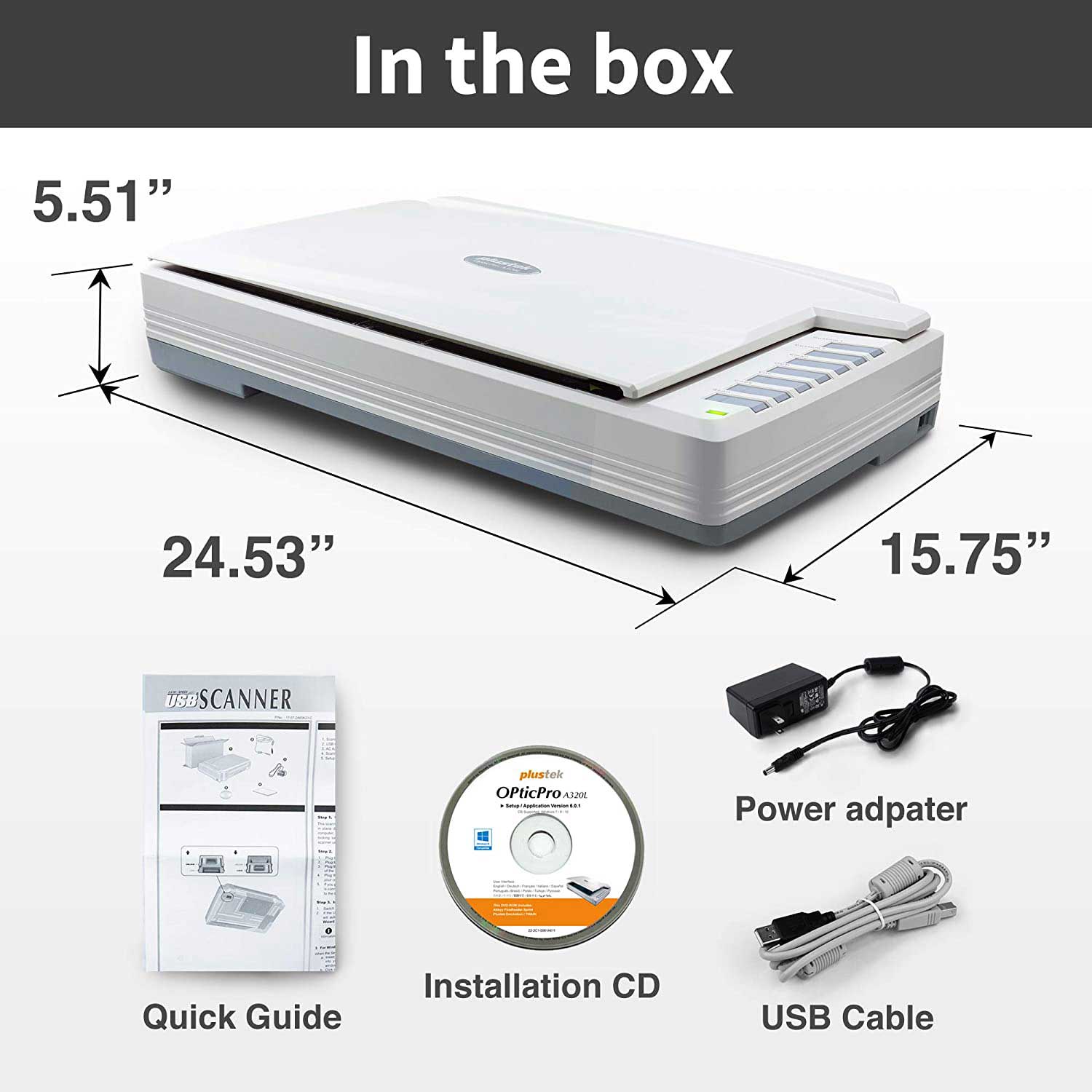Plustek OpticPro A320E - A3 CCD Flatbed Scanner, 12" x 17" scan Area with 800dpi scan Resolution. ICA & Twain Compliant.
About this item
- [PROFESSIONAL LARGE-FORMAT SCANNING] - up to 12"x17" scan area , allows you to quickly and easily scan A3-sized and wide-format paper such as maps, drawings, or large bound books and even odd-shaped articles.
- [EASY FILE MANAGEMENT] - With Doc Action, you easily scan and save to different file format. It also provides quick access to post-scan destinations, including scan-to-print, email, Windows Public Folder, FTP Web Folder. OCR function can enables searchable content on your scanned PDFs for greater productivity.
- [BATCH SCANNING] With A320E, you can scan multiple printed images at one time and save to a Multiple PDF files to a PC or Mac.
- [TWAIN and WIA support] - Industry standard TWAIN drivers ensure compatibility with your software.
- [Windows, Mac and Linux] - Support Windows 7/8/10/11 , Mac 10.12.x ~ 15.x. User can download the latest version on Plustek website. For LINUX and SANE driver, please ask seller before purchase.

Scanner for large-scale painting and textured artwork
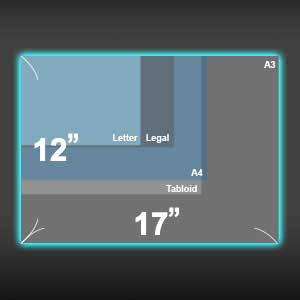
Acceptable Paper Size
Scan up to 12" x 17" (A3) size; digitize your artwork, painting and stereoscopic objects. It is the easiest way to ensure that you get the vibrant reproduction of colors in varies type of art.
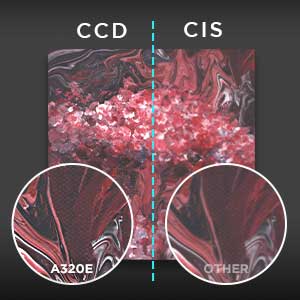
Toshiba 2905 CCD Image Sensor
Compared with CIS, CCD brings you better image quality and higher sensitivity, especially suitable for scanning object which can’t lay completed flat on the surface.

Scan A3 Color and Black&White in 7.8 Sec
Scan A3 Color and Black&White in 7.8 Sec Significantly easiest and effortless artwork digitization from paper-based to electronic format, generate absolute fine and precise image in just 7.8 seconds.
*300 dpi, A3, Color / black&white / Gray @7.8 Seconds

Scan and Edit directly to 3rd party software
We will send the images directly to other software after scanning for more editing function.
By selecting “Scan Utility”, the image will be sent to 3rd party software after scanning, such as Photoshop or Paint automatically.

Stereoscopic Image Details
The A320E is built with a CCD sensor, which offers a higher depth of field compared to CIS sensors. This means scan results remain clear even when the object is not in direct contact with the glass surface — a level of detail only achievable with CCD technology.
For instance, the stacked strokes of oil paintings, the texture of fabric and paper, and even architectural carvings can be beautifully captured and presented.
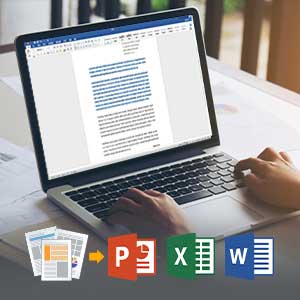
Built-in OCR- export to editable file format
Not only is the great performance of image detail, A320E capable of convert files from paper-based into Excel, Word or searchable PDF format.
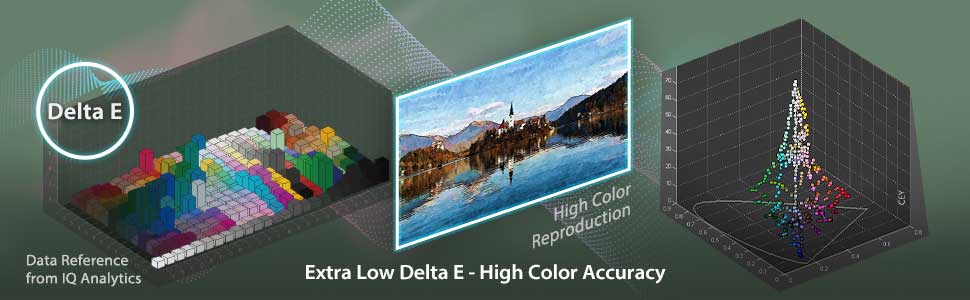
Different button for different purpose
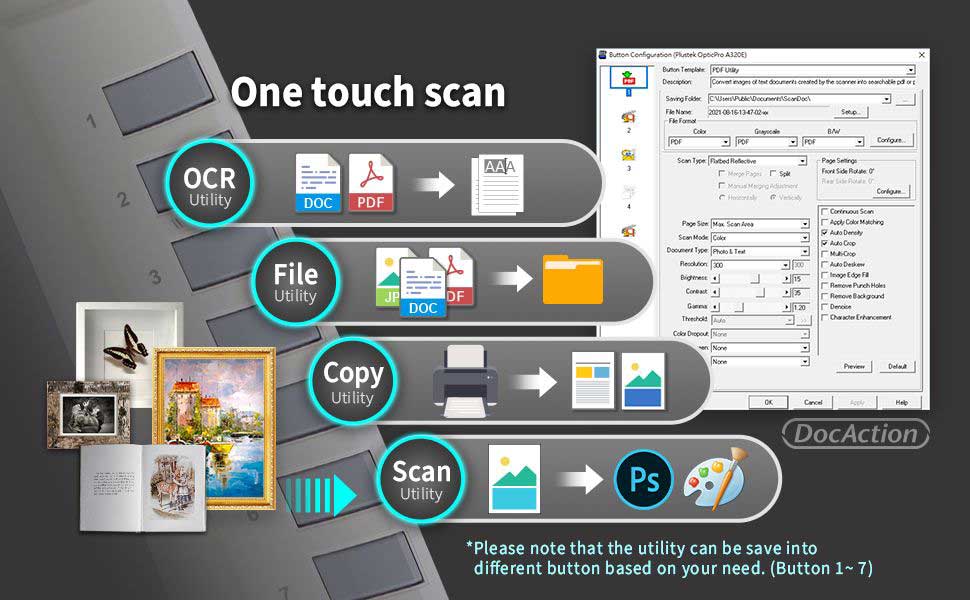
Customizable Button Scanning brings you the most efficient way to scan artworks
- OCR Button : Convert files into Word, searchable PDF or Excel
- File Button : Save directly to specific folder
- Copy Button : Scan images directly to the printer
- Scan Button : Scan and send your image to selected editing software, such as Print or Photoshop.
- Custom : You can place a key feature set (Copy,OCR, Scan,File), allowing you to scan more conveniently and easily.
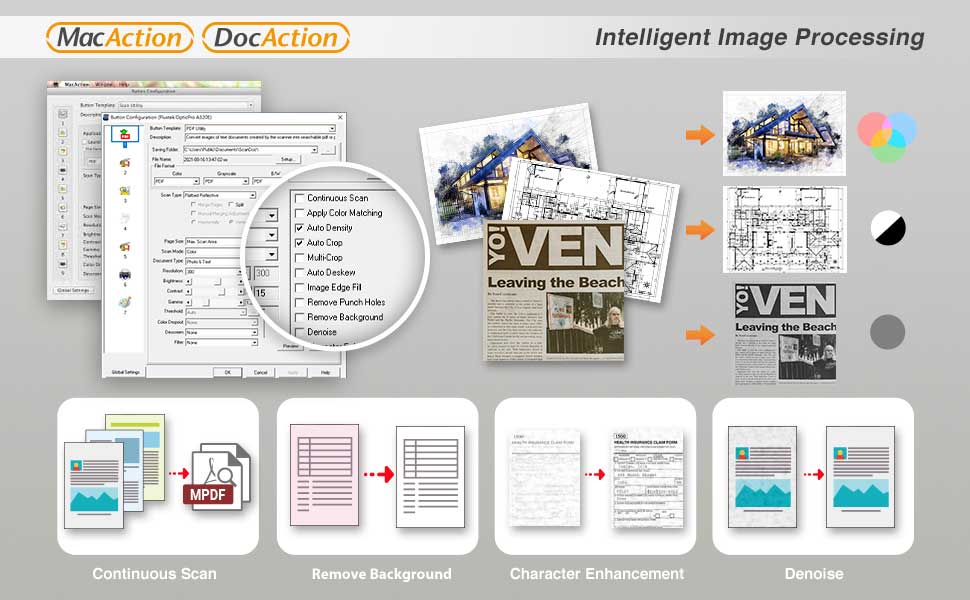
Various Features to Enhance Image Quality
Simplifies digitizing process, allows each and every document scan is crisp and clear, just the way you like it, without spending additional time to reorganize.
Easy Access to Software
Compatible with most software applications with the compatibility to scan and integrate to existing platform via industry standard TWAIN & WIA.


OpticPro A320E is your ideal tool for scanning…

Mosaic or Textured Object
Transfer your textured work into electronic format, more convenient to share, exhibit, collect and preserve. Showing the detail of each layer on the object, gives audiences the ultimate banquet of sight.

Insect specimen Collection
Thanks to its CCD sensor, A320E has higher depth of field compared to other flatbed scanners.
Provides precise and better image result of three-dimensional, also with higher color saturation and uniform shadow effect.

Creative or Vintage Poster
A320E’s outstanding performance of image result and easy to use features become your first choice of poster or large-scale printing digitization.
Even the fragile or thick paper can be scanned in a safe and secure way.
Explore Image Express for free
Effortlessly Scan and Edit Files in One Go
Image Express Everything You Need, All in One Place
Start free trial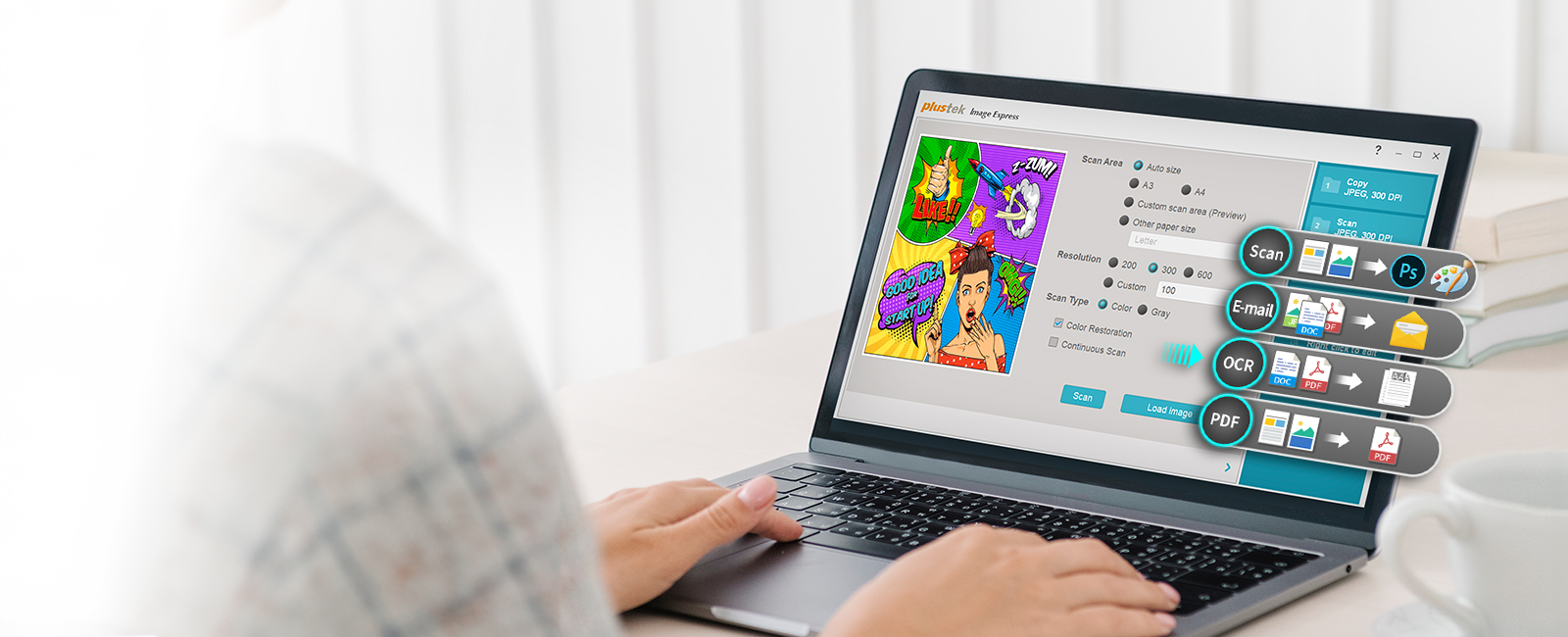

 Brazil
Brazil Latin America
Latin America USA & Canada
USA & Canada Australia
Australia China
China India
India Indonesia
Indonesia Japan
Japan Korea
Korea Taiwan
Taiwan Vietnam
Vietnam Austria
Austria France
France Germany
Germany Italy
Italy Netherlands
Netherlands Other Europe
Other Europe Poland
Poland Russia & CIS
Russia & CIS Spain
Spain Switzerland
Switzerland United
Kingdom
United
Kingdom Saudi Arabia
Saudi Arabia
 Turkey
Turkey Israel
Israel