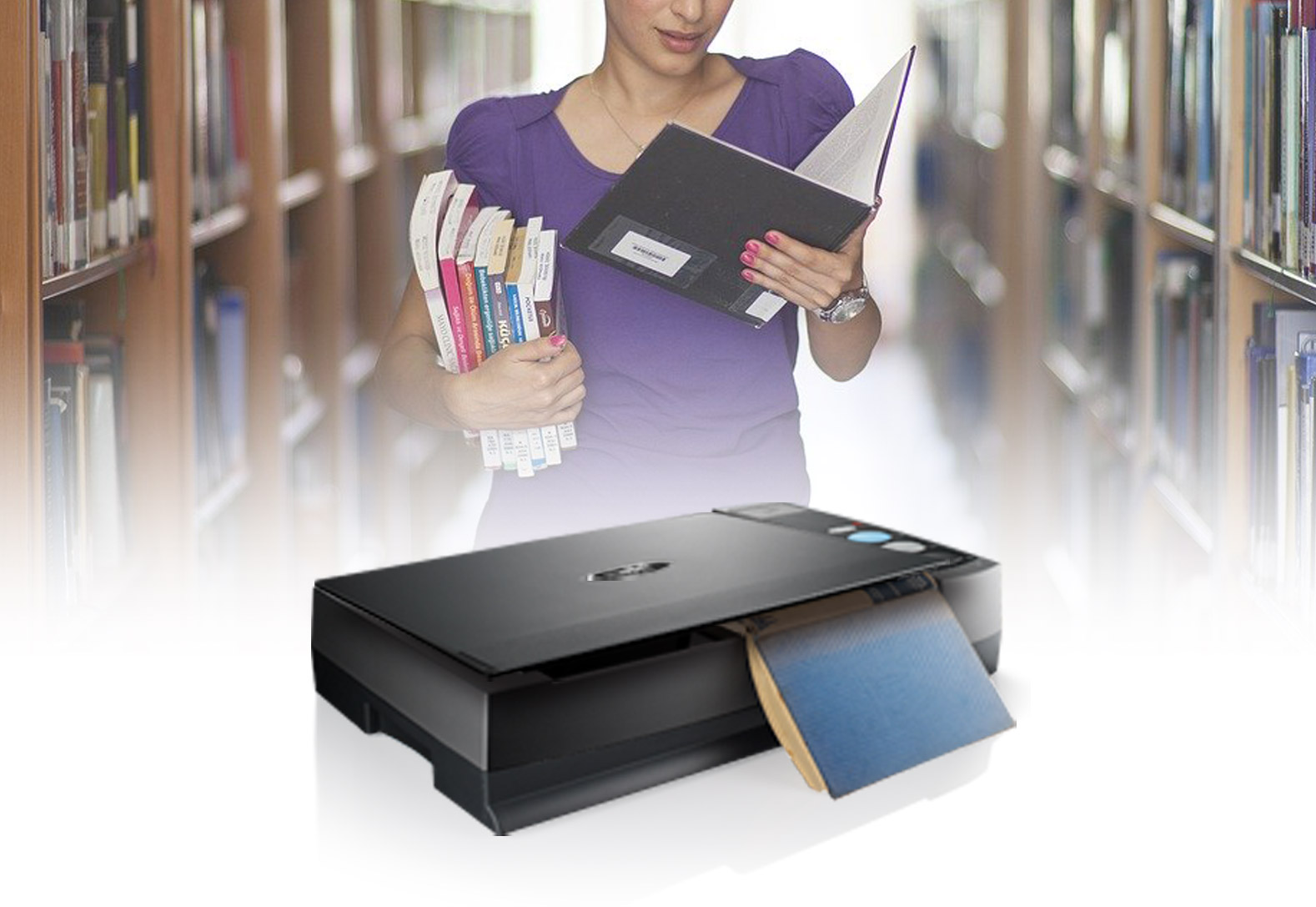
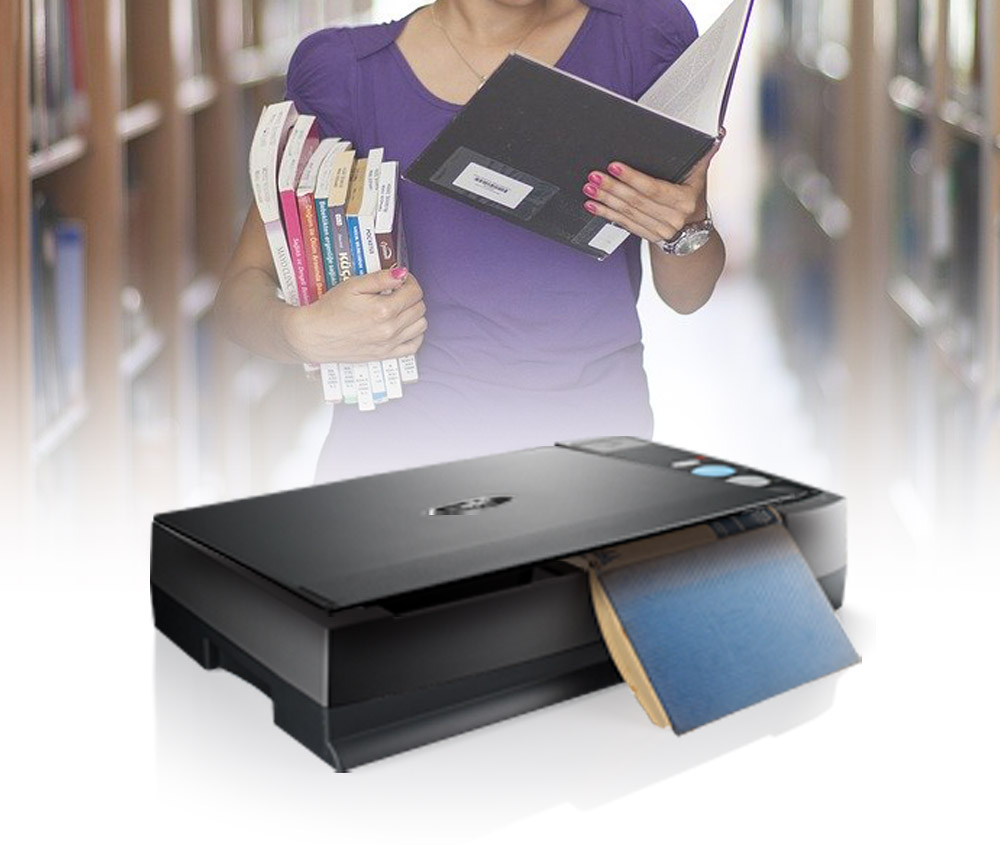
Too many books to carry on?
Looking for an easy way to scan books into digital files!
The Plustek OpticBook 3800L can perfectly scan books into digital copies that can easily read anytime, anywhere.
The Plustek OpticBook 3800L can perfectly scan books into digital copies that can easily read anytime, anywhere.

Design for Books
Eliminates the Book Spine Shadow and Text Distortion
The Plustek OpticBook 3800L has SEE (Shadow Elimination Element) Technology with the unique book edge design (6mm). The SEE Technology eliminates the book spine shadow and text distortion of traditional books while copying and scanning.
Adjustable Cover Design
No matter how large your book is, the scanner can hold your book smoothly with its adjustable cover design.

BookPavilion Software Simplifies Digitizing Books
Plustek's BookPavillion software makes book scanning easy and efficient.
Thanks to the intuitive user interface and scanning workflow.
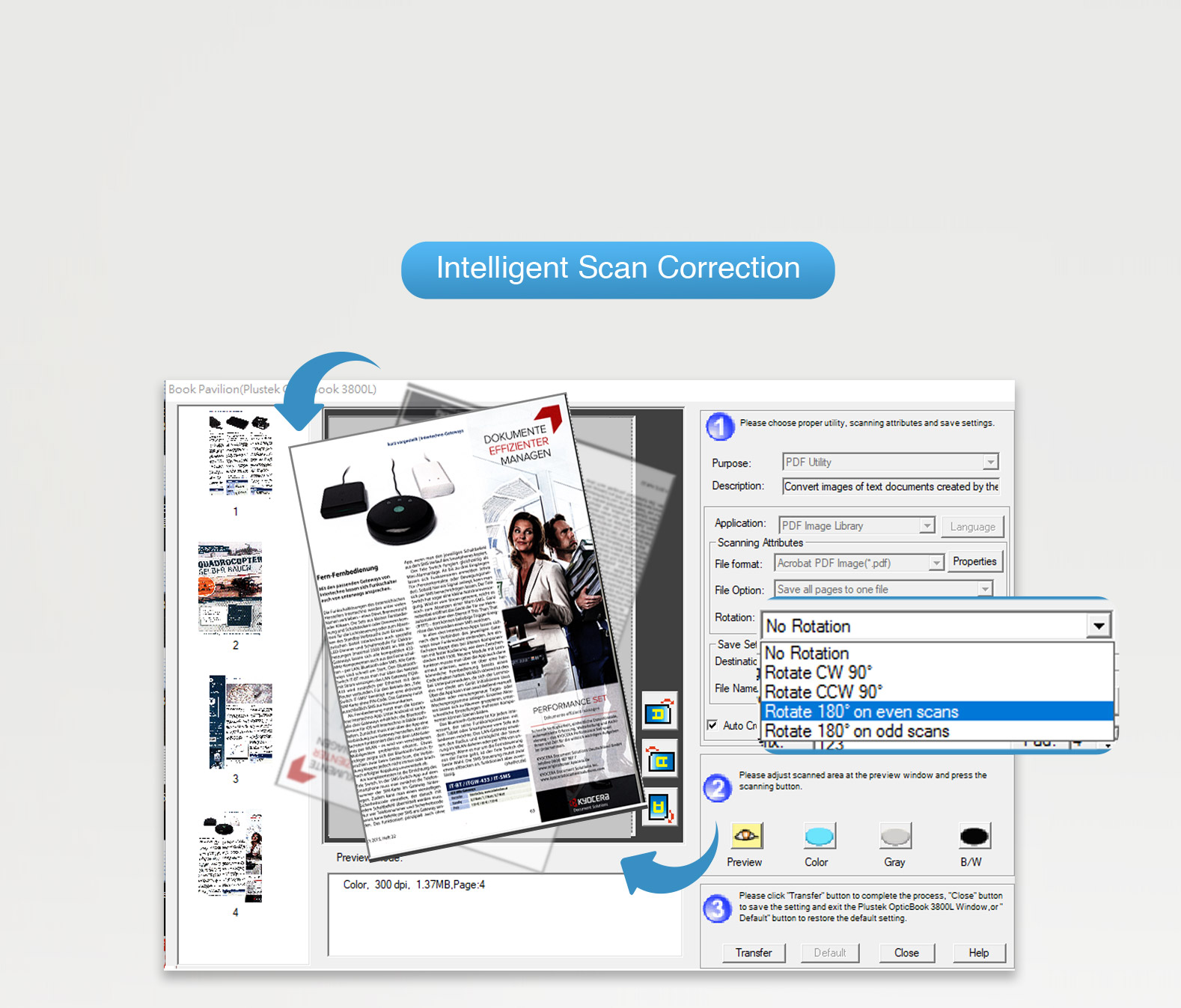
Automatic Page Rotation
Automatically rotates pages to the correct orientation

Clear Background
eliminates rear side image
bleed-through

Auto Crop & Deskew
Easy One-touch Buttons
Single touch buttons (Delete, Color, Gray, B/W) simply switch button so you can choose which pages you need to scan color or B/W to downsize the file. There is no need to go back and forth between your computer screen and the scanner to scan additional pages.

Compatible with Most Imaging Applications
The included industry standard driver,
TWAIN, VIA and CIA, combined with TIF, JPG, and PDF format
enables OpticBook 3800L utilizing thousands of imaging applications.
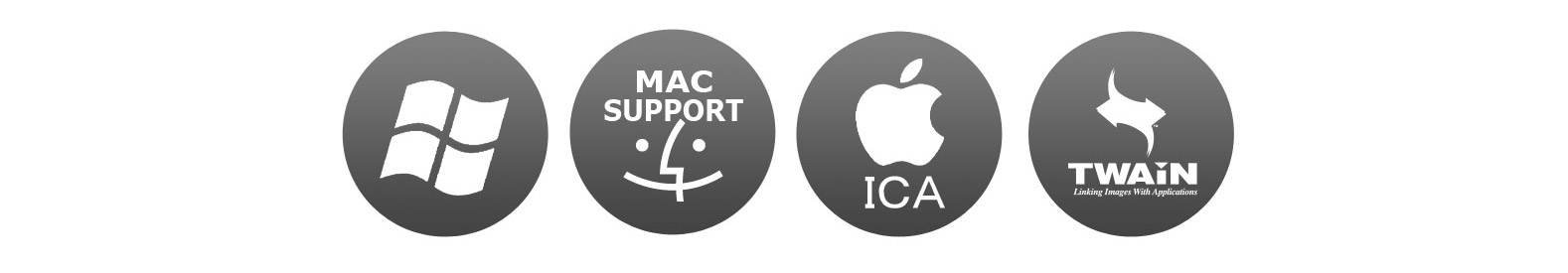
Creates Searchable and Editable Books and Documents
The OpticBook 3800L includes Plustek OCR (Powered by ABBYY® FineReader®) [1] that helps to convert scanned books and paper documents into searchable PDF, ePub and Microsoft Office file formats.

LED Light Source
The green design long life LED light source provides instant-on scanning with no warm-up and uniform illumination of book pages.

Versatile Media Handling
The A4 Book Scanner OpticBook 3800L is ideal for scanning a wide range of media including books, magazines, and bound materials - perfect for Government offices, libraries, and schools.

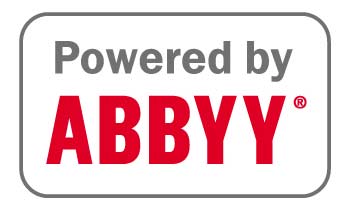
[1] Plustek is registered trademarks of Plustek.
ABBYY™ FineReader™ © ABBYY. OCR by ABBYY. ABBYY and FineReader are trademarks of ABBYY Software, Ltd. which may be registered in some jurisdictions. Any other products or company names appearing in this document are the trademarks orregistered trademarks of the respective companies.

Design for Books
Eliminates the Book Spine Shadow and Text Distortion
The Plustek OpticBook 3800L has SEE (Shadow Elimination Element) Technology with the unique book edge design (6mm). The SEE Technology eliminates the book spine shadow and text distortion of traditional books while copying and scanning.

Adjustable Cover Design
Single touch buttons (Delete, Color, Gray, B/W) simply switch button so you can choose which pages you need to scan color or B/W to downsize the file. There is no need to go back and forth between your computer screen and the scanner to scan additional pages.
BookPavilion Software Simplifies Digitizing Books
Plustek's BookPavillion software makes book scanning easy and efficient.
Thanks to the intuitive user interface and scanning workflow.
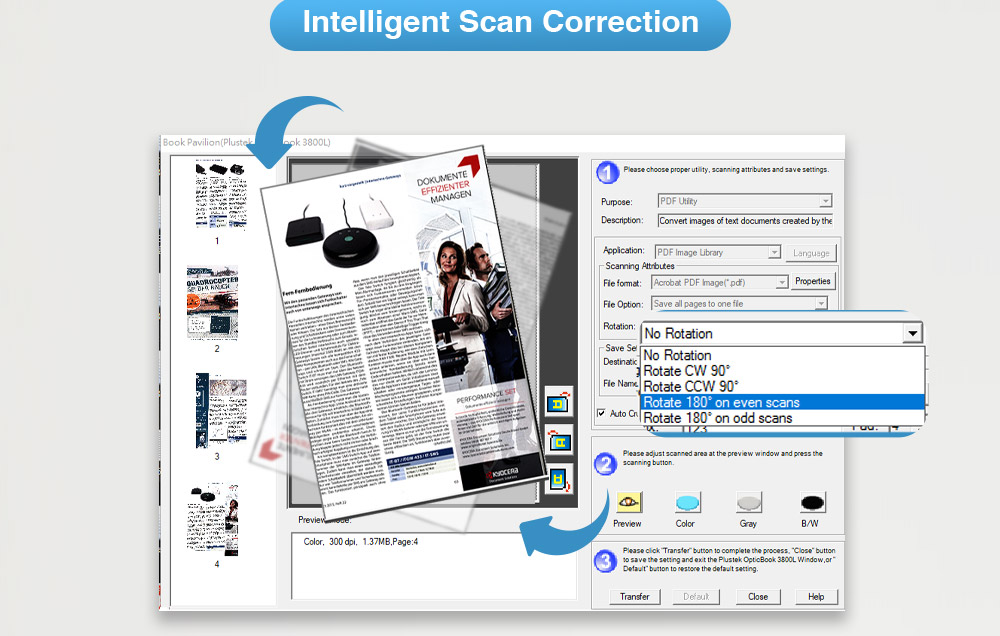
Automatic Page Rotation
Automatically rotates pages
to the correct orientation

Auto Crop & Deskew

Clear Background eliminates
rear side image bleed-through

EASY TO BUILD YOUR OWN E-BOOK LIBRARY
It is an ideal product for book collectors and readers who need to digitize their books, magazines and other bound materials for archiving or reading on tablets.
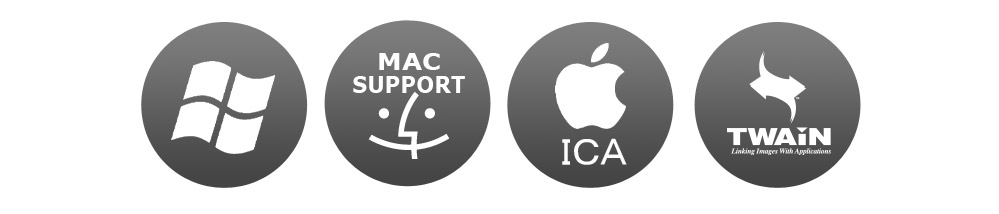
Compatible
with Most Imaging Applications
The included industry standard driver,
TWAIN, VIA and CIA, combined with TIF, JPG,
and PDF format enables OpticBook 3800L utilizing
thousands of imaging applications.

Creates Searchable
and Editable Books and Documents
The OpticBook 3800L includes Plustek OCR
(Powered by ABBYY® FineReader®) [1]
that helps to convert scanned books
and paper documents into searchable PDF,
ePub and Microsoft Office file formats.

LED Light Source
The green design long life LED light source provides instant-on scanning with no warm-up and uniform illumination of book pages.

Versatile Media Handling
The A4 Book Scanner OpticBook 3800L is ideal for scanning a wide range of media including books, magazines, and bound materials - perfect for Government offices, libraries, and schools.
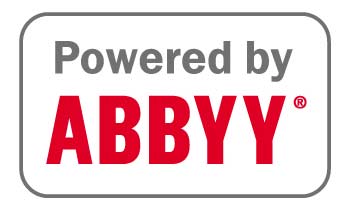
[1] Plustek is registered trademarks of Plustek.
ABBYY™ FineReader™ © ABBYY. OCR by ABBYY. ABBYY and FineReader are trademarks of ABBYY Software, Ltd. which may be registered in some jurisdictions. Any other products or company names appearing in this document are the trademarks orregistered trademarks of the respective companies.

 Brazil
Brazil Latin America
Latin America USA & Canada
USA & Canada Australia
Australia China
China India
India Indonesia
Indonesia Japan
Japan Korea
Korea Taiwan
Taiwan Vietnam
Vietnam Austria
Austria France
France Germany
Germany Italy
Italy Netherlands
Netherlands Other Europe
Other Europe Poland
Poland Russia & CIS
Russia & CIS Spain
Spain Switzerland
Switzerland United
Kingdom
United
Kingdom Saudi Arabia
Saudi Arabia
 Turkey
Turkey Israel
Israel