Advanced Image Enhancement
Auto deskew, crop, and blank page removal for clean, ready-to-use files.
The Plustek SmartOffice PS3180U is an 80-page per minute, duplex color document scanner that is not only fast, but also reliable and cost effective. The automatic refinement of images and ultrasonic mis-feed detection ensures all of your important documents are accurately scanned.
The PS3180U has one of the lowest Total Cost of Ownerships (TCO) of any high-speed document scanner. TCO is 40% less than other scanners in the 60-80 ppm segment.
The Plustek SmartOffice PS3180U is an 80-page per minute, duplex color document scanner that is not only fast, but also reliable and cost effective.



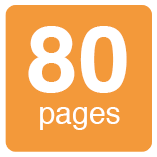
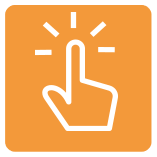
Automatic image refinement lets you scan different sizes of documents all in the same batch
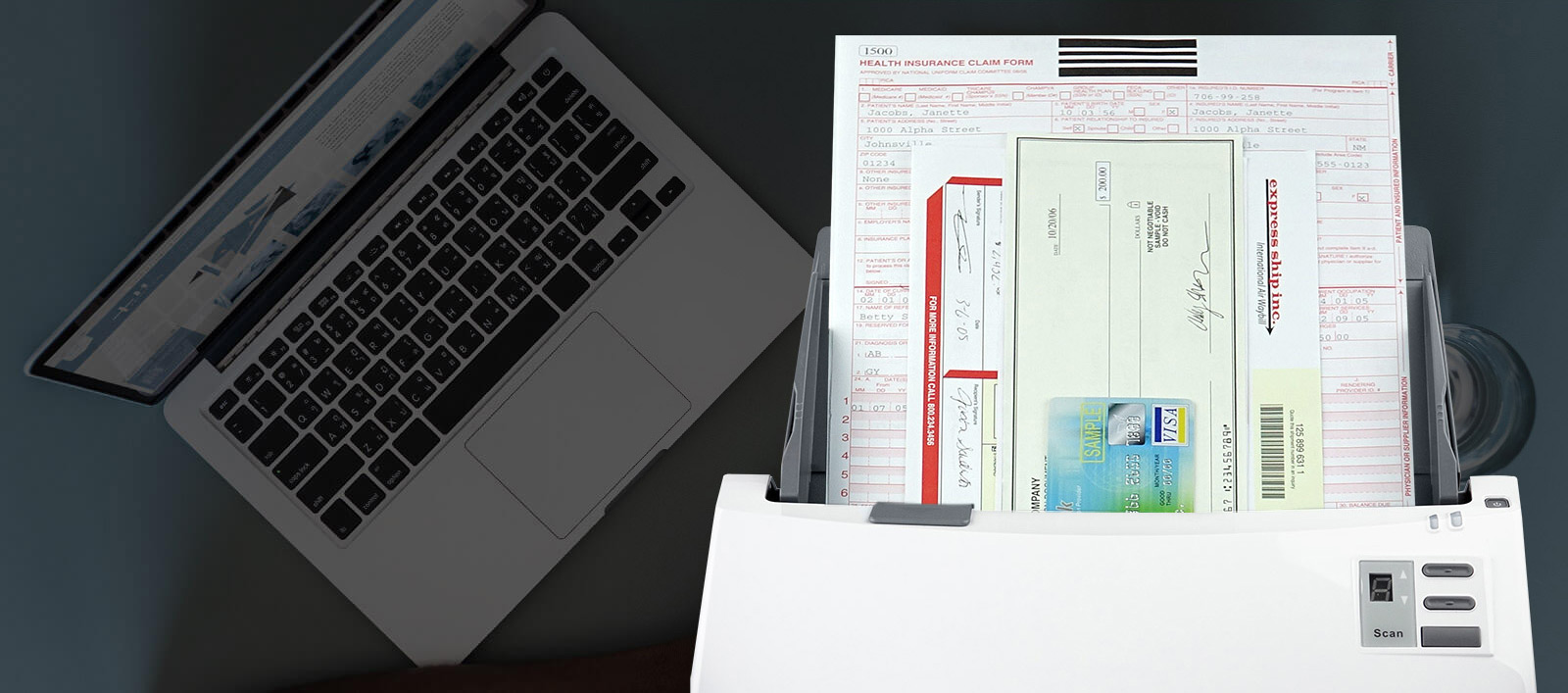
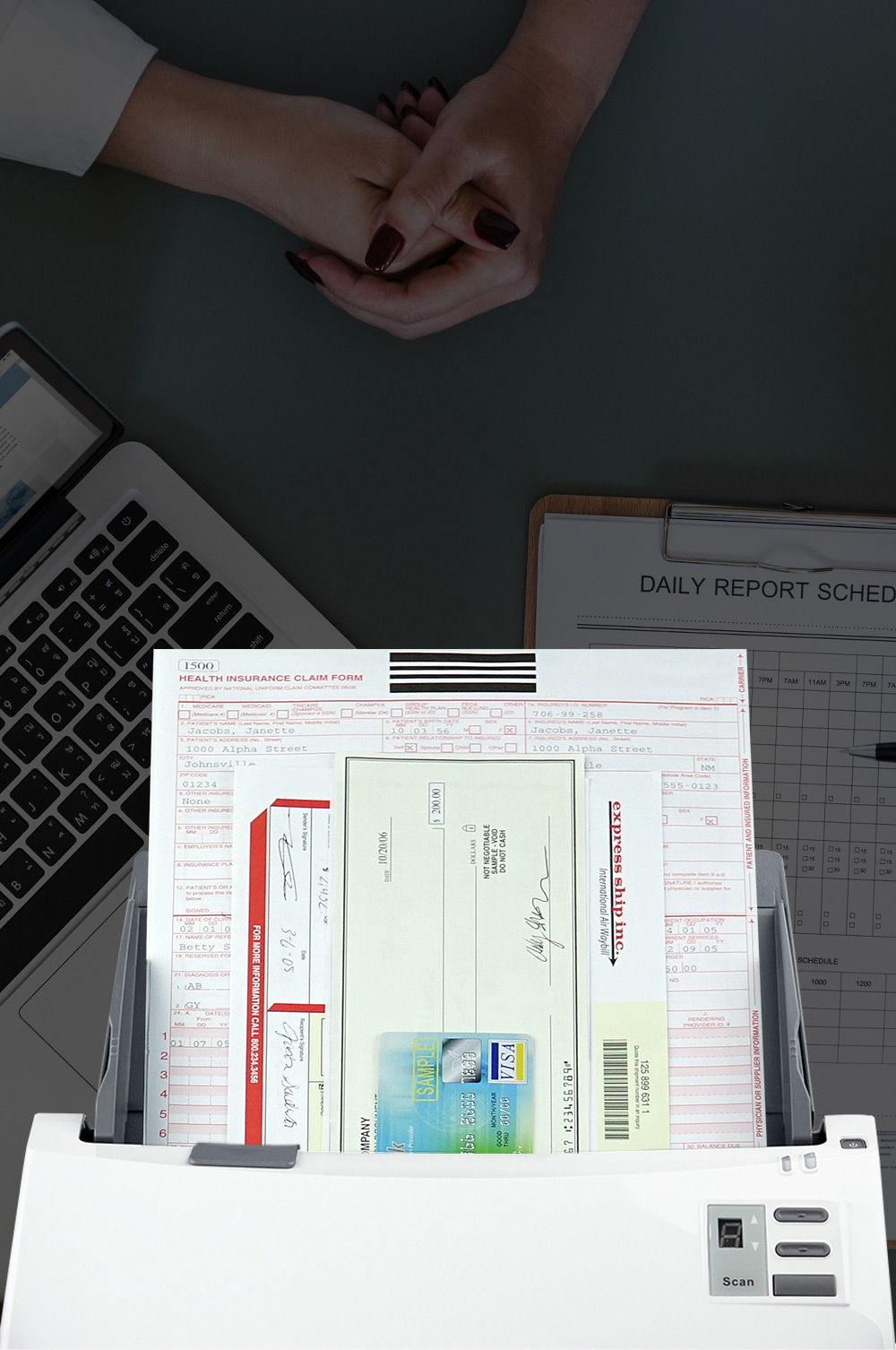
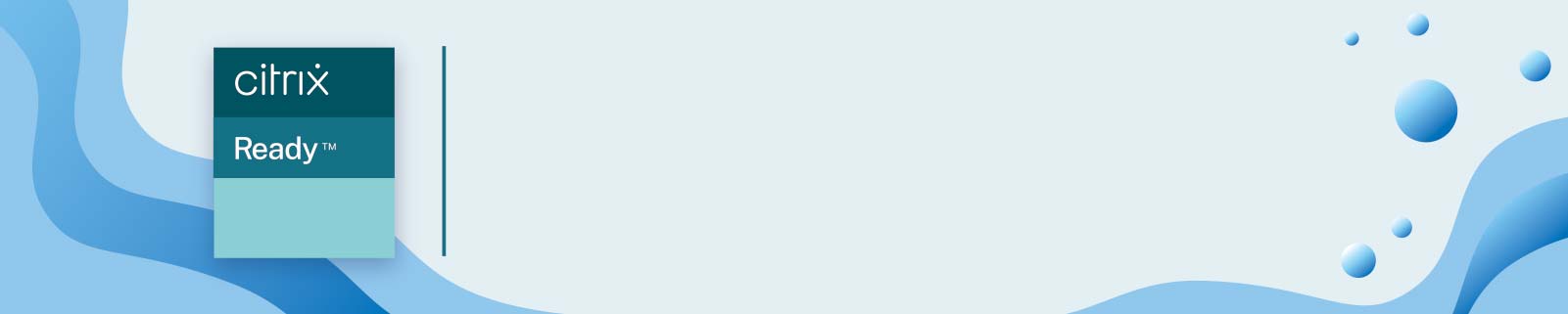

Compatible with Citrix technology,
valued for product integration,
development and deliver solution in Citrix environment.

The PS3180U’s high speed and large 100 sheet feeder makes this scanner ideal for digitizing patient records in the back office or reception desk.

The PS3180 is also ideal for patient registration. It scans ID cards and insurance cards in addition to registration documents. It scans an 8x11” document in less than a second so your office staff will spend less time scanning and more time with your patients.

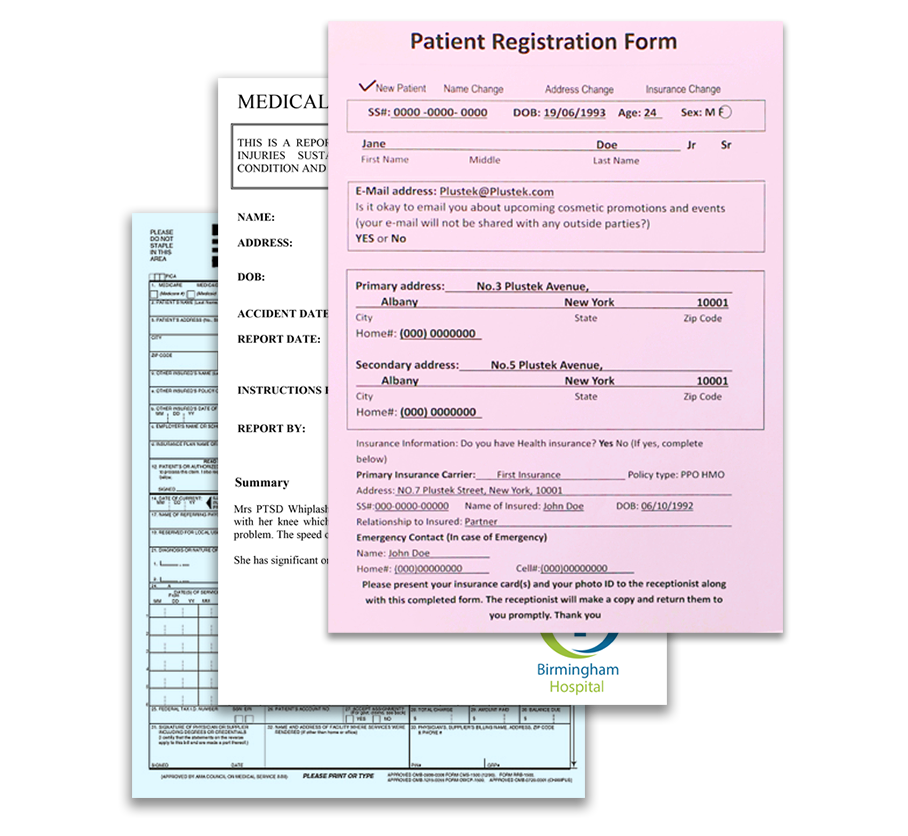



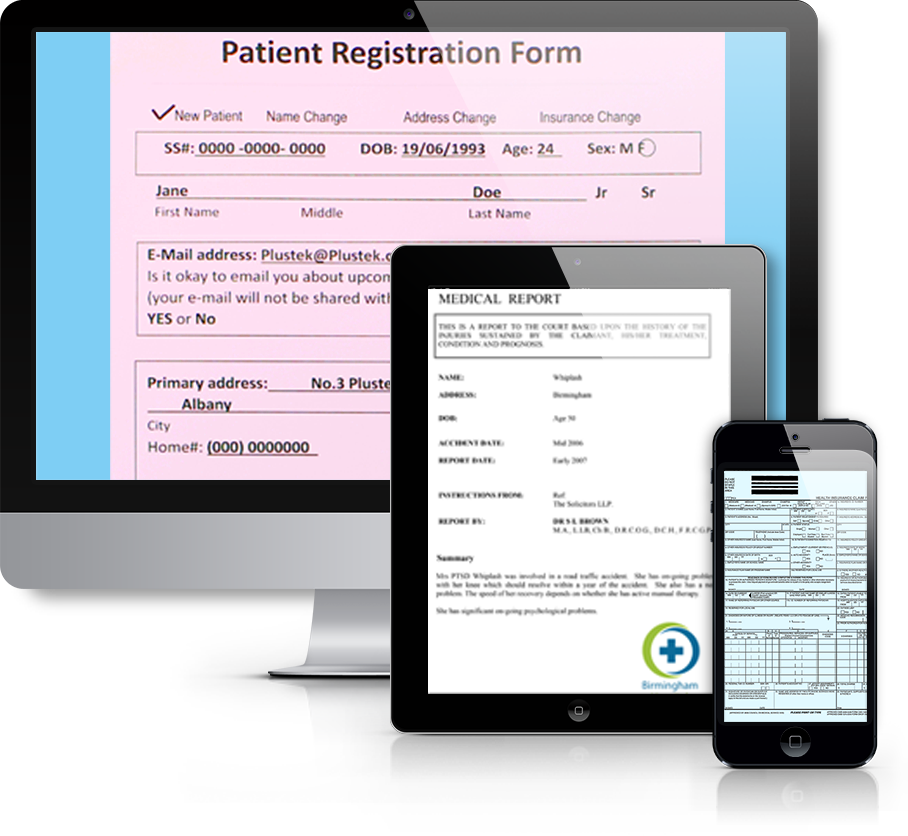

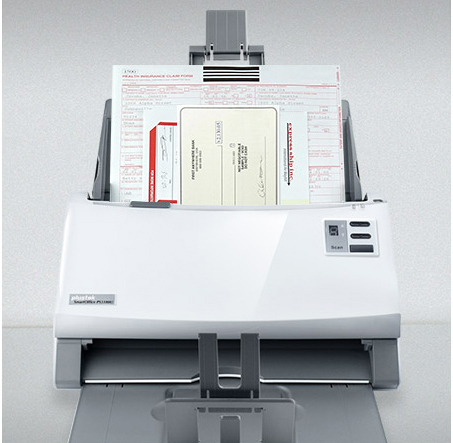

The PS3180U scanner uses ultrasonic sensors to determine the thickness of scanned pages. If the scanner determines that more than one page is feeding, the scanner stops and the user is alerted.

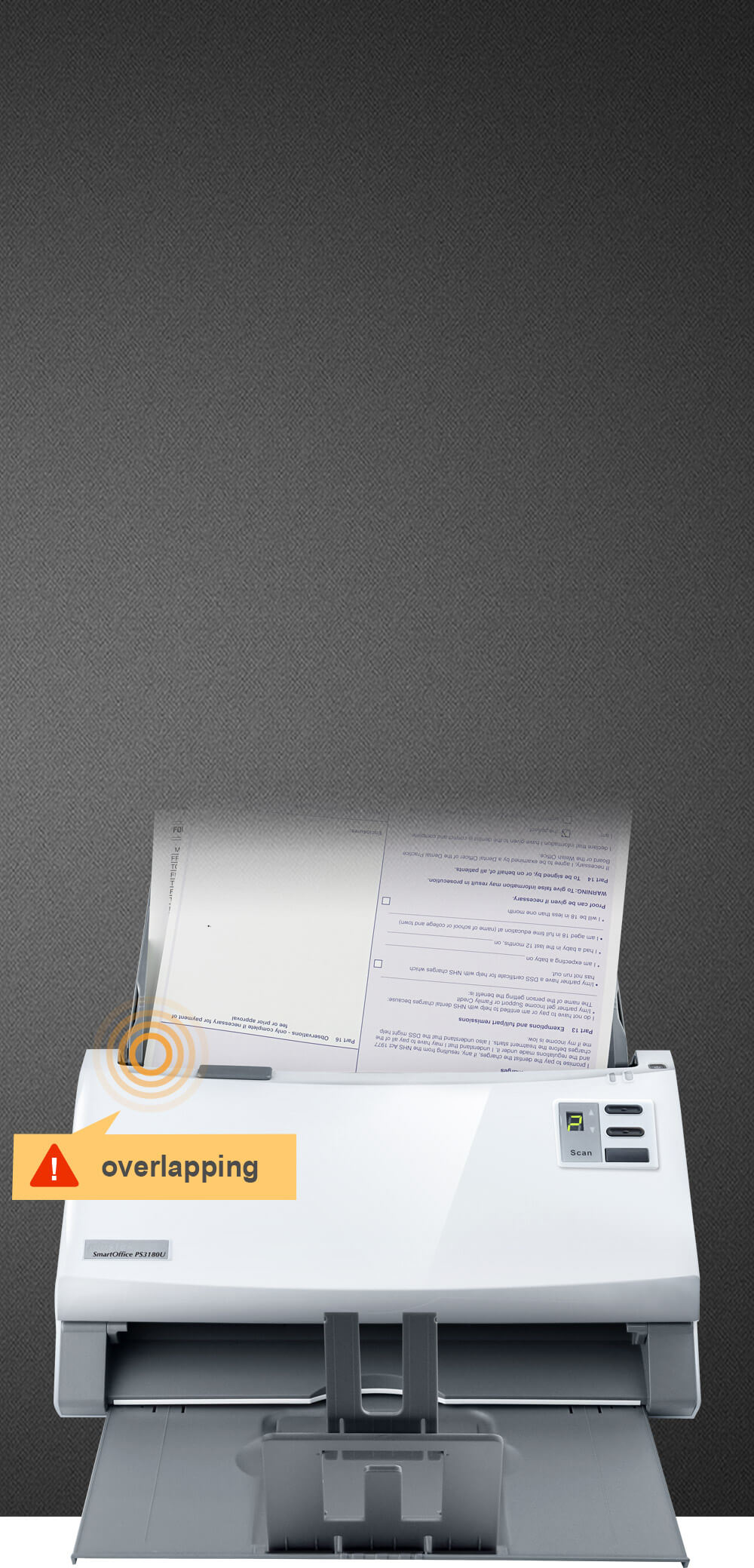
Automatic page size detection, black border removal, rotation and straightening ensure high quality images and the ability to scan mixed batches of documents.
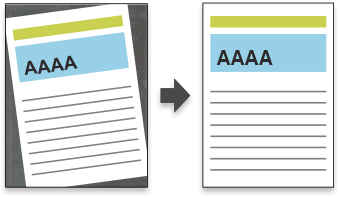
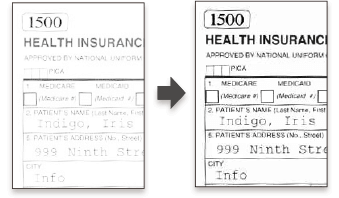
Set 9 different scanning jobs and send to printer, Email, Local Folder, Network Folder or FTP and save in standard imaging formats, including JPEG, TIFF, and searchable PDF.

Supports PC and Mac
Supported by thousands
of document management,
content management and
Electronic Health
Records applications


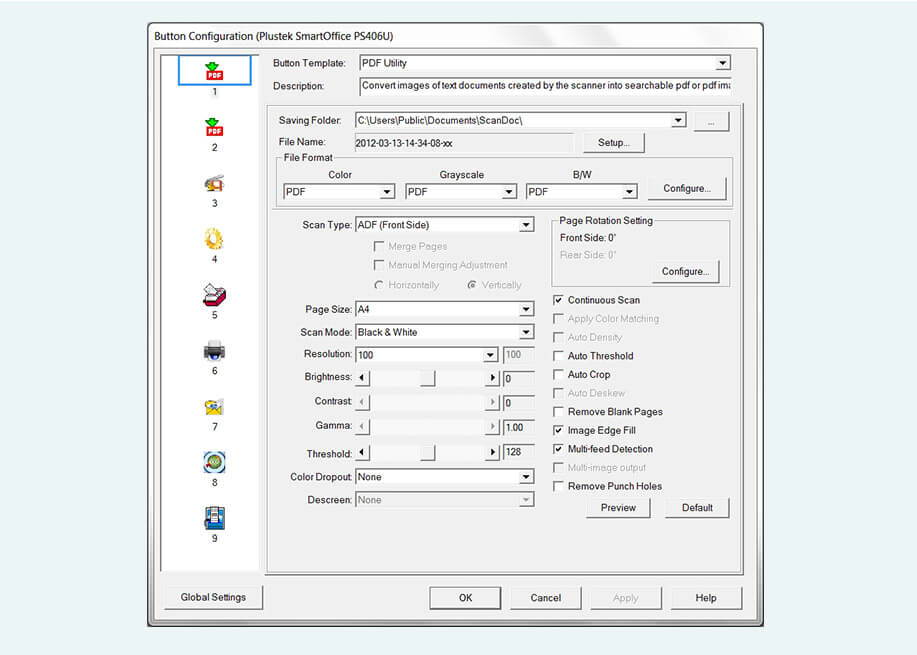
Scan 9 user defined jobs at the touch of a button

Compatible with PC and Mac applications
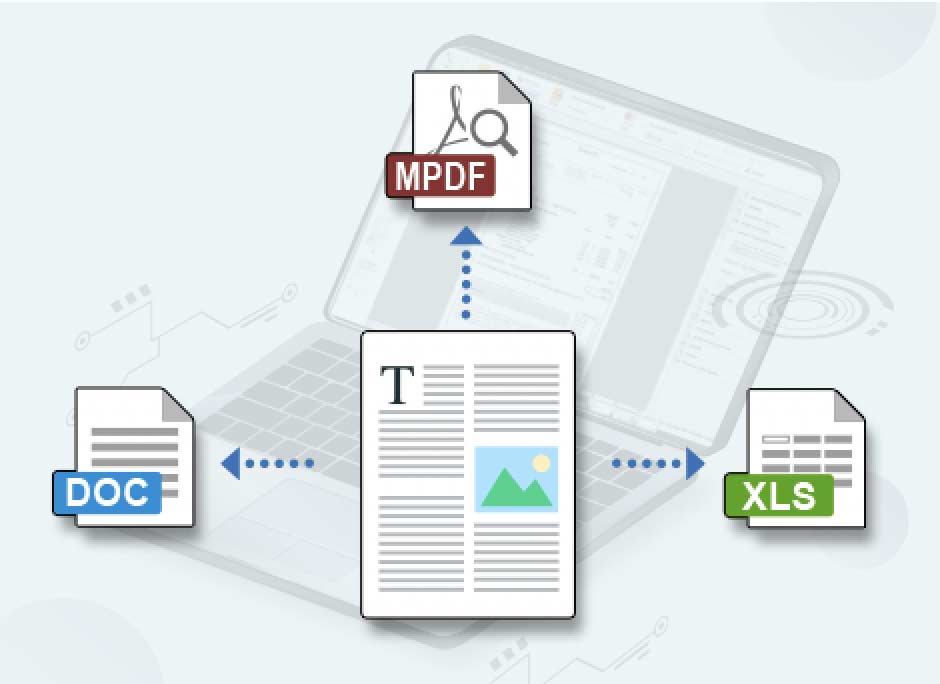
Convert by performing optical character recognition on scan images and transform them into searchable or editable formats including Microsoft® Word, Excel®, or searchable PDFs directly.
(Plustek OCR for Windows, Plustek DocOCR for Mac)
With Plustek’s in-house button management software, you can scan, process, and save in one click—no need to switch between different programs.
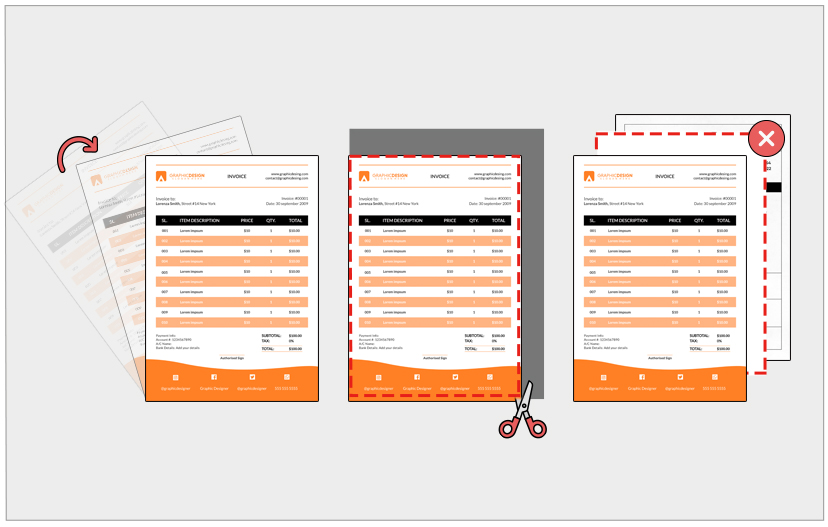
Auto deskew, crop, and blank page removal for clean, ready-to-use files.
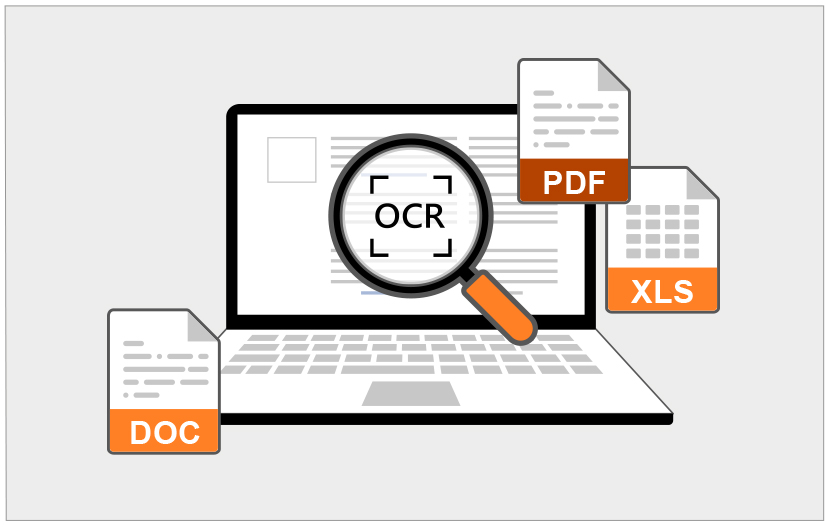
Comes with OCR capability to convert scans into searchable PDFs or editable Word and Excel documents.
(PlustekOCR for Windows, Plustek DocOCR for Mac)
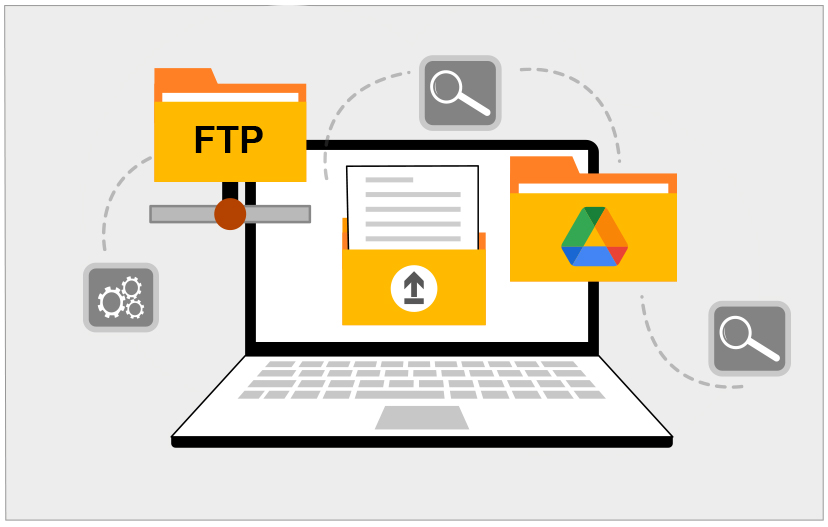
Save your scanned documents to local folders, network drives, FTP servers, or send them directly via email as attachments. You can also save to folders that sync with cloud services, helping you keep files organized and accessible — all without extra steps.
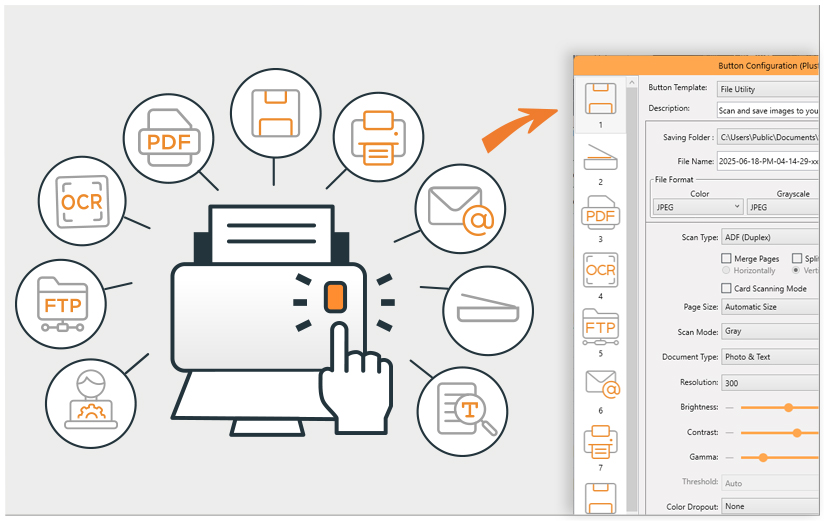
Configure each scan button to match your daily routine and workflow needs.
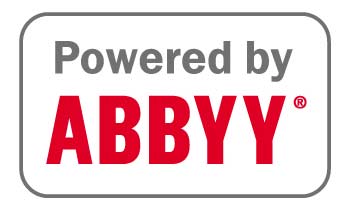
[1] Plustek is registered trademarks of Plustek.
ABBYY™ FineReader™ © ABBYY. OCR by ABBYY. ABBYY and FineReader are trademarks of ABBYY Software, Ltd. which may be registered in some jurisdictions. Any other products or company names appearing in this document are the trademarks orregistered trademarks of the respective companies.
