Mobile
On-the-run quickly store scan documents from Plustek eScan onto your smartphone and you are ready to go! It is the most convenient way to grab the files you need in seconds. Have those important files with you all the time without making further transfers.
The eScan Client Utility for Mobile can be found on Google Play or Apple store, which allows you conveniently preview scan files both online and offline. Users can also edit file name, delete files, and manage right on the utility App. Share the scan files via available application right on your Smartphone.
On-the-run quickly store scan documents from Plustek eScan onto your smartphone and you are ready to go! It is the most convenient way to grab the files you need in seconds. Have those important files with you all the time without making further transfers.
The eScan Client Utility for Mobile can be found on Google Play or Apple store, which allows you conveniently preview scan files both online and offline. Users can also edit file name, delete files, and manage right on the utility App. Share the scan files via available application right on your Smartphone.
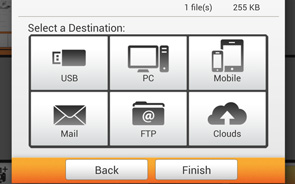
“Save As” destination from Main Menu
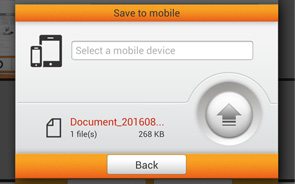
Select the mobile device


 Brazil
Brazil Latin America
Latin America USA & Canada
USA & Canada Australia
Australia China
China India
India Indonesia
Indonesia Japan
Japan Korea
Korea Taiwan
Taiwan Vietnam
Vietnam Austria
Austria France
France Germany
Germany Italy
Italy Netherlands
Netherlands Other Europe
Other Europe Poland
Poland Russia & CIS
Russia & CIS Spain
Spain Switzerland
Switzerland United
Kingdom
United
Kingdom Saudi Arabia
Saudi Arabia
 Turkey
Turkey Israel
Israel

