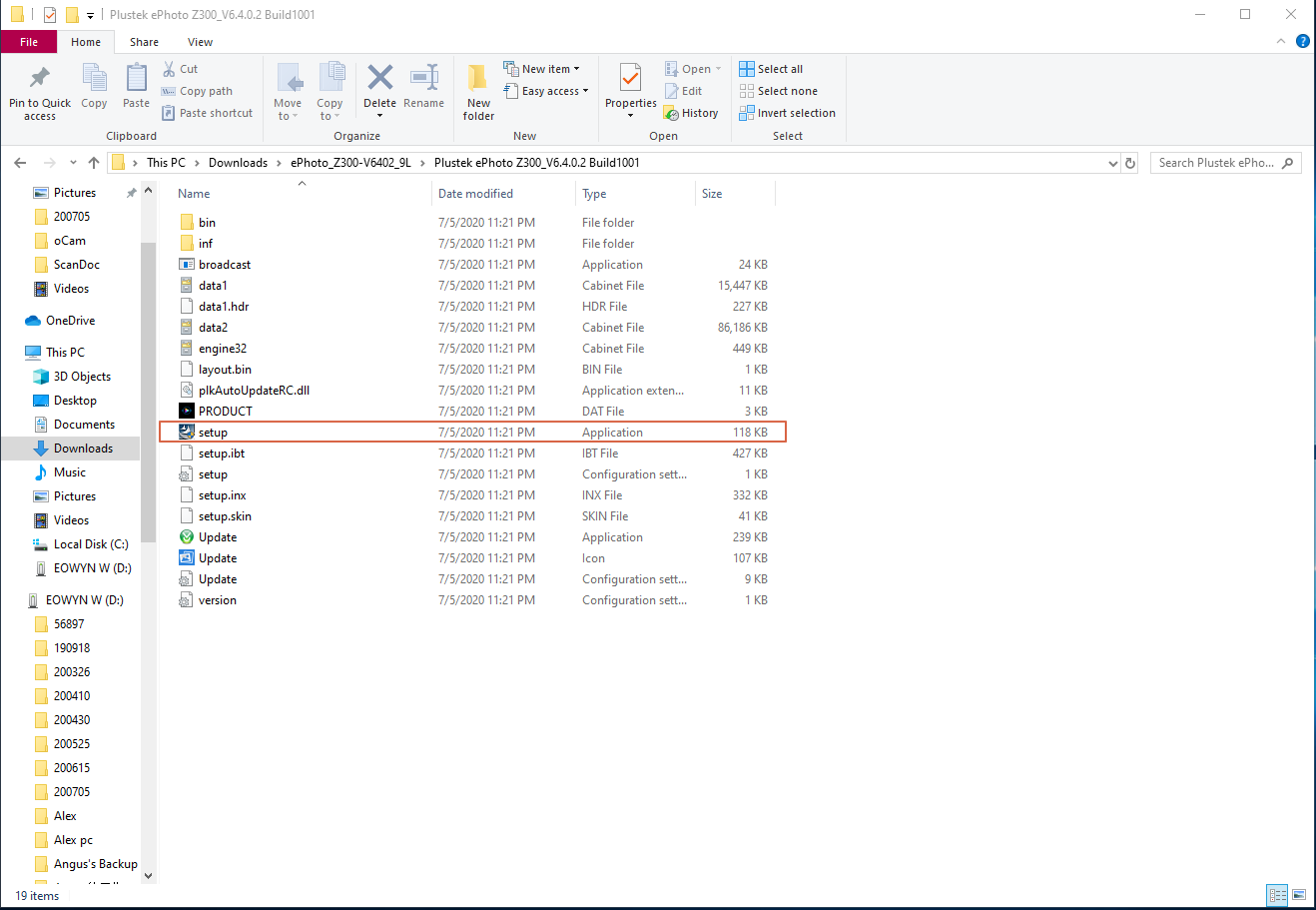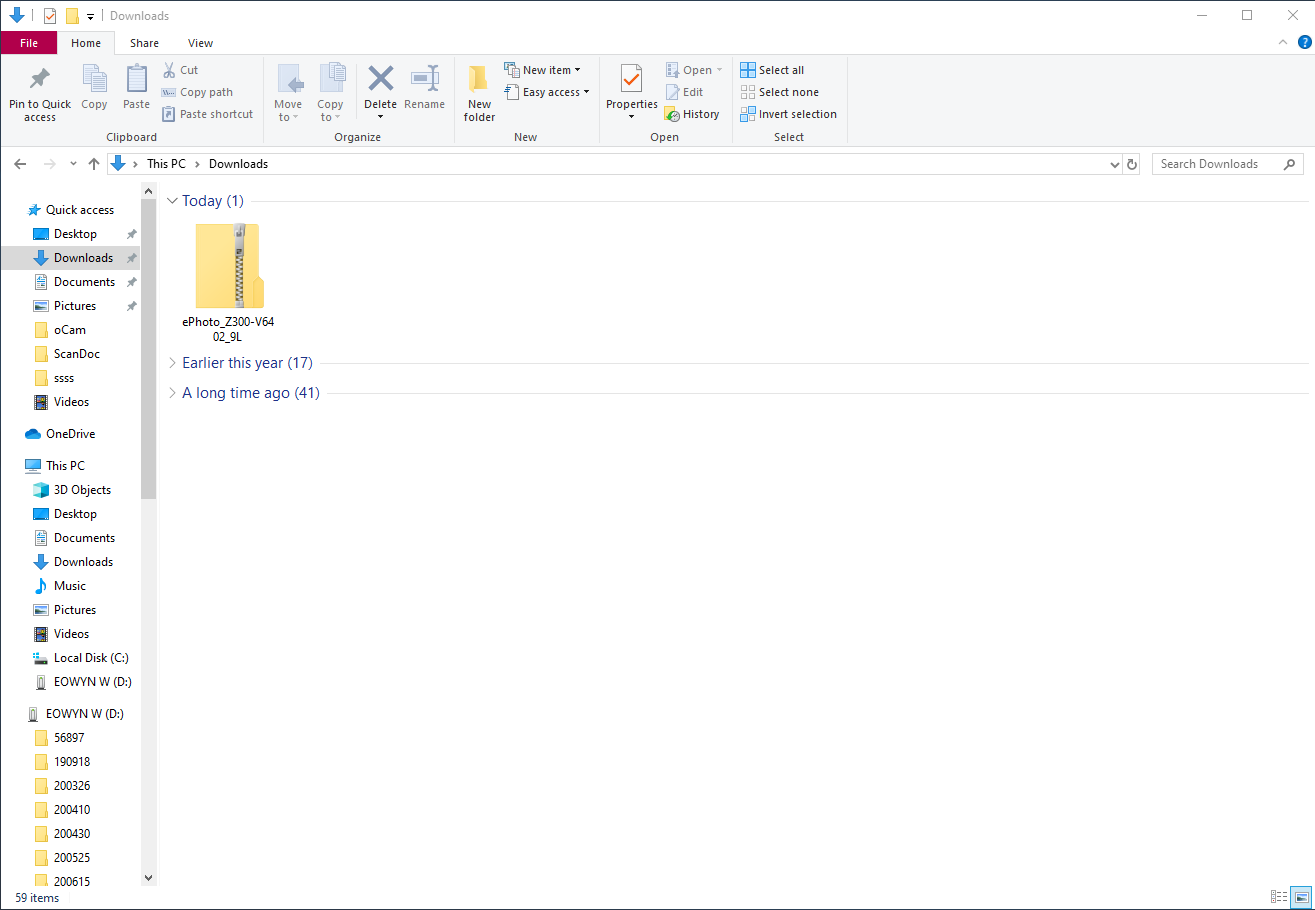 Click to enlarge image
Click to enlarge image
×
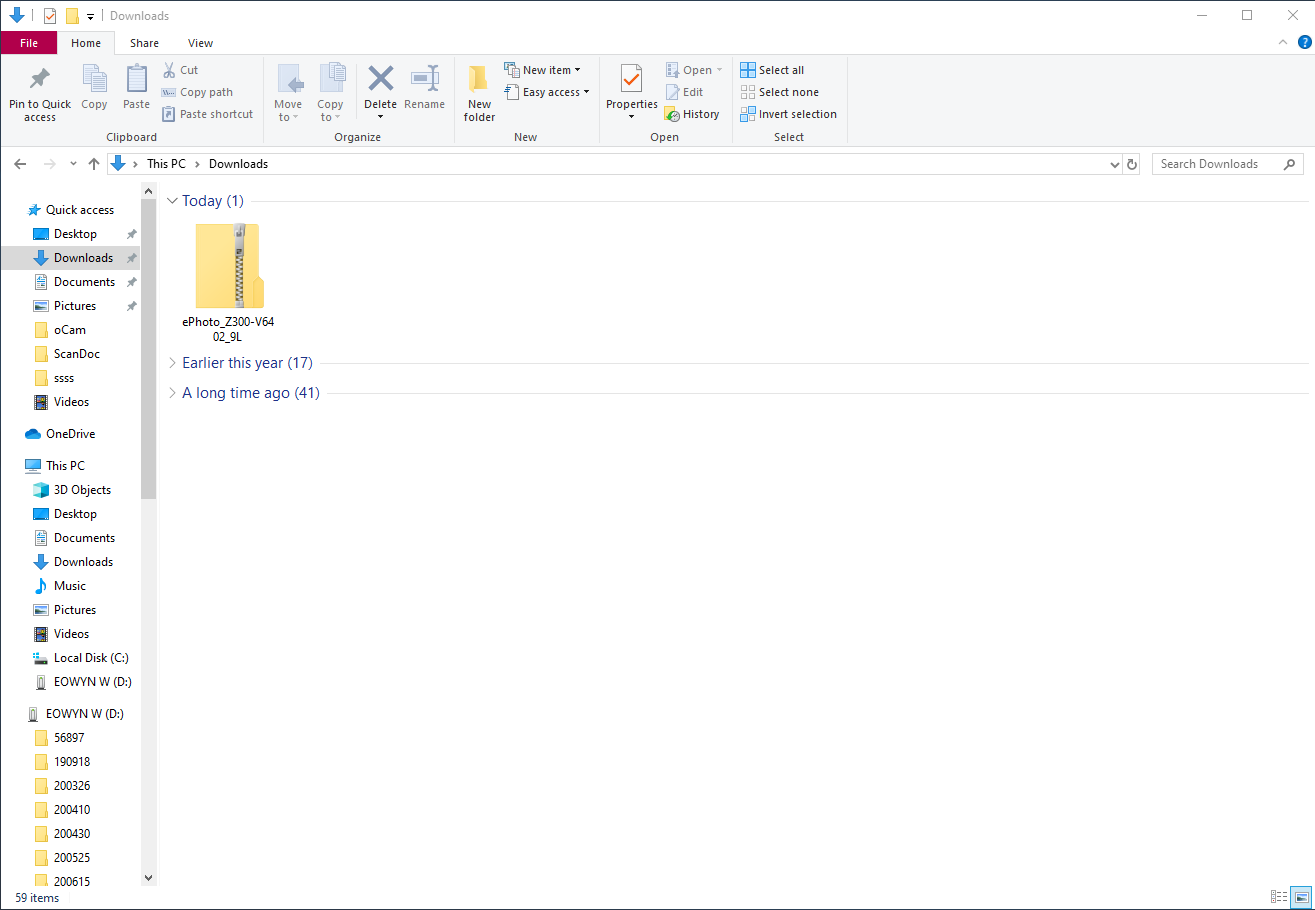
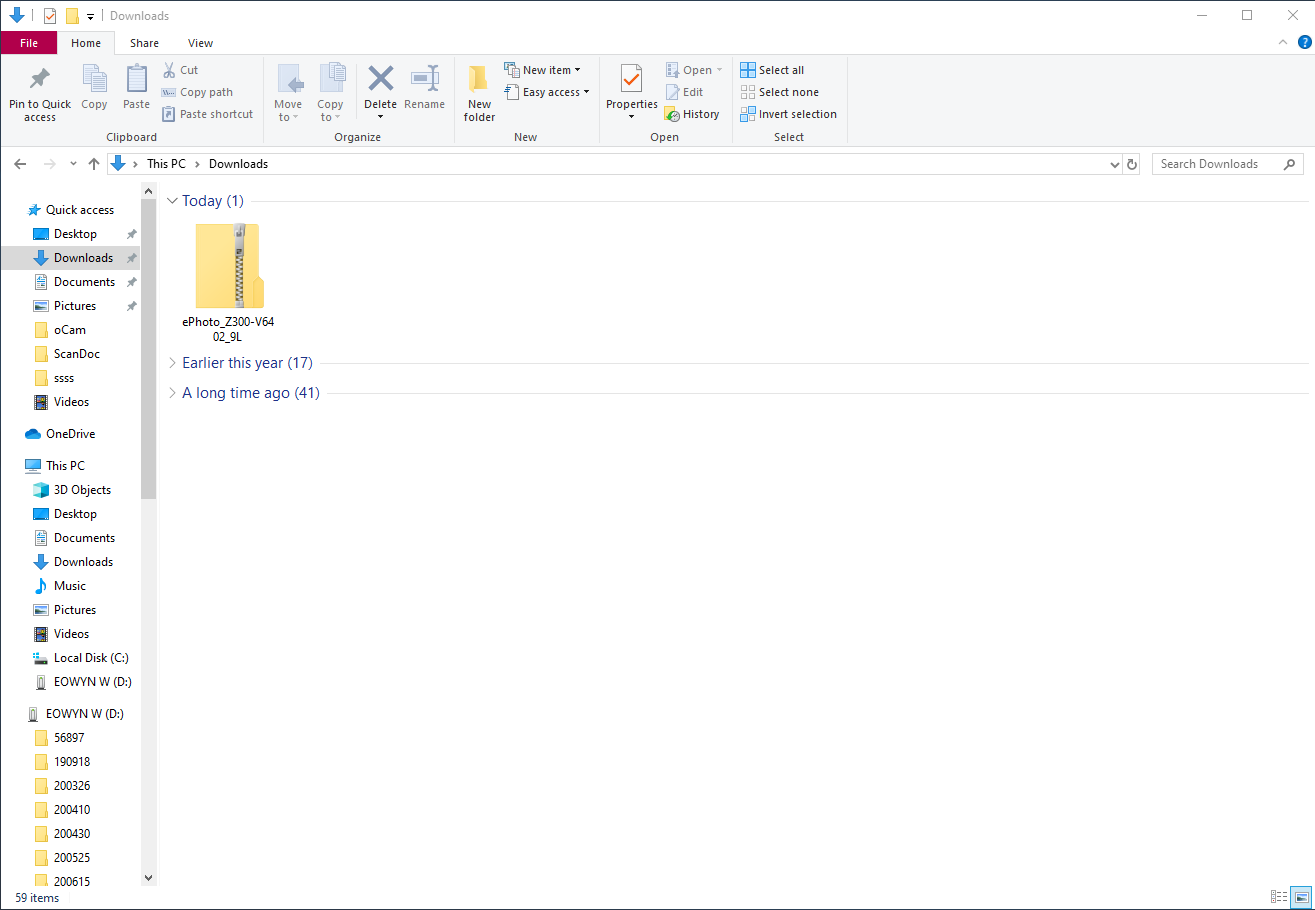
1. Go to the folder which you download the zip files from Plustek.
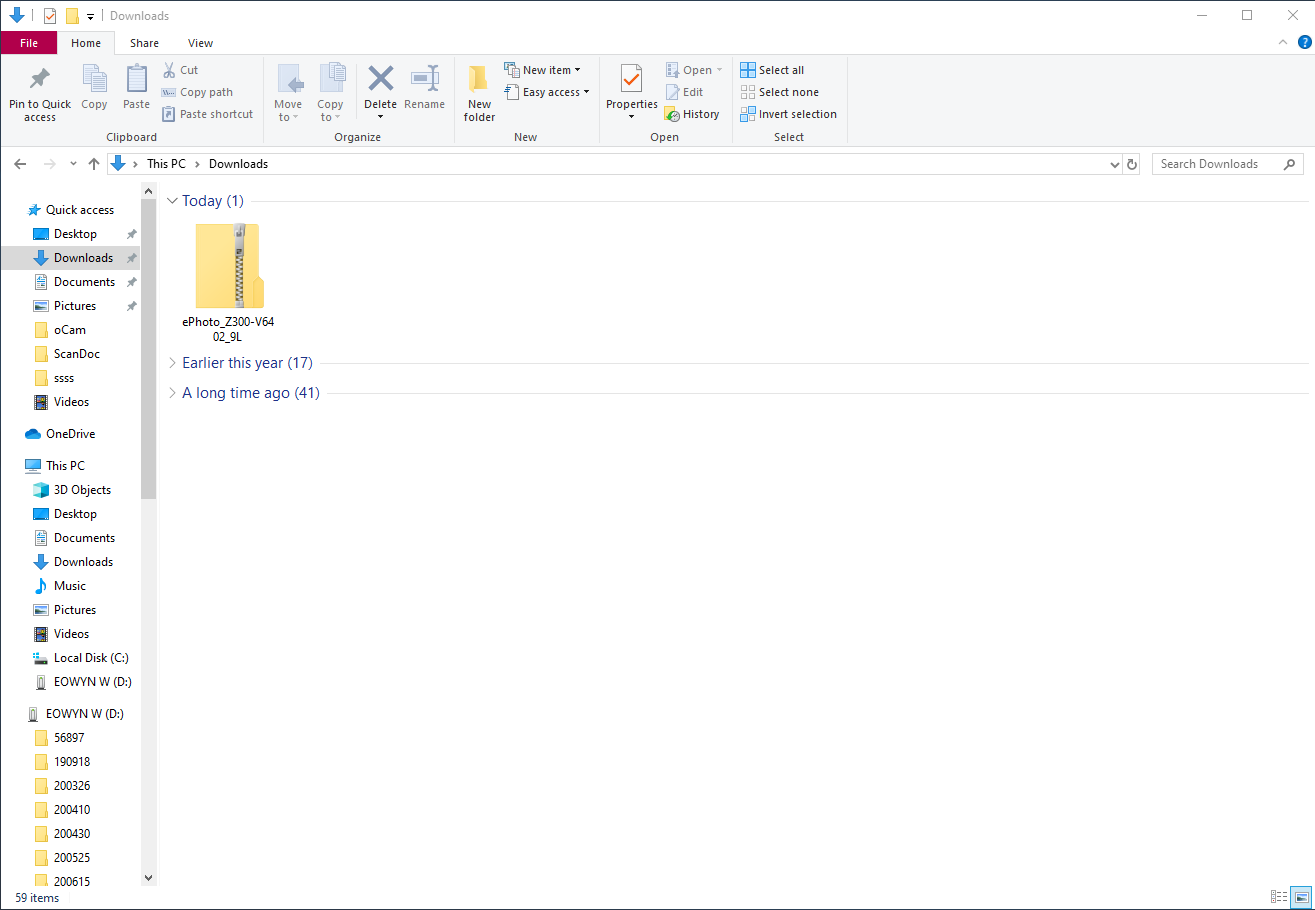 Click to enlarge image
Click to enlarge image
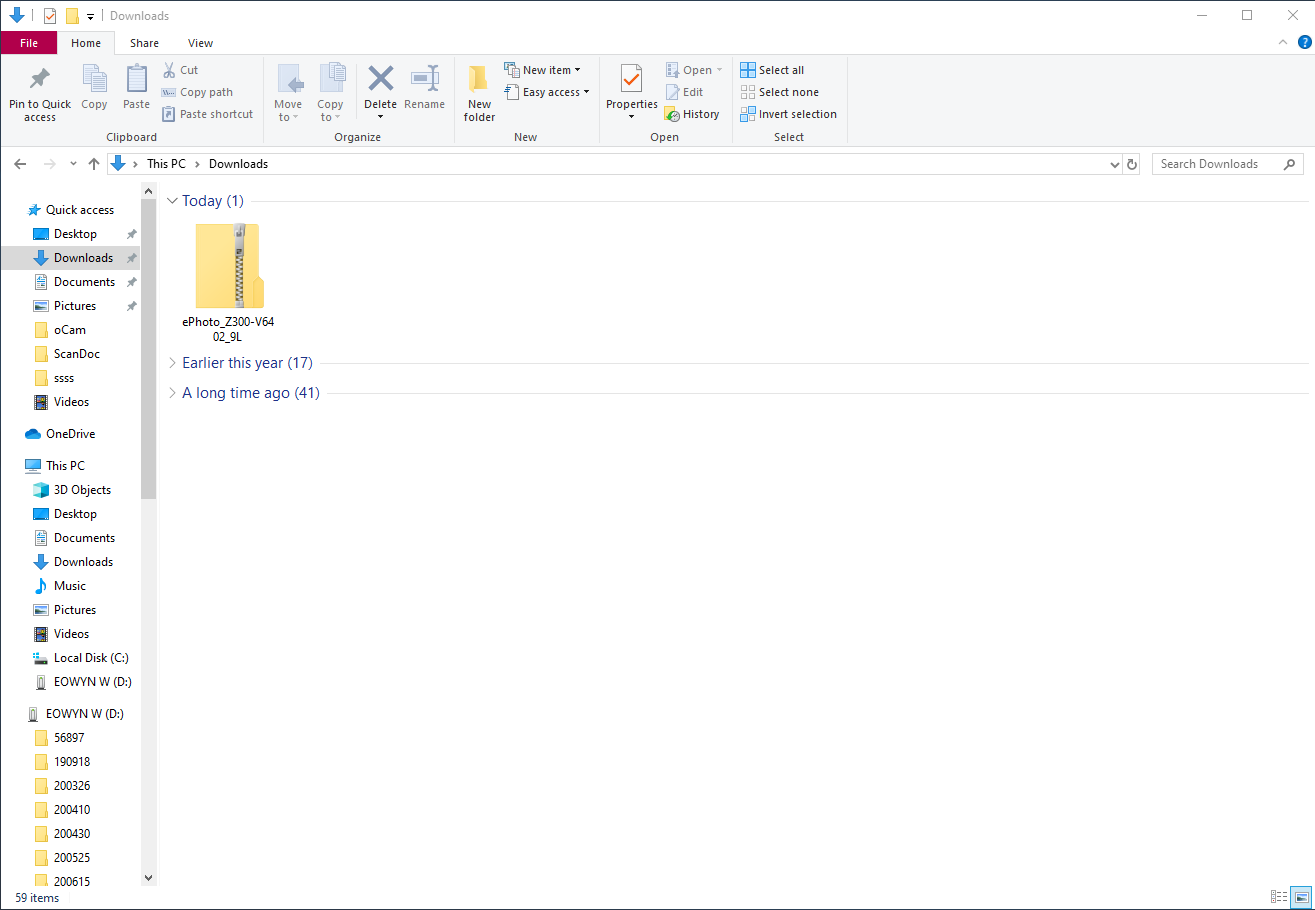
2. Right-click the compressed (zipped) folder, select Extract All from the context menu
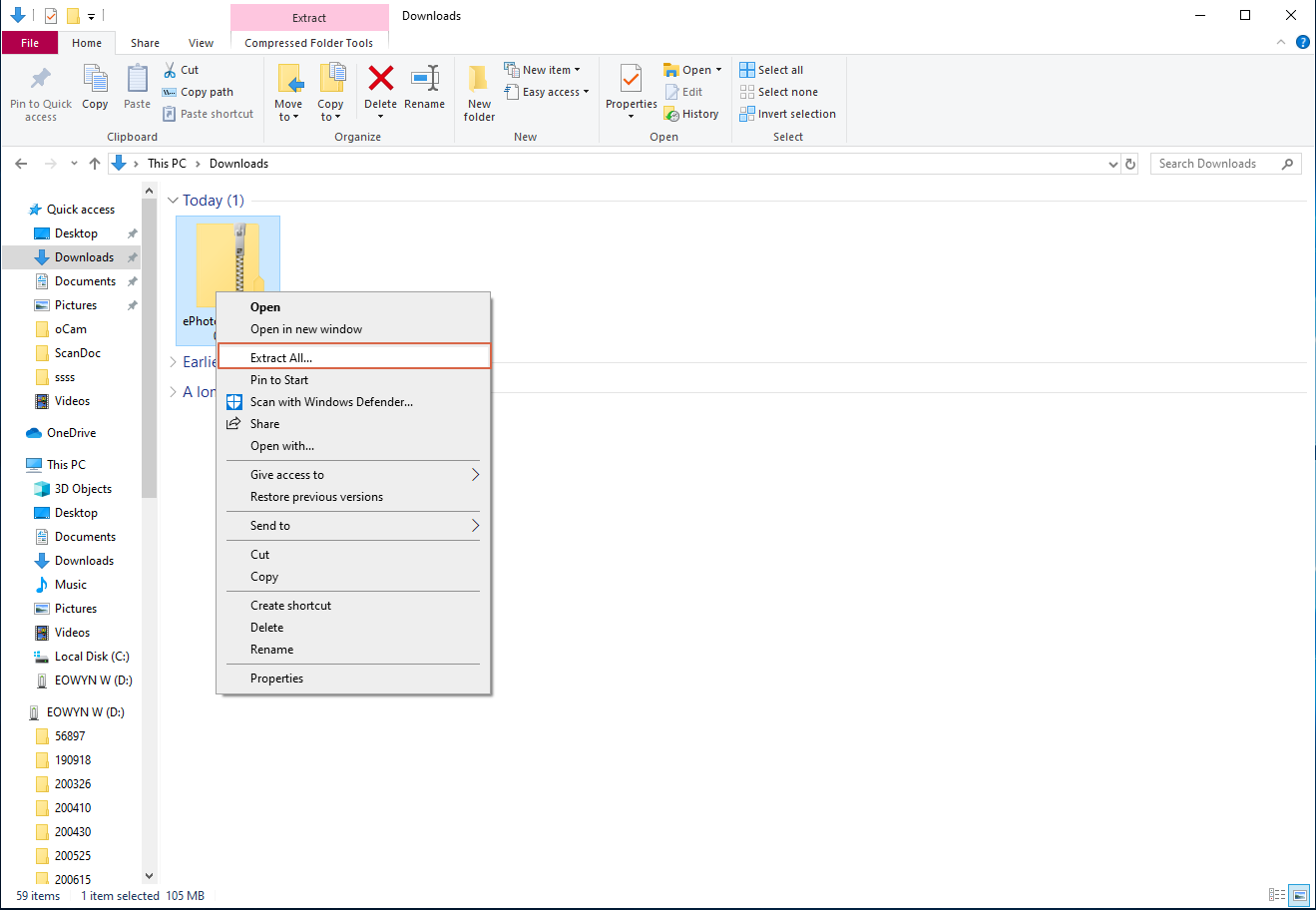 Click to enlarge image
Click to enlarge image
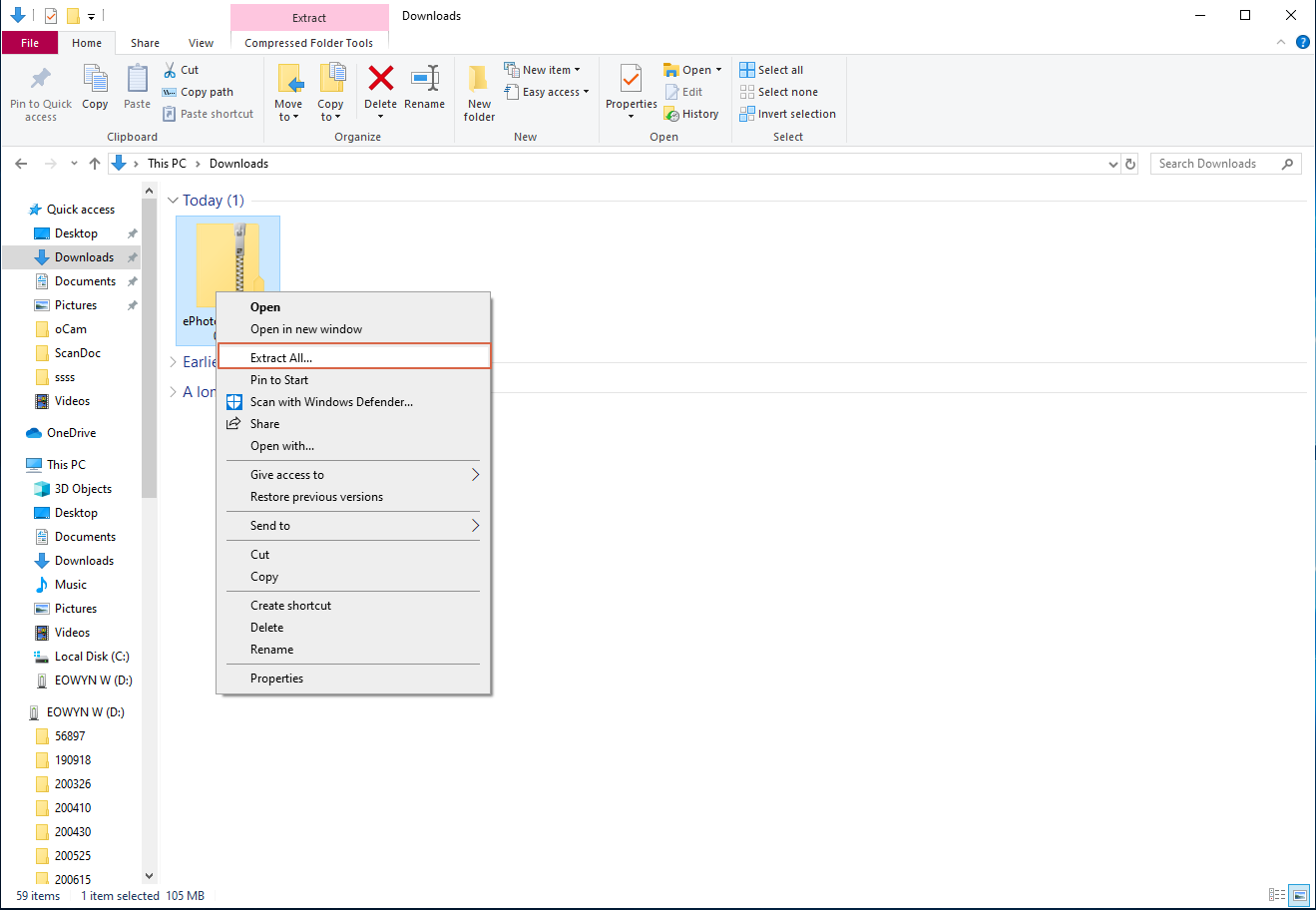
3. By default, the compressed files will extract in the same location as the zipped folder, Click Extract.
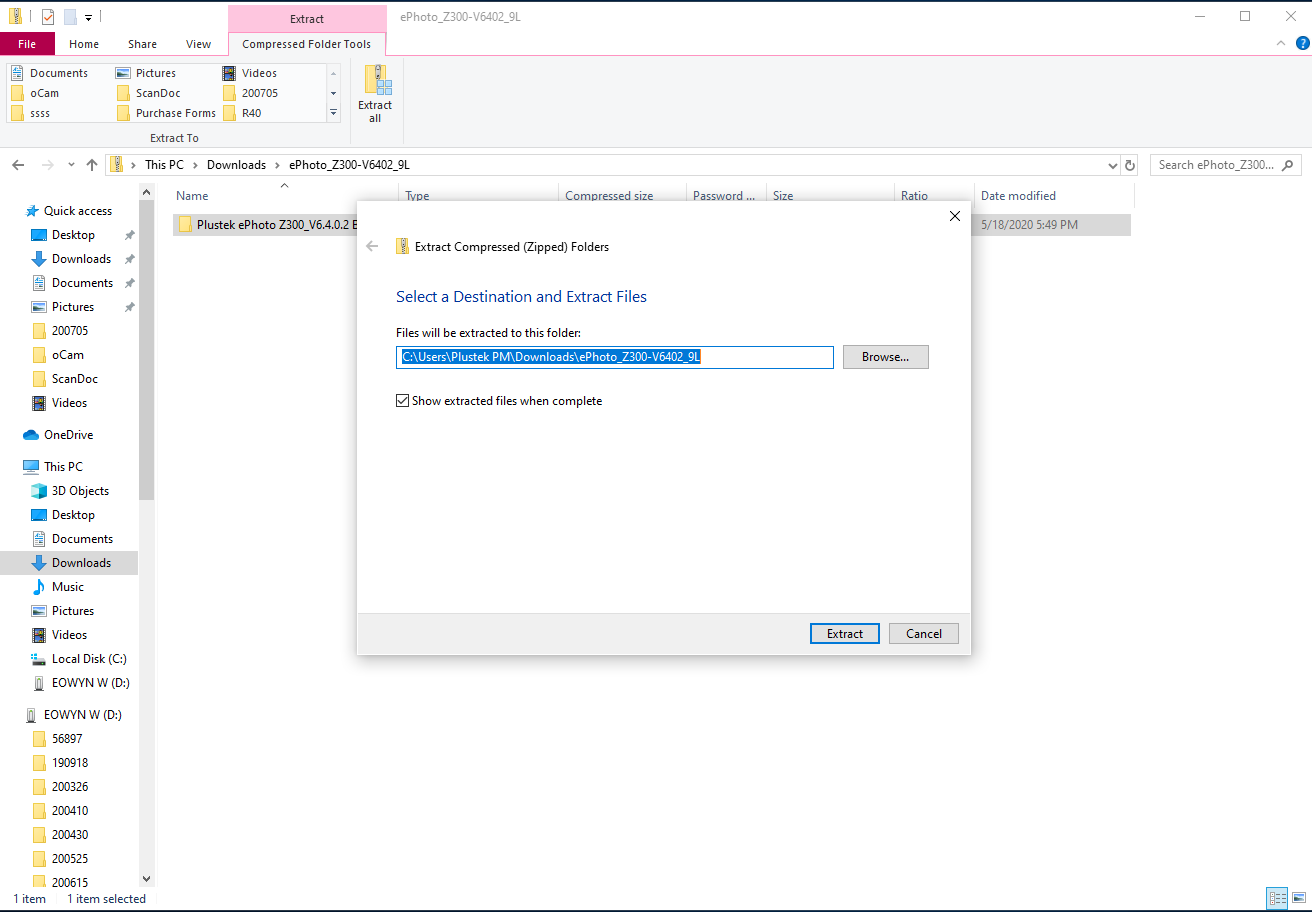 Click to enlarge image
Click to enlarge image
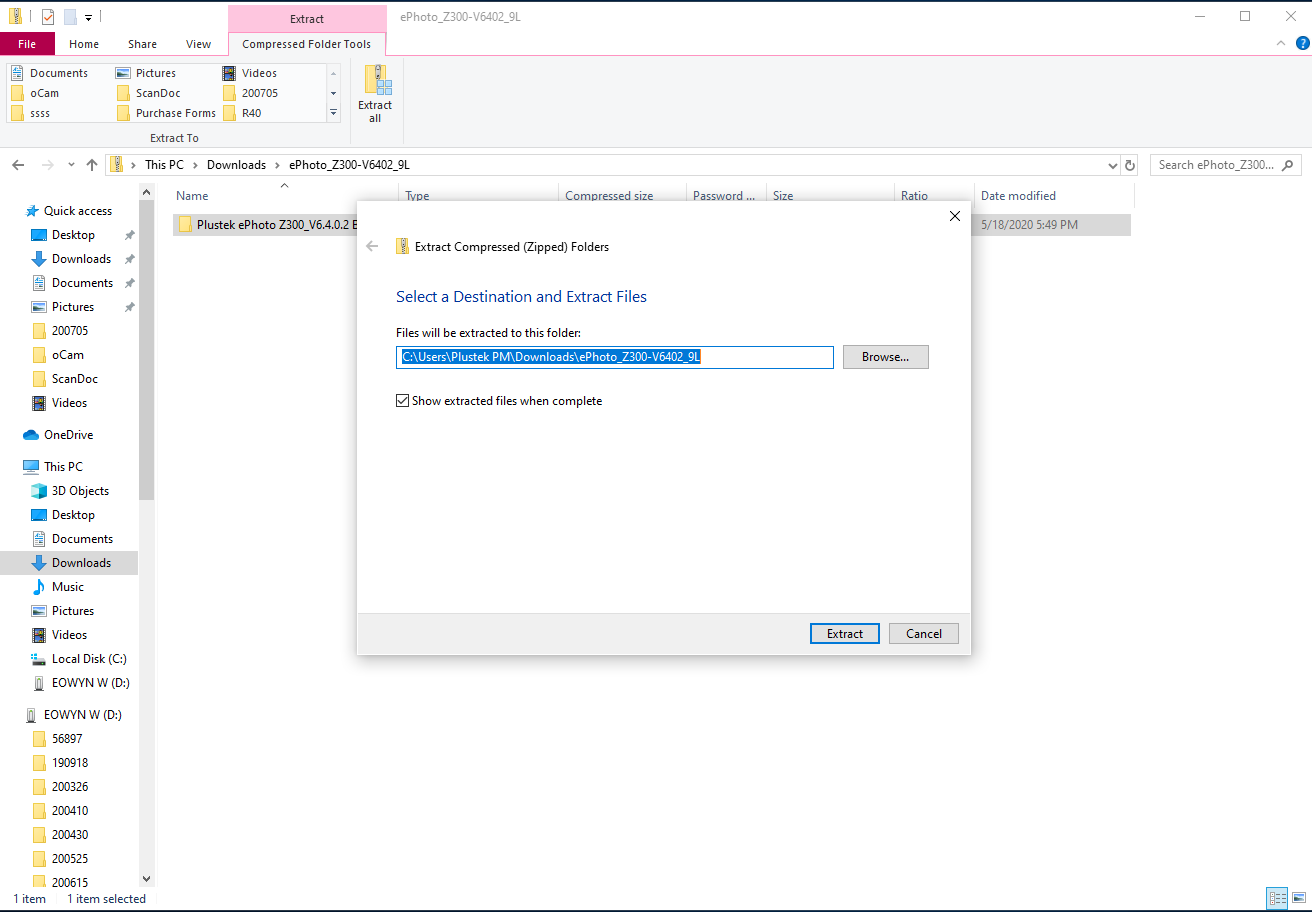
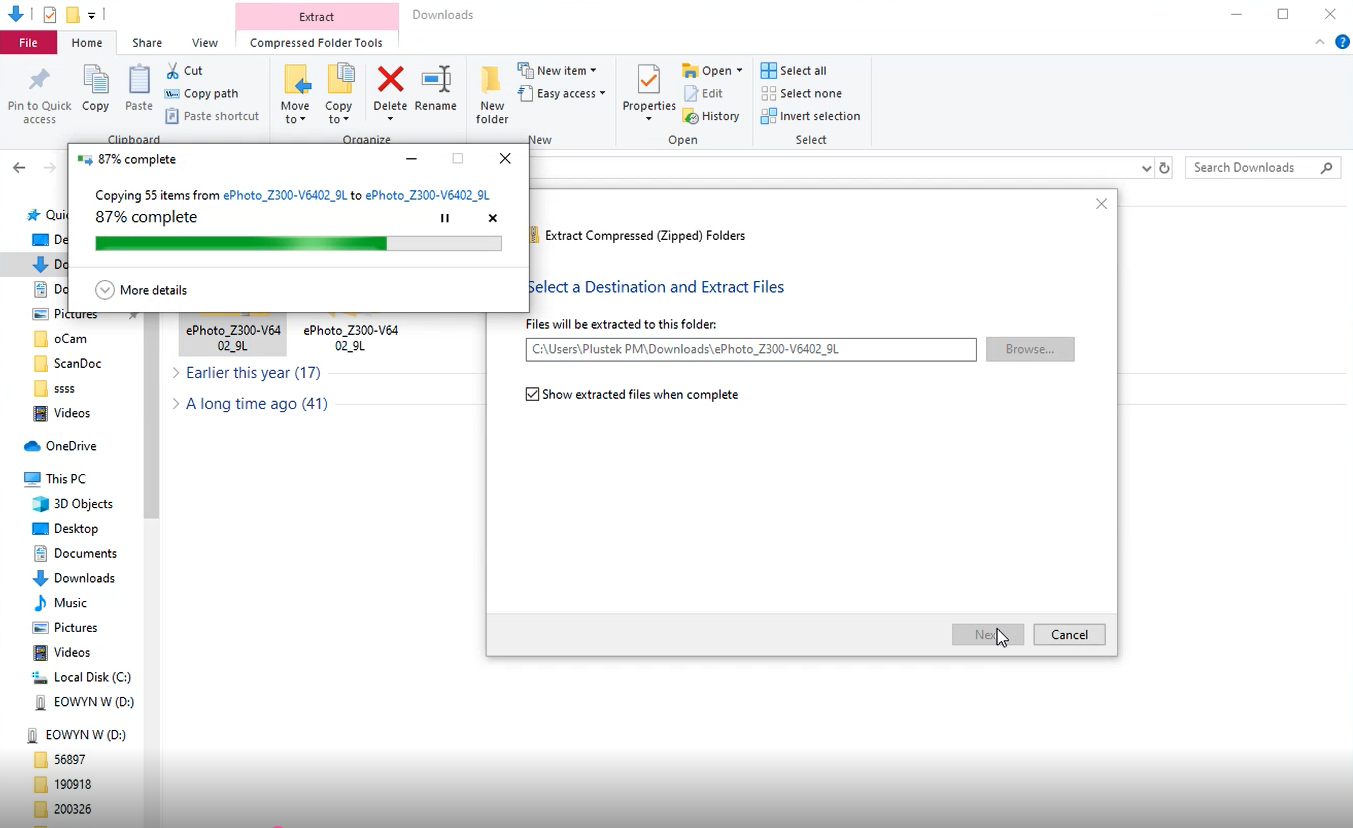 Click to enlarge image
Click to enlarge image
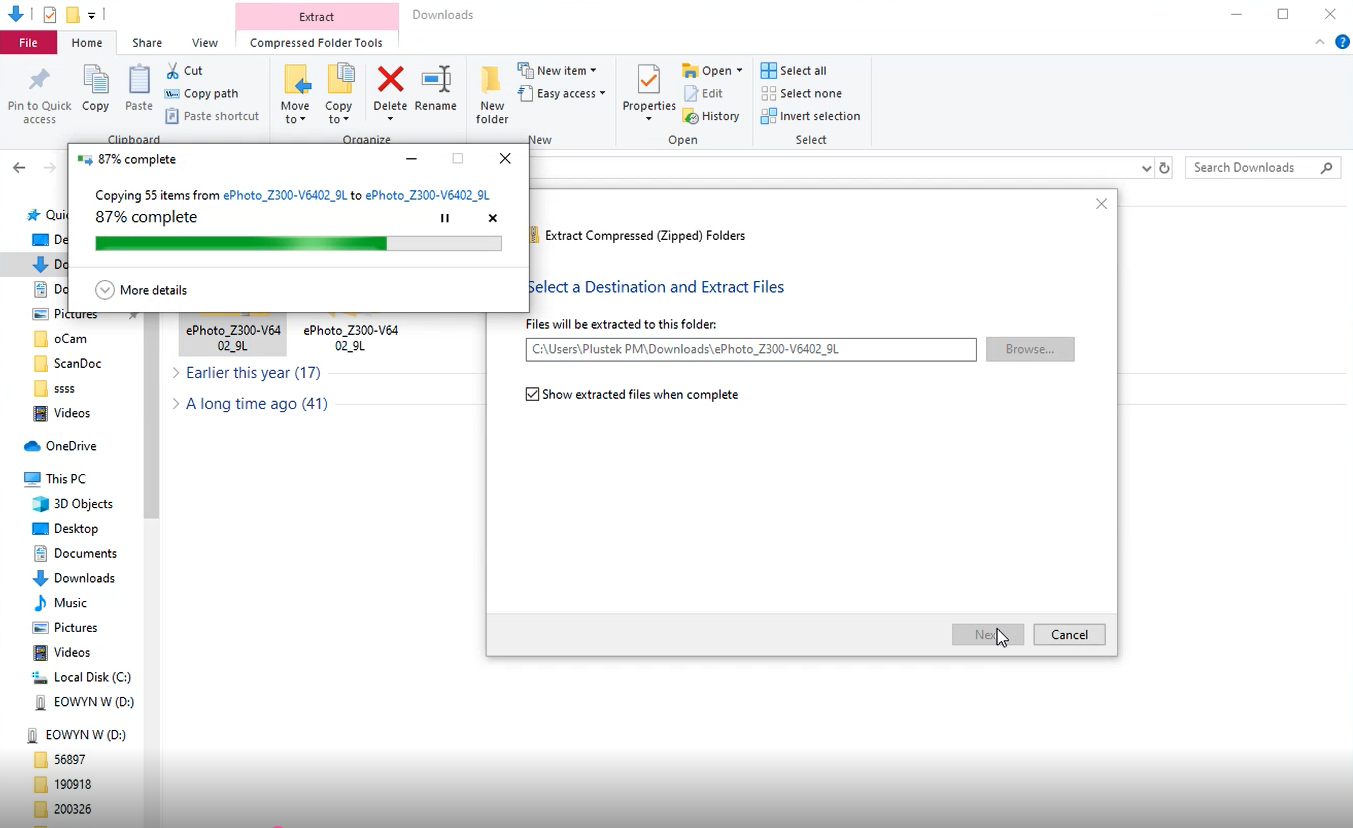
4. The extracted file will show in the same location as the zipped folder.
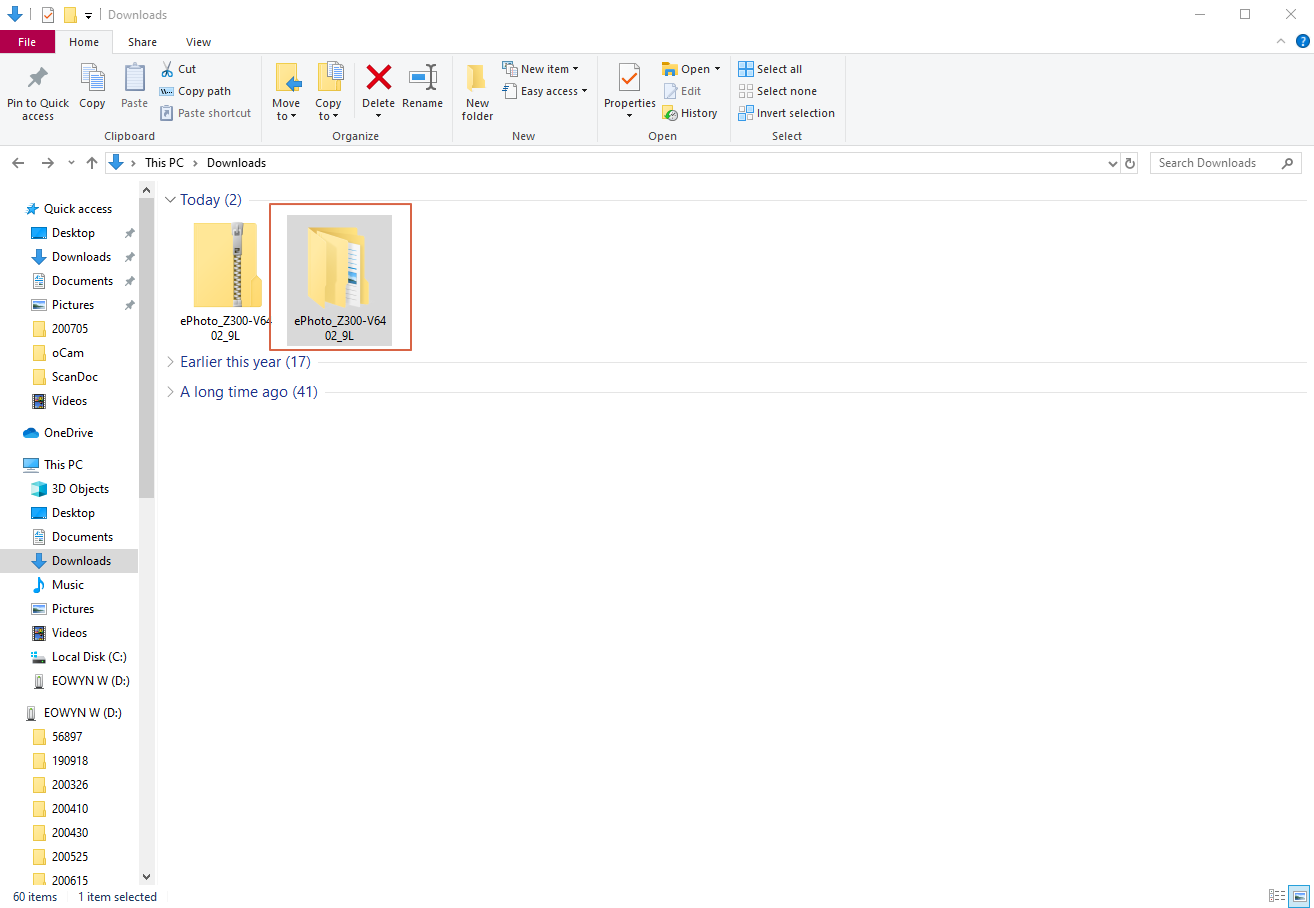 Click to enlarge image
Click to enlarge image
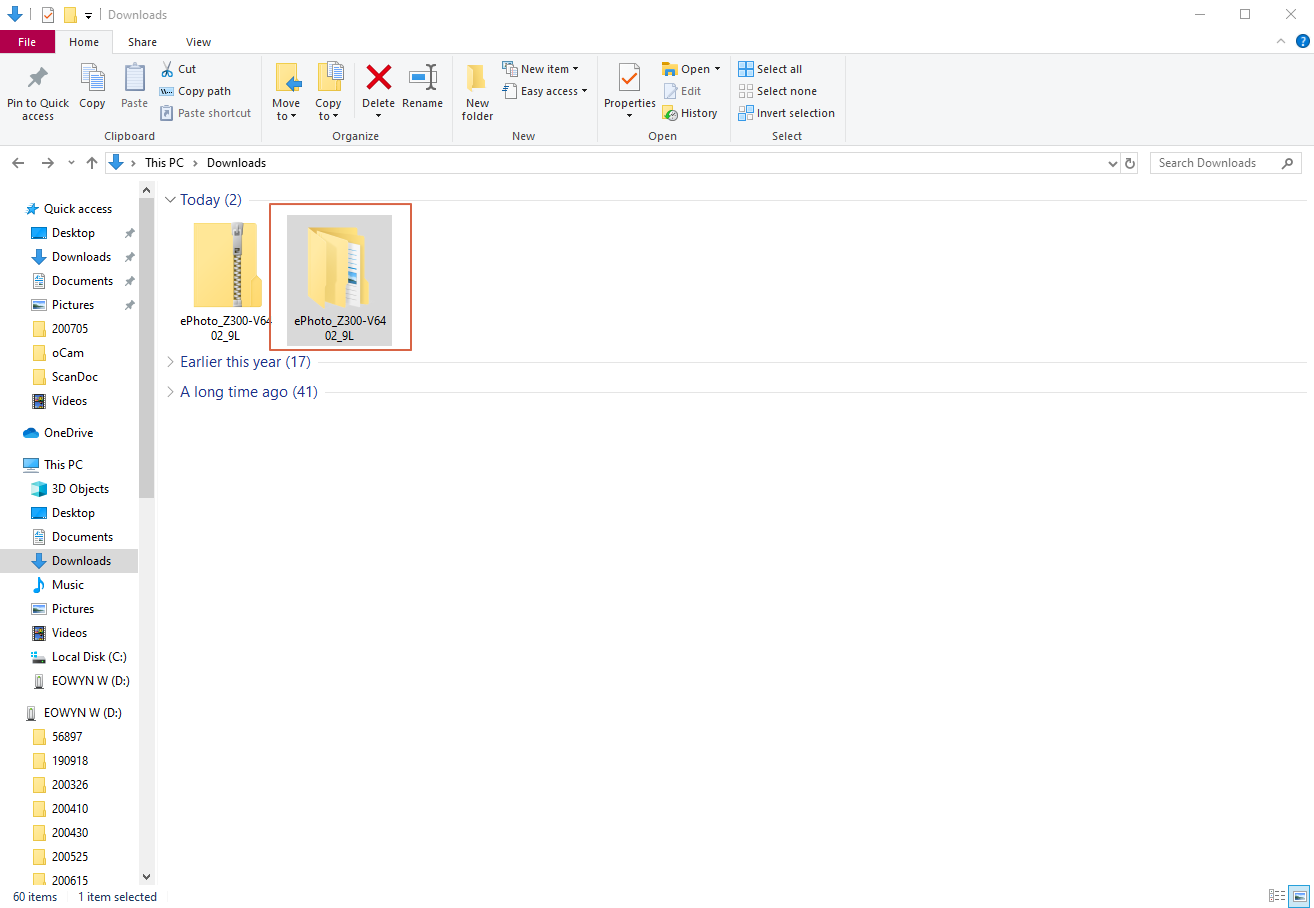
5. Click the extracted folder, it will show another folder inside, please click in again.
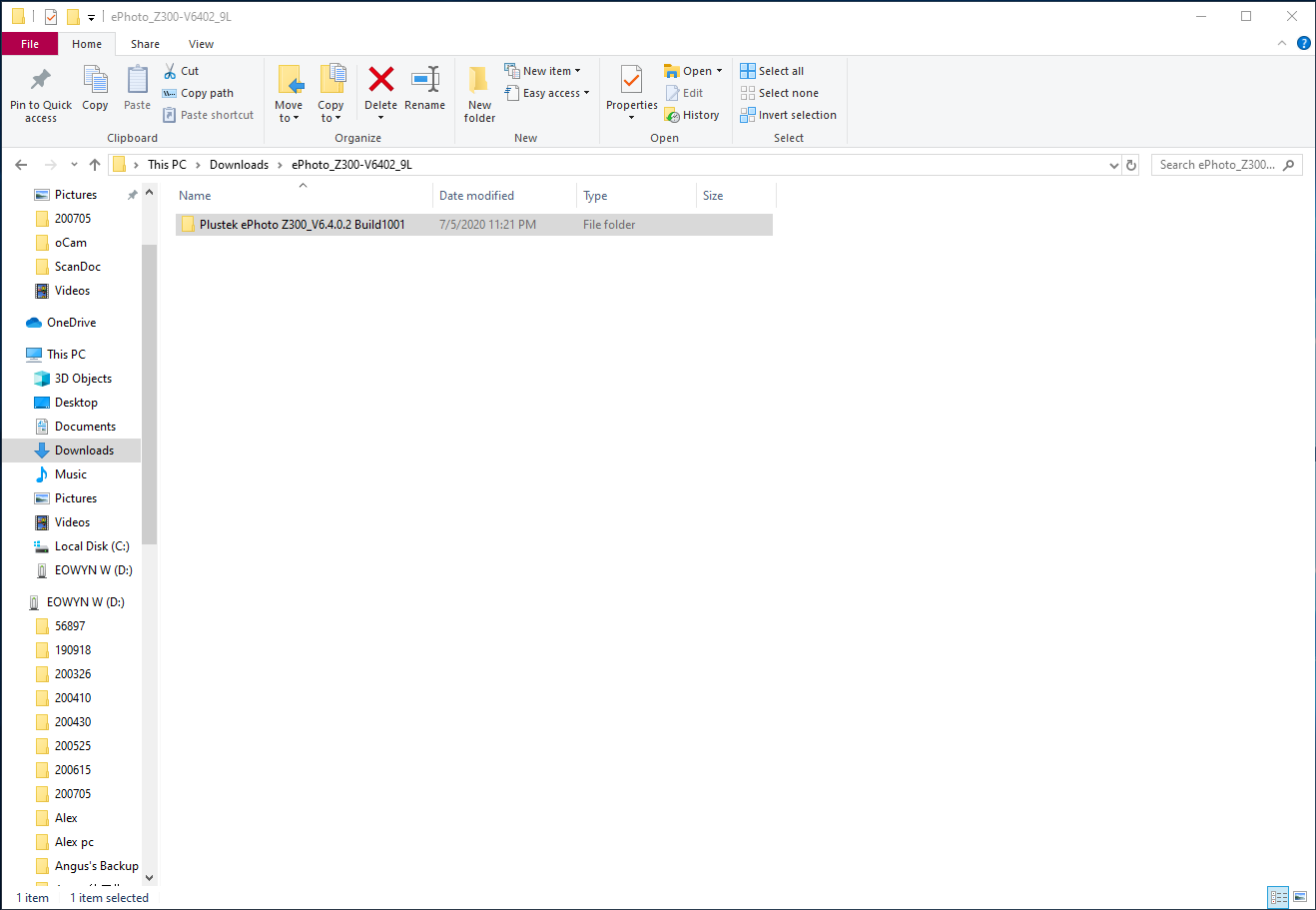 Click to enlarge image
Click to enlarge image
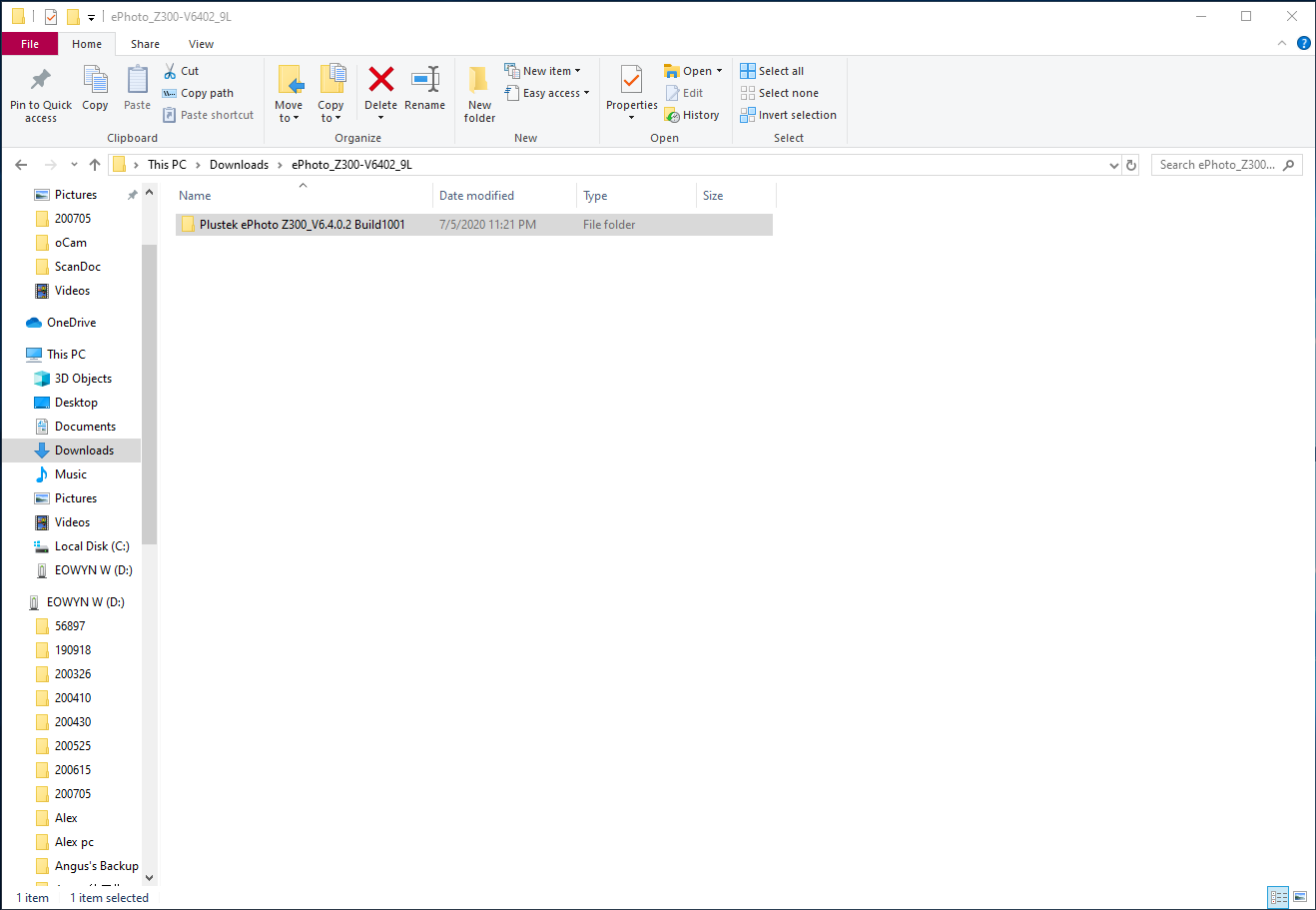
6. Click setup.exe or the file with name setup with type as Application.
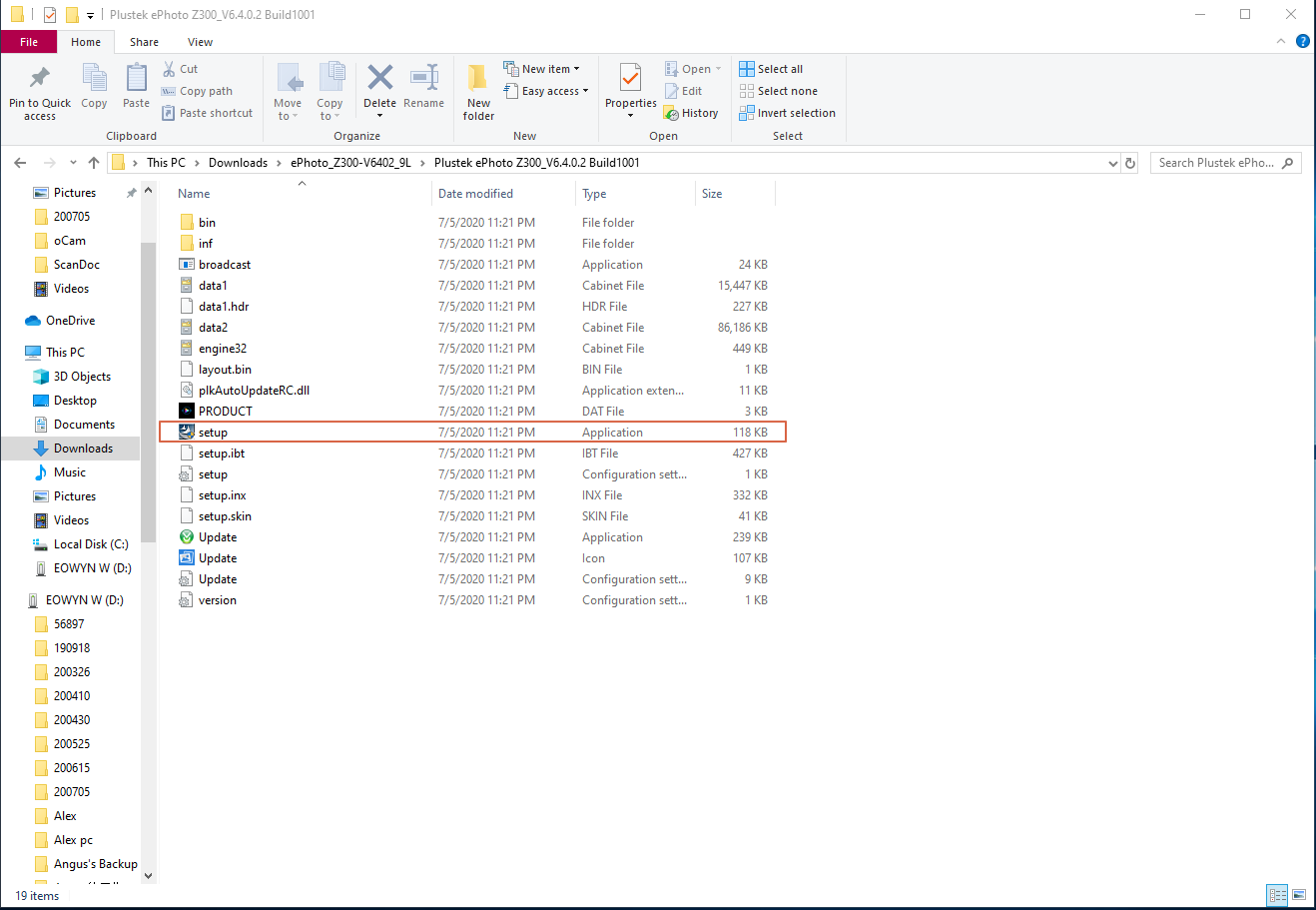 Click to enlarge image
Click to enlarge image