How should I do when my computer or SecureScan can not detect X-Mini?
1.If the scanner is not detected by SecureScan:
2.Please try manually installing the driver. (For Windows OS)
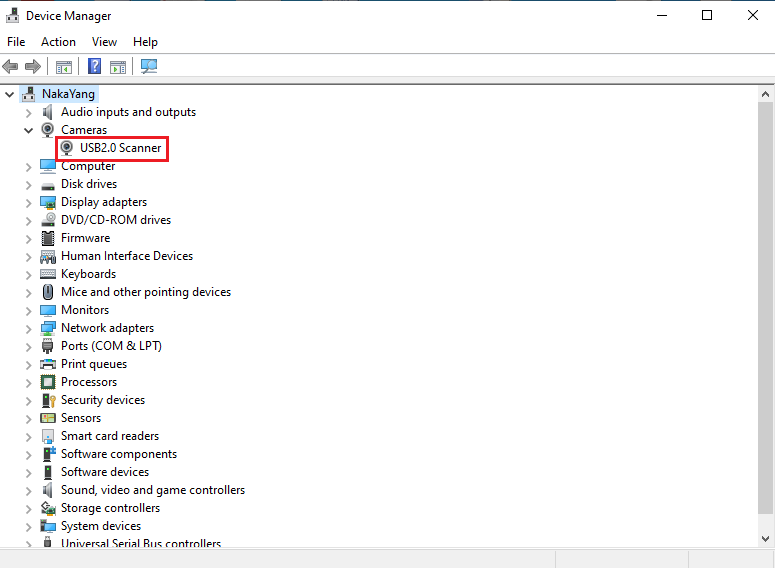 Click to enlarge image
Click to enlarge image
×
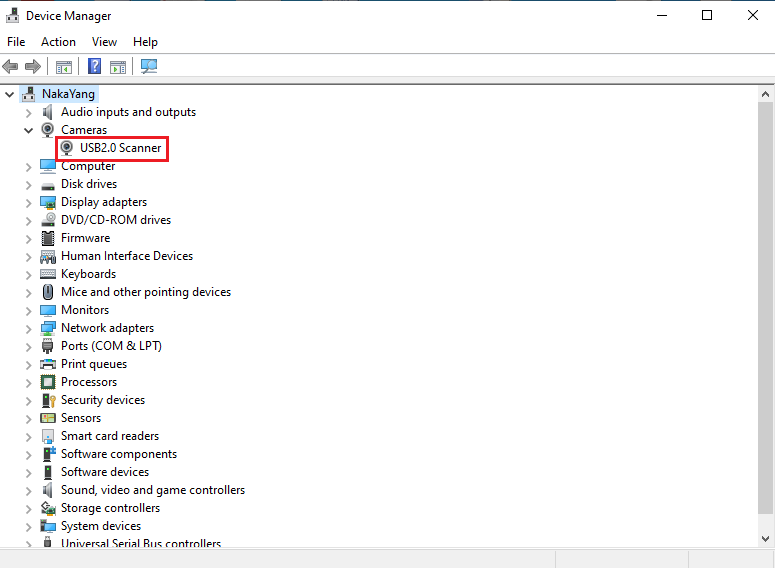
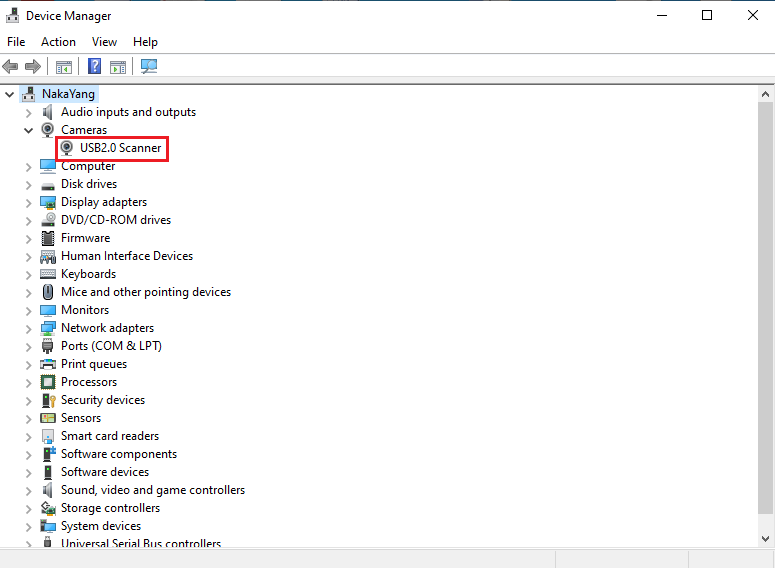
 Brazil
Brazil Latin
America
Latin
America USA &
Canada
USA &
Canada Australia
Australia China
China India
India Indonesia
Indonesia Japan
Japan Korea
Korea Taiwan
Taiwan Vietnam
Vietnam Austria
Austria France
France Germany
Germany Italy
Italy Netherlands
Netherlands Other
Europe
Other
Europe Poland
Poland Russia & CIS
Russia & CIS Spain
Spain Switzerland
Switzerland United Kingdom
United Kingdom Saudi Arabia
Saudi Arabia  Turkey
Turkey Israel
Israel