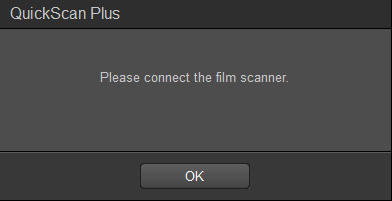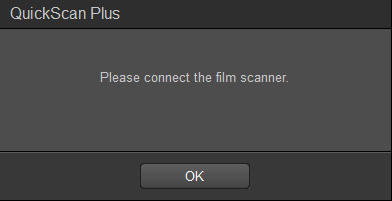 Click to enlarge image
Click to enlarge image
×
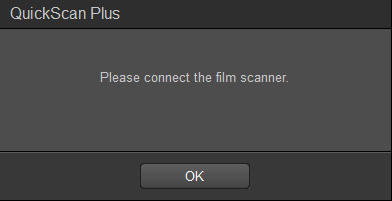
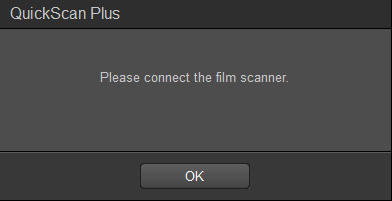
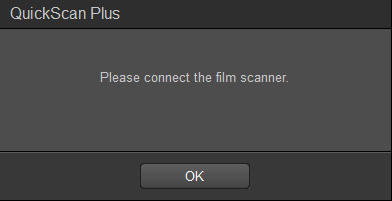 Click to enlarge image
Click to enlarge image