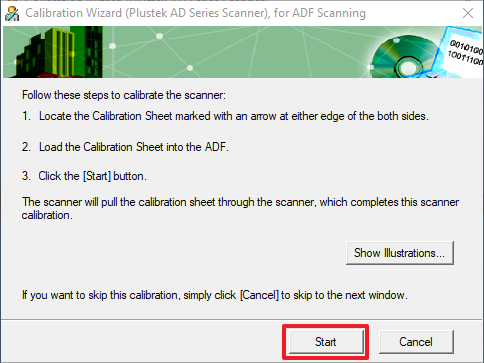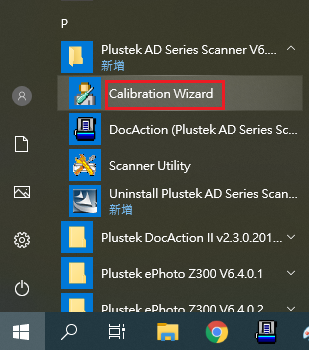 Click to enlarge image
Click to enlarge image
×
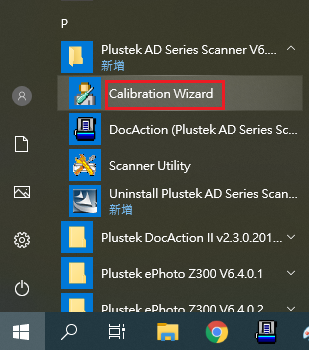
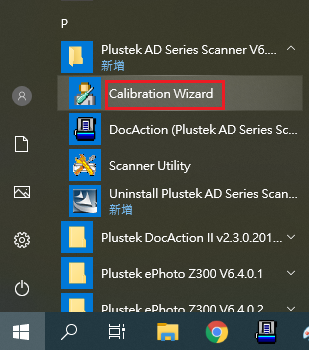
1. Put the calibration sheet on the tray and press "Start" from Windows and choose "Plustek AD Series Scanner…">> execute Calibration Wizard to run the calibration procedure
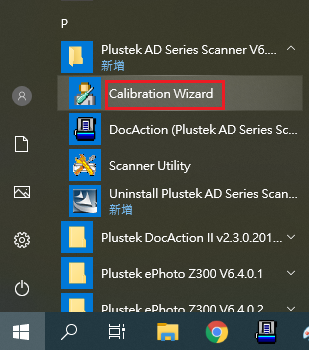 Click to enlarge image
Click to enlarge image
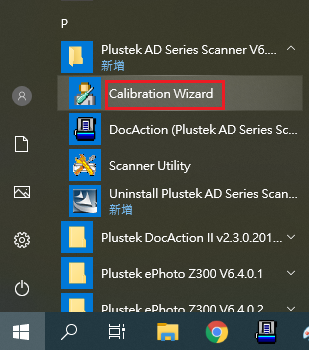
2. Press "Next"
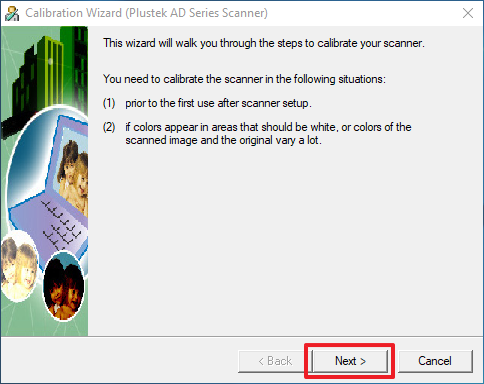 Click to enlarge image
Click to enlarge image
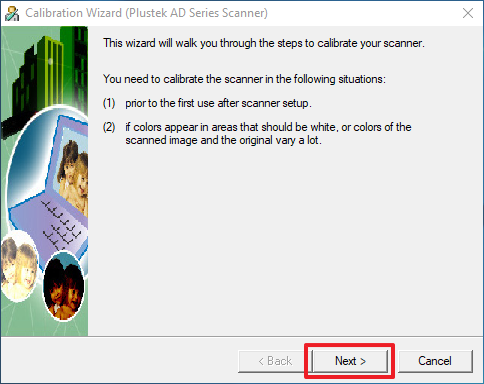
3. Press"Calibrate Now"then press "Start" to start the calibration
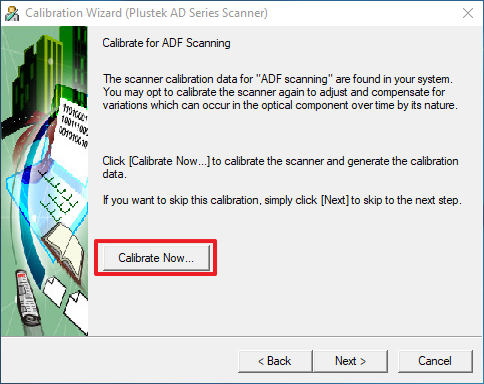 Click to enlarge image
Click to enlarge image
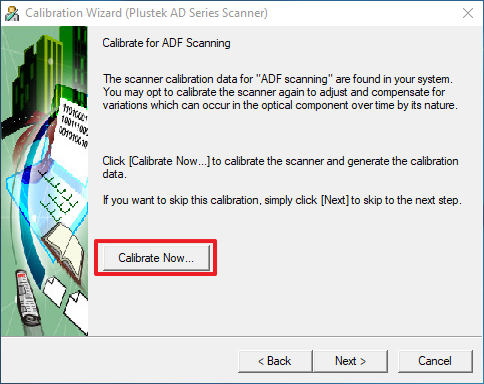
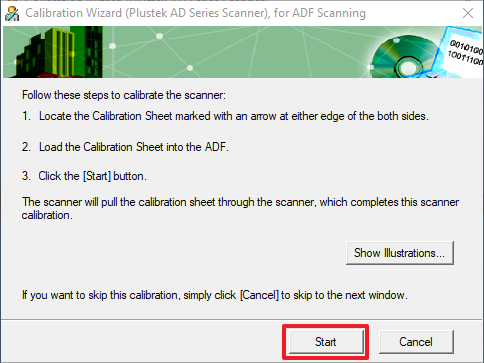 Click to enlarge image
Click to enlarge image