

1. Please get OpticFilm 120 Pro hardware serial number from the installation package or the sticker on the back of the device.


2. Please go to the SilverFast’s website to apply the unlocked serial number by typing the OpticFilm 120 Pro hardware serial number. https://www.silverfast.com/show/activation-plustek/en.html
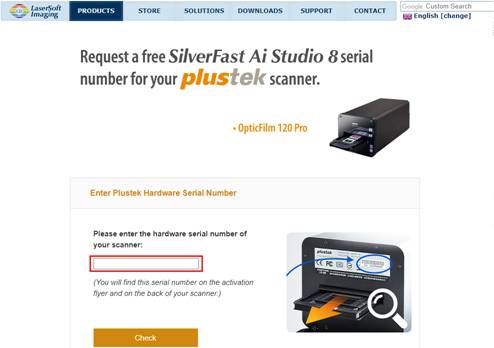 Click to enlarge image
Click to enlarge image
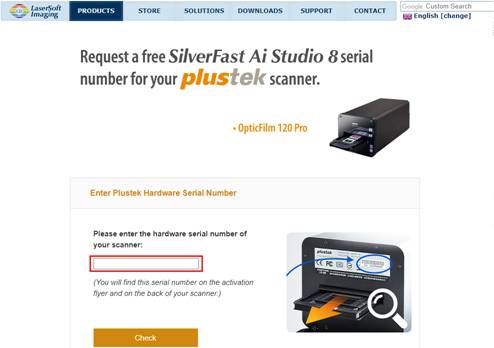
3. Then fill in contact information (Your name and Email) and press “Register”.
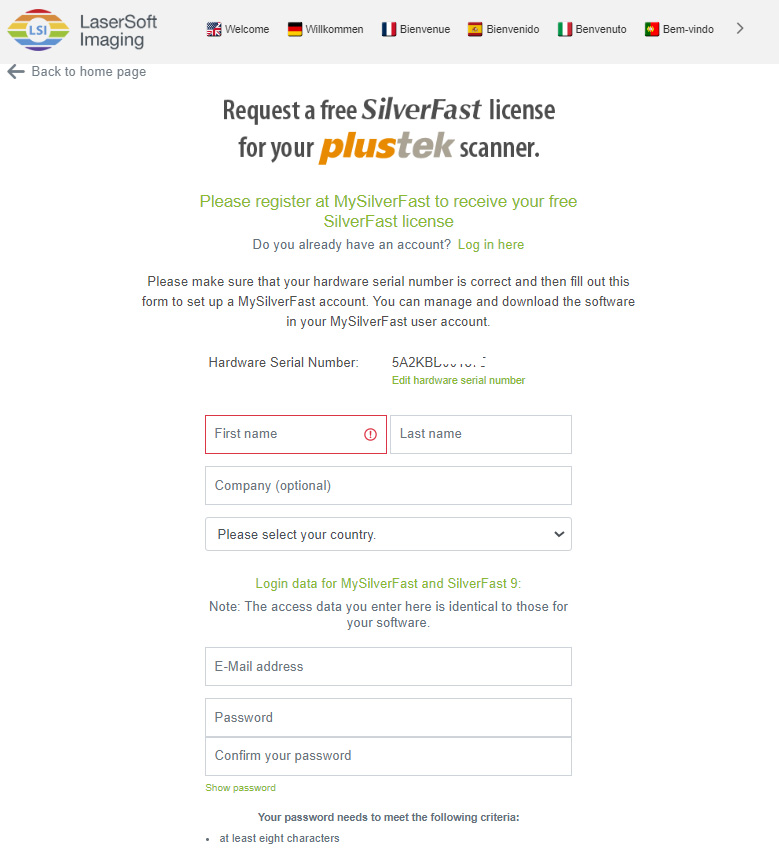 Click to enlarge image
Click to enlarge image
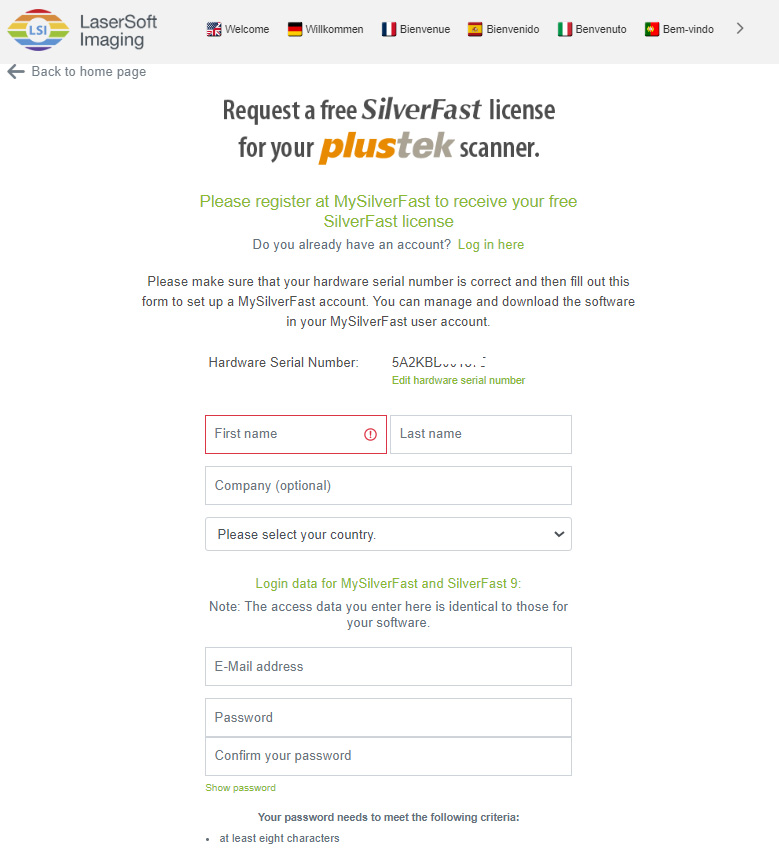
4. Please check your email box for SilverFast serial number. If you don’t receive the email from SilverFast in an hour, check your spam folder again.
