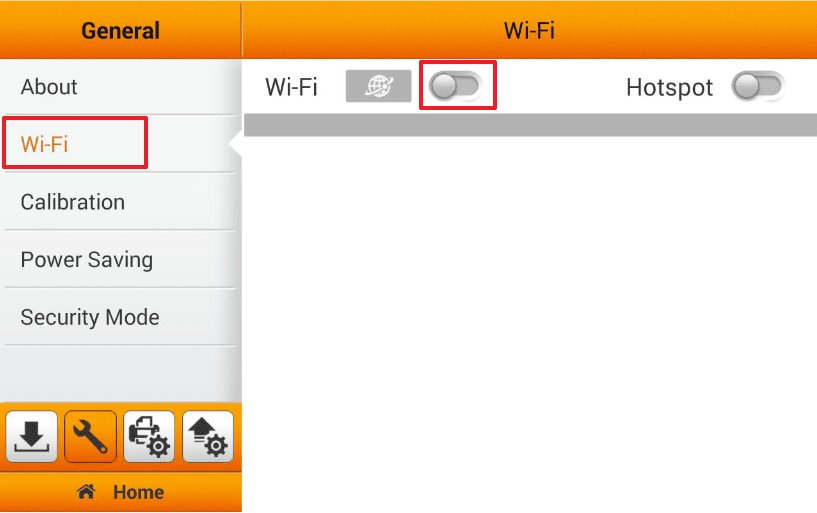1. Tap "System Setting" to open up the menu.
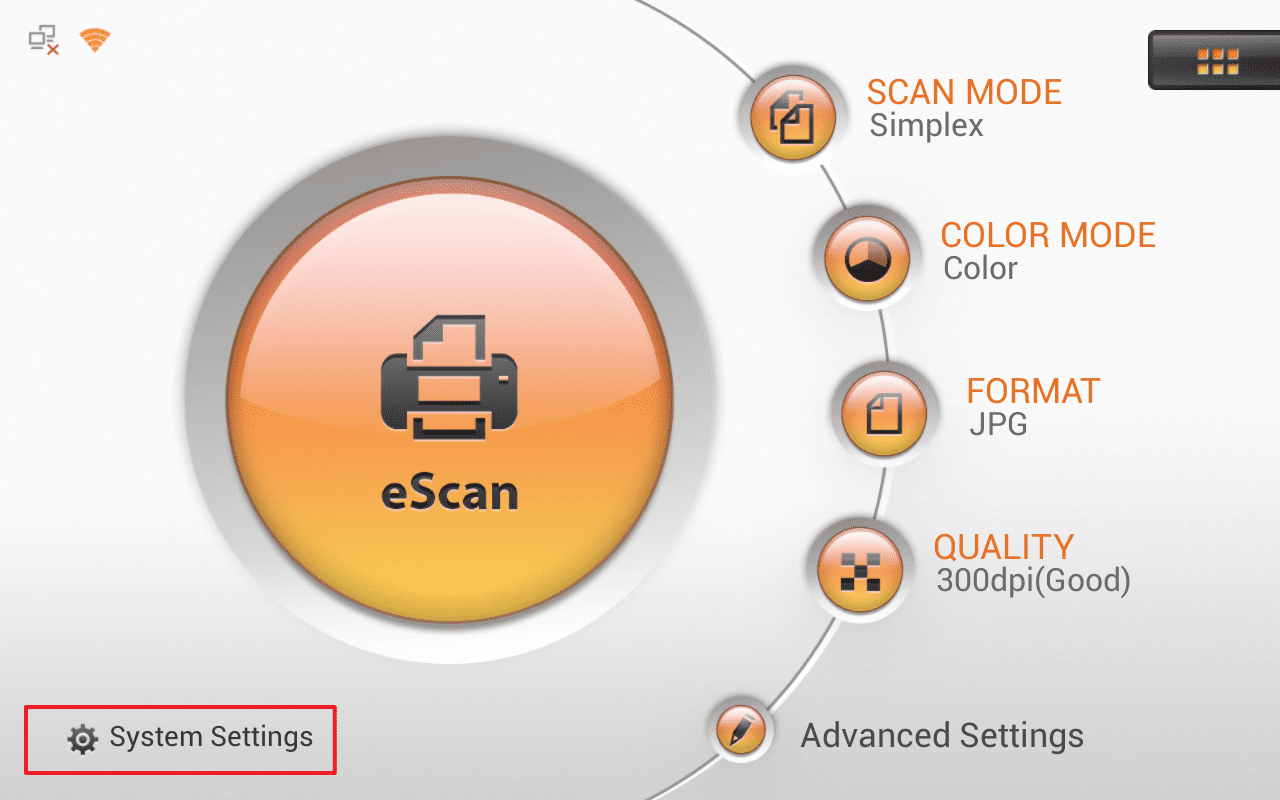 Click to enlarge image
Click to enlarge image
×
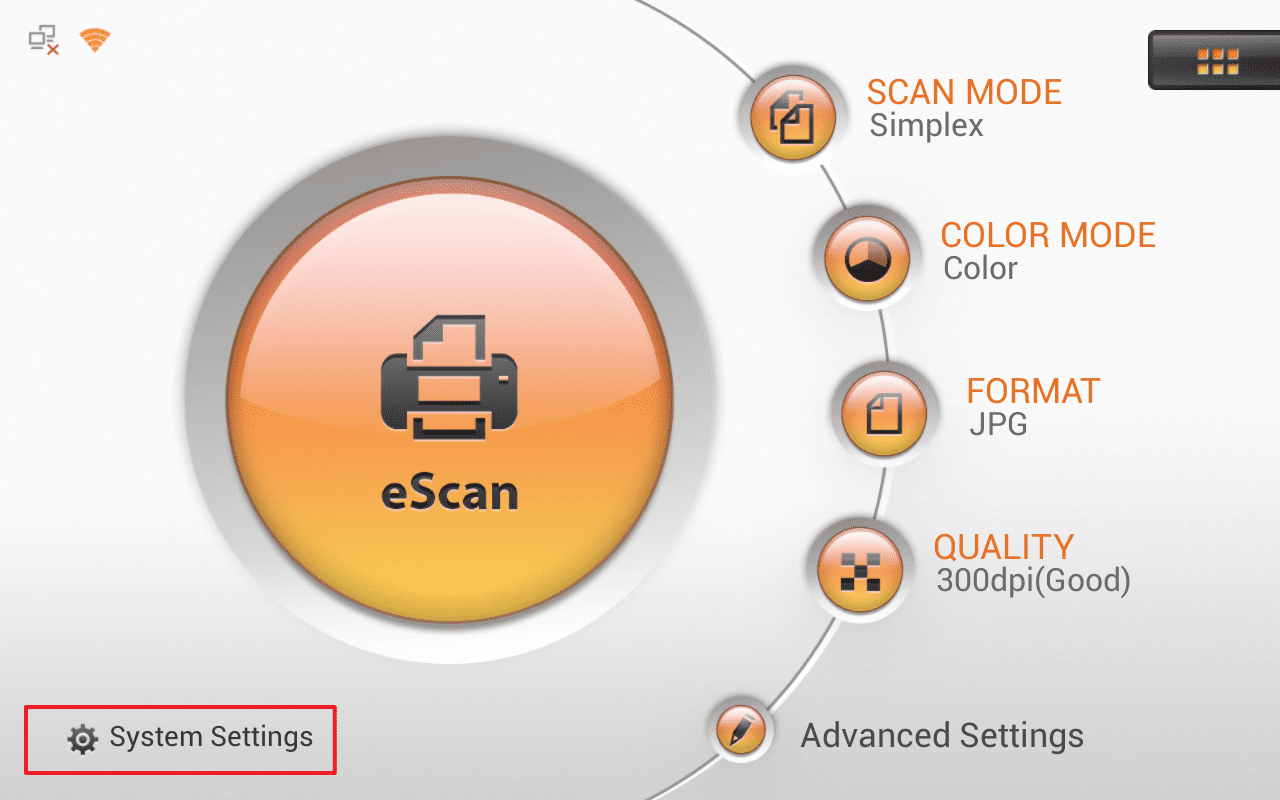
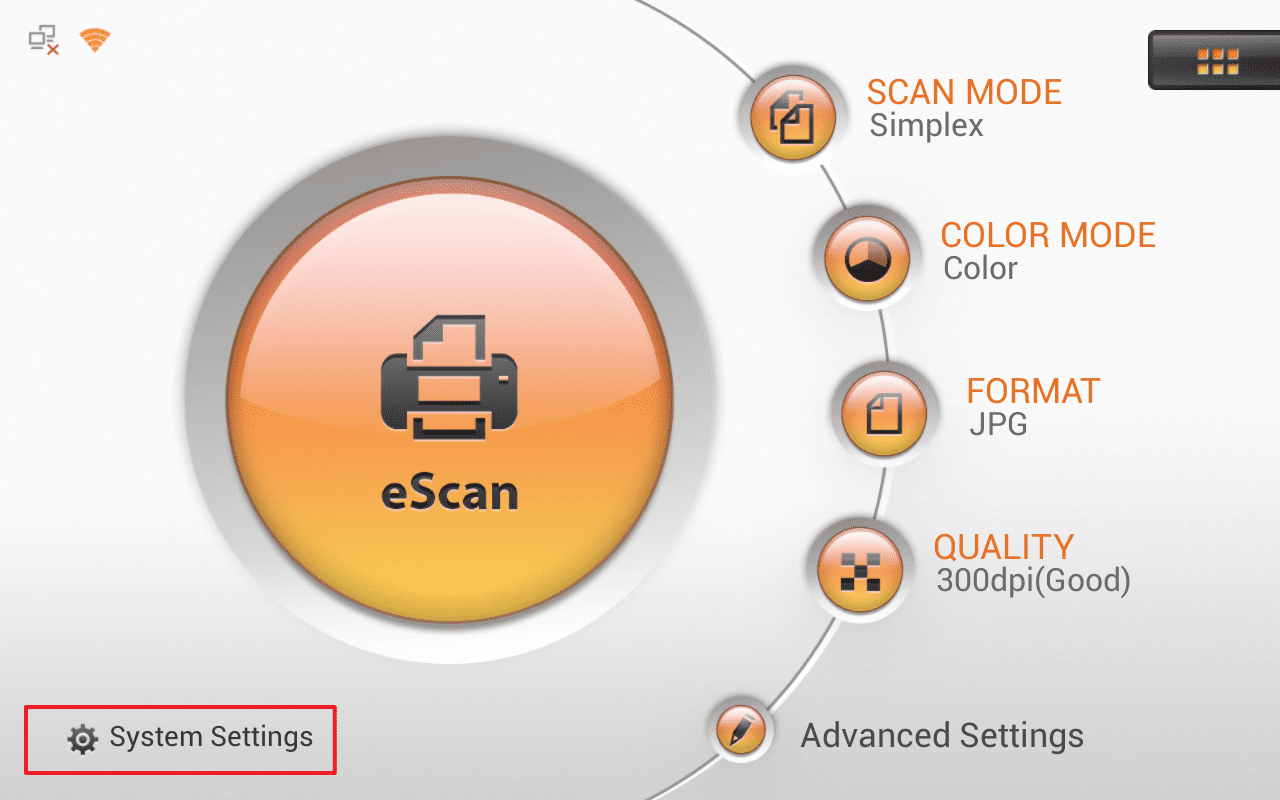
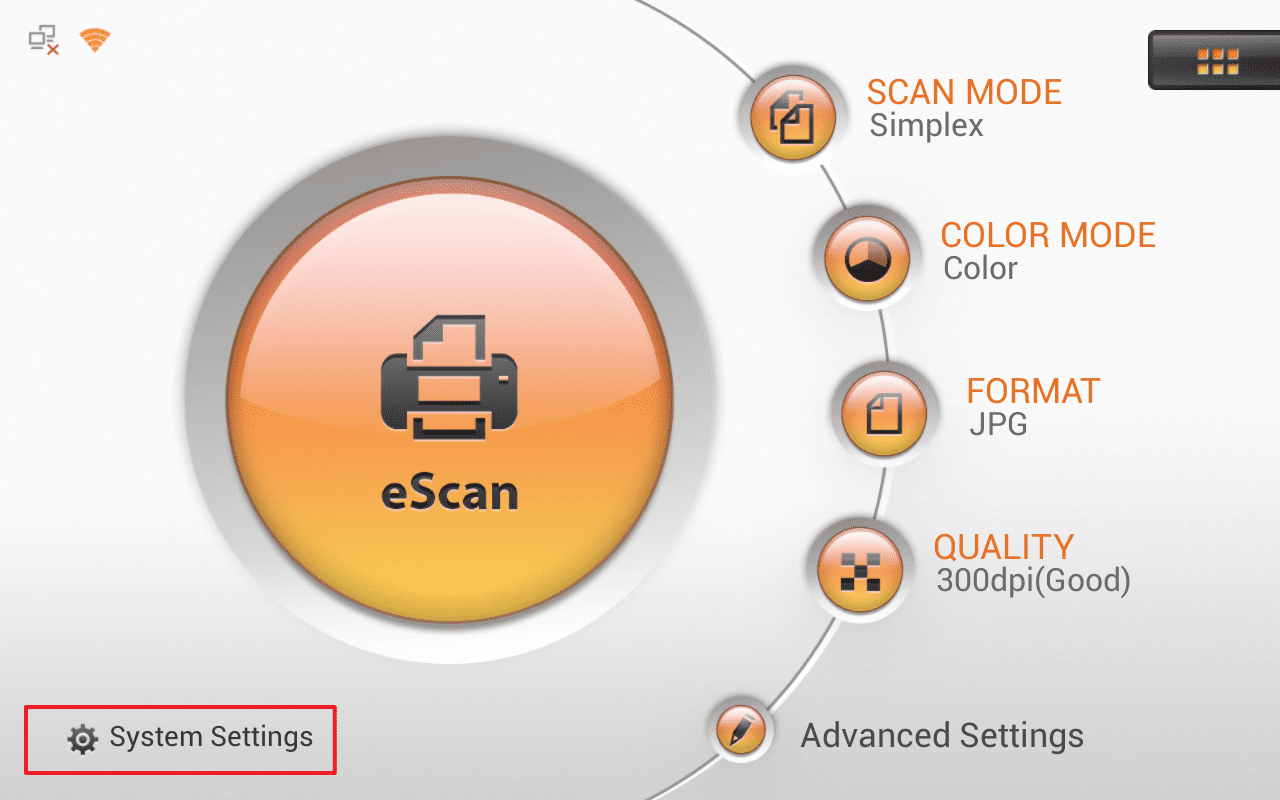 Click to enlarge image
Click to enlarge image
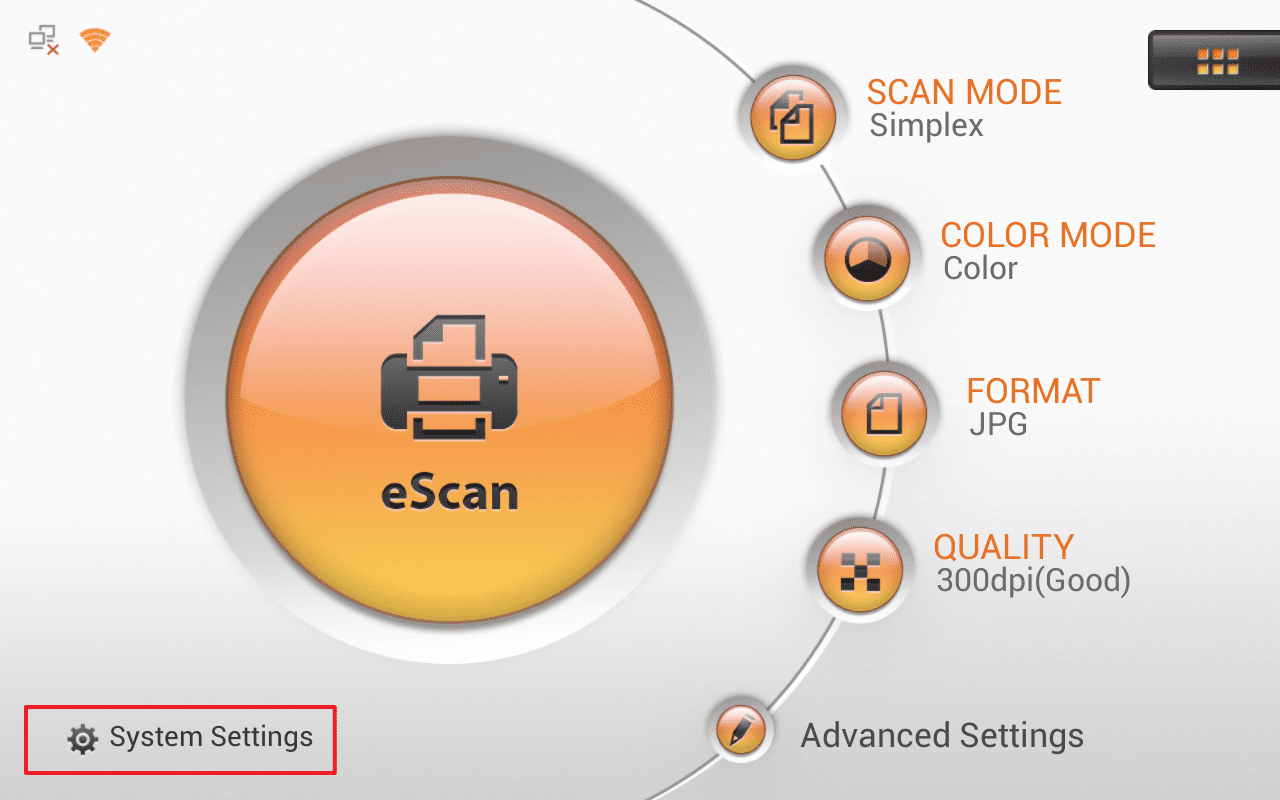
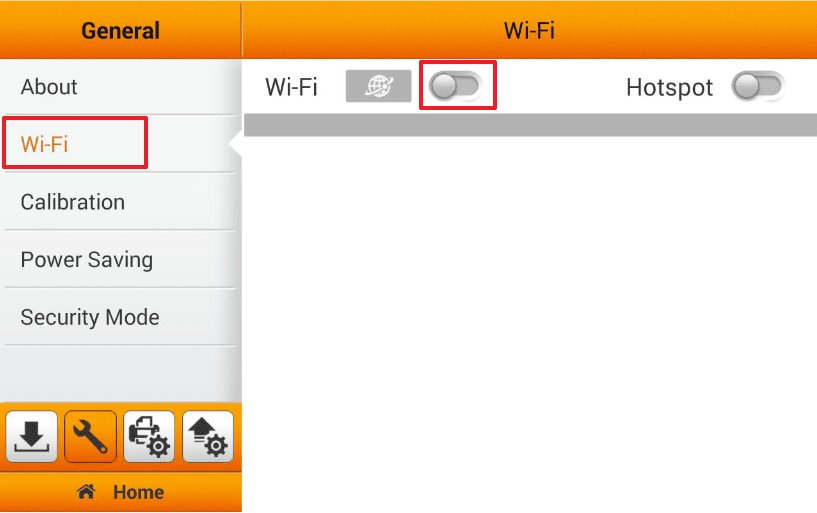 Click to enlarge image
Click to enlarge image