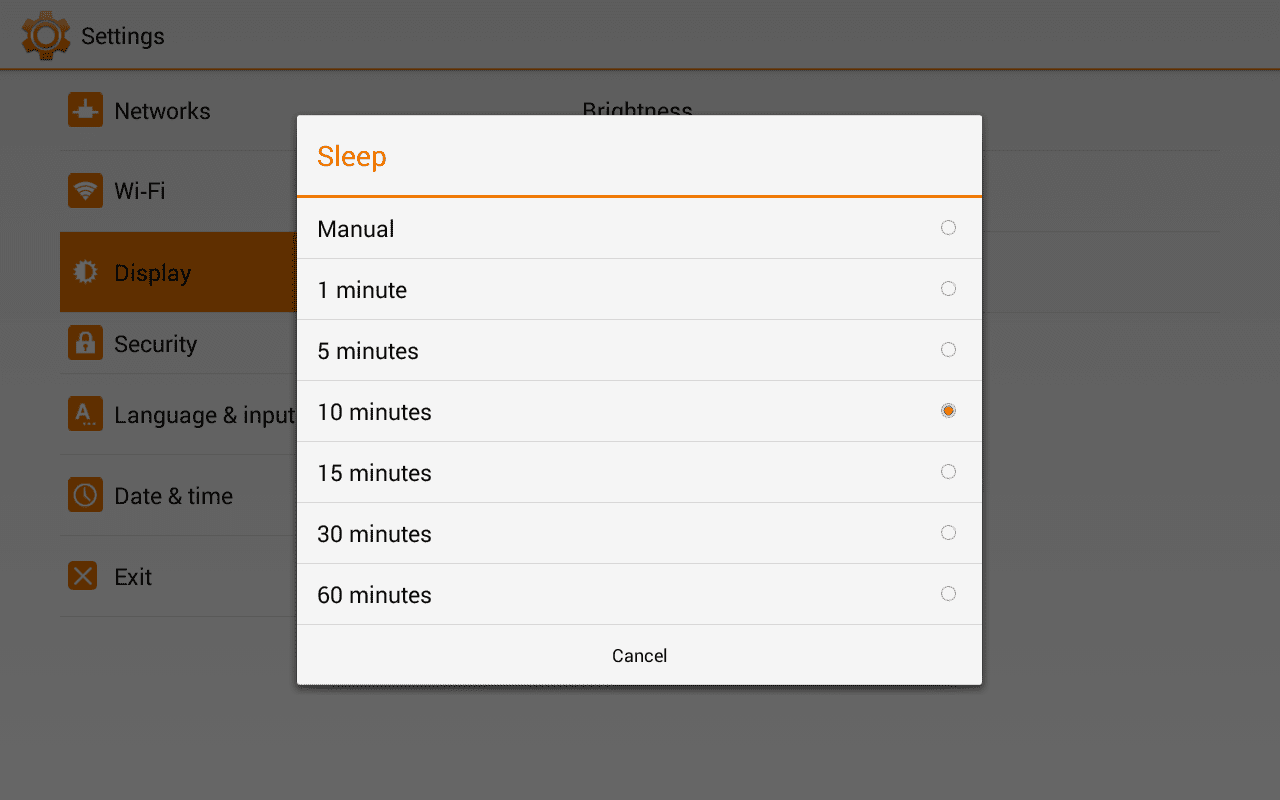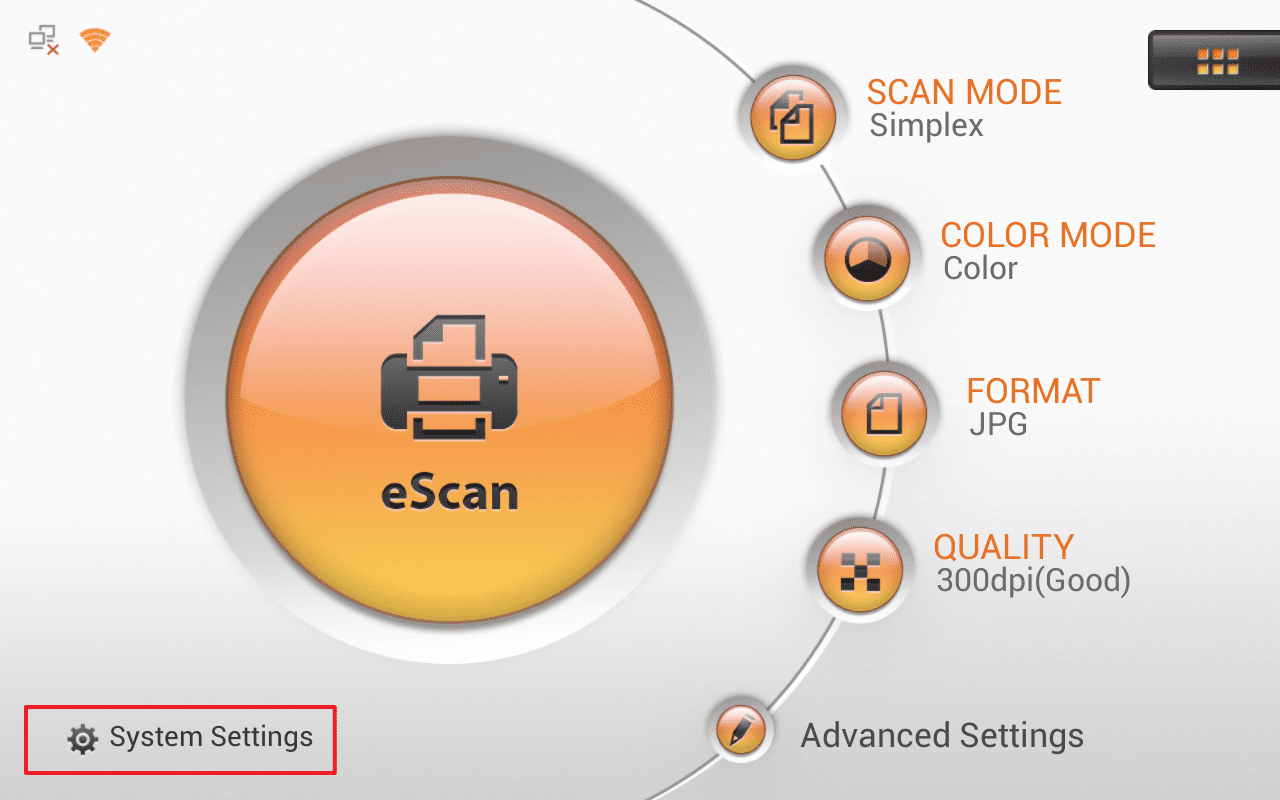 Click to enlarge image
Click to enlarge image
×
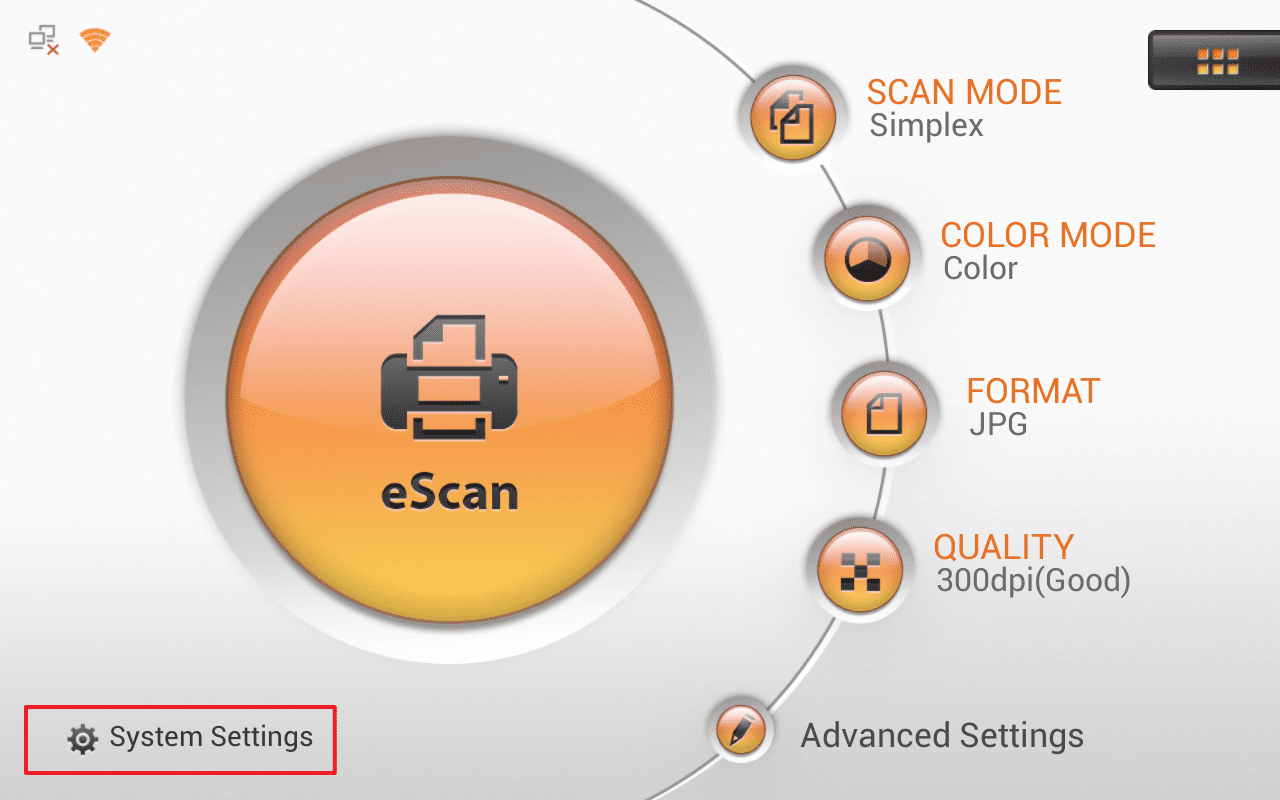
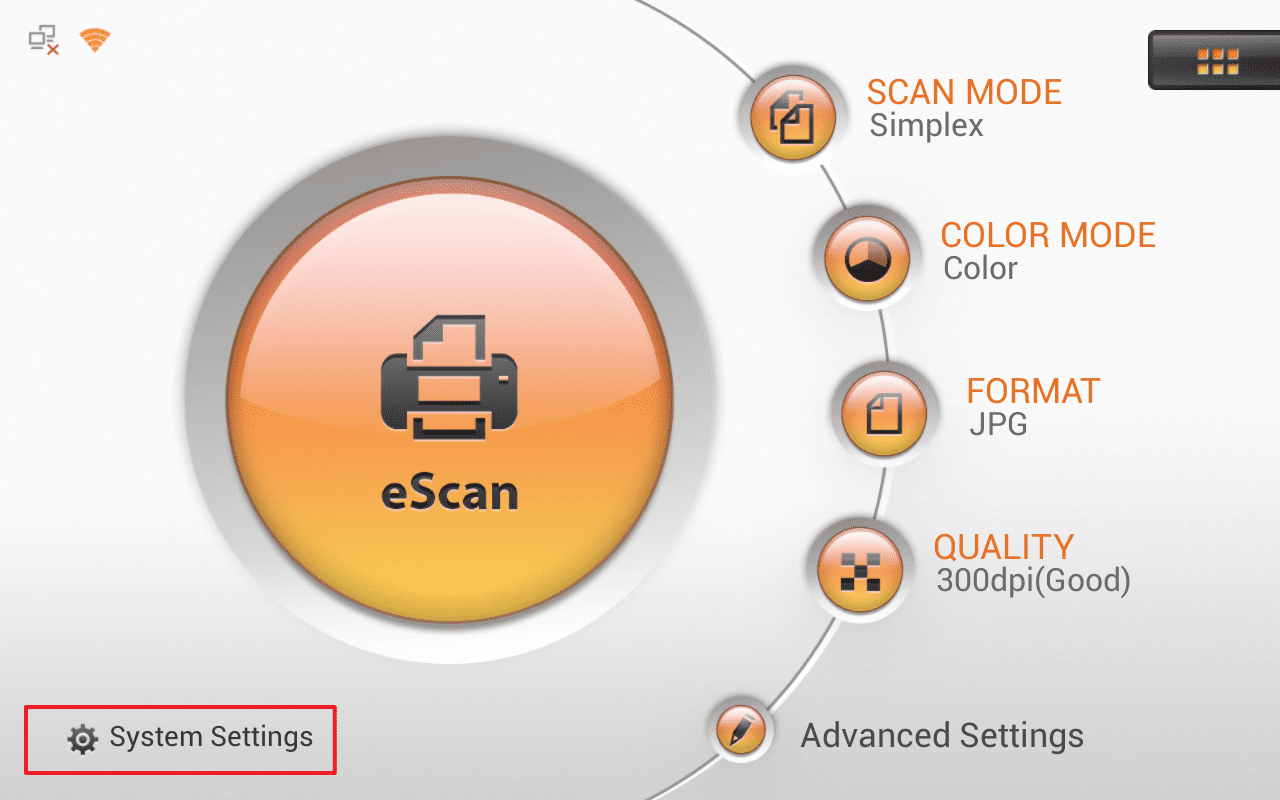
1. Tap "System Setting" to open up the menu
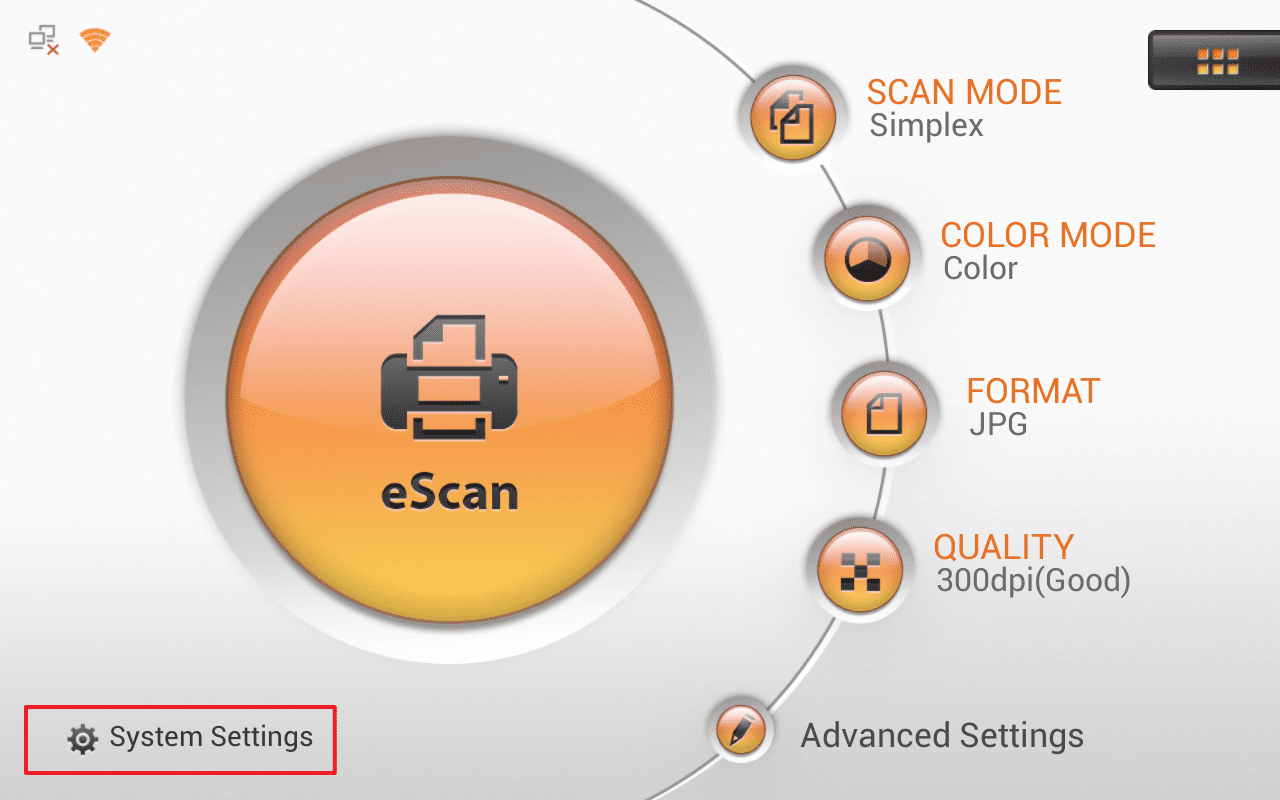 Click to enlarge image
Click to enlarge image
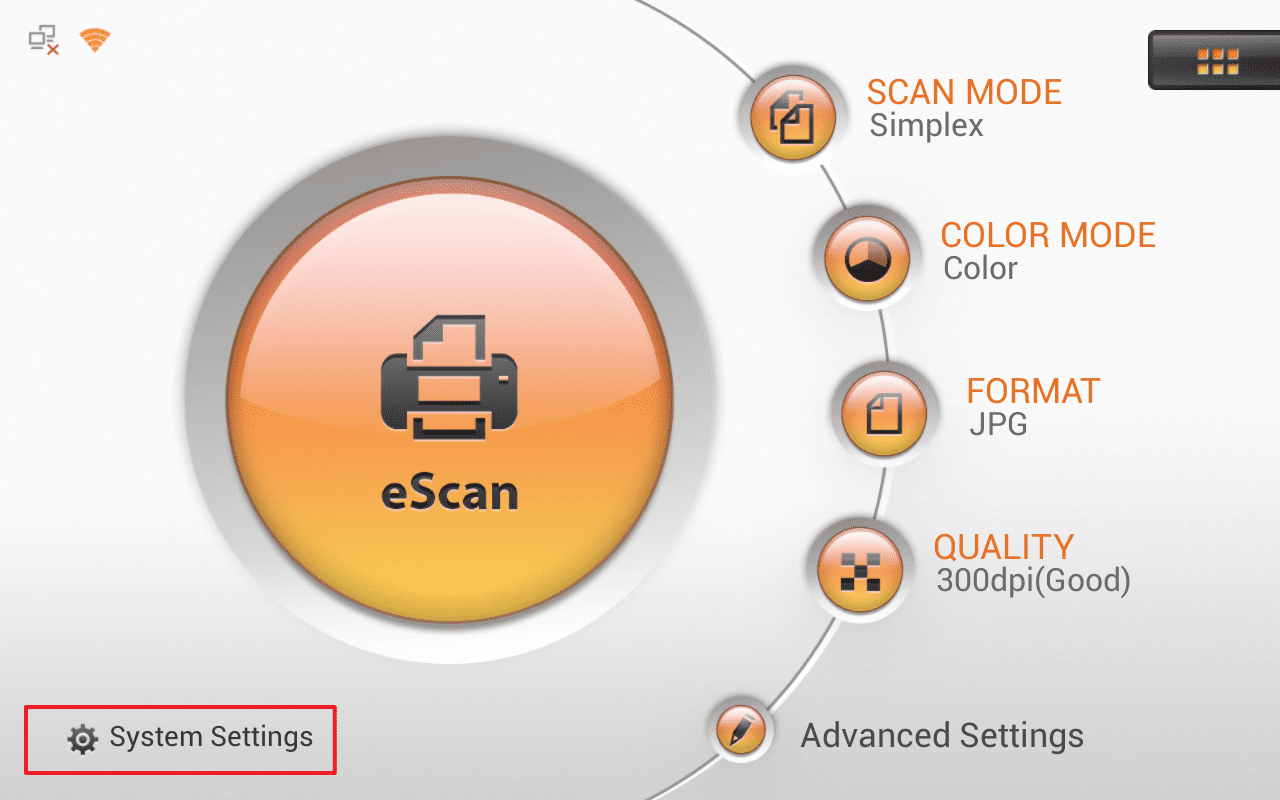
2. Tap wrench icon, go to General settings
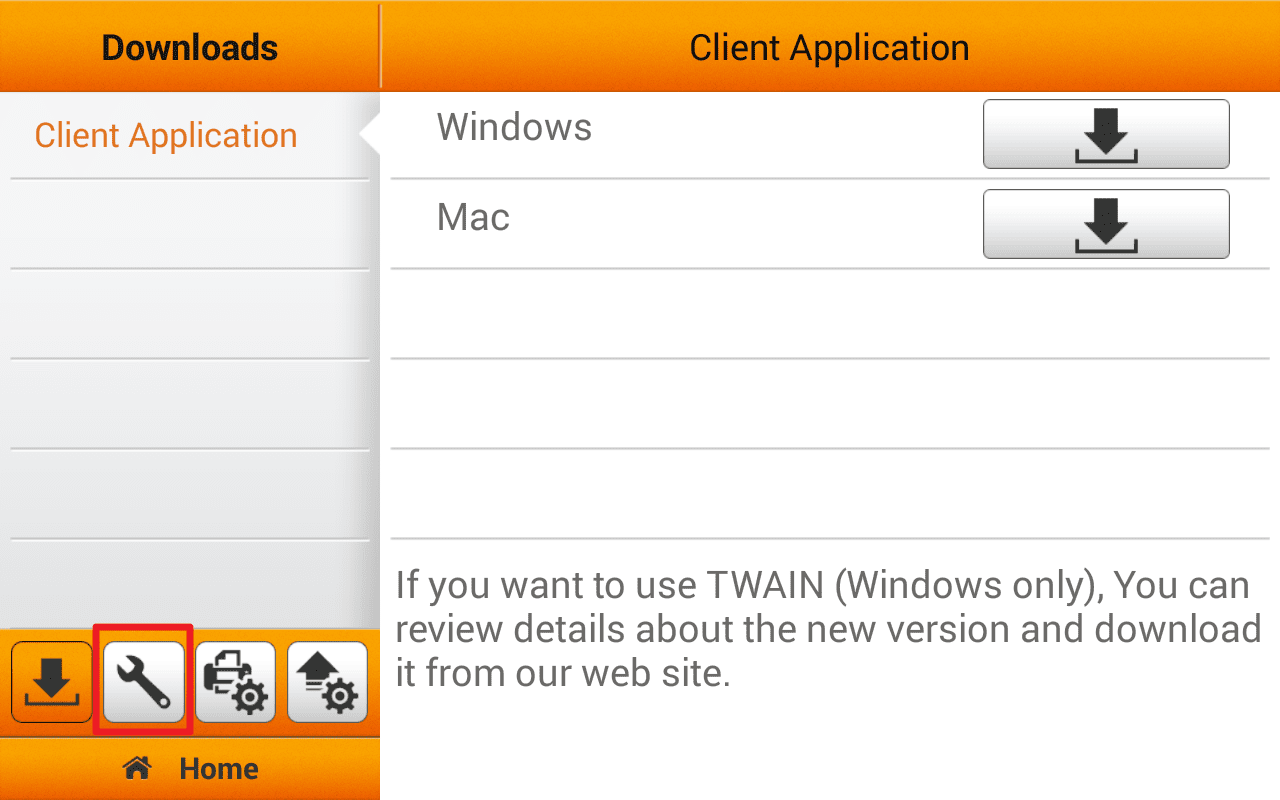 Click to enlarge image
Click to enlarge image
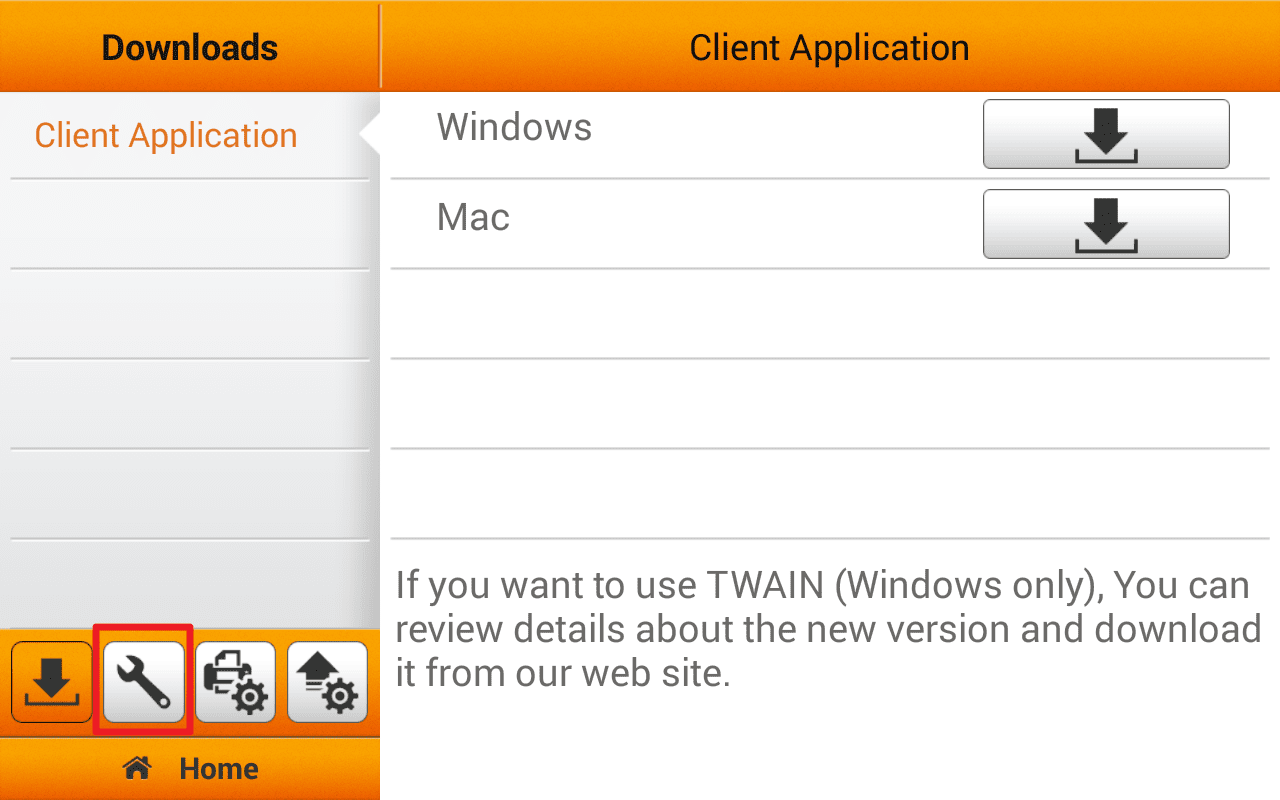
3. Tap Power Saving, you will see the current setting of power saving, tap on it and go to Settings screen.
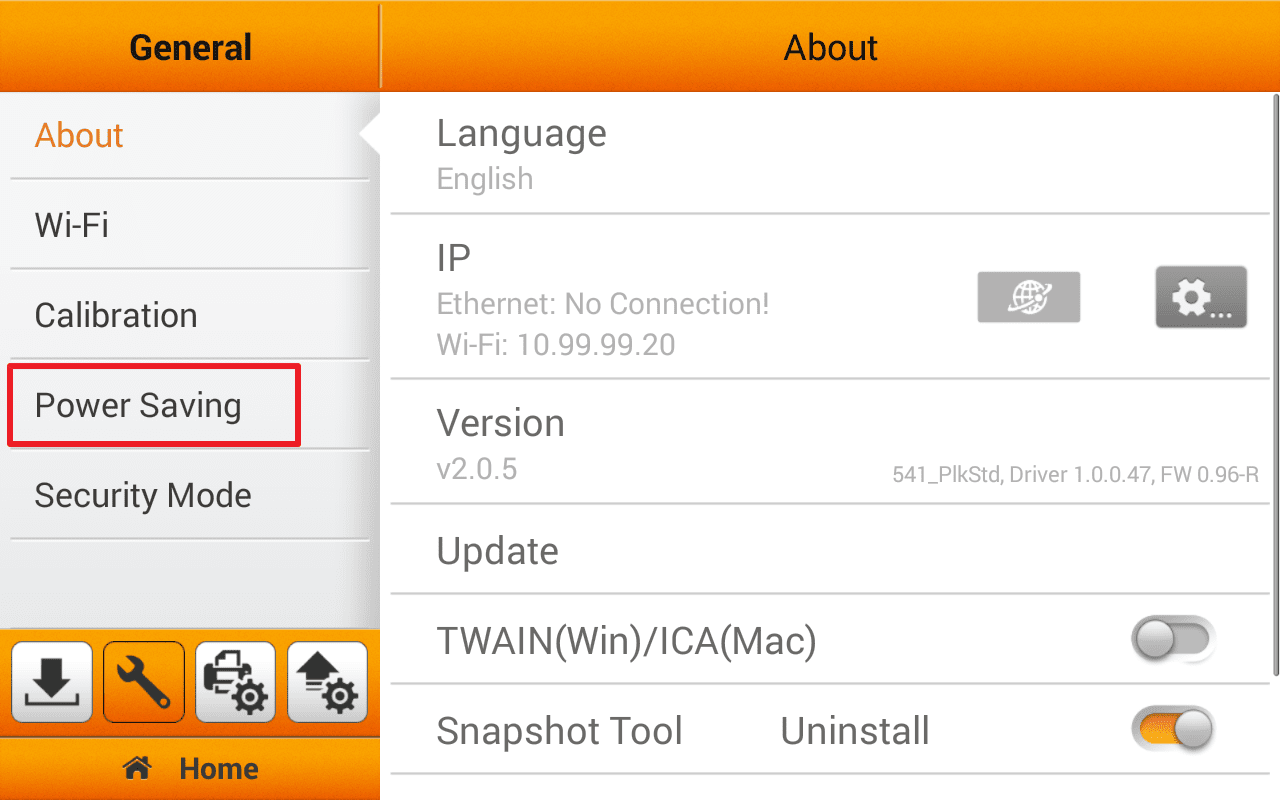 Click to enlarge image
Click to enlarge image
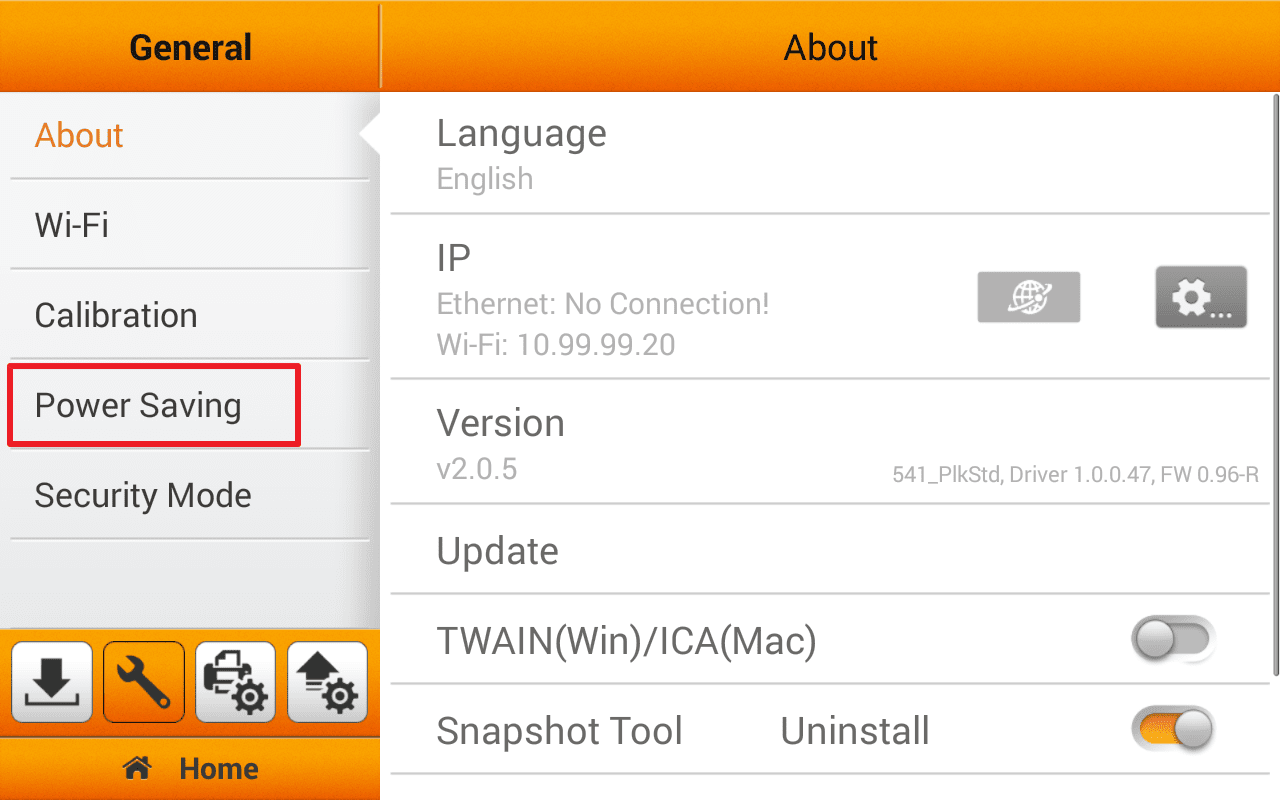
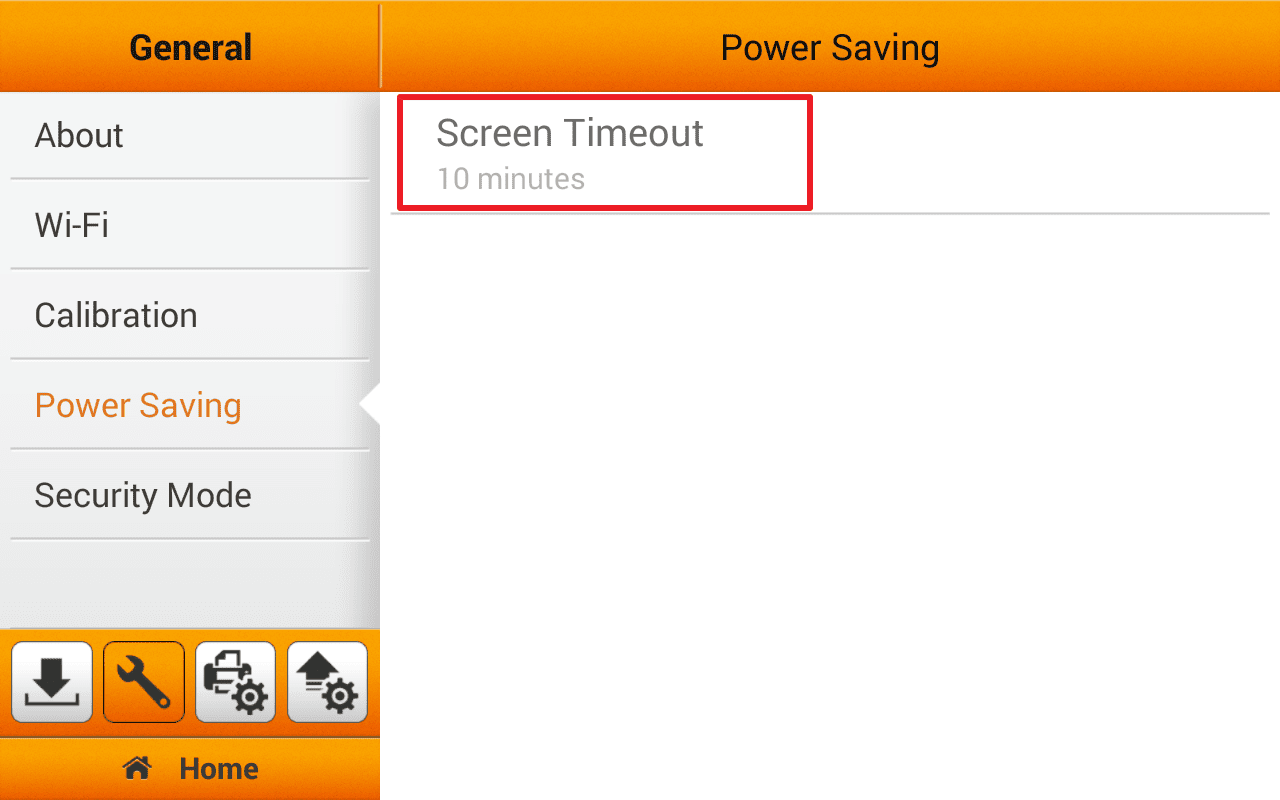 Click to enlarge image
Click to enlarge image
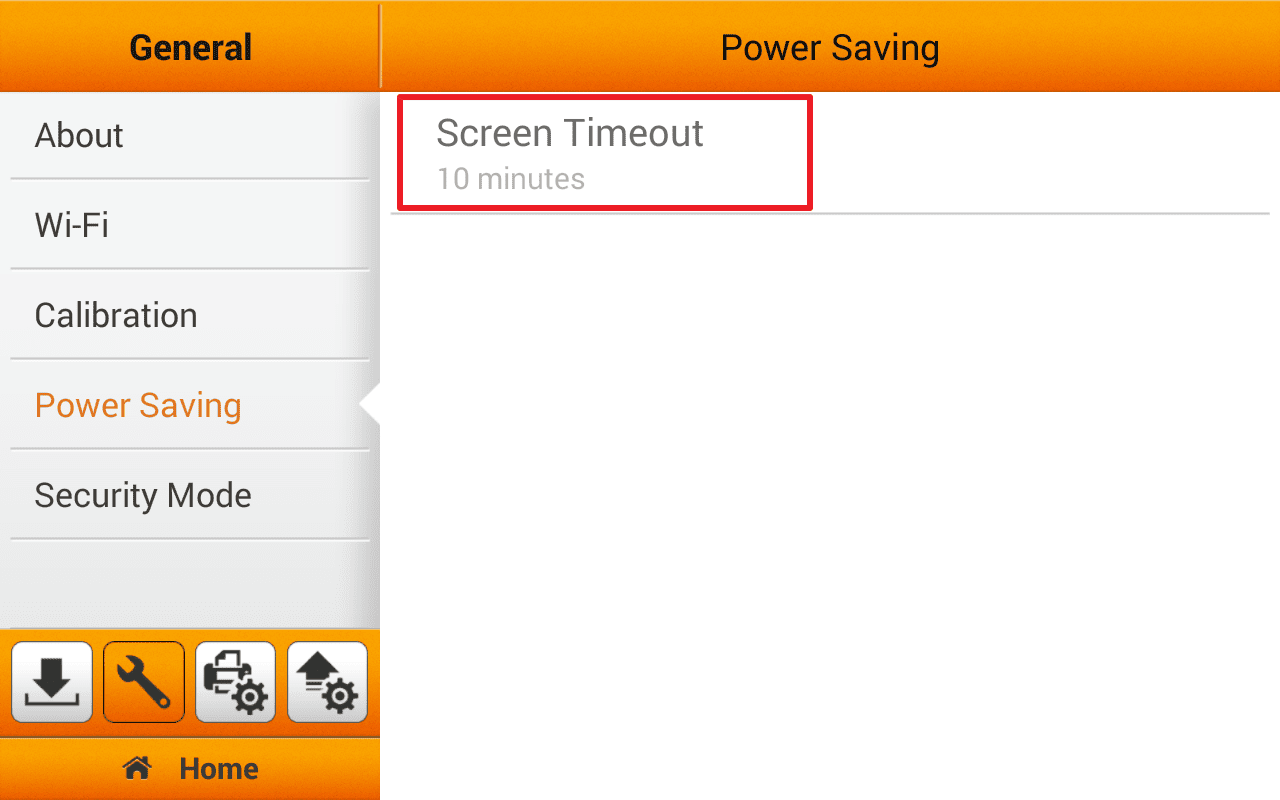
4. Once you enter Settings screen, tap Display
 Click to enlarge image
Click to enlarge image

5. Tap Sleep and you can modify sleep time here
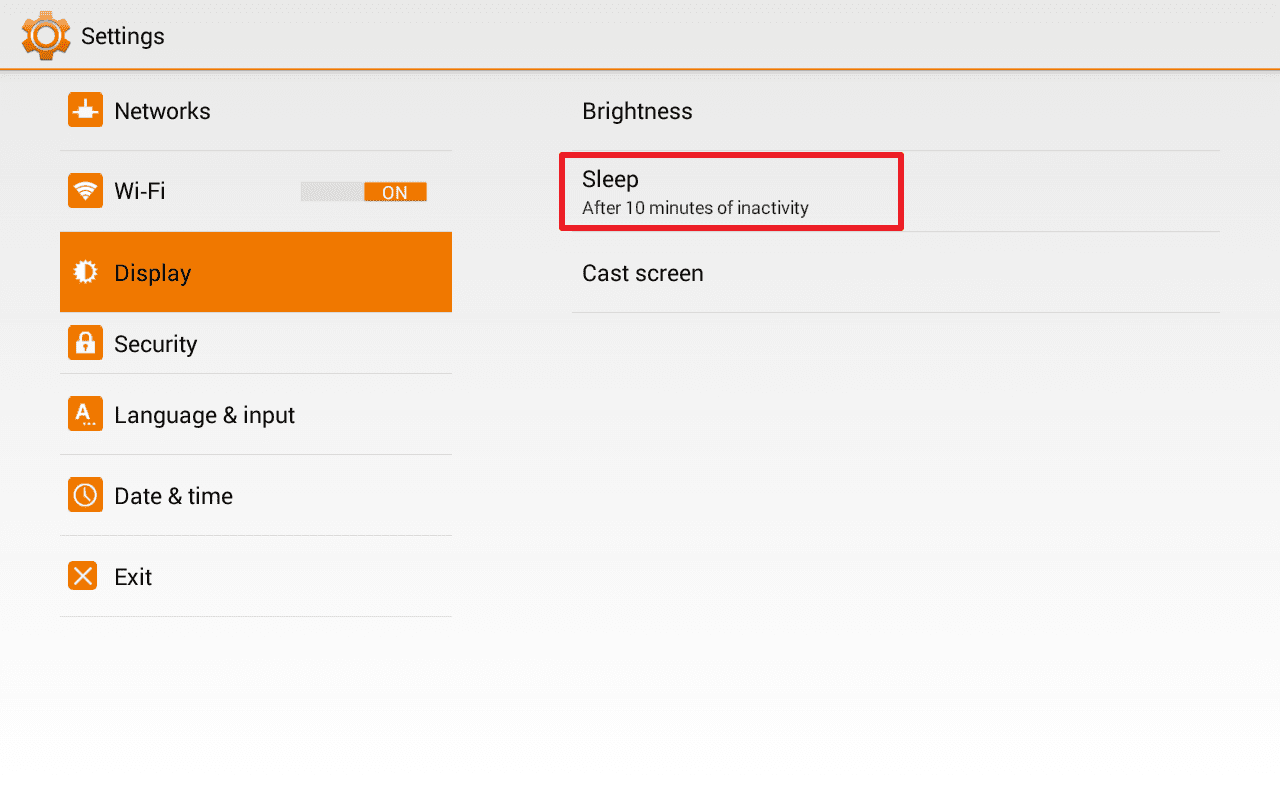 Click to enlarge image
Click to enlarge image
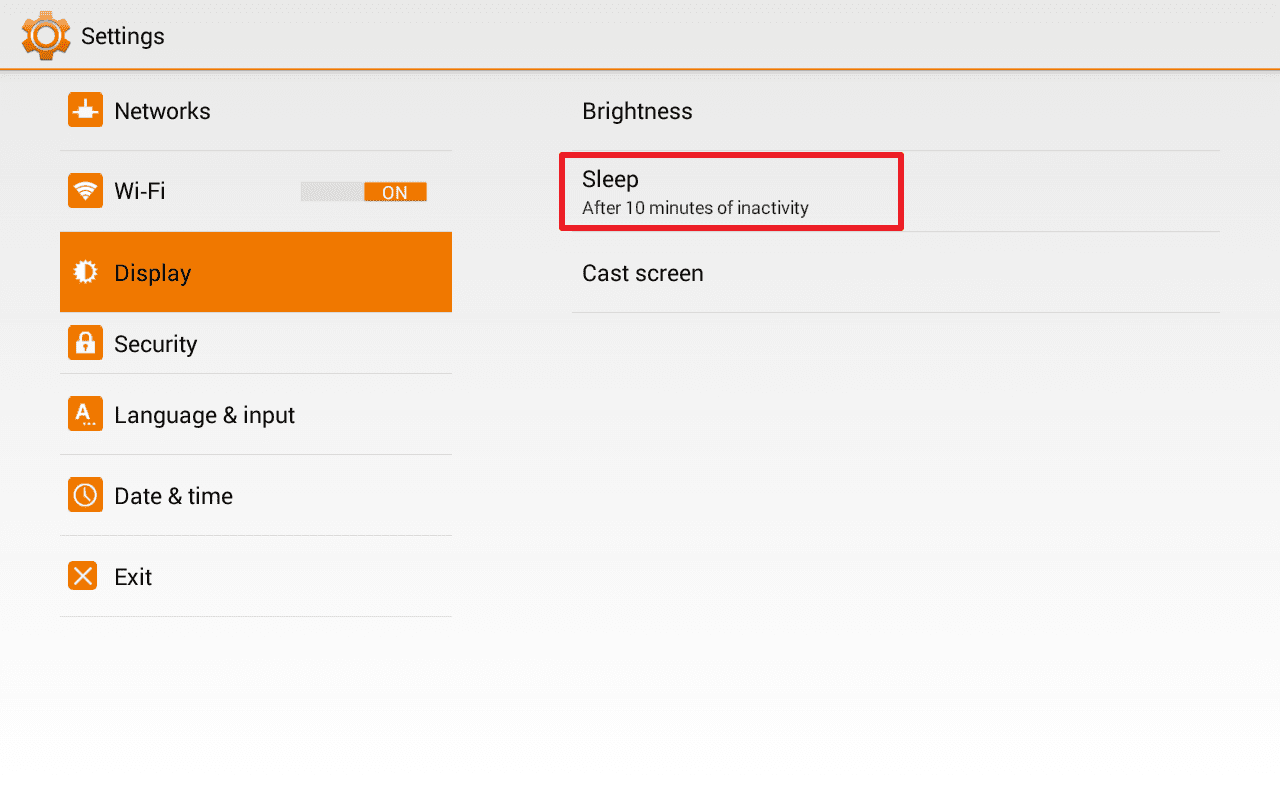
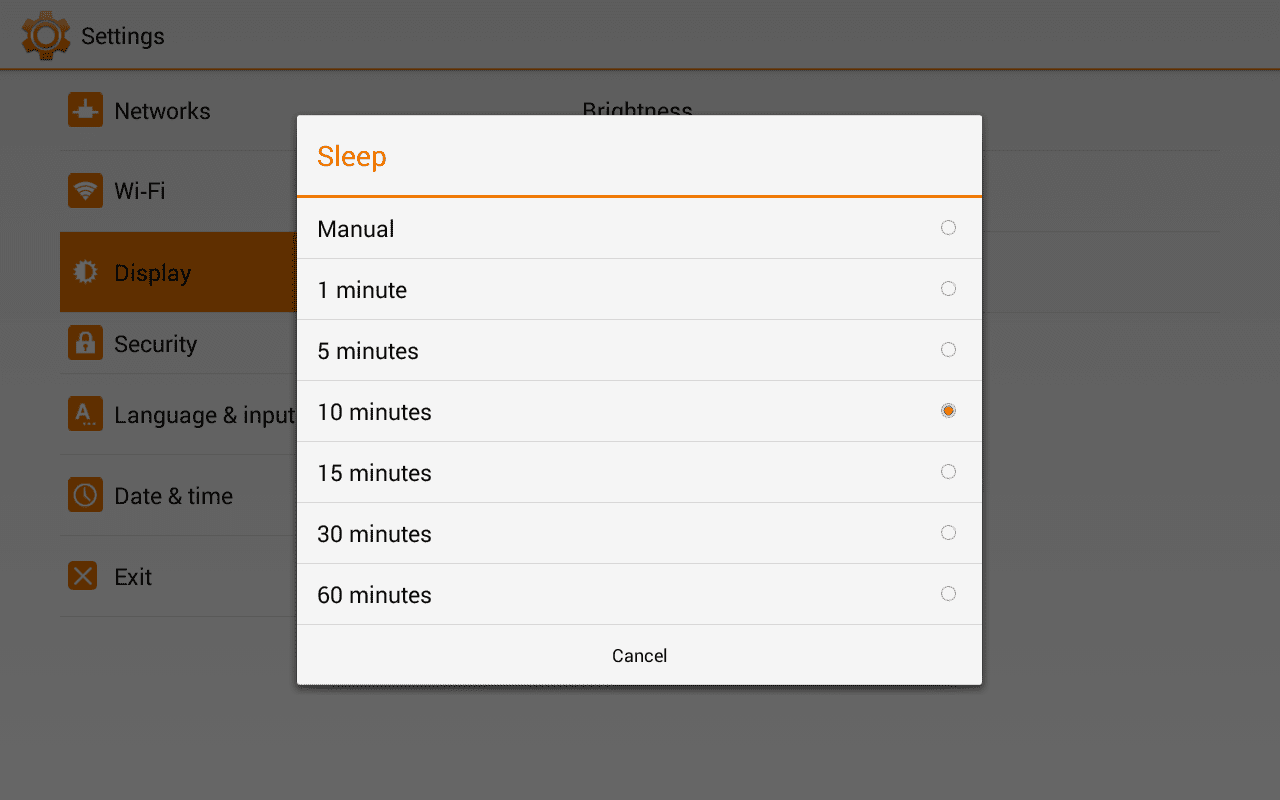 Click to enlarge image
Click to enlarge image