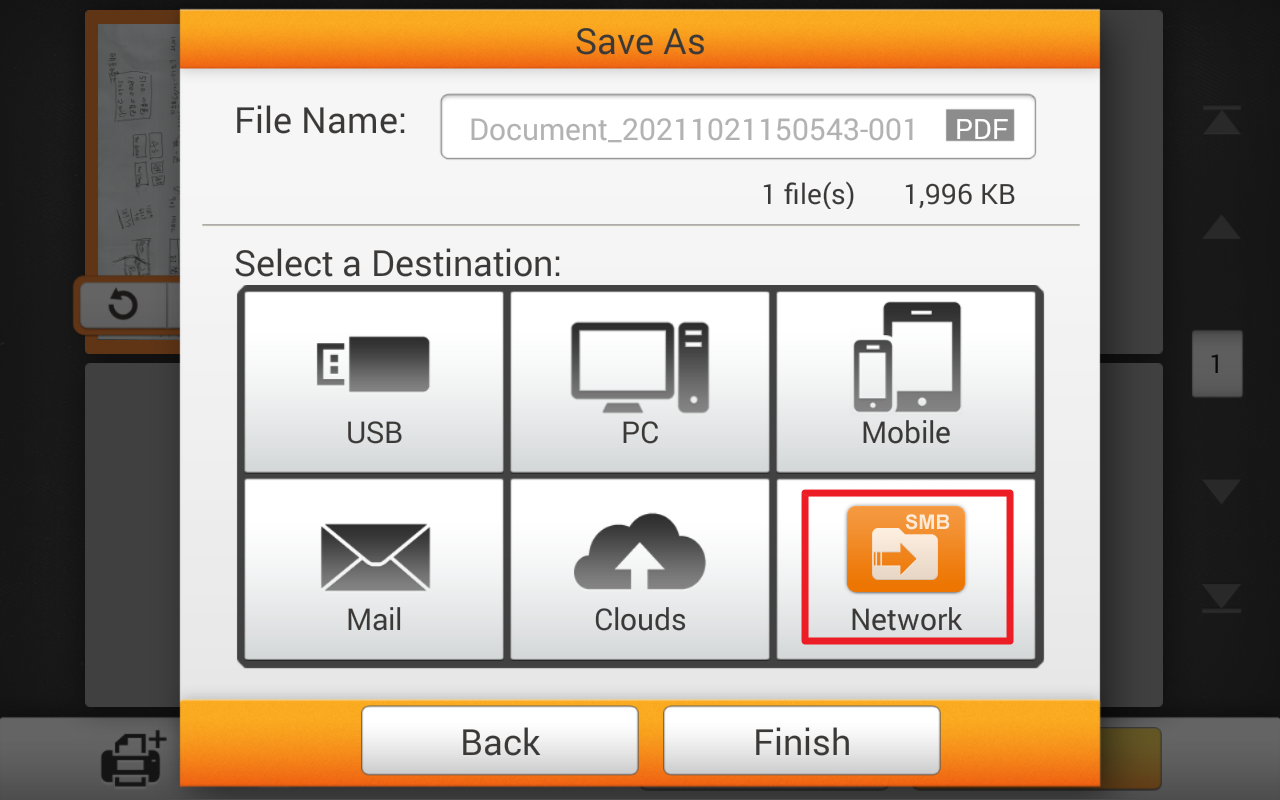 Click to enlarge image
Click to enlarge image
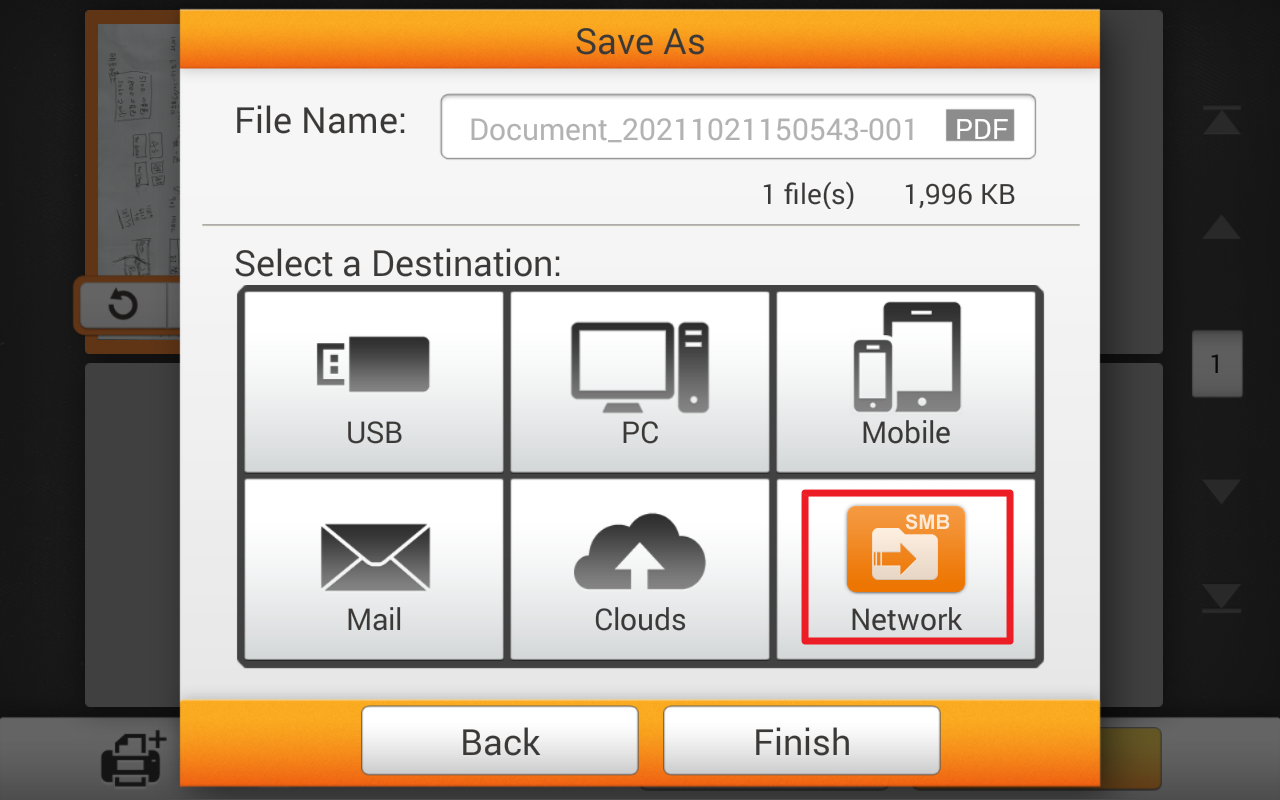
Save to Network, utilizing SMB protocol, allows users to save scan images and files to a designated folder on the same networks. Whether is on a PC, NAS, or other network connected device.
Note: The scanning device and your scanning destination must be on the same network.
Tap on "Network" to save the scanned document to the specific network folder.
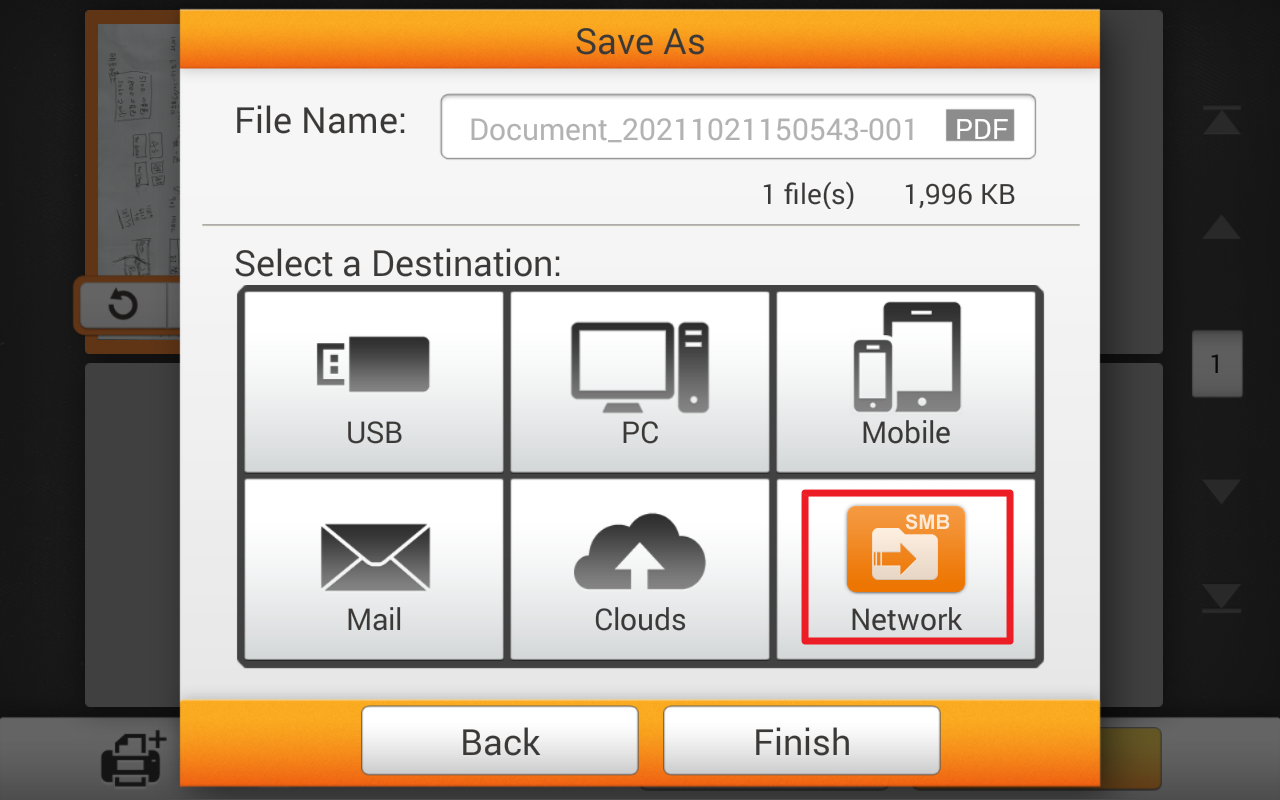 Click to enlarge image
Click to enlarge image
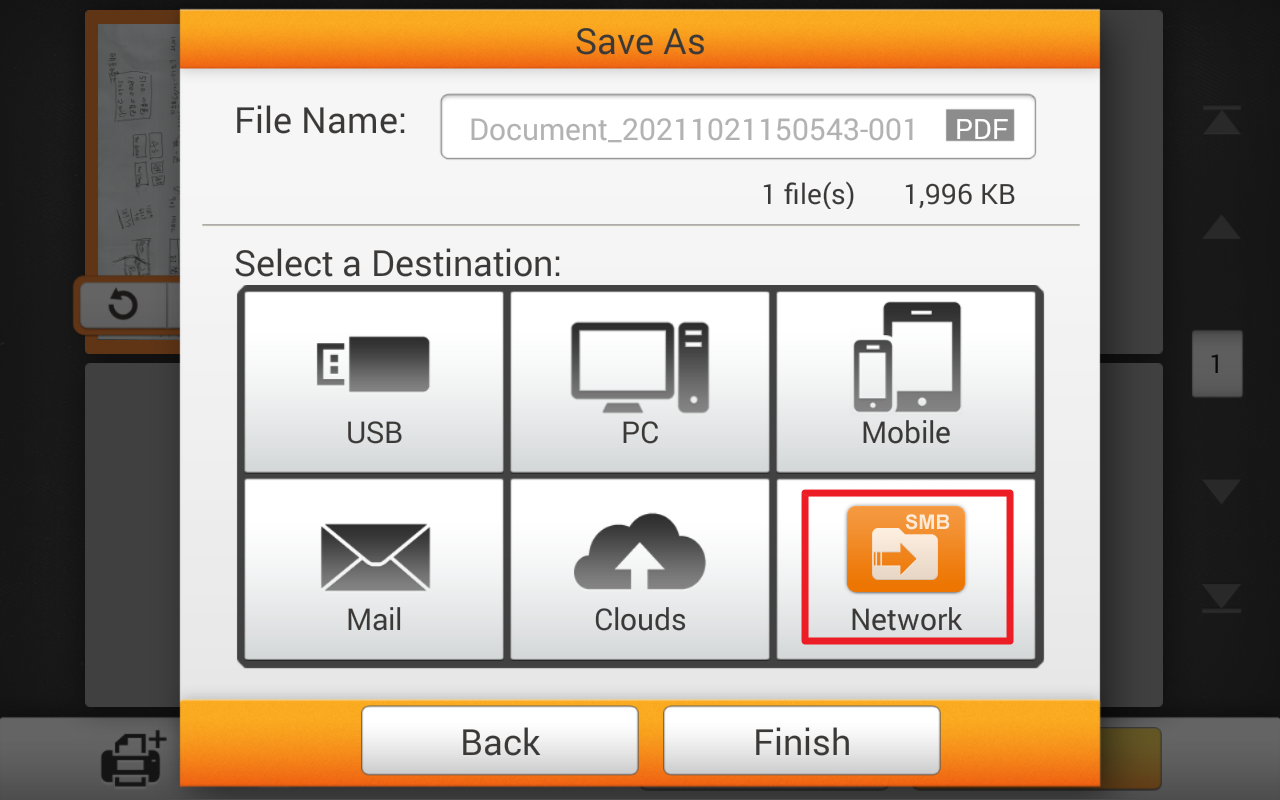
Select the desired network device, by tapping on the device name from the alphabetical order list on the bottom of the screen or enter the device's IP address directly.
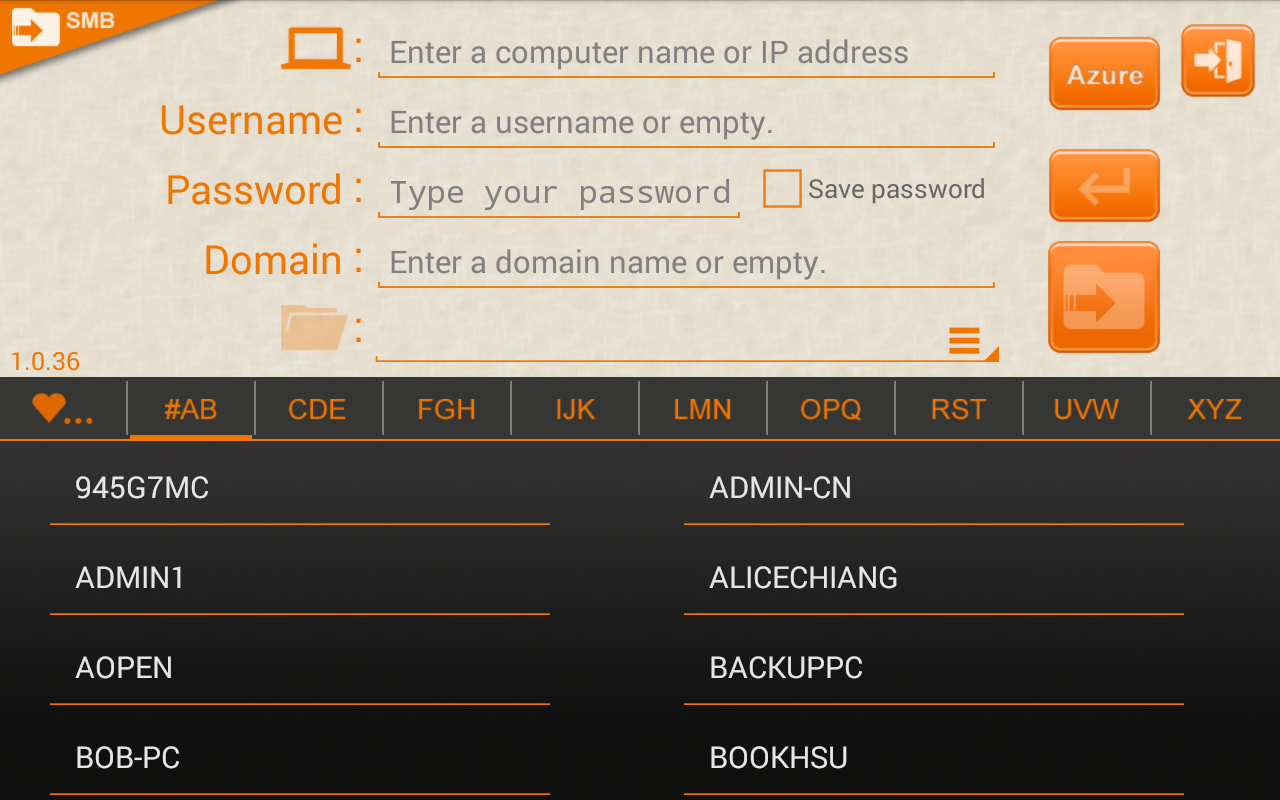 Click to enlarge image
Click to enlarge image
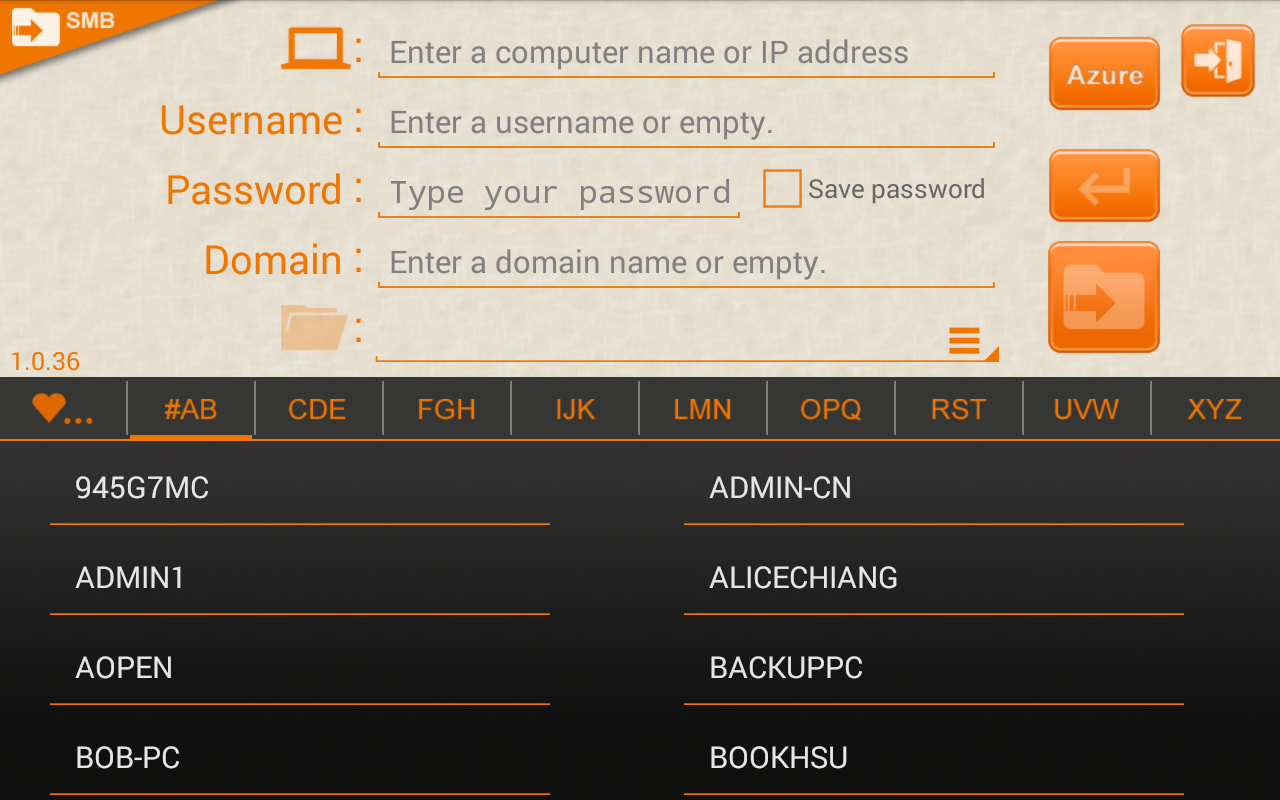
1. Enter the Username and Password for the selected network device. Tick the checkbox to Save password if necessary.
2. Tap 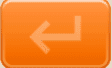 to connect.
to connect.
3. Enter the Domain name if necessary.
4. Tap  to select the desired folder.
to select the desired folder.
5. Tap  to save the scanned document to the selected network device.
to save the scanned document to the selected network device.
6. Tap  to exit this application.
to exit this application.
