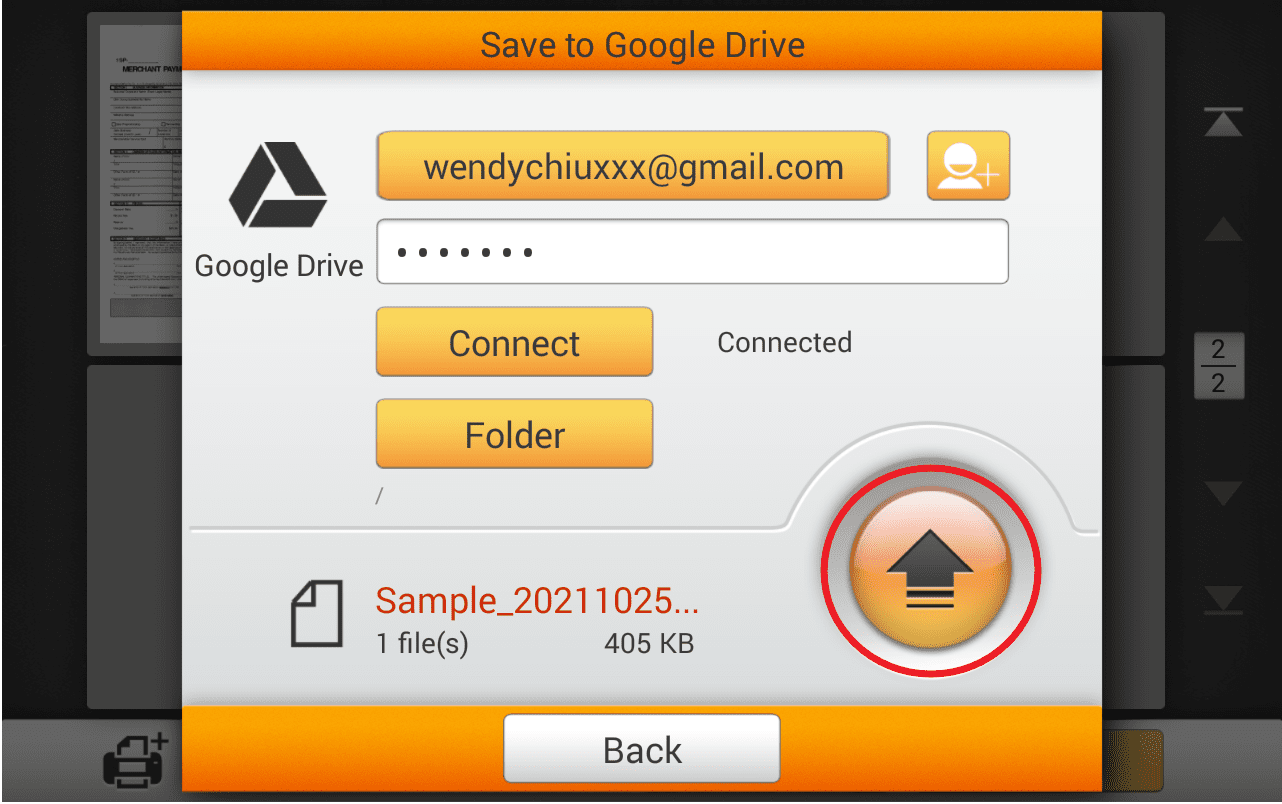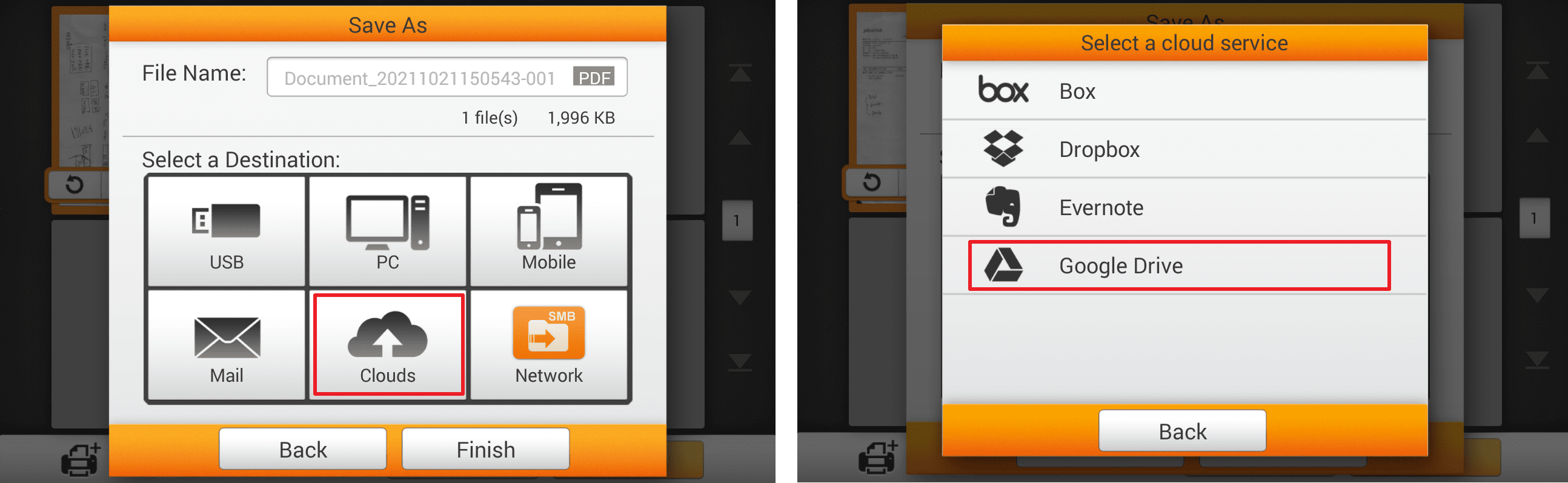 Click to enlarge image
Click to enlarge image
×
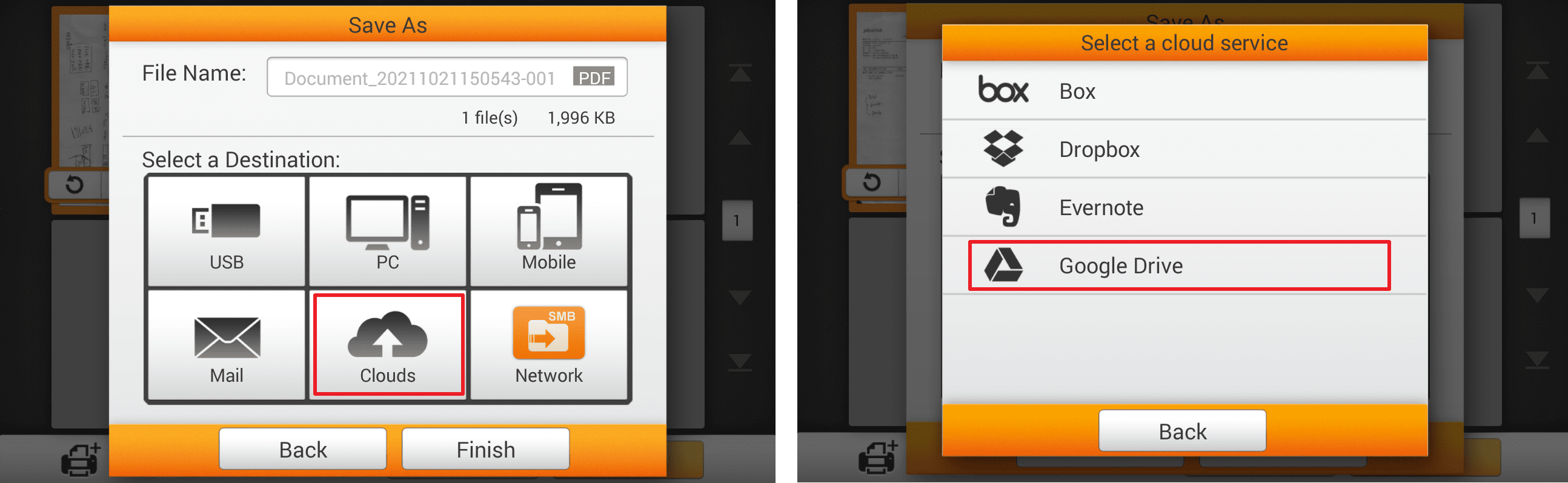
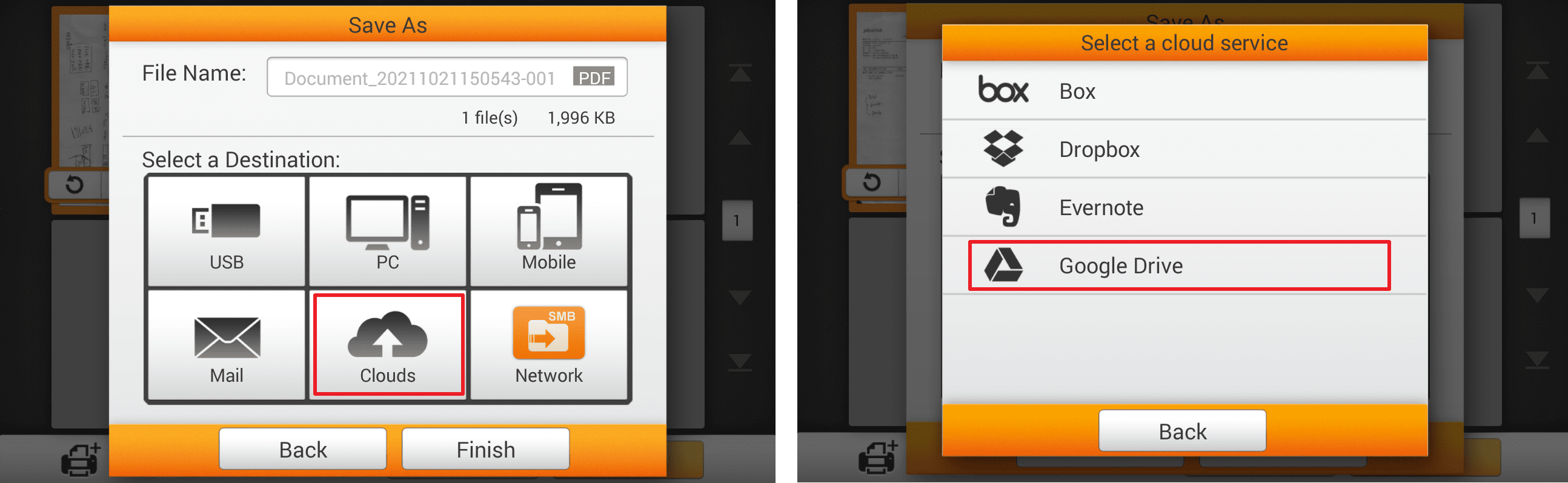
1. After scanning, tap "Cloud" button and select "Google Drive".
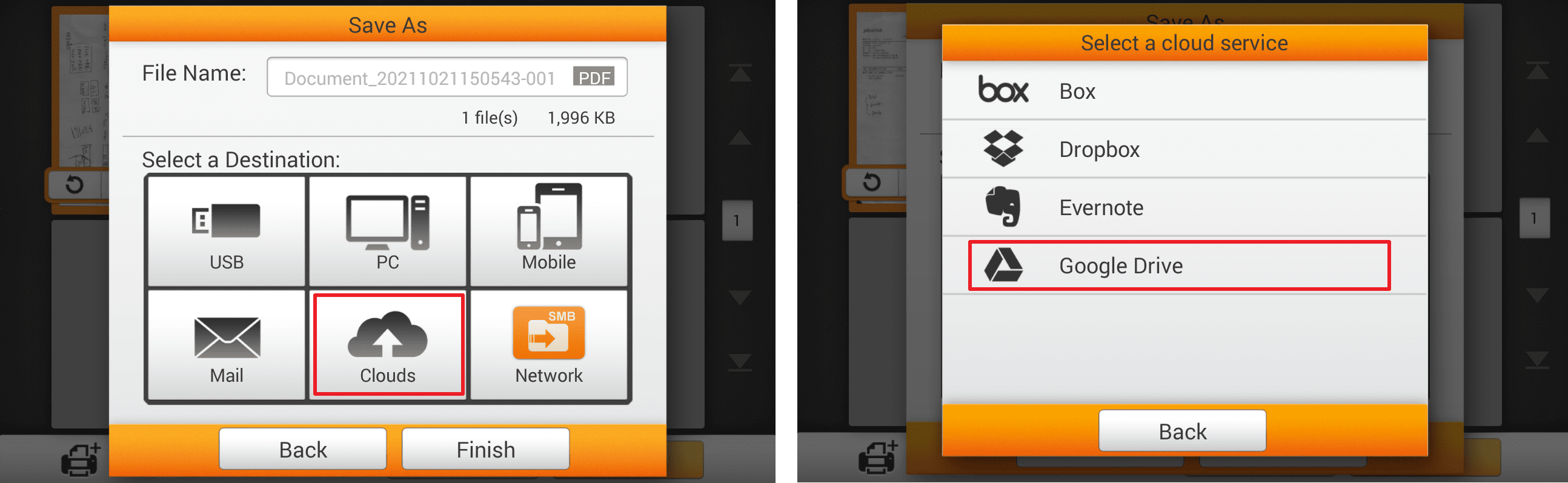 Click to enlarge image
Click to enlarge image
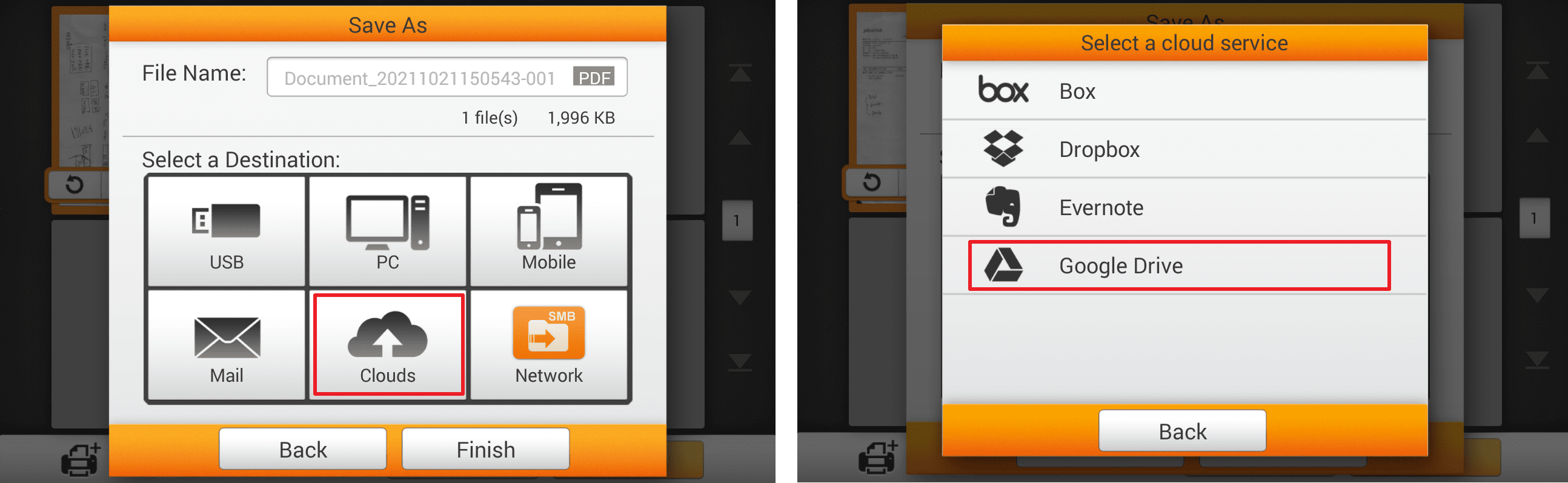
2. If you've already logged in before, you can select your account here, or you can press  to add account.
to add account.
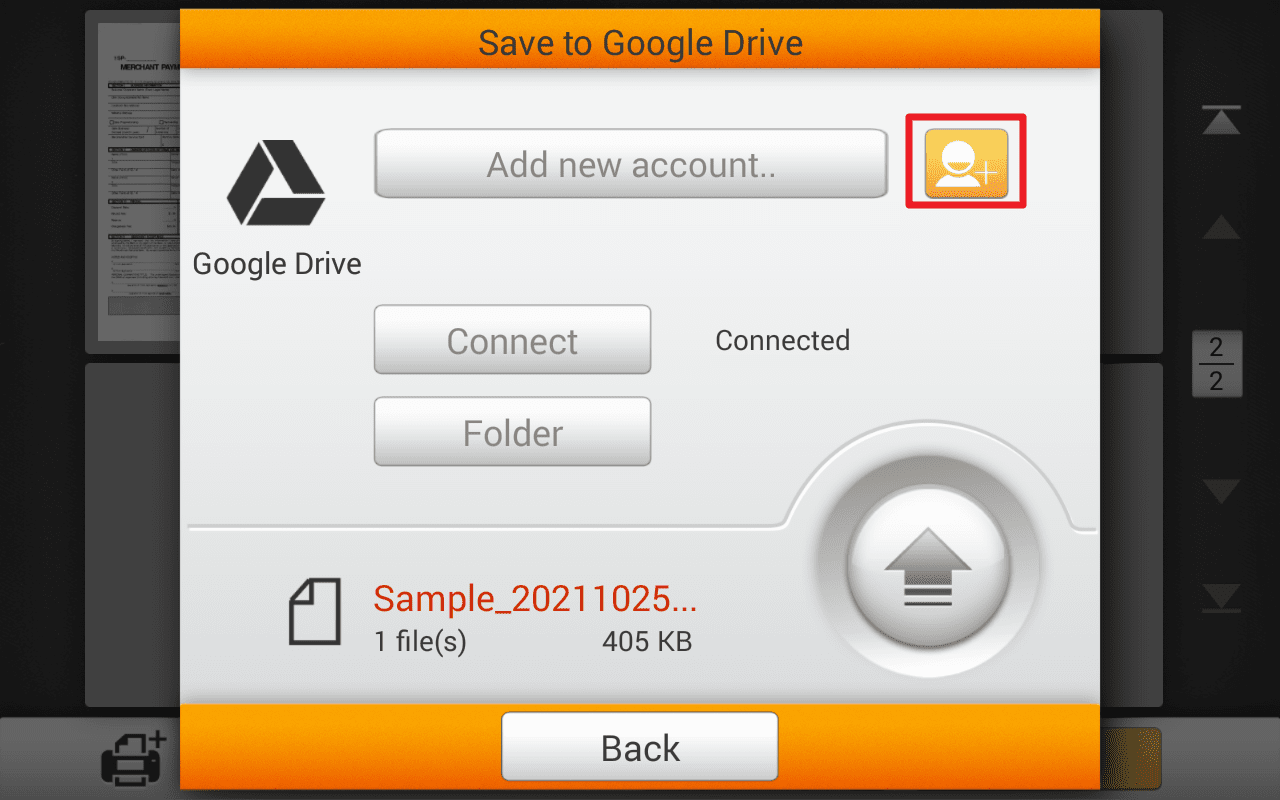 Click to enlarge image
Click to enlarge image
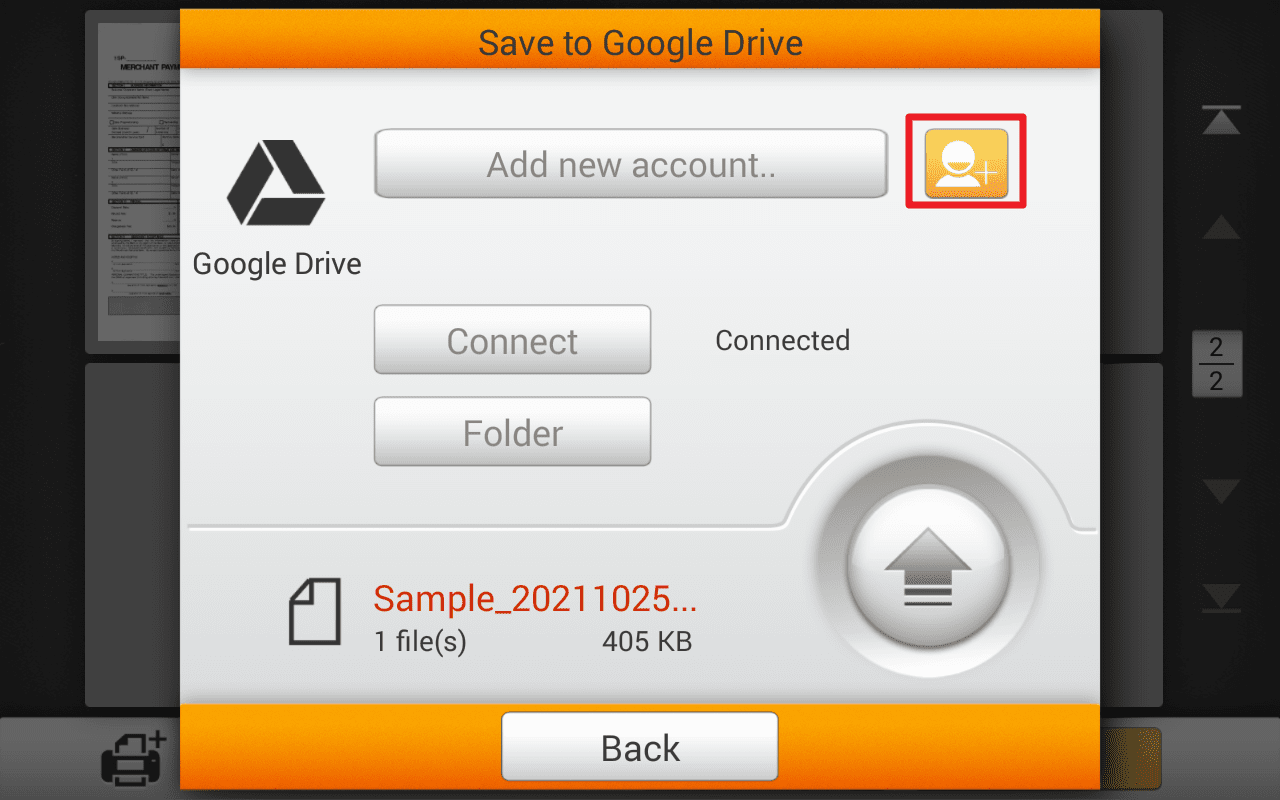
3. Sign in your account and authorize network scanner.
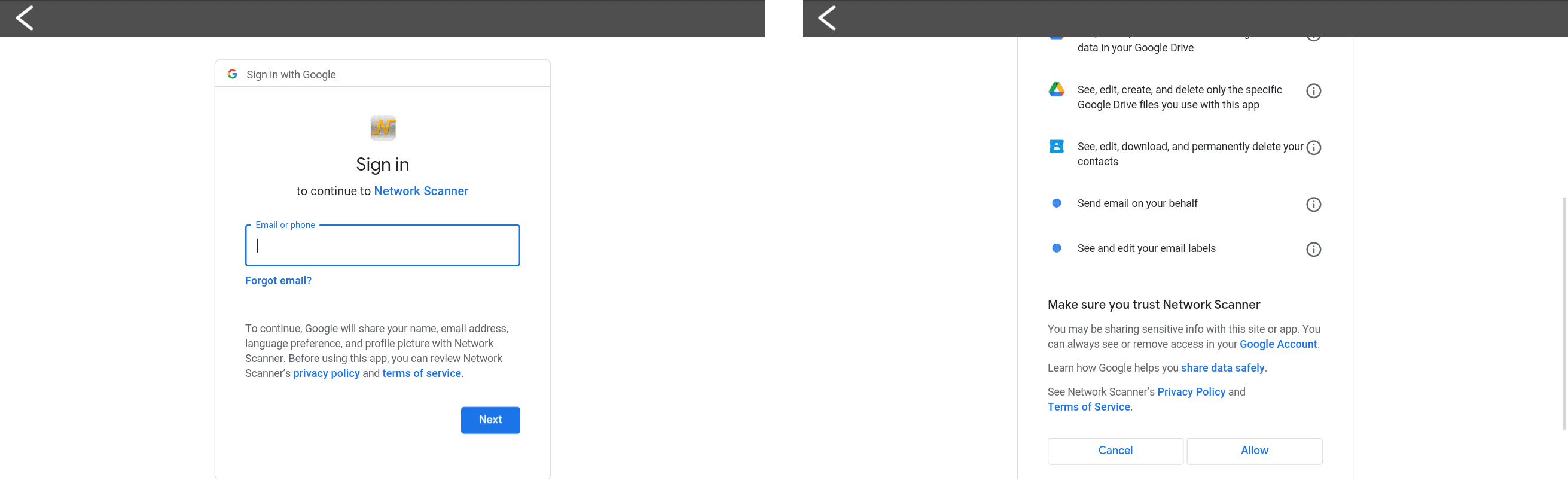 Click to enlarge image
Click to enlarge image
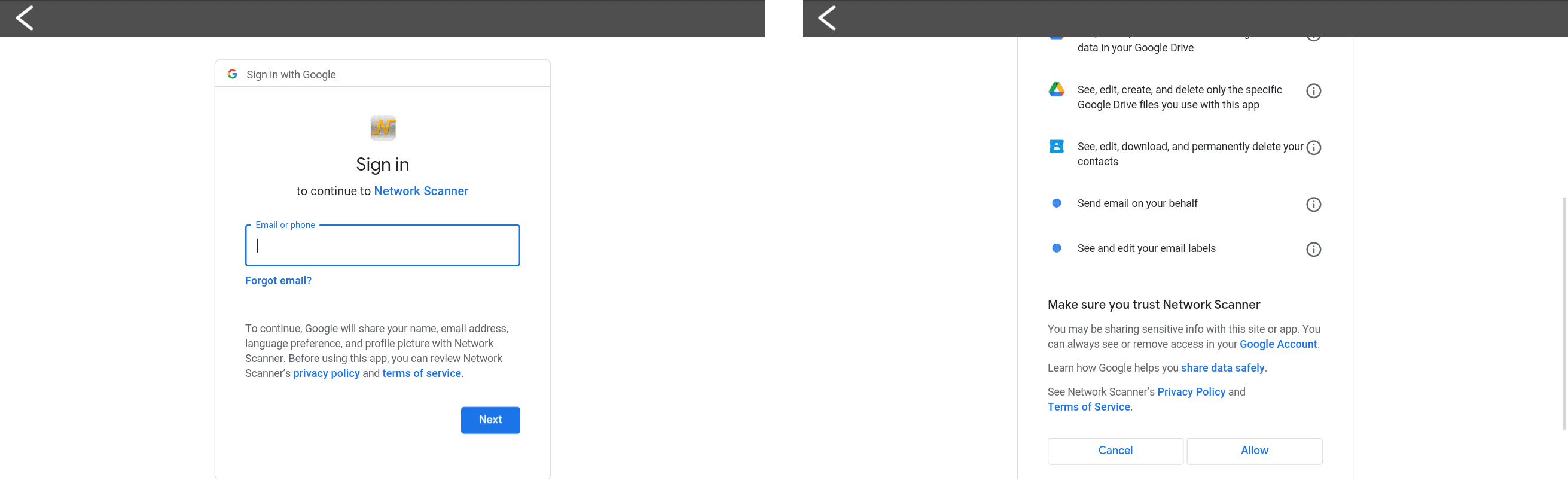
4. We highly recomend you to add password for cloud account if there's more than one account stored. Press "OK" , I understand" then add password to the account. Type in your password if you've added one, then tap "Connect".
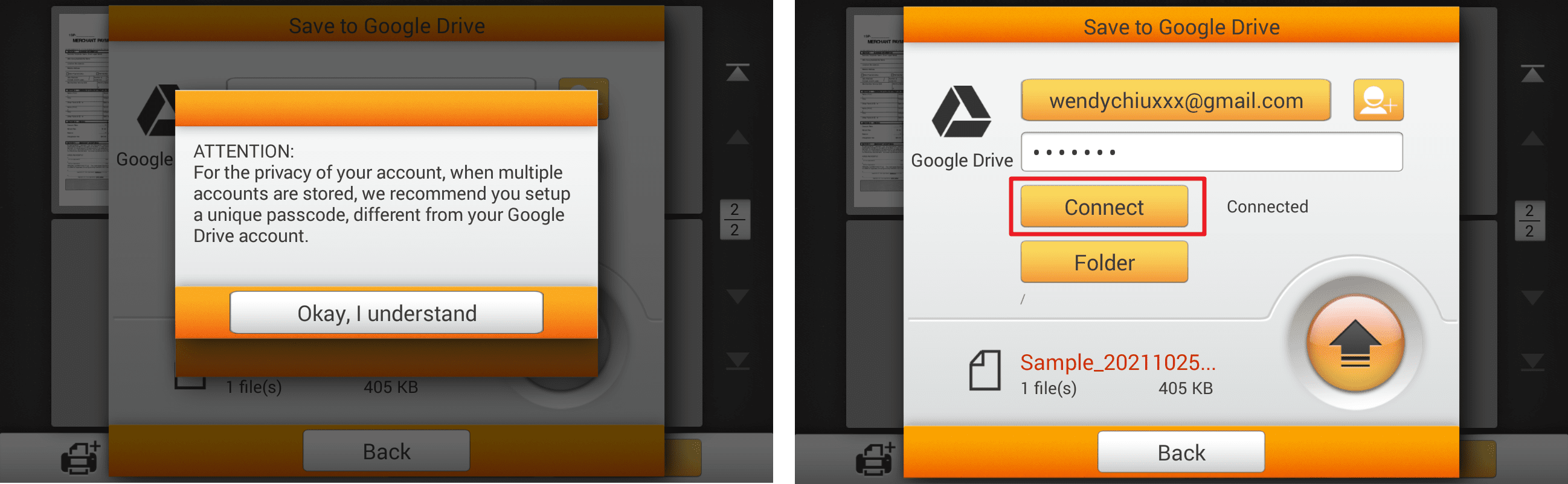 Click to enlarge image
Click to enlarge image
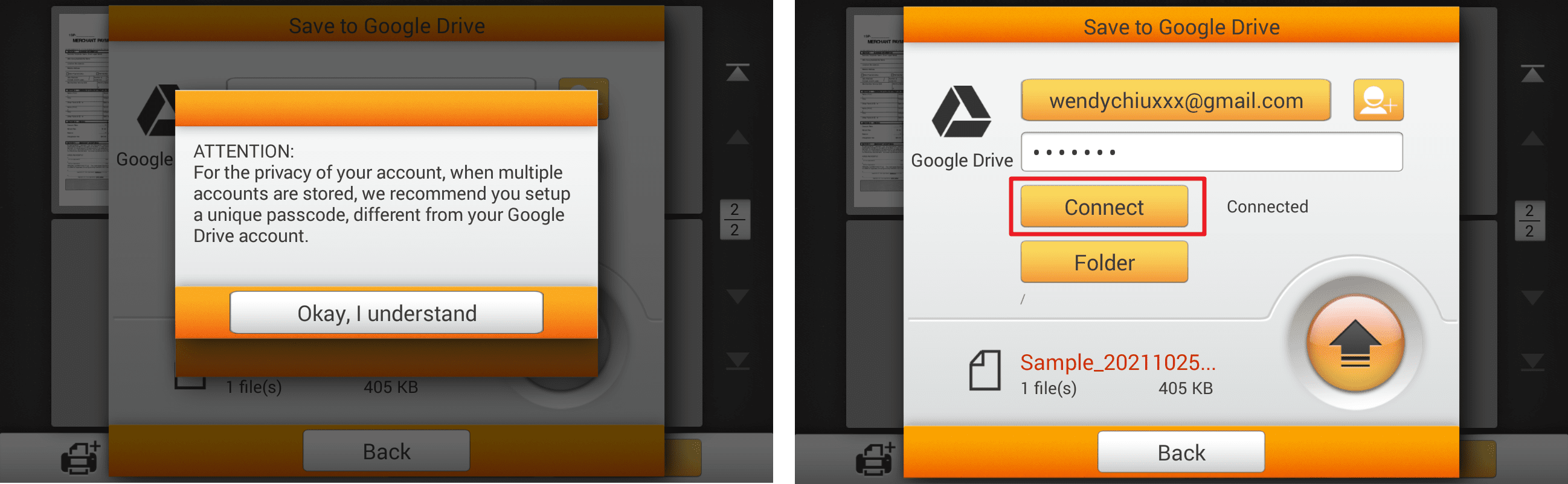
5. Once the account is connected, you are free to upload scanned document by tap  button.
button.
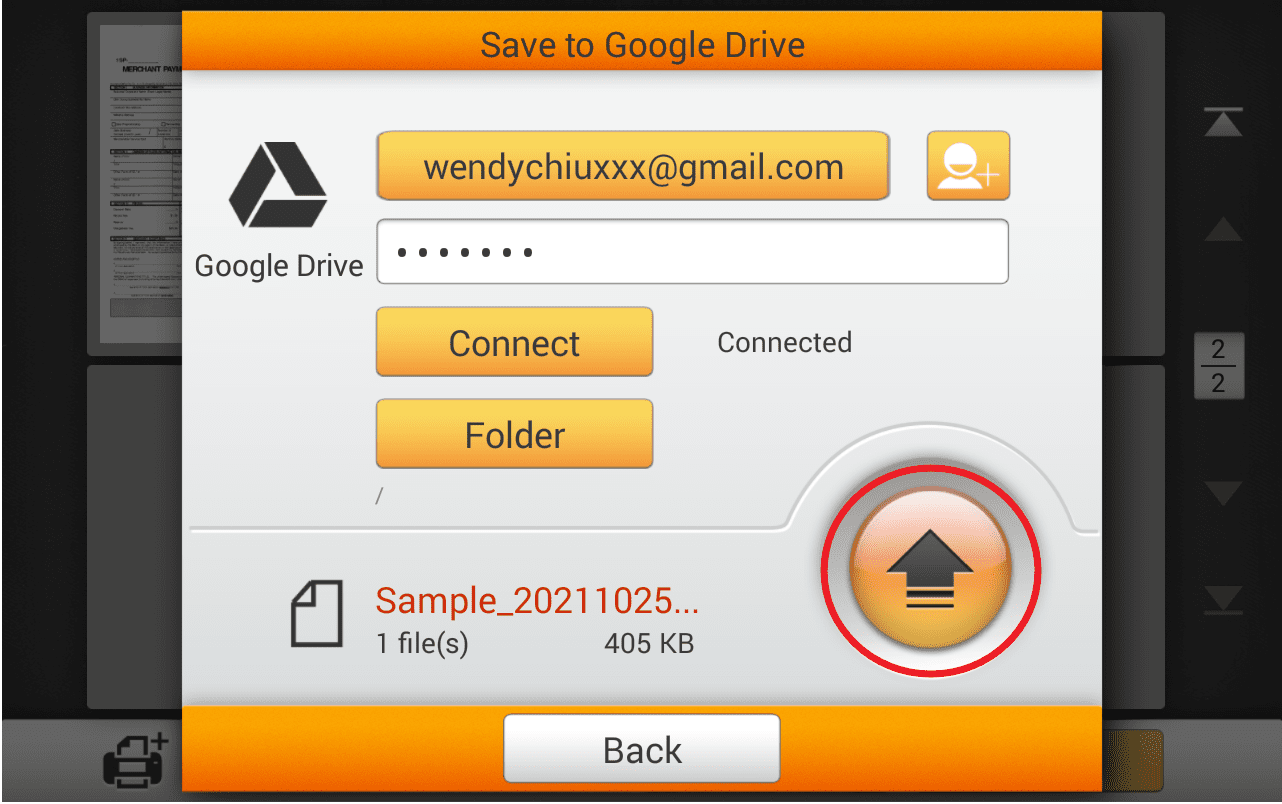 Click to enlarge image
Click to enlarge image