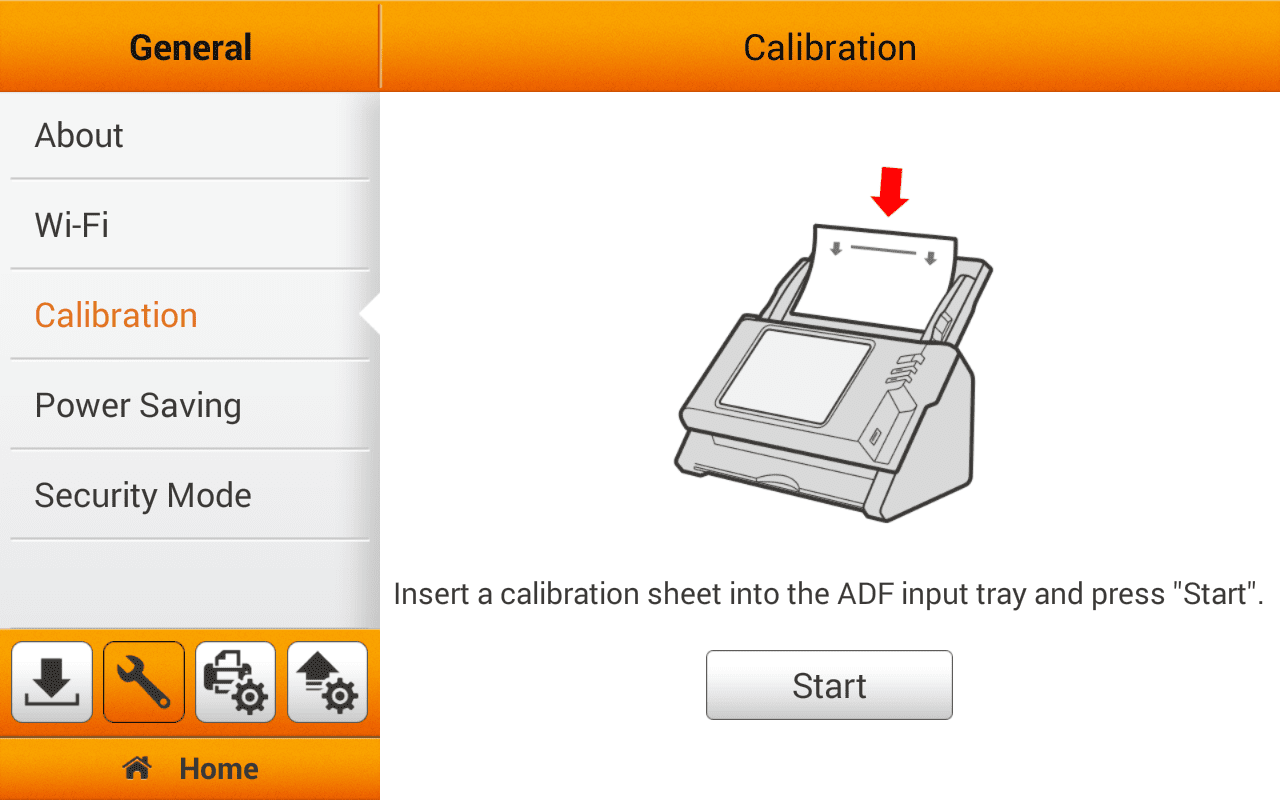 Click to enlarge image
Click to enlarge image
×
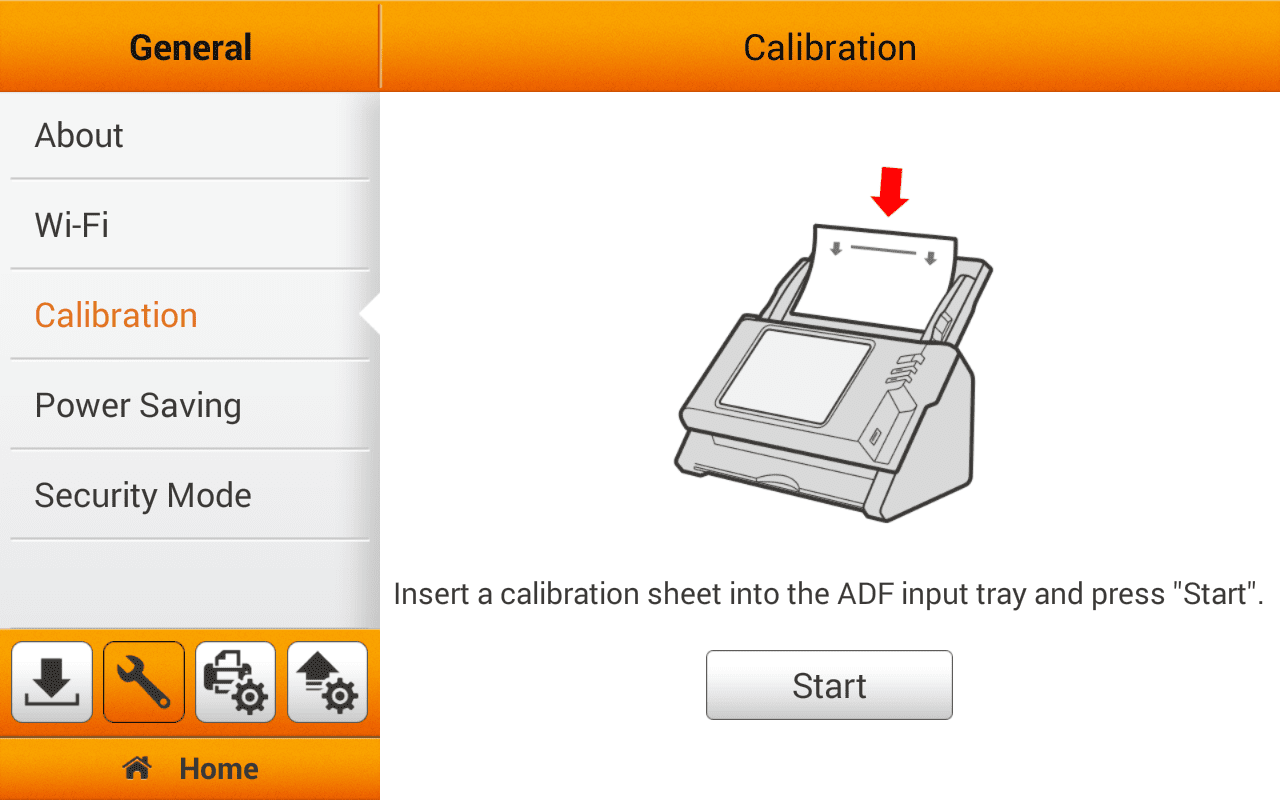
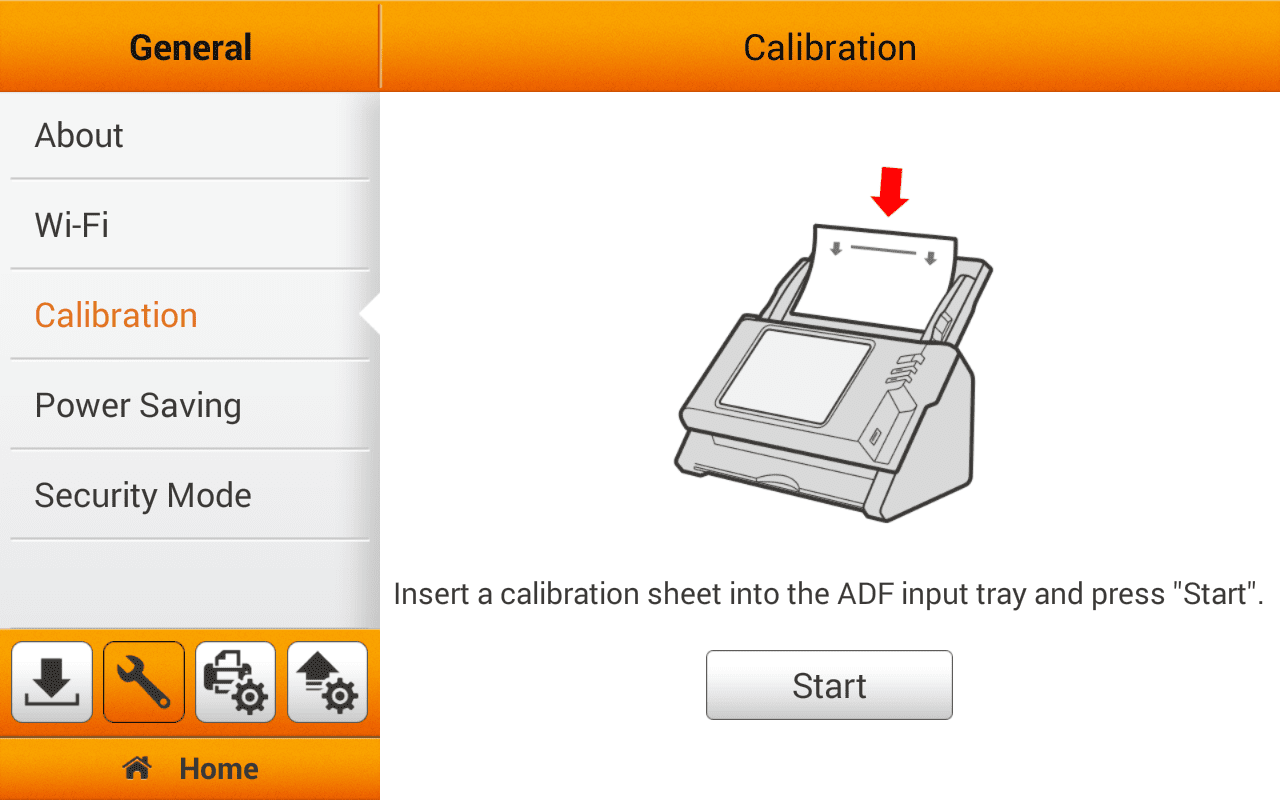
1. Go to "System Settings" and tab "Calibration",insert a calibration sheet into the input tray and press "Start"
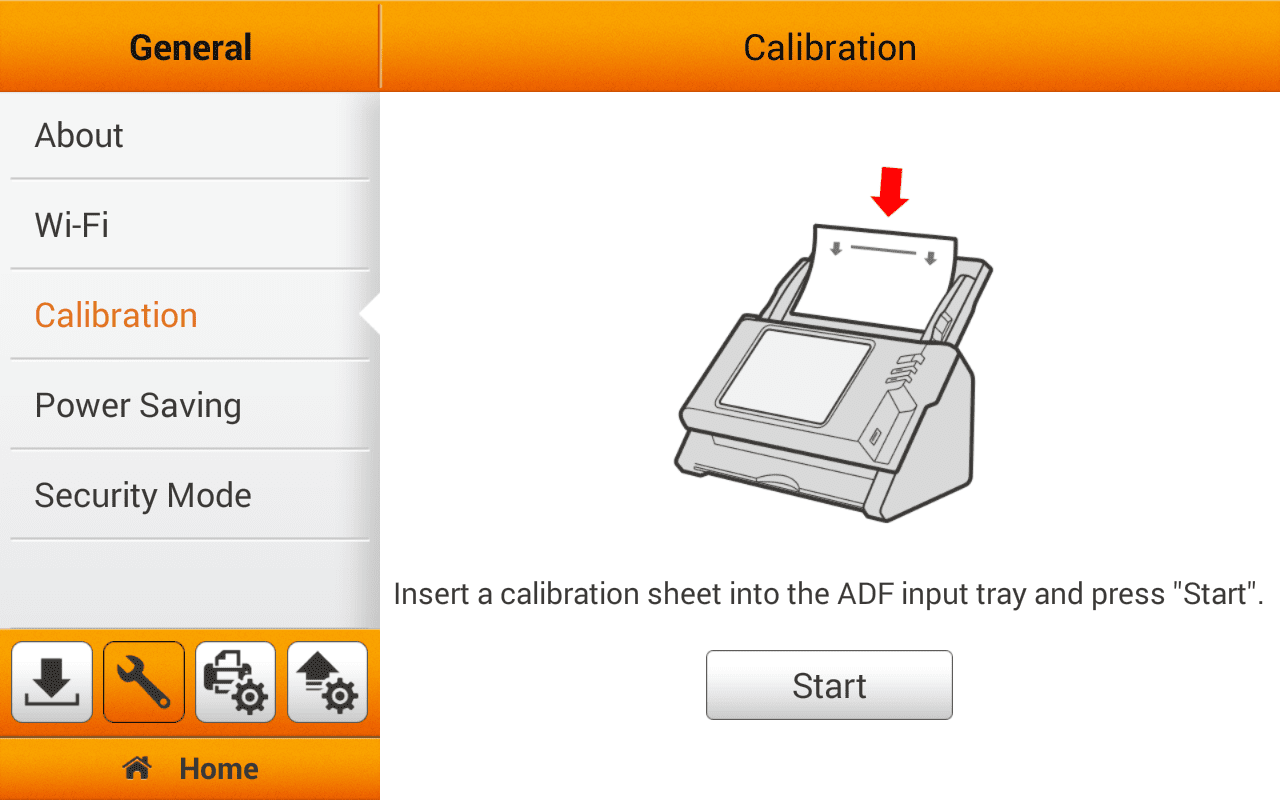 Click to enlarge image
Click to enlarge image
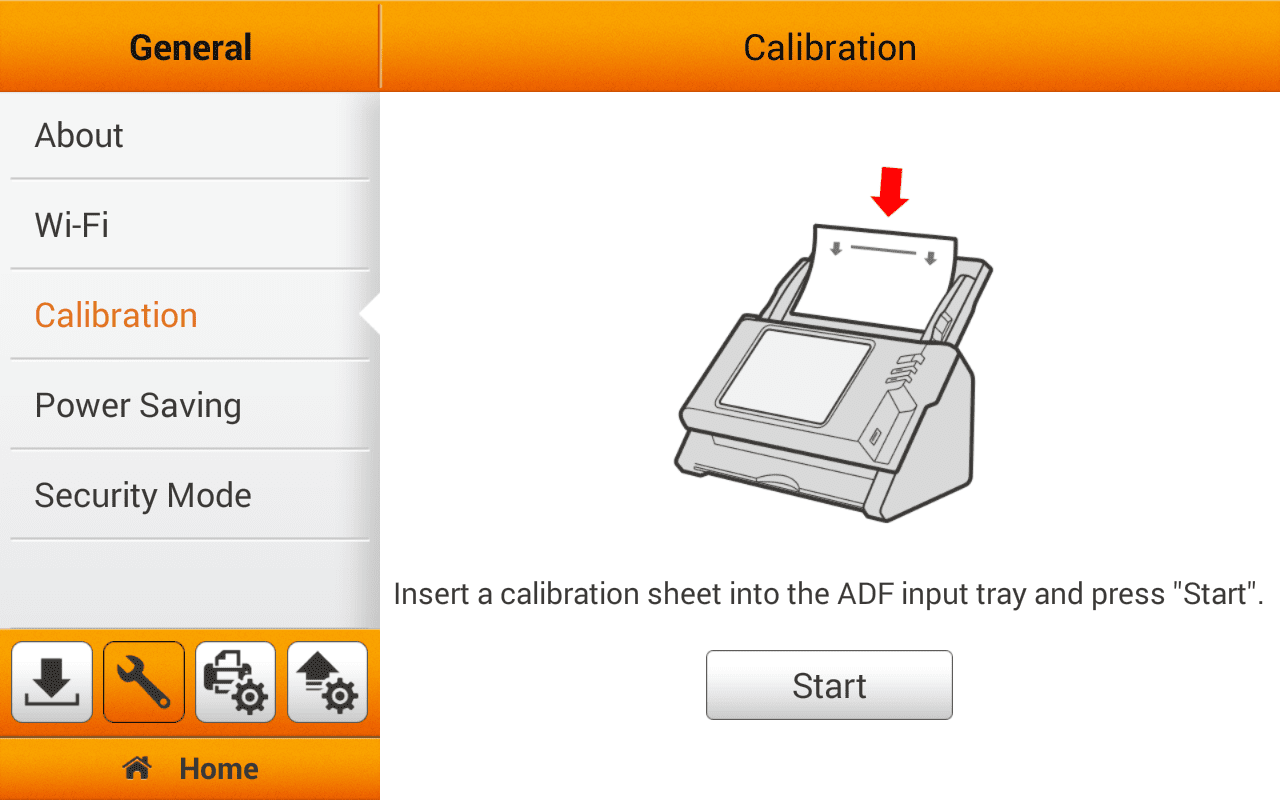
2. Once the notification box pops up, you can now try to scan.
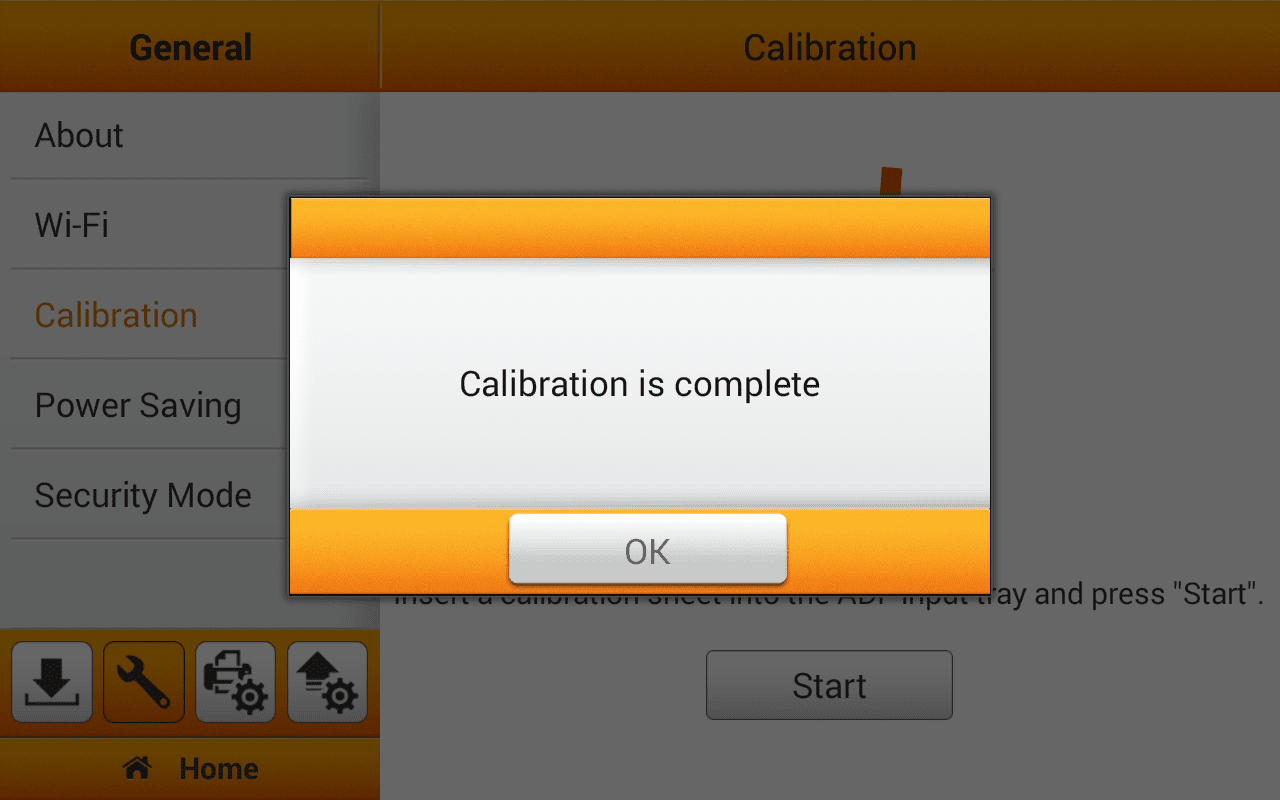 Click to enlarge image
Click to enlarge image
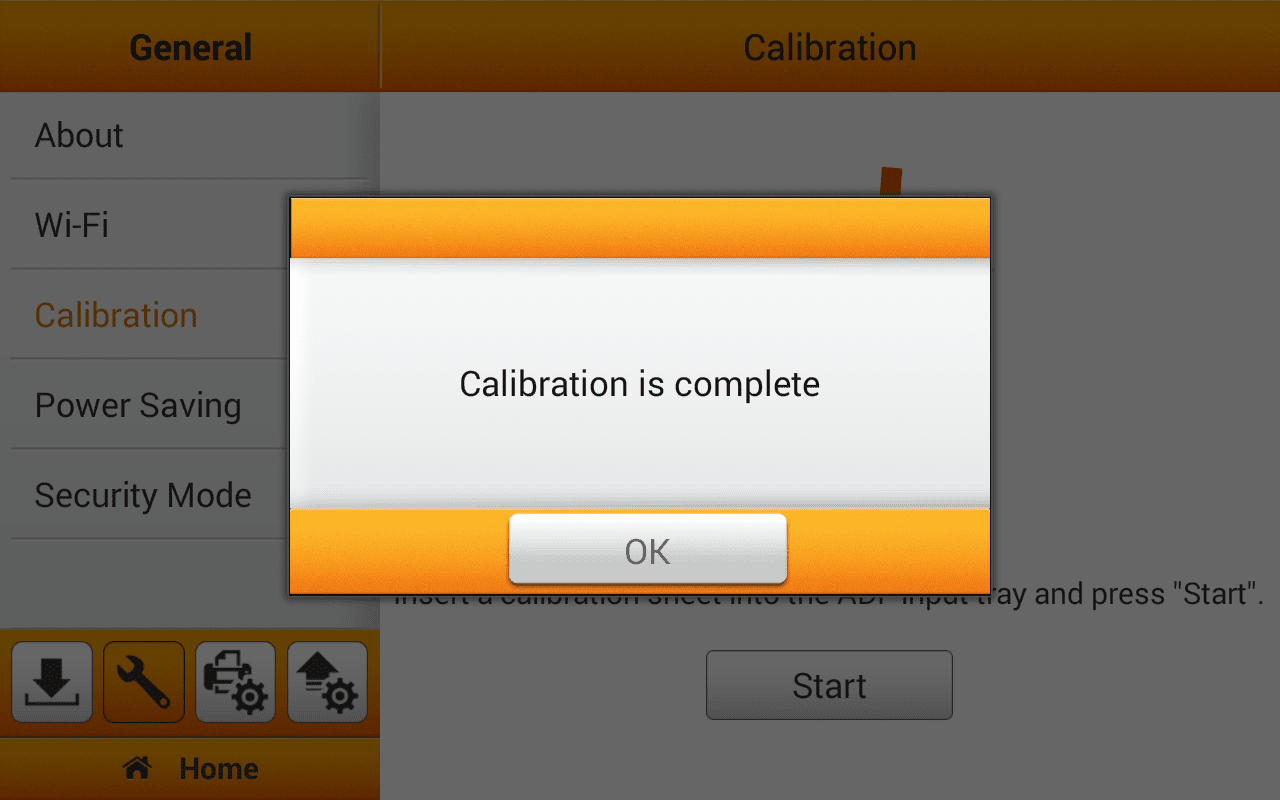
*Alternatively you may use any plain white sheet of paper instead; however, the calibration result might be differed.
