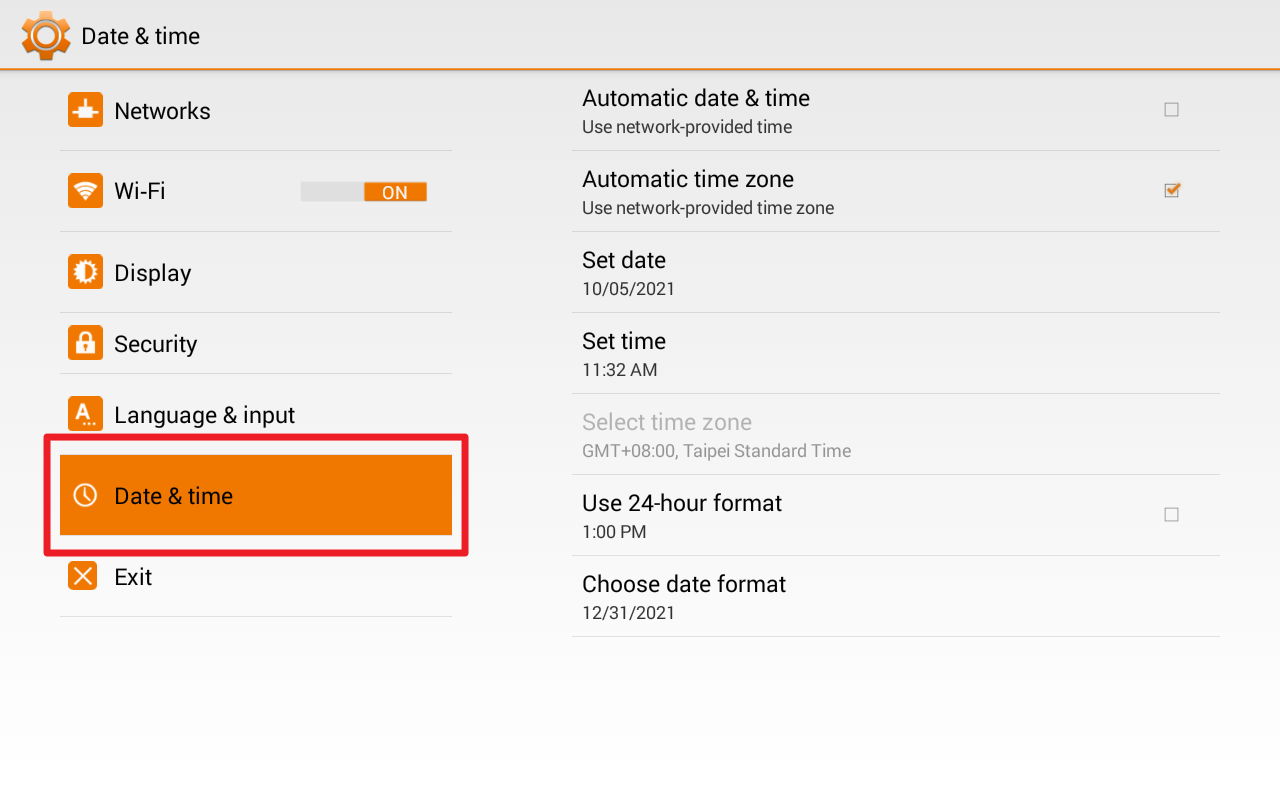1. Tap "System Setting" to open up the menu.
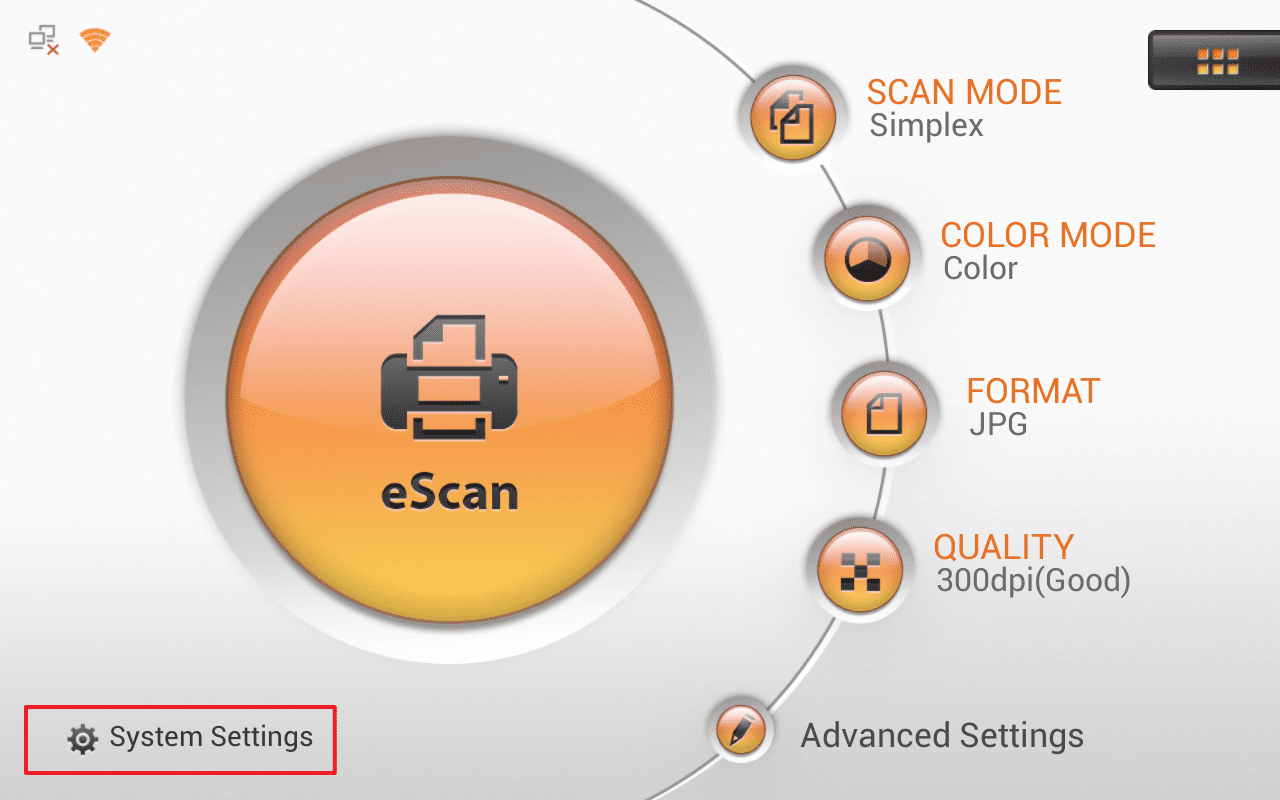 Click to enlarge image
Click to enlarge image
×
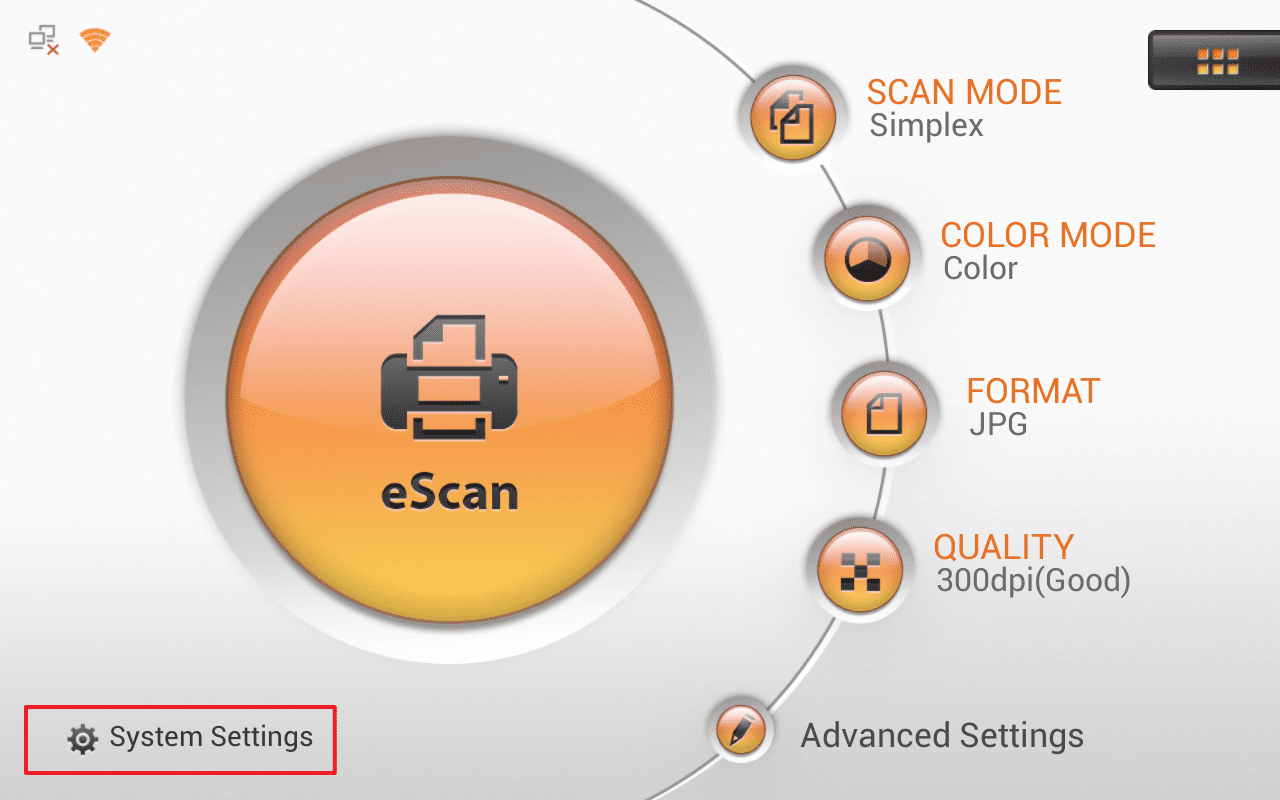
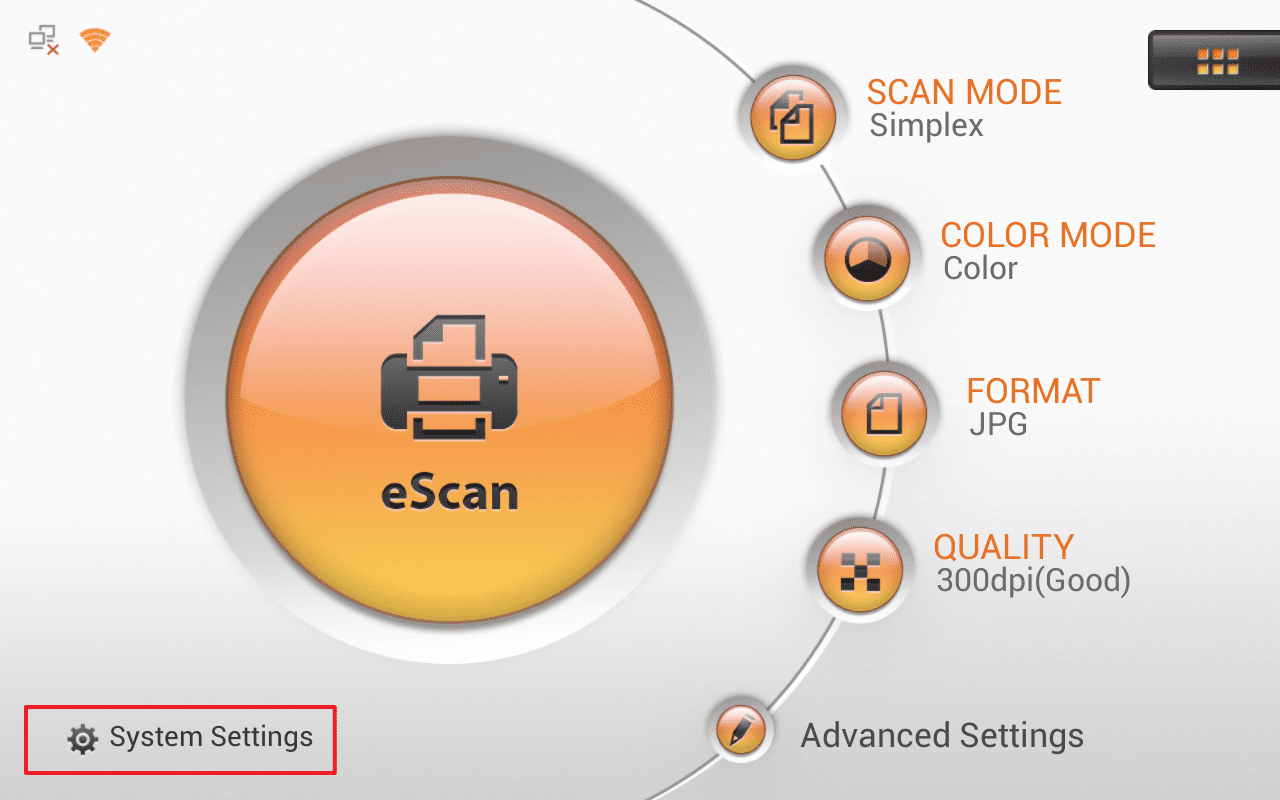
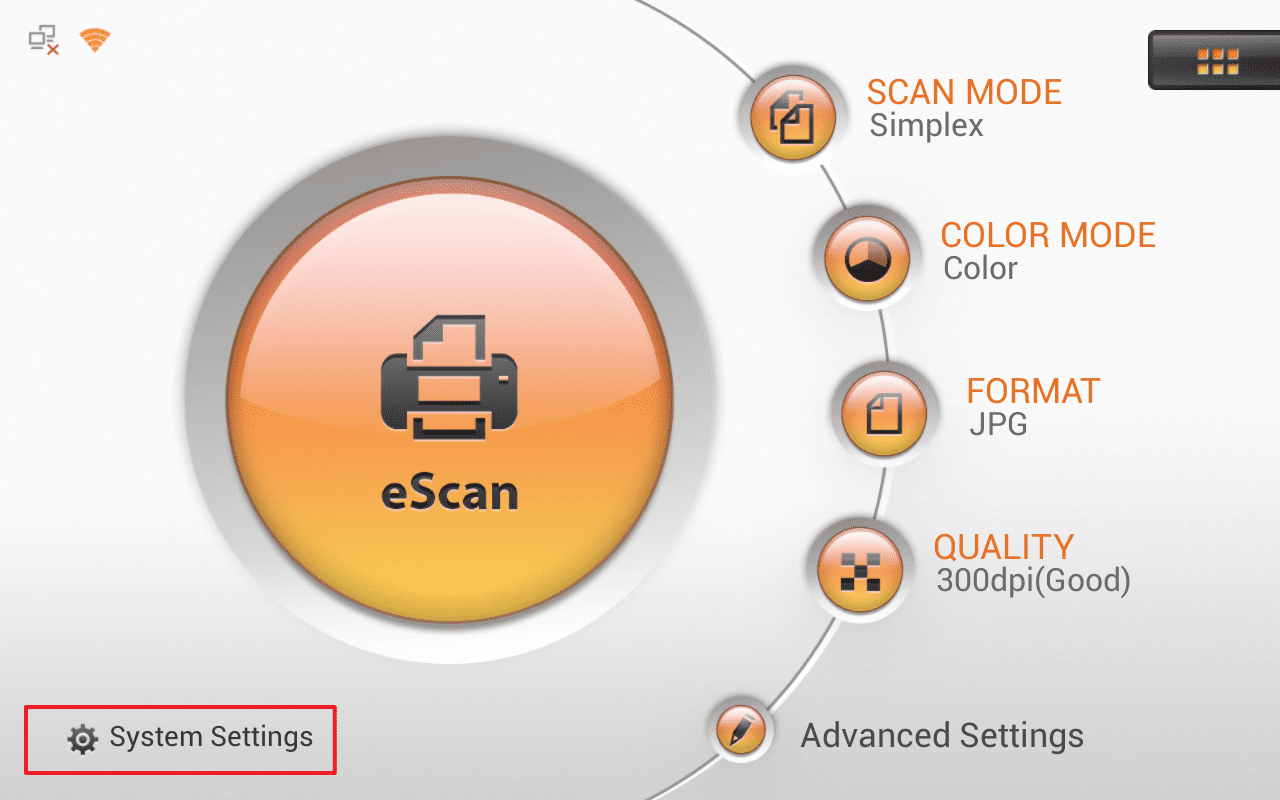 Click to enlarge image
Click to enlarge image
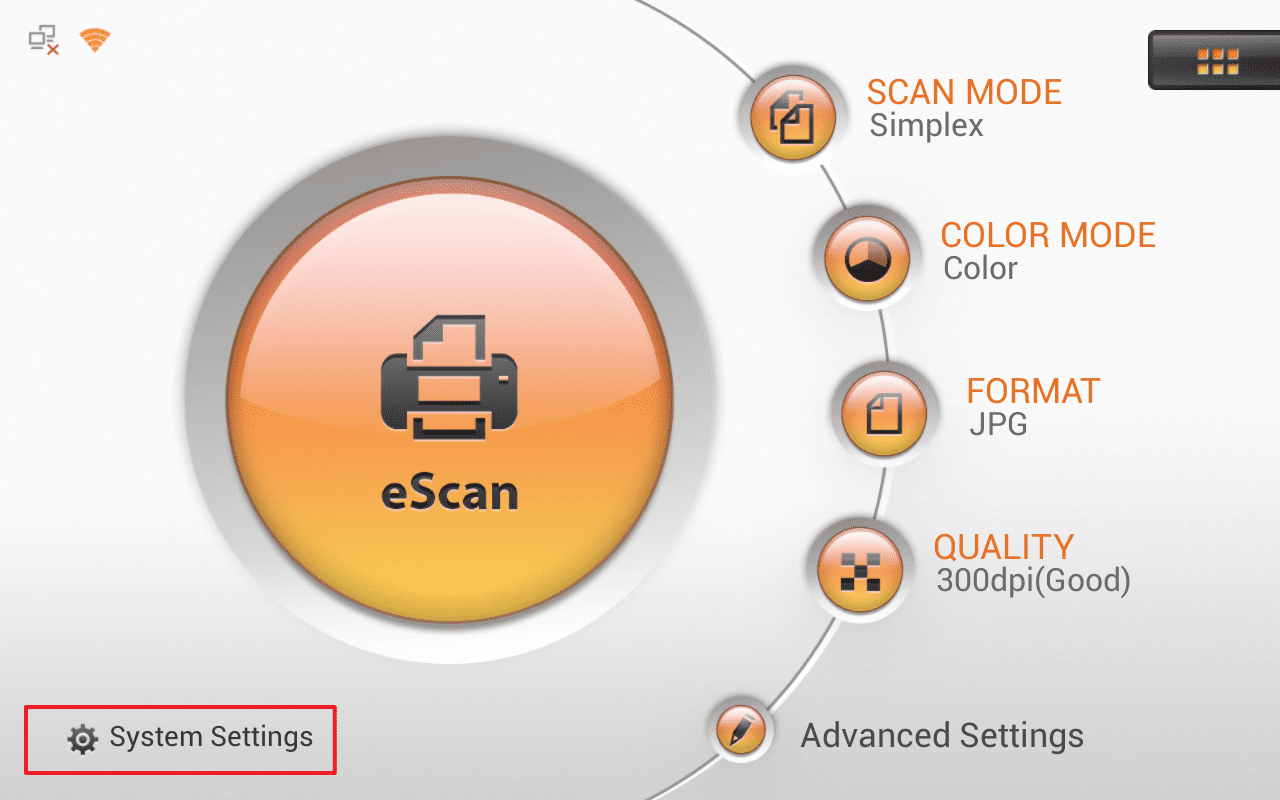
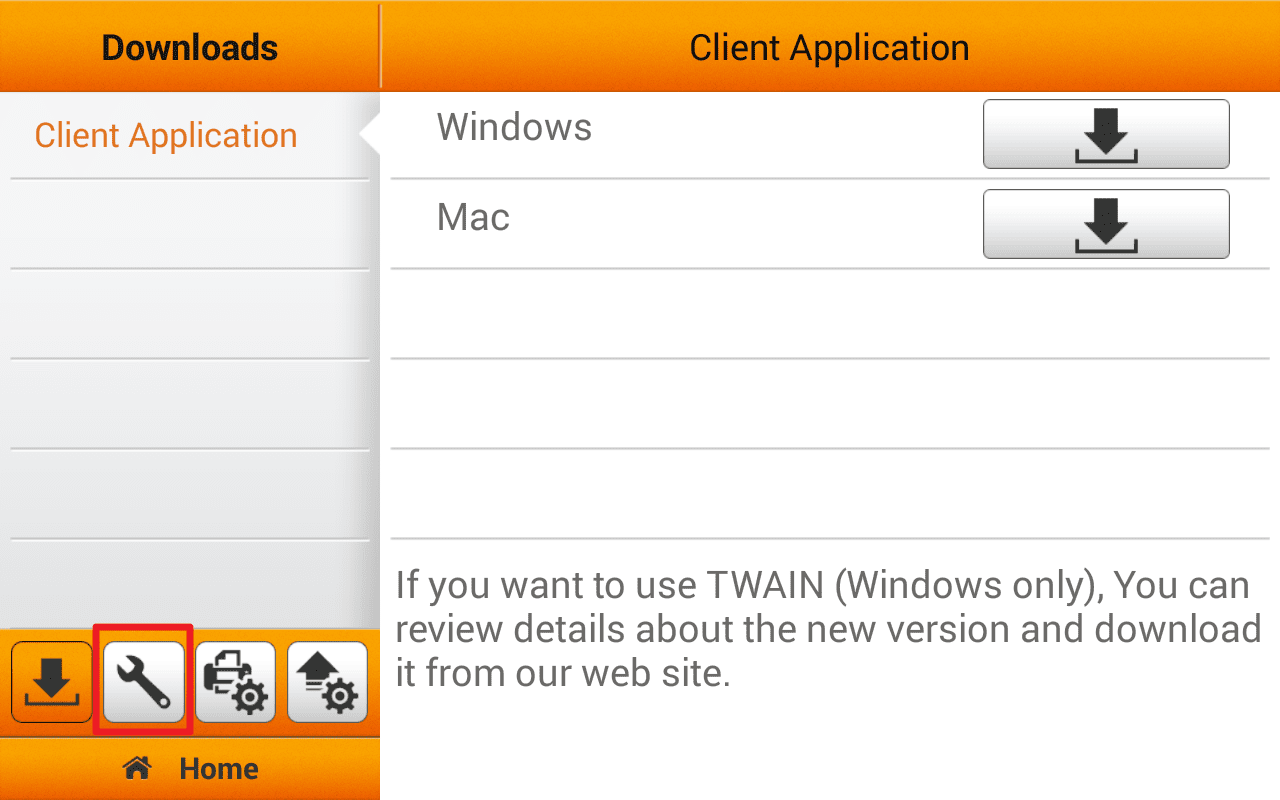 Click to enlarge image
Click to enlarge image
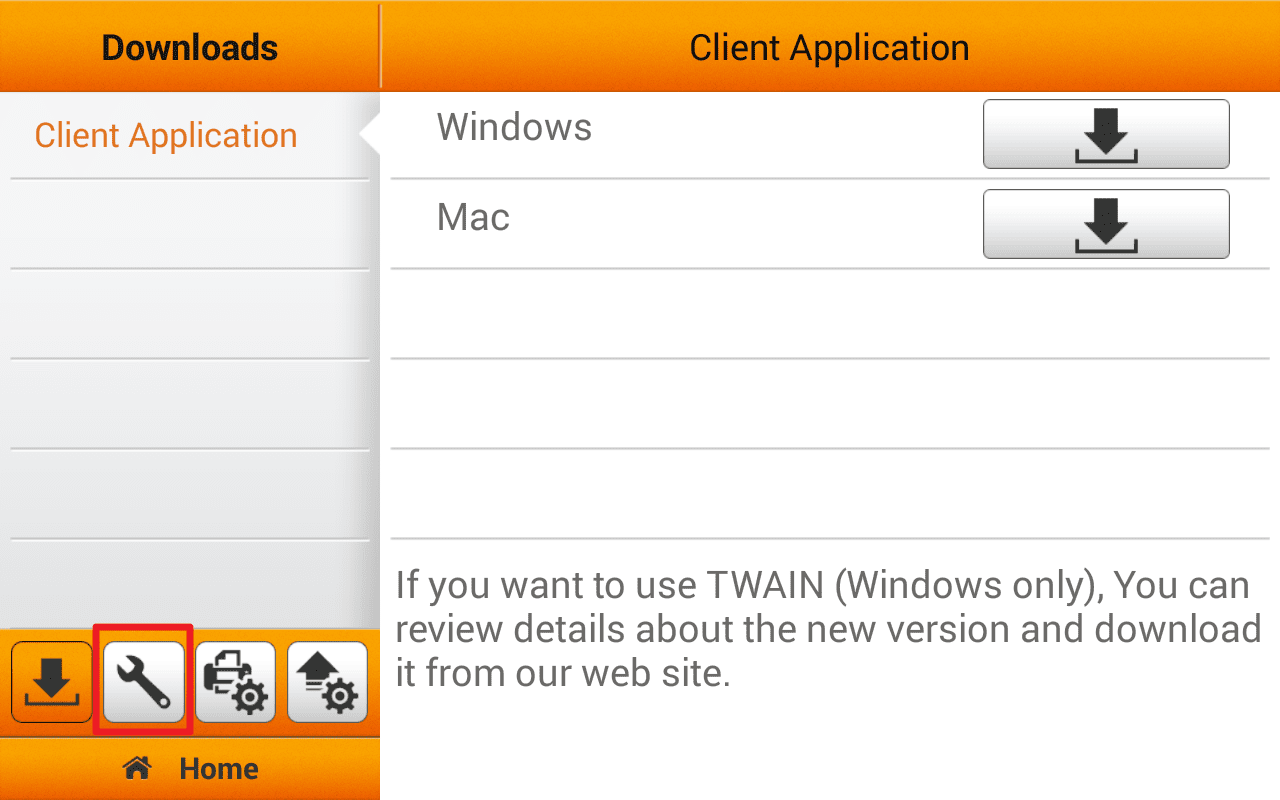
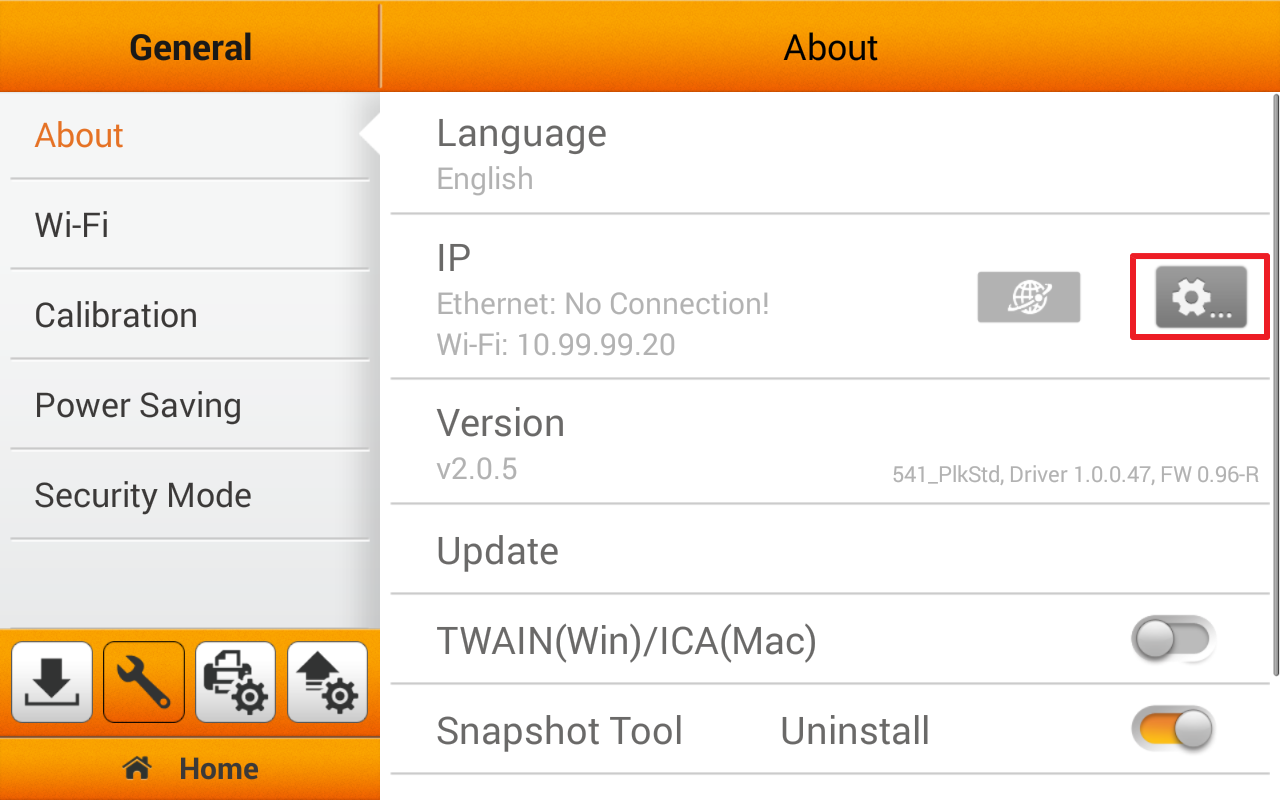 Click to enlarge image
Click to enlarge image
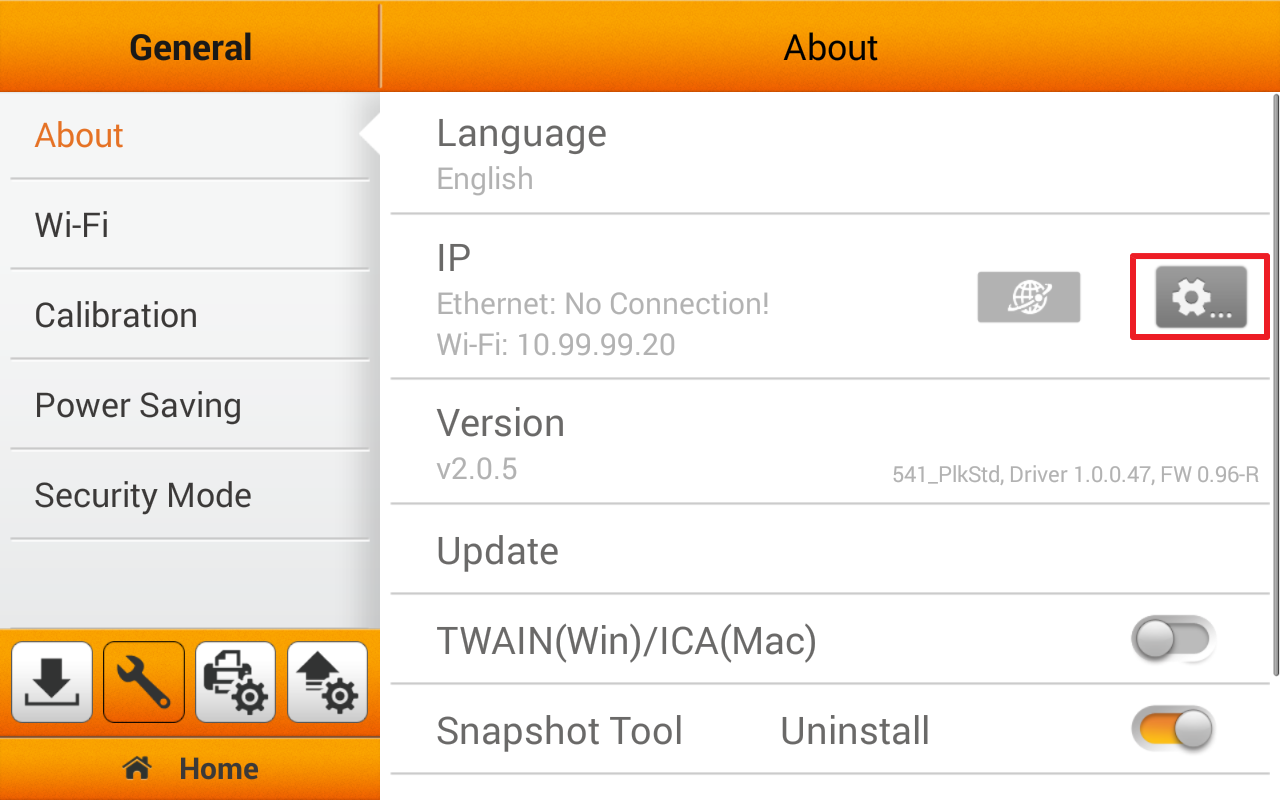
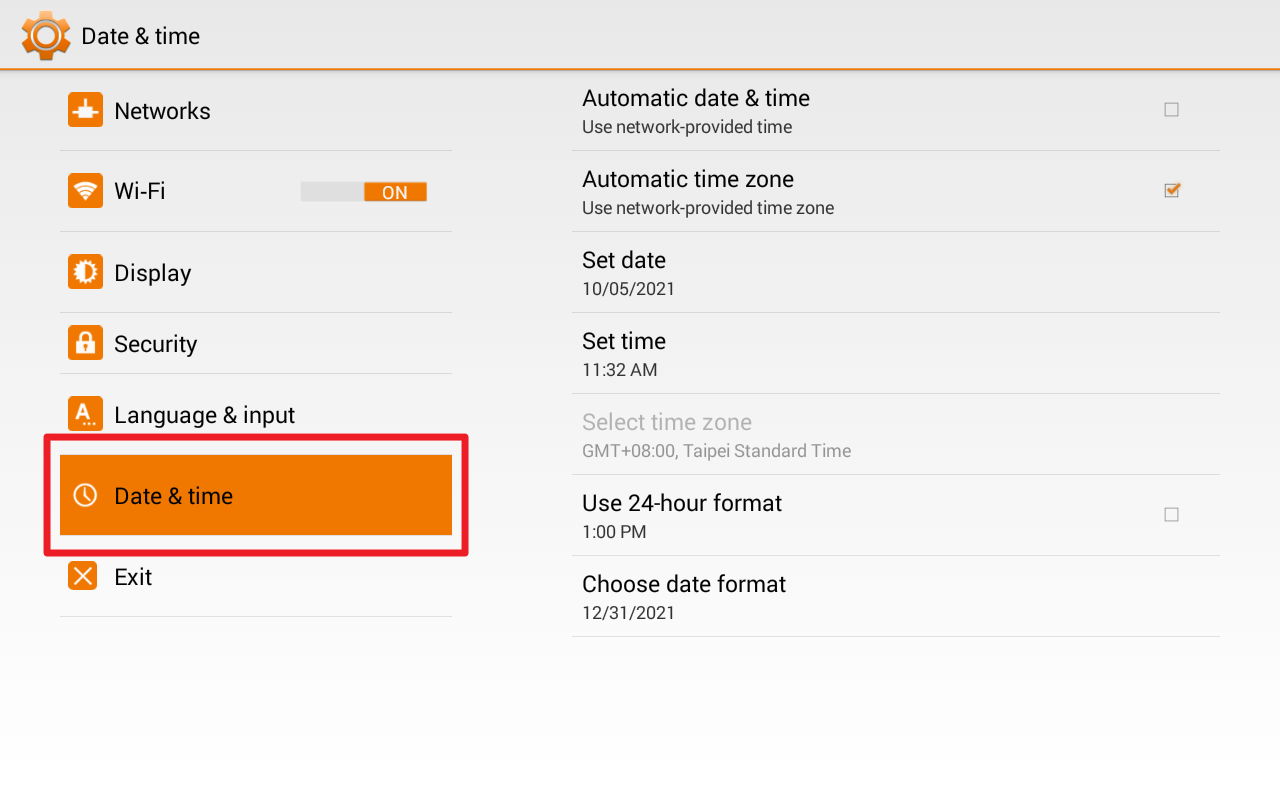 Click to enlarge image
Click to enlarge image