1. Please make sure the power code and USB cable(Don't use USB hub) be connected properly.
2. Install driver from CD or download from our website.The website download link attached as below.
Download the latest software from following Plustek website: OpticBook 4800 Support
 Brazil
Brazil Latin
America
Latin
America USA &
Canada
USA &
Canada Australia
Australia China
China India
India Indonesia
Indonesia Japan
Japan Korea
Korea Taiwan
Taiwan Vietnam
Vietnam Austria
Austria France
France Germany
Germany Italy
Italy Netherlands
Netherlands Other
Europe
Other
Europe Poland
Poland Russia & CIS
Russia & CIS Spain
Spain Switzerland
Switzerland United Kingdom
United Kingdom Saudi Arabia
Saudi Arabia  Turkey
Turkey Israel
Israel