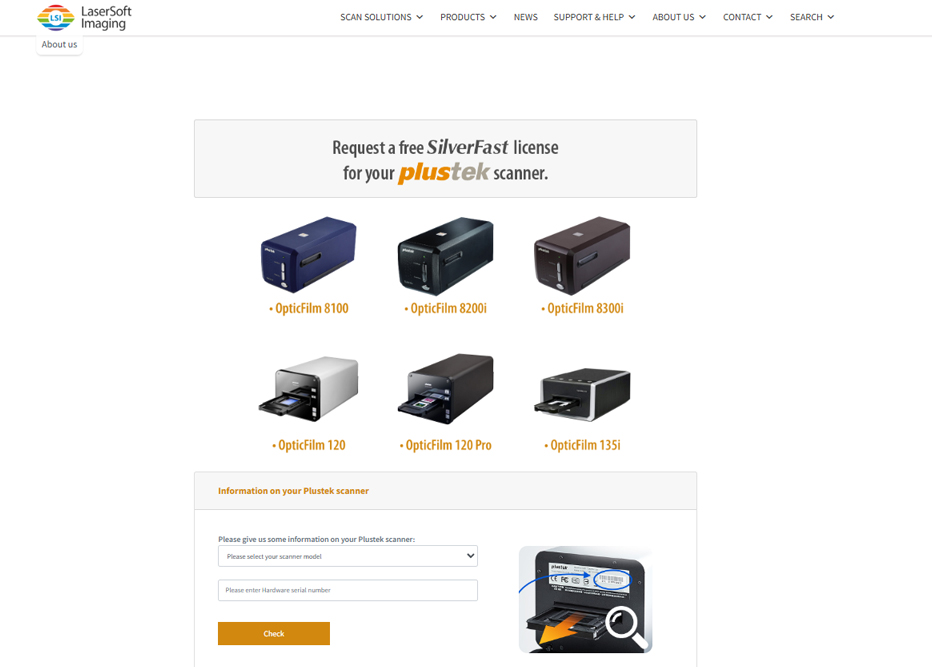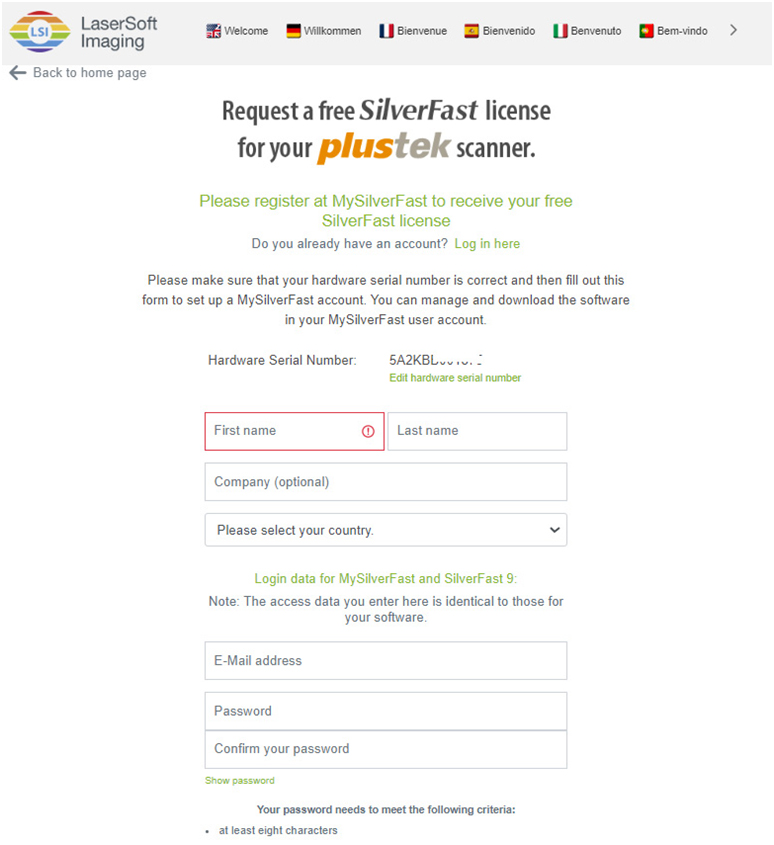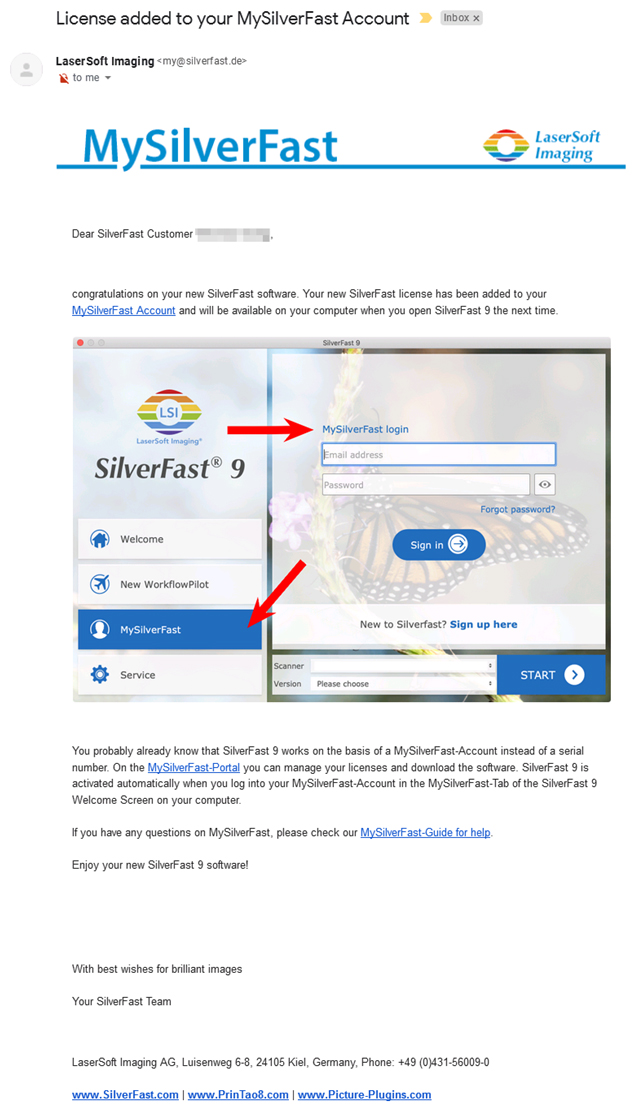Caution: You must activate your SilverFast license online before installing the software.
How to activate SilverFast 9 with my
OpticFilm 8100 / 8200i SE / 8200i Ai
/ 8300i SE / 8300i Ai / 135i Ai / 120 / 120 Pro?
1.You'll be able to locate the serial number on the installation package or the back of the scanner.
2.To apply for an unlocked SilverFast serial number,
log onto: https://www.silverfast.com/show/activation-plustek/en.html
and
enter your scanner serial number.
3.Fill out your basic information, set up your login credentials, and click "Register" at the very bottom.
4.You will receive a registration confirmation by email.
Congratulations!
Your license has been added to your MySilverFast account at this point.
Note:
Models bundled with SilverFast SE Plus:
- OpticFilm 8100
- OpticFilm 8200i SE
- OpticFilm 8300i SE
Models bundled with SilverFast Ai Studio:
- OpticFilm 135i Ai
- OpticFilm 8200i Ai
- OpticFilm 8300i Ai
- OpticFilm 120
- OpticFilm 120 Pro
SilverFast SE Plus vs. SilverFast Ai Studio comparison table:
https://www.silverfast.com/download/docu/silverfast9versioncomparisonchart_en_2020-10-20.pdf
*Availability may vary by region

 Brazil
Brazil Latin
America
Latin
America USA &
Canada
USA &
Canada Australia
Australia China
China India
India Indonesia
Indonesia Japan
Japan Korea
Korea Taiwan
Taiwan Vietnam
Vietnam Austria
Austria France
France Germany
Germany Italy
Italy Netherlands
Netherlands Other
Europe
Other
Europe Poland
Poland Russia & CIS
Russia & CIS Spain
Spain Switzerland
Switzerland United Kingdom
United Kingdom Saudi Arabia
Saudi Arabia  Turkey
Turkey Israel
Israel