Capture, Digitize,
and Archive Solutions for Accounting

Accounting practices rely heavily on paper documents and manual processes. However, paper documents can be problematic for your business—they must be manually filed, create office clutter, and are difficult to find and share. As your practice grows, so does the volume of paper documents, leading to increased time and costs associated with filing, retrieving, and sharing them.
Typical Accounting Documents
- Audit worksheets
- IRS tax forms
- Evidential documents
- Proxy statements
- Correspondence
- Source documents
- Advisory letters
- Invoices
- Receipts
Benefits
Plustek document scanning solutions help you organize and electronically file your paper documents. Sharing documents with customers and colleagues becomes as simple as loading them into the scanner and pressing a button. Imagine a clutter-free office with no stacks of paper. With a Plustek scanning solution, organizing and sharing your documents is simple!

Digitize Files
Instantly
With one-button scanning, you can select the file format, scan type, or saving destination for each document type. Digitize and archive your documents with just one snap.

Capture and Fill
In Automatically
With Plustek software, you can customize specific form data and import it into your system—eliminating manual entry, reducing errors, and saving time.

Retrieve Data
Immediately
Search your files not only by file name but also by any keyword within the content! You can also name files using barcode numbers, file types, or custom keywords.
Plustek scanners feature DocAction single-touch scanning. At the touch of a button, you can save a document to any of up to nine different destinations, including folders on your PC or network, email, FTP, or even your printer.
Easy to Use

Digitized documents can be saved in multiple formats, including searchable PDFs, Microsoft Office files, TIFF, or JPG. You can scan tabular data and edit it in Microsoft Excel, or scan and edit paper documents in Microsoft Word. If your workflow relies on PDFs, you can save documents in either searchable PDF or image-only PDF format.
Flexible
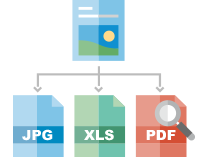
All Plustek scanners create searchable PDF files at the touch of a button, making it easy to find and share information. Any desktop search software can quickly locate PDF documents by searching for client names, tax ID numbers, or any data within the scanned files.
Searchable PDF

Plustek document scanners are designed to deliver image quality, paper handling, and reliability required by demanding business users—all at a price point ideal for small offices and SOHO users. Investing in a scanner for each team member is easily justifiable.
Value


 Brazil
Brazil Latin America
Latin America USA & Canada
USA & Canada Australia
Australia China
China India
India Indonesia
Indonesia Japan
Japan Korea
Korea Taiwan
Taiwan Vietnam
Vietnam Austria
Austria France
France Germany
Germany Italy
Italy Netherlands
Netherlands Other Europe
Other Europe Poland
Poland Russia & CIS
Russia & CIS Spain
Spain Switzerland
Switzerland United
Kingdom
United
Kingdom Saudi Arabia
Saudi Arabia
 Turkey
Turkey Israel
Israel