OpticFilm 135i
Scanning your film treasures have never been easier!
This film digitizer is perfect for people who have a shoebox full of negatives and slides since it does batch scanning and brilliant images with just a touch.

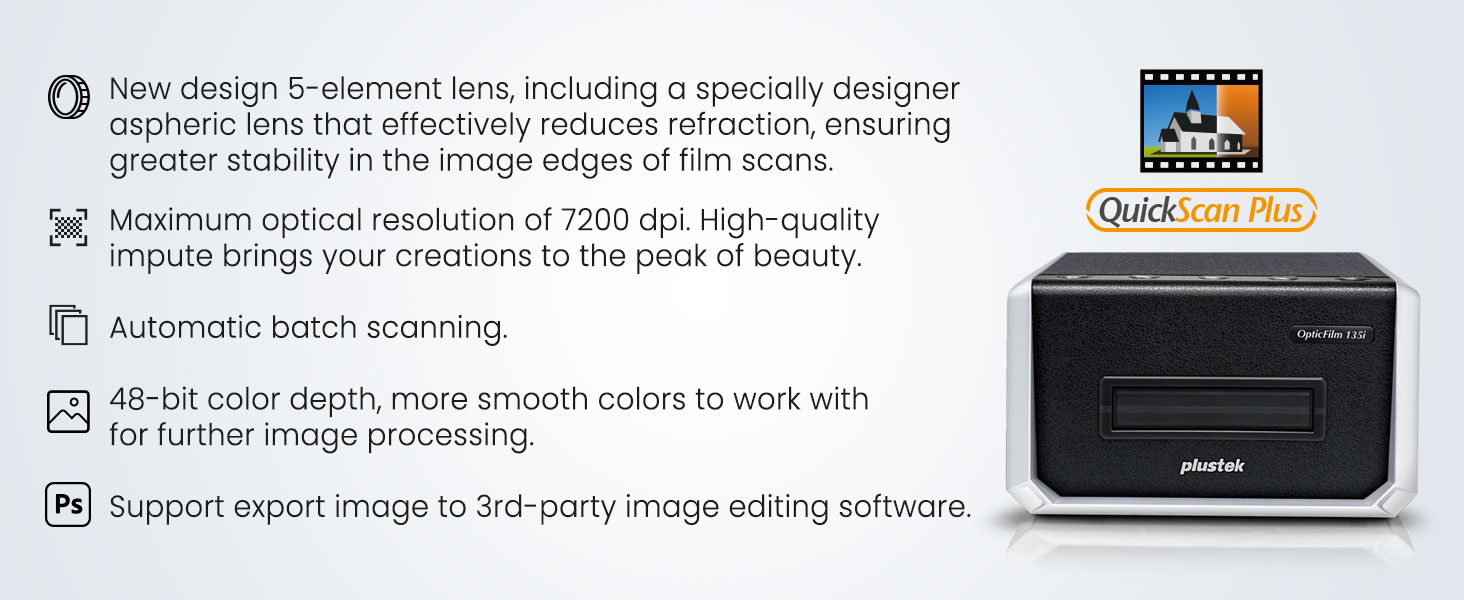
*Third-generation lenses are exclusive to the 2025 model.
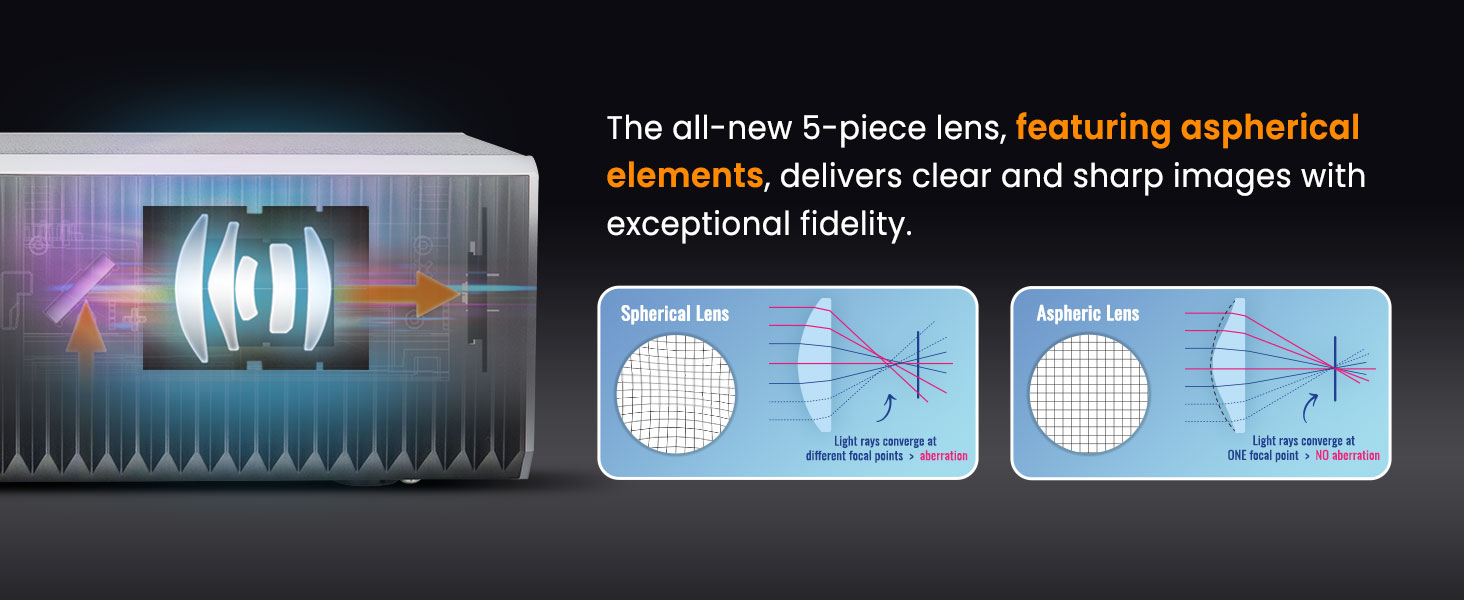
Supports Multiple 35mm Film Types
Not only regular 35mm photo image size but also specific picture sizes taking 35mm film roll in sizes such as panoramic frame (up to 226 mm in width) and half-frame.

Remark: Panoramic film holder is optional.
Automatic Batch Scanning
It can scan four slides and 6 image frames of one film strip at once.

Brilliant image quality
The OpticFim 135i offers the well-known and striking image quality of Plustek film scanner product series. Its well-designed optical system brings better picture quality, greater light sensitivity, and lower image noise.

7200 dpi Resolution
Plustek OpticFilm 135i scanning resolution ranges from 600 dpi to 7200 dpi. With the maximum 7200 dpi hardware resolution, an output of up to 69.2 megapixel images (10224px * 6748px) and more.
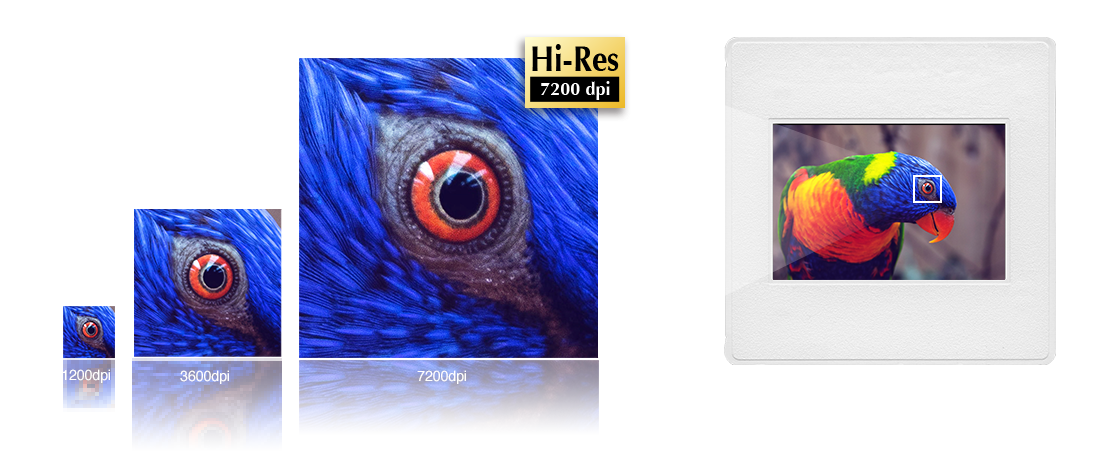
48 bit Color Depth
More smooth colors to work with for further image processing
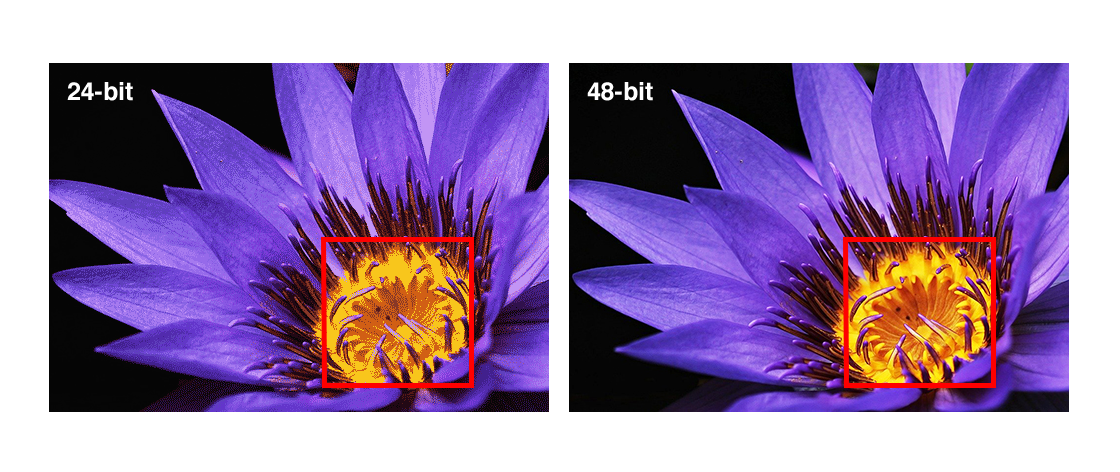
Built-in Infrared Channel
Detecting the dust and scratches on the film source image
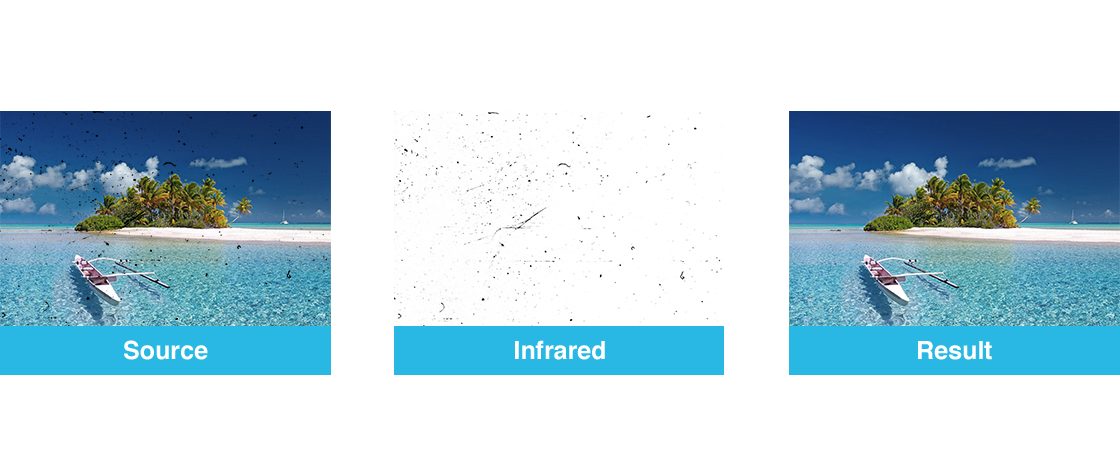
Ease of Use
Scanning Workflow

Single Touch Buttons
Simplify Scanner Operation

Eject: eject button with indicator light
Positive: positive (slide) film scanning button
Negative: nagative film scanning button
Custom: custom scanning button
Power: power saving button with indicator light
Film Holder Automatically
Identifies Film Type

Easy-using
Film Holders

Intuitive User Interface

Variety of Adjusting Tool
Fixes or enhances your images in a click
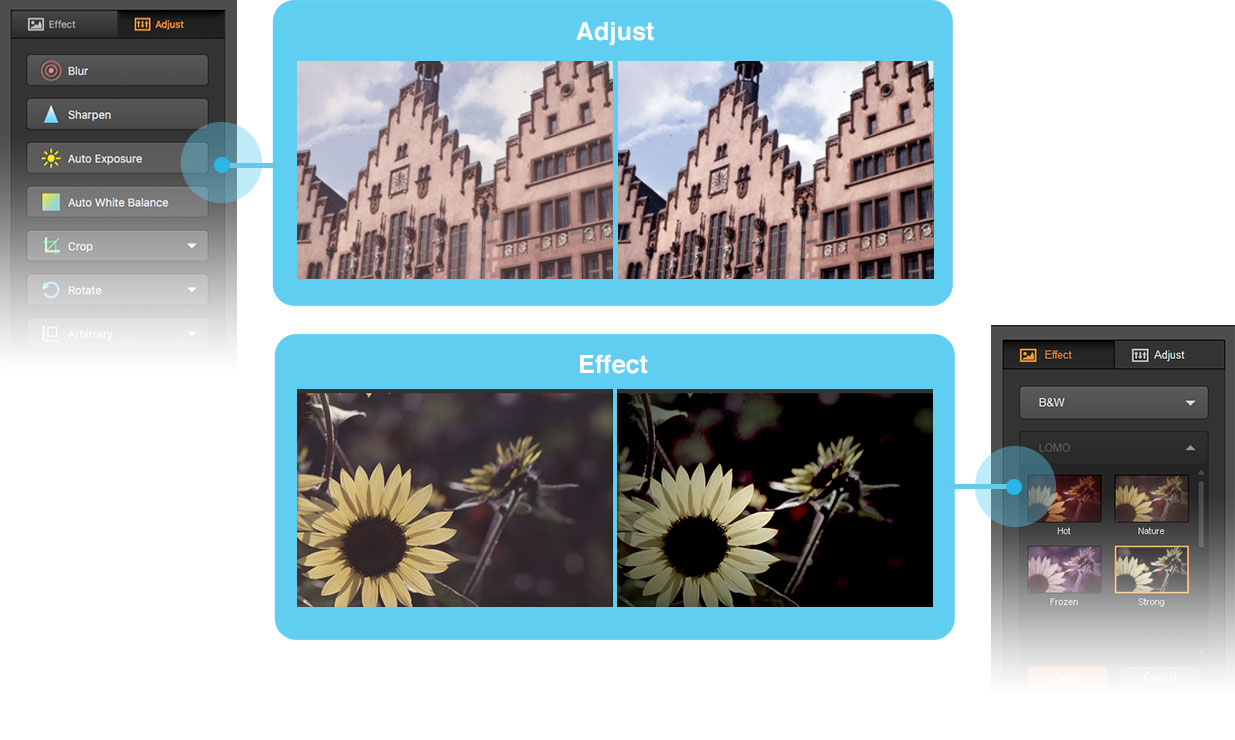
Scan to Your Own Image Editing Software As You Wish
You could export the film scanning images to your Photoshop* directly.
*You need to have owned and installed the Photoshop already.


Shares to online albums or social media
Quickly share photos with friends and family

 Brazil
Brazil Latin America
Latin America USA & Canada
USA & Canada Australia
Australia China
China India
India Indonesia
Indonesia Japan
Japan Korea
Korea Taiwan
Taiwan Vietnam
Vietnam Austria
Austria France
France Germany
Germany Italy
Italy Netherlands
Netherlands Other Europe
Other Europe Poland
Poland Russia & CIS
Russia & CIS Spain
Spain Switzerland
Switzerland United
Kingdom
United
Kingdom Saudi Arabia
Saudi Arabia
 Turkey
Turkey Israel
Israel