Create a more efficient office with SmartOffice PS188

Create a more efficient office with SmartOffice PS188
The SmartOffice PS188 is built to help office workgroups streamline their workflows. With DocAction II scanning management software included, organizing and managing scanned documents becomes simple and efficient.

Position : Lawyer
Industry : Legal
Problems:
- Too many physical documents to find the exact one when needed.
- Struggles to study and discuss individual cases due to a large range of different types of case documents alongside an inefficient physical sorting system.

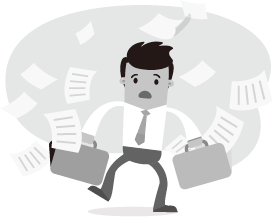
What SmartOffice PS188 can do for him…..
- Barcode Scan can help him to easily categorize his client documents and automatically name the files.
- Digitize his documents allowing Rick to discuss cases with his clients at any location, with no need to search out and bring the physical documents.
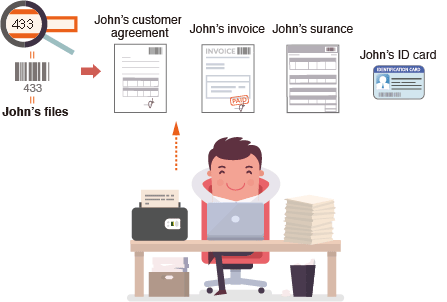
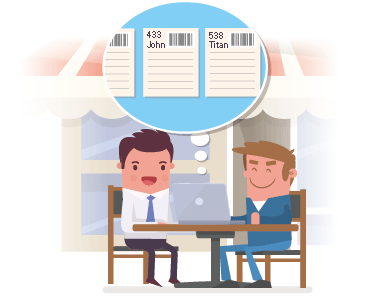

Position: Assistant
Industry: Manufacturing
Problems:
- Little space for physical document storage.
- Using Fax is too slow, and she needs to send documents to all departments each day.
- No ideal scanner at a reasonable price point.
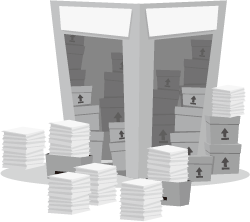

What SmartOffice PS188 can do for her…..
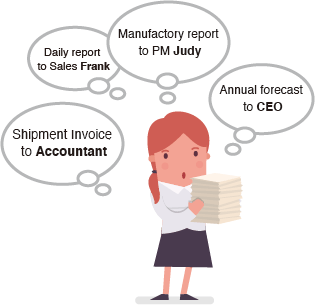
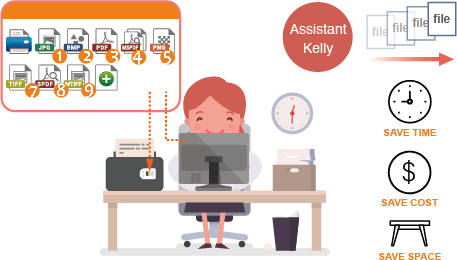
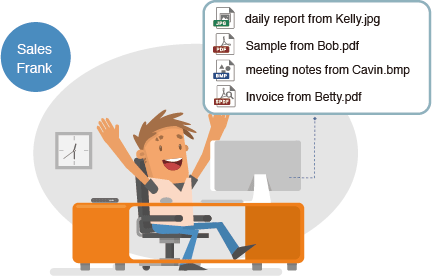

50-sheet ADF and high-speed scanning,
The PS188 is a 30/60 page-per-minute duplex scanner with a 50-sheet Automatic Document Feeder (ADF), making it highly efficient for scanning large batches of documents.

Scan and save documents into popular digital formats
The PS188 offers multiple types of saving format, including; PDF, TIFF, BMP, JPG, and PNG. It is convenient for multiple different users, for instance, accounting and sales departments, to deliver and edit multi format documents using the same scanner.
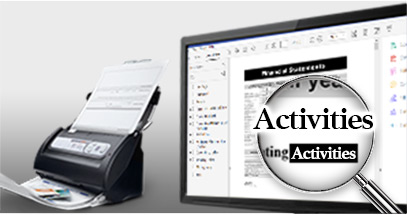
Optical Character Recognition
(OCR)
Convert your scanned documents into text searchable and editable files, thus making the files easier to organize, search, and share.
Small Footprint
Highly portable and fits in even an already crowded office yet offers wide versality
in scanning tasks
The PS188 can handle multiple kinds of document format, such as; office documents, receipts, invoices, business cards, driving licences, insurance cards, and ID cards, all up to a thickness of 1.2mm
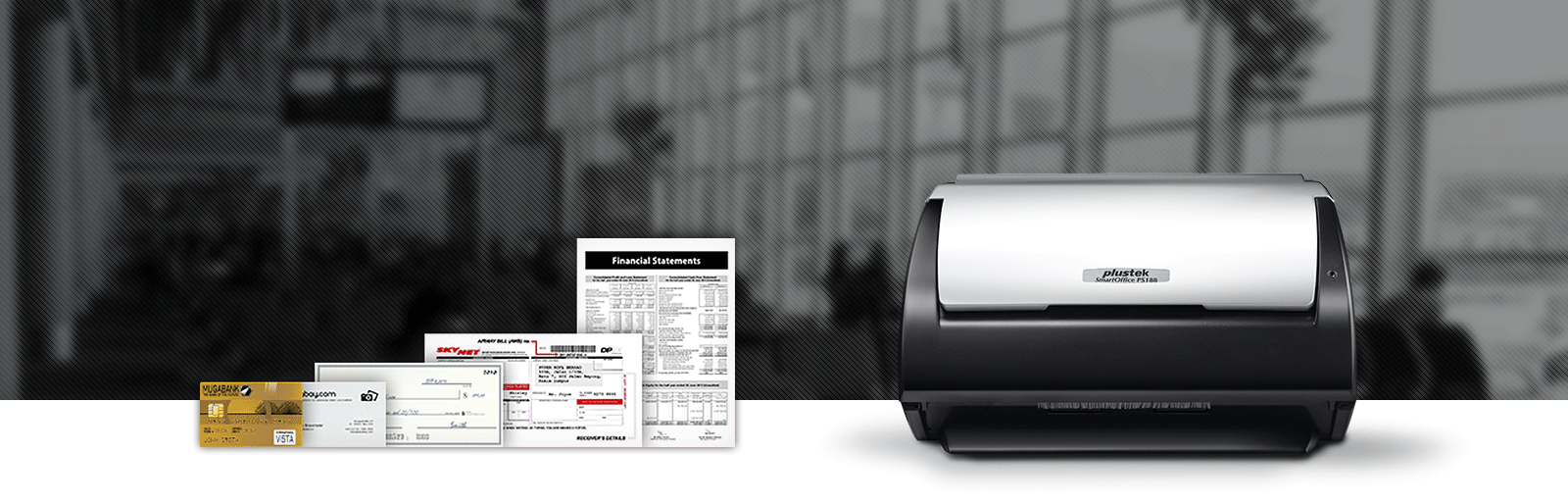
Card | Business Card | Cheque | Receipt | A4 / letter
Highly portable and fits in even an
already crowded office yet offers
wide versality in scanning tasks
The PS188 can handle multiple kinds of document format, such as; office documents, receipts, invoices, business cards, driving licences, insurance cards, and ID cards, all up to a thickness of 1.2mm
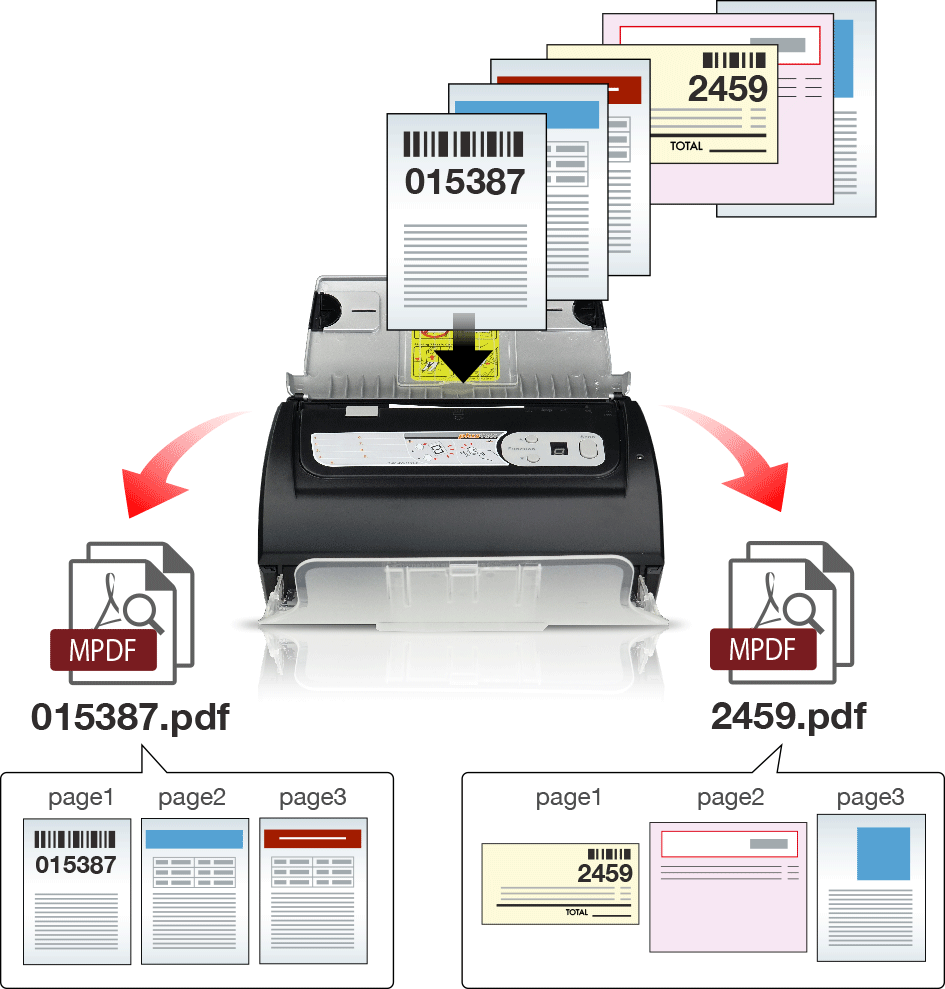
Barcode Scan
The PS188 gives the user a convenient way to scan barcodes included within documents. Users can then set scanned barcode numbers as the document filenames, allowing for easy retrieval of documents based on the user’s own barcode systems.
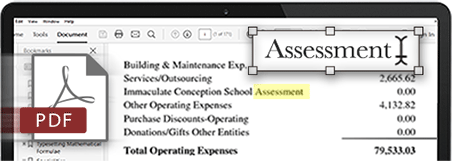
Optical Character Recognition (OCR)
Convert your scanned documents into text searchable files, it makes the file much easier to organize, search and share.
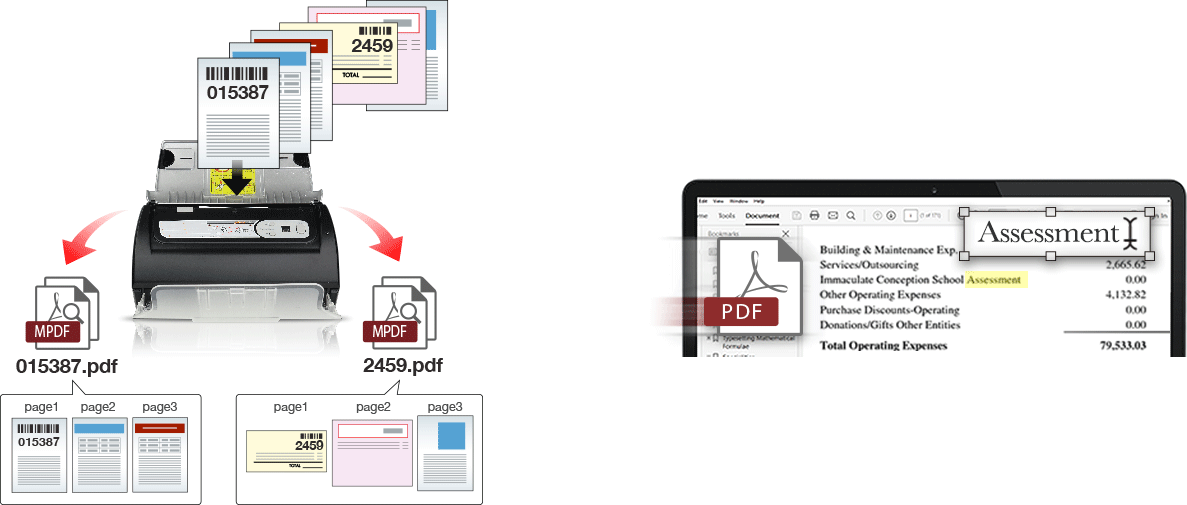
Easy to use functionality
3 physical buttons and up to 9 customizable profiles stored on scanner.
The SmartOffice PS188 features intuitive operation with three physical buttons, while offering the flexibility to create up to 255 scanning profiles stored on the PC. Users can easily transfer up to nine profiles to the device for one-touch access. Each profile can be fully customized, including scan mode (simplex or duplex), color settings, resolution, file format, and destination — enabling faster, more efficient document processing tailored to individual workflows.
Easy to use functionality
3 physical buttons and up to 9 customizable profiles stored on scanner.


Easy Scan with PS188 Button
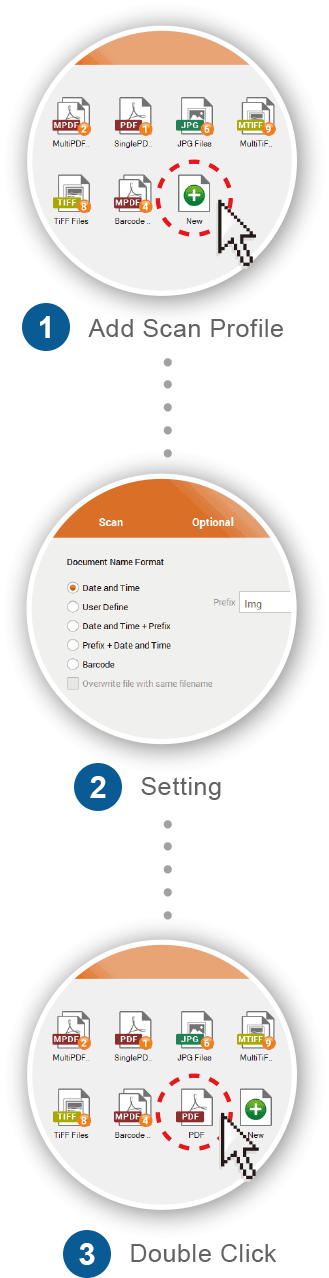
Saving to FTP
The PS188 allows users to upload their scanned files to an FTP server, one of the most common methods of file storage and sharing. Saving the scanned document directly to FTP therefore allows the user to more easily share documents with colleagues, improving overall office workflow efficiency.
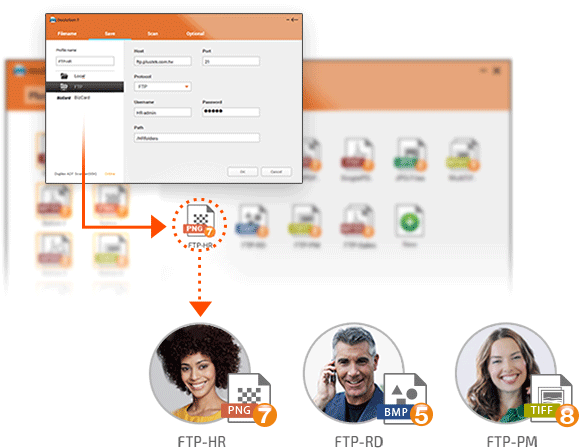
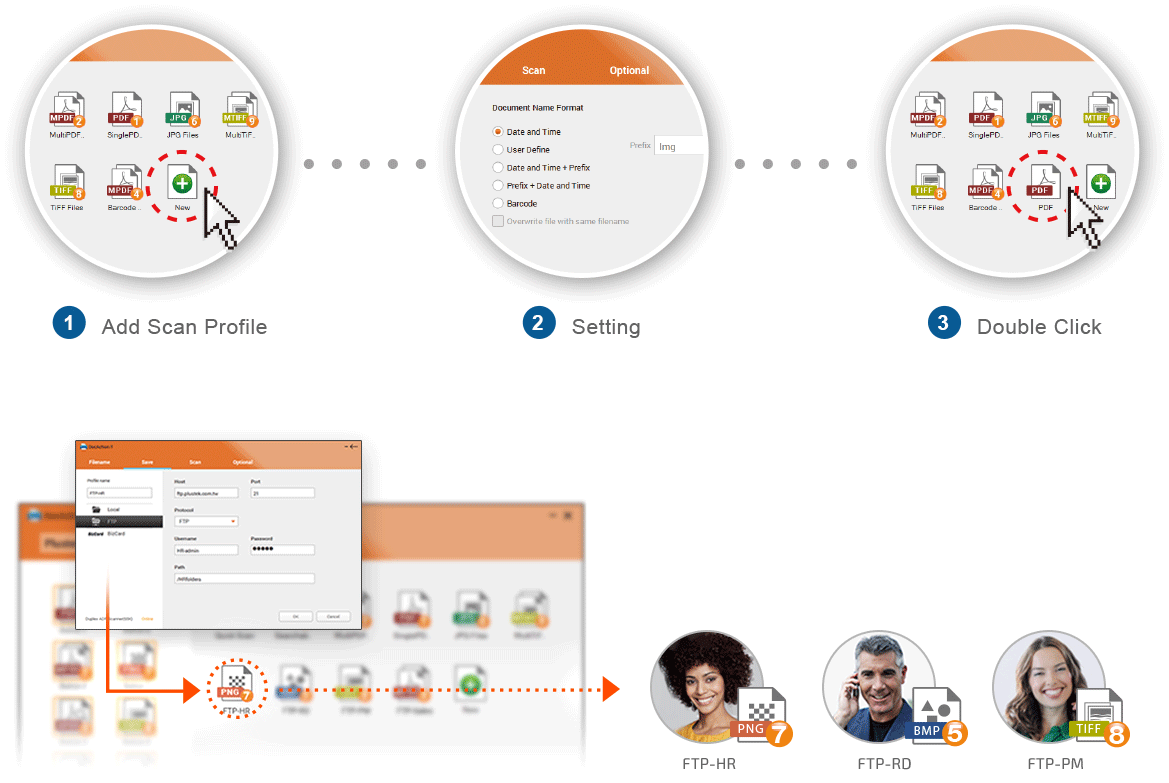
Image Processing Features
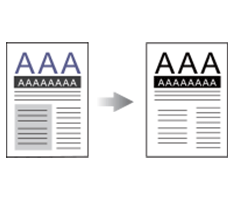
Auto Threshold
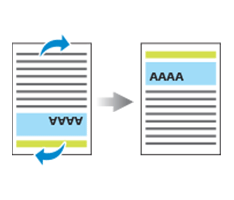
Auto Rotate
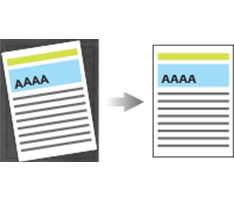
Auto Crop & Deskew
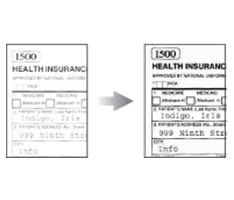
Character enhancement
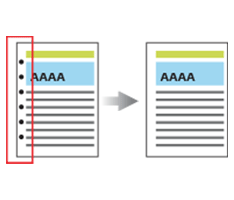
Punch hole removal
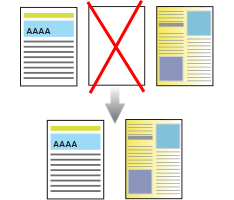
Blank Page Removal
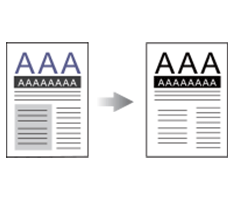
Auto Threshold
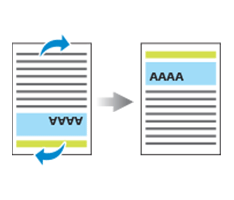
Auto Rotate
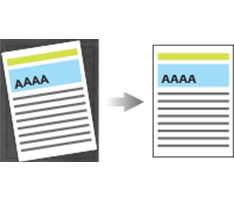
Auto Crop & Deskew
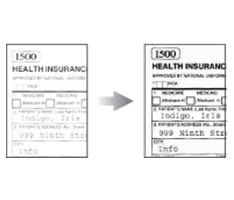
Character enhancement
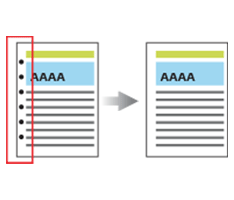
Punch hole removal
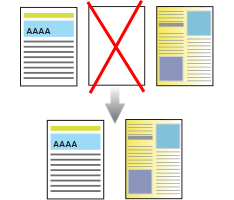

 Brazil
Brazil Latin America
Latin America USA & Canada
USA & Canada Australia
Australia China
China India
India Indonesia
Indonesia Japan
Japan Korea
Korea Taiwan
Taiwan Vietnam
Vietnam Austria
Austria France
France Germany
Germany Italy
Italy Netherlands
Netherlands Other Europe
Other Europe Poland
Poland Russia & CIS
Russia & CIS Spain
Spain Switzerland
Switzerland United
Kingdom
United
Kingdom Saudi Arabia
Saudi Arabia
 Turkey
Turkey Israel
Israel