USB Drives
The eScan is enhanced to scan to USB flash drive, by inserting the memory stick into the USB flash drive port allowing the digital scans to save directly so that you can scan, grab and go.
Administrators will also have the ability to disable the use of the USB function under the system setting menu.
The eScan is enhanced to scan to USB flash drive, by inserting the memory stick into the USB flash drive port allowing the digital scans to save directly so that you can scan, grab and go.
Administrators will also have the ability to disable the use of the USB function under the system setting menu.
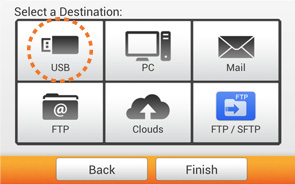
“Save As” destination from Main Menu
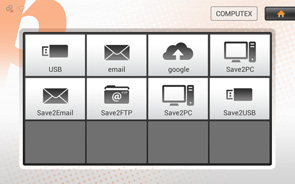
Select the mobile device
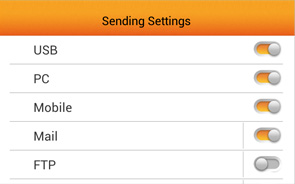

 Brazil
Brazil Latin America
Latin America USA & Canada
USA & Canada Australia
Australia China
China India
India Indonesia
Indonesia Japan
Japan Korea
Korea Taiwan
Taiwan Vietnam
Vietnam Austria
Austria France
France Germany
Germany Italy
Italy Netherlands
Netherlands Other Europe
Other Europe Poland
Poland Russia & CIS
Russia & CIS Spain
Spain Switzerland
Switzerland United
Kingdom
United
Kingdom Saudi Arabia
Saudi Arabia
 Turkey
Turkey Israel
Israel